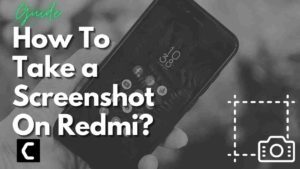Wondering How To Take a Screenshot On PS4?
Or,
Do you want to take a screenshot to show your friends some Fortnite kills you made?
If yes, then you are in the right place as,
If you are a gamer and earned some huge points and wanted to save this as a memory by taking a screenshot,
or you like a social media post or blog and want to save it on your PS4 then,
You just need to read the article below on How to Take a Screenshot on PS4 using different ways.
Best Video Guide To Take a Screenshot On PS4
How To Take a Screenshot on PS4?
If you want to show your friend the kills you made in Fortnite or Call of Duty then,
here’s How To Take a Screenshot on PS4:
- Play any game or anything you want to take a screenshot of.
- Press and hold the Share button on your PS4 DualShock controller which is located at the left of the keypad.
- Also, if you press the share button for one second it will bring up the Share menu
- Now you can press the Triangle on the controller to save a screenshot
How to View/Share your PS4 Screenshots?
So, if you looking to access your PS4 screenshots and share them with your friends then you can do this by going to the Capture Gallery.
Here’s what you need to do:
- Press the PS button on your controller and you can enter the Capture Gallery from the Home menu.
- You will see a folder of screenshots and screenshots are organized as the latest one at the top.
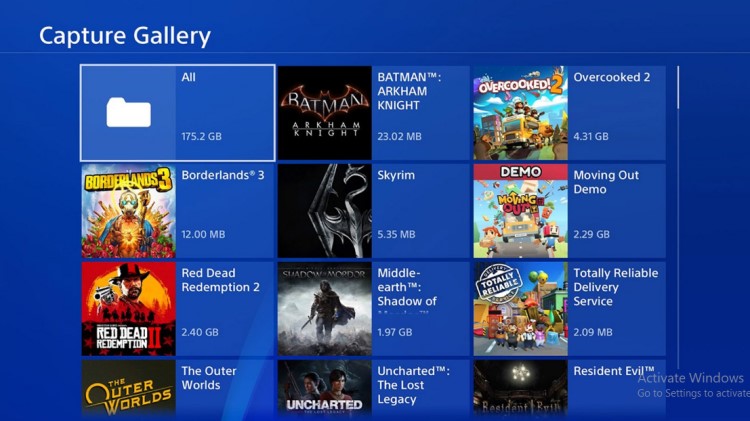
- Also if you are looking for an older screenshot you can its best you look to the folder corresponding to the game of which you took the screenshot.
- You can view the screenshots by opening them and also can edit or zoom in or out them.
- To share the screenshot you need to press the Share button on your controller.
- Now press the Screenshot option and you will be given a number of options through which you want to share your images.

How To Share PS4 Screenshot to Twitter?
So if you want to post/share your PS4 screenshot on Twitter then the only way is given below:
- Repeat the above steps for How To Take a Screenshot on PS4
- To share the screenshot on Twitter you need to press the Share button on your controller.
- Now press the Screenshot option and you will be given a number of options through which you want to share your screenshot.
- Select Twitter from the given platforms and fill in the details such as tags and descriptions.
- And select Share and your screenshot will be shared on Twitter.
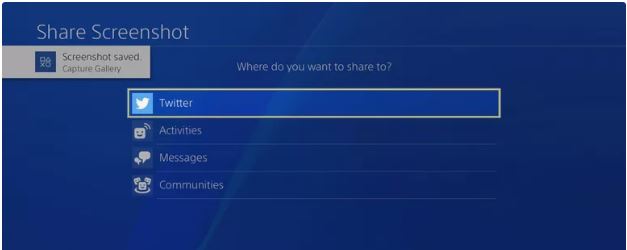
Conclusion
I hope you get to know How To Take a Screenshot On PS4 and
if you got any questions relating to sharing screenshots just let us know in the comment section below.