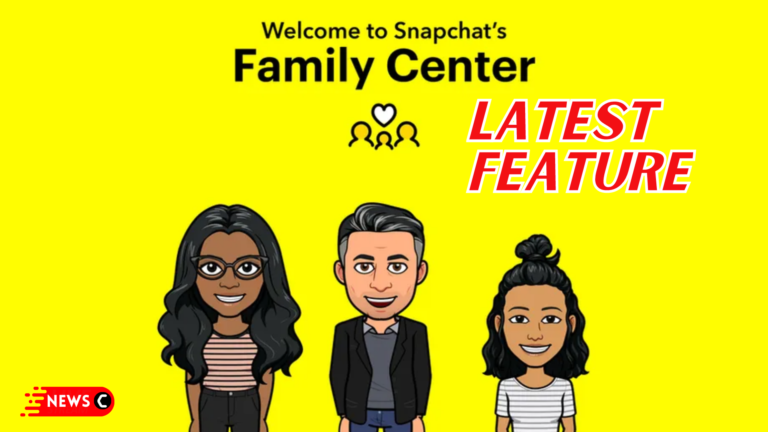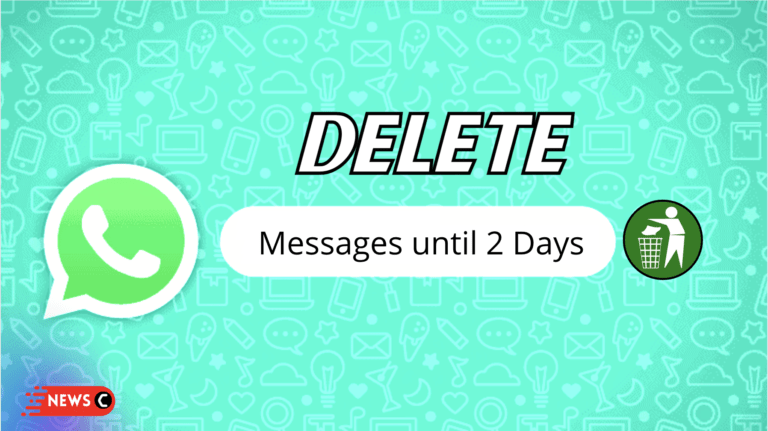Wondering How To Take a Screenshot On Redmi?
Or,
Do you want to take a screenshot to show your friends your new Redmi Note 10S user interface?
If yes, then you are in the right place as,
if you are a student and want to take a screenshot of your work to send it to your friend.
Or you are a gamer and earned some huge points and wanted to save this as a memory by taking a screenshot,
or you like a social media post or blog and want to save it on your Redmi phone then,
continue to read the guide below.
Best Video Guide To Take a Screenshot On Redmi
How to Take a Screenshot on Redmi/Xiaomi phones?
If you have a Redmi, whether it’s 9t, Note 10, Note 8 Pro, Note 10s, or any other model there’s only one same default way to take a screenshot.
And here’s how:
- Press and hold the Power and Volume down button at the same time.
- The screen will flash or you will hear a shutter sound like the one when taking a picture.
- If you are taking a screenshot the first time you might end up locking your phone or changing the volume.
- Also in some older Android versions, you need to press the Power + Home buttons.
Moving on to taking a screenshot on Redmi Note 10 pro.
How to Take a Screenshot on Redmi Note 10 Pro Using Gestures?
Some users don’t want to use buttons for taking screenshots so, for them, there’s three fingers feature that can be found in Redmi’s latest versions and other models too.
So, here’s how you can turn on three-finger gesture on Redmi Note 10 Pro:
- Go to Settings > Additional Settings
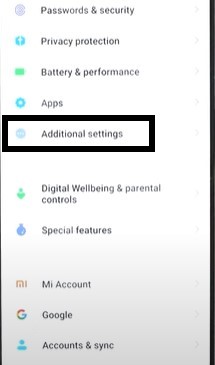
- Now tap on Gesture Shortcuts > Take a Screenshot
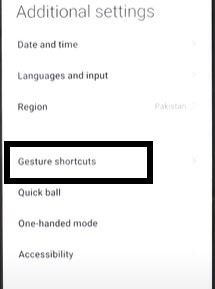
- You will see an option naming Slide 3 fingers down.
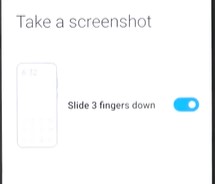
- After enabling it, swipe three fingers from top to bottom and the screenshot will be taken.
- And you can share, Edit, or Save screenshots.
How to Take a Screenshot on Redmi 10 Using Quick Ball?
The Quick ball is a free-floating circle like the one you can see on iOS devices. The quick ball consists of Home, Back, Screen off, or Screenshot.
So, here’s how to enable the Quick ball to take a screenshot on Redmi 10:
- Go to Settings > Additional Settings
- Now tap on the Quick Ball feature to enable it.
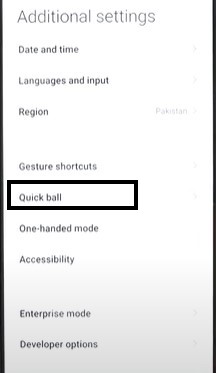
- After that add screenshot to the list of shortcuts.
- Now tap on the Quick ball added to the screen and select the screenshot option.
- Once the screenshot is taken it will be visible at the top right corner of your phone’s screen for a few seconds.
Moving on to how to take a screenshot on Redmi 9T.
How to Take a Screenshot on Redmi 9T?
In Redmi 9T you can take a scrolling screenshot of the entire page you wish to.
Here’s how you can take a long screenshot on Redmi 9T:
- Just use any of the methods above to take a screenshot.
- Now tap on the Long / Scrolling screenshot icon at the bottom of the thumbnail.
- The phone will scroll down and start to capture until you tap on the screen to stop it.
- And you can also crop the unnecessary things that were captured during a long screenshot.
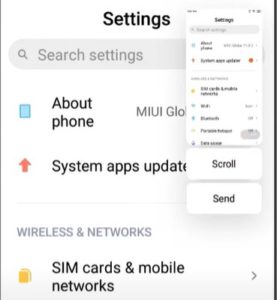
How to Take a Screenshot on Redmi Note 10S?
The easiest way to take a screenshot on Redmi Note 10S is with the help of the notification bar.
Here’s how to take a screenshot with the help of Notification Toggle:
- Swipe down the notification bar to open the notification panel.
- Find the screenshot button(
) located below.
- Click on it and it will automatically take a screenshot and will be saved in your phone’s Gallery.
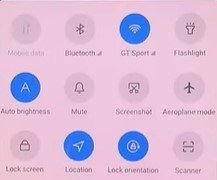
How to Take a Screenshot on Redmi Note 10 5G Using Google Assistant?
If you want to take a screenshot on Redmi Note 10 5G using your voice then the only way is to use Google Assistant.
You can enable Google Assistant and take a screenshot on Redmi by following the steps below:
- If you have this type of navigation bar then swipe the right corner bottom to upward and say “Okay Google, take a screenshot.”
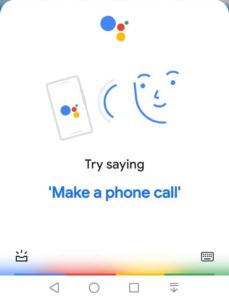
- And if you got another type of navigation bar then press the circle option for a long time and you can say “Hello Google, take a screenshot.”

I hope you get to know How To Take a Screenshot On Redmi mobile devices in different ways.
And if you have one on your mind so, share it with us in the comment section below.
FAQs
-
Where is screenshot option in Redmi?
The screenshot option in Redmi is located in the Notification bar which you can see by swiping it down on the screen.
-
How do you screenshot on a Redmi 7?
You can take a screenshot on Redmi 7 by pressing the Volume down button and Power at the same time.
-
How do I screenshot on my mi 8 Pro?
You can take a screenshot on MI 8 Pro by using Google Assistant with the help of your voice.

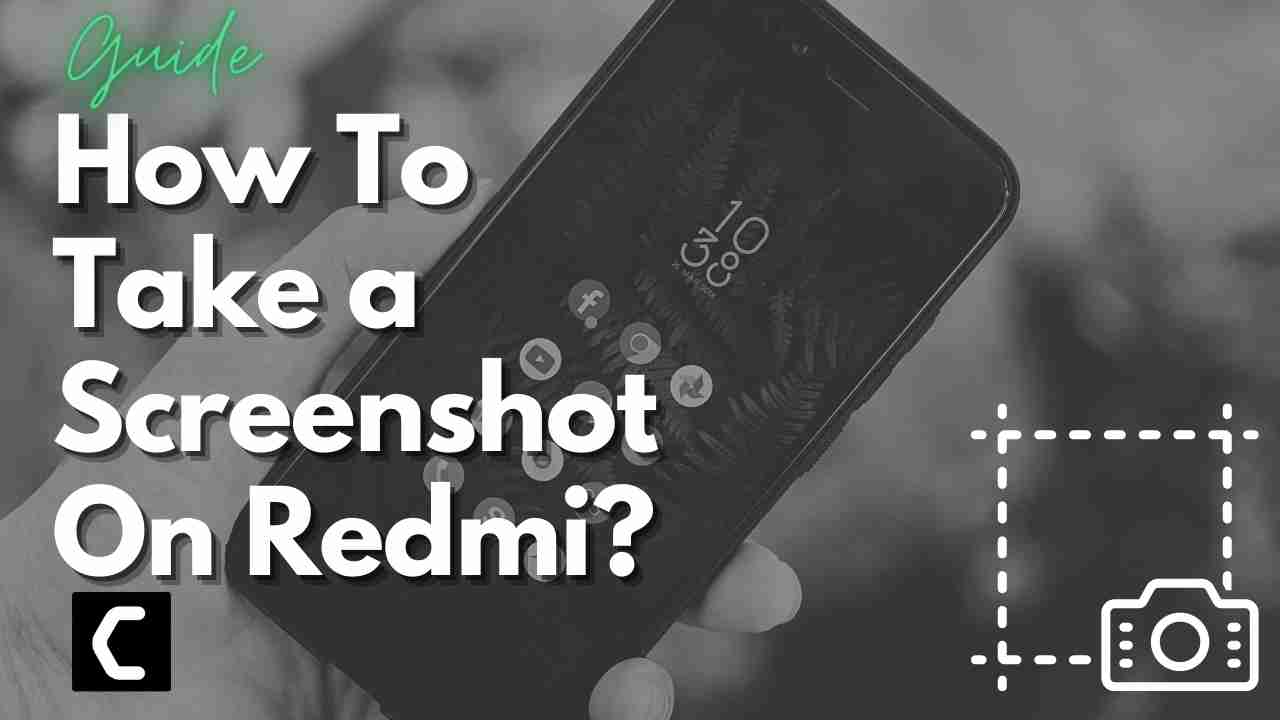
![FIXED: Unable To Open Camera On Snapchat [Android Guide]](https://www.thecpuguide.com/wp-content/uploads/2022/06/8-768x432.png)