Want to Remove Netflix Recently Watched Shows?
Are you using an Account that is owned by a family member and you don’t want to share your watched show history?
or
Are you sharing your account with friends but don’t want to let them know which shows you watch on a daily basis?
No need to worry!
I’ve got you covered with some quick and easy fixes to get rid of Remove Netflix Recently Watched Shows.
Netflix is a Mainstream app for movie/series fans. Any Privacy interference while you streaming Netflix. It can be really frustrating for anyone.
Let’s Make your streaming on Netflix Totally anonymous.
READ ALSO: Netflix Error Code M7121-1331
How to remove titles from the ‘Continue Watching’ row.
Before hiding Your Recently Watched Shows remove all the shows you want to delete or remove from continue watching. if you do not do this your shows will be visible to anyone who has access to your profile. let’s remove the shows from
Continue Watching row.
- Open Netflix
- Select your profile

- Netflix Homepage will open
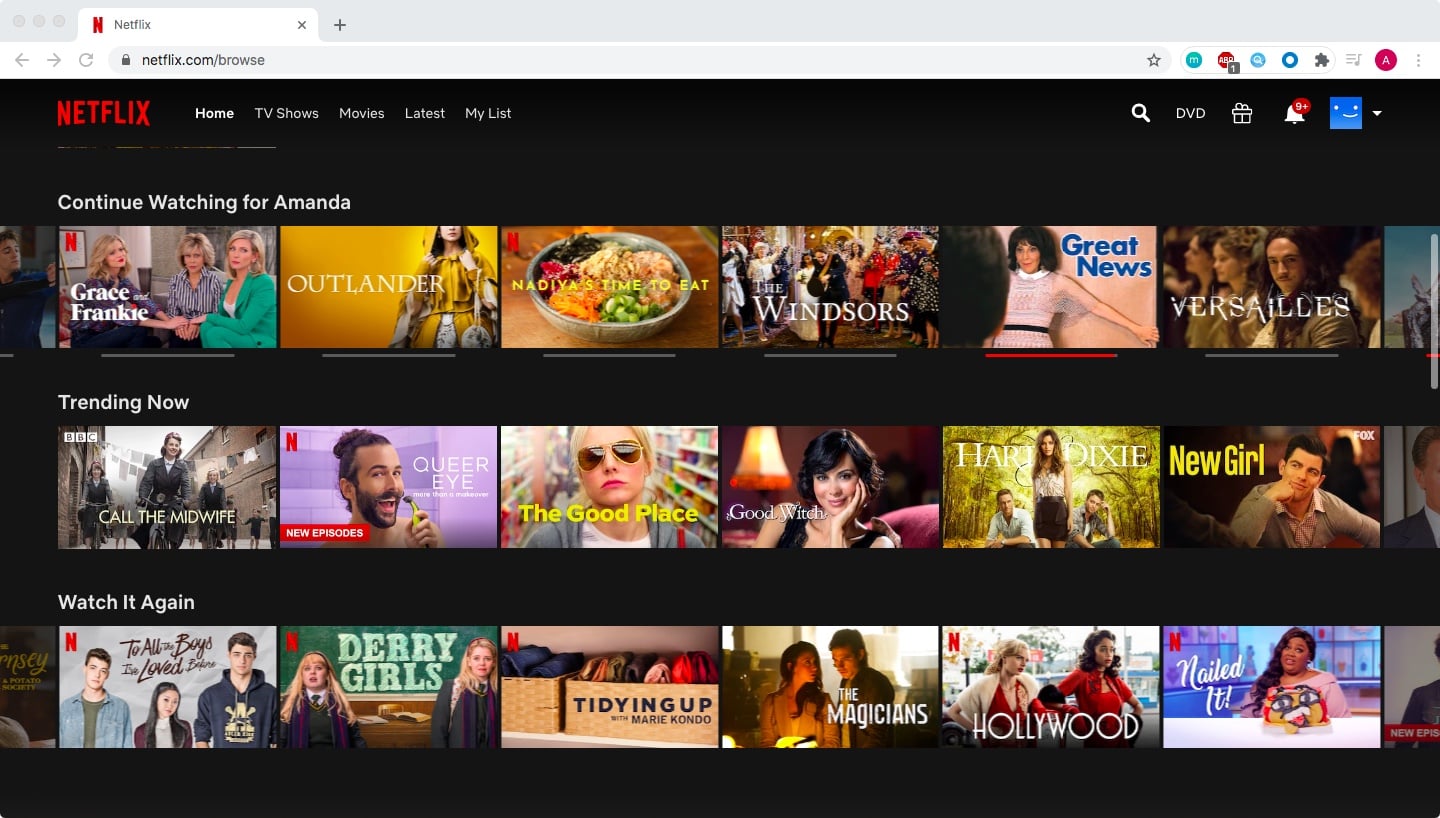
- Now scroll down
- Probably the second row is the Continue Watching row
- Click on the Three dots
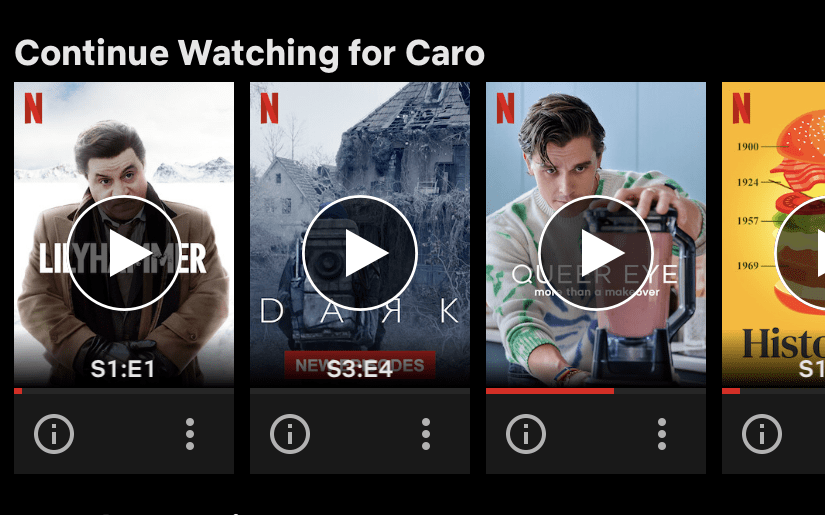
- A menu will open
- Select the option of “Remove From Row“
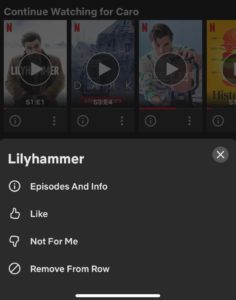
Now the shows which are you watching is now removed from the row of continue watching,
But
Still, there is a Viewing history left which have all of your activity data of using Netflix
Follow the next solution to delete the Watch History,
How To Remove Netflix Recently Watched Shows?
- Login in Netflix
- There is a profile icon
- Beside the profile icon, there is an arrow click on it
- Then a further menu will open

- Select Account option in it
- A new window will open
- Where you can see your all details
- Scroll down and stop at PROFILE & PARENTAL CONTROLS
- Here you can see your profile
- Beside your profile icon, there is a down arrow icon click on init
- Further List will open
- Now select the view activity
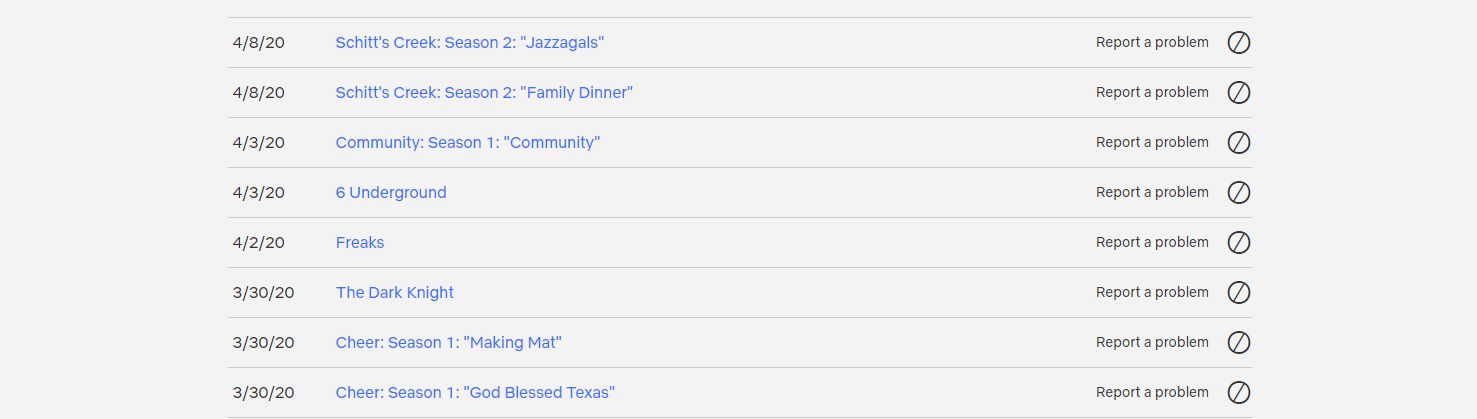
- A new will open
- Here you can see your whole activity on Netflix
- Now by clicking the cross icon individually u can delete any show
- Or you can select Hide all
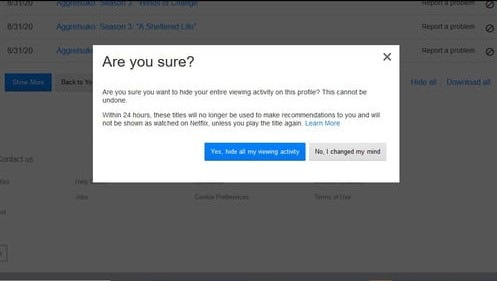
- Now your Activity will Hide/deleted completely.
Hope this will help you Remove Netflix Recently Watched Shows easily
Share your experience down below







