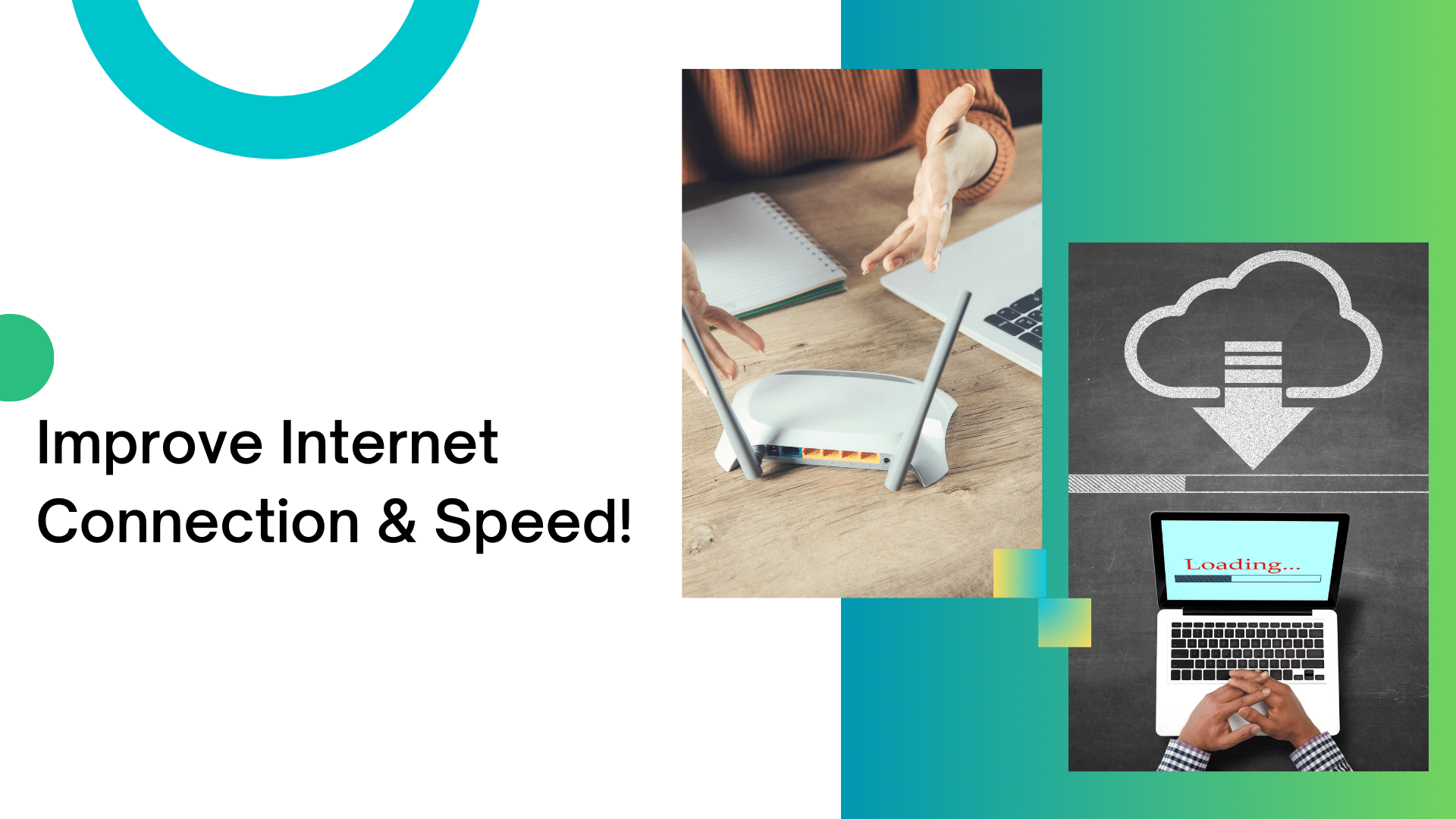A seamless, lag-free connection is critical in the gaming world, and a top priority for gamers everywhere.
Because even with the best gaming skills known to man, a poor internet connection can
completely ruin your gaming experience.
In this article, we have gathered some practical tips and tricks to ensure you stay ahead of your competition and focus on your gaming skills, not your internet connection.
#1. Conduct a Speed Check
Checking your internet speed is a gaming performance must.
If you don’t already know what you should be running at, take some time researching the required specs of your game and console.
Think of it like fine-tuning the engine of a car; the performance will benefit greatly.
On a global scale, fixed networks have demonstrated significant advancements, achieving a median download speed of 83.95 Mbps and an upload speed of 38.32 Mbps in Q3 2023, per Speedtest Intelligence data.
If you’ve got a fixed network and are still experiencing lags, try the following.
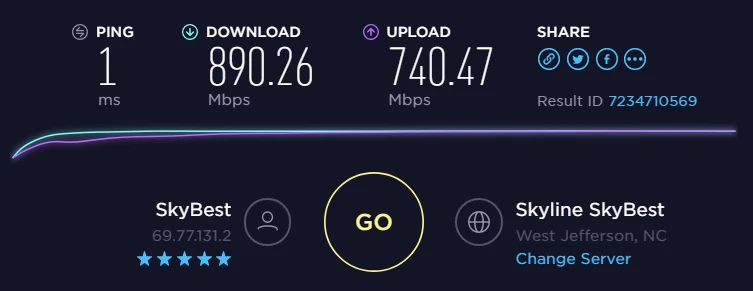
Online Speed Test Tools
Nothing fancy here – just use your preferred search engine to find an online speed test tool. These tools are intended to do just that – they tell you exactly how fast your internet is running.
It’s a speedometer for your gaming console, and a must-have tool for dedicated gamers.
The Minimum Benchmark – 5 Mbps
If all of these numbers are making your head spin, we’re here to help. To keep it simple, shoot for a minimum upload and download speed of 5 Mbps.
We recommend this as a baseline for smooth-flowing internet, free from lag.
Don’t Meet the 5 Mbps Requirement?
So, your speedometer is showing less than 5 Mbps? Try these tips:
- Get in touch with your Internet Service Provider (ISP) and see if they offer plans with faster speeds. Sometimes, a simple upgrade can be the boost your gaming setup needs.
- Your modem or router could be the culprit – these unsung heroes of your internet connection play a huge role and new equipment could have a positive impact. Newer models often support higher speeds and come with tech upgrades that can improve your gaming experience.
- Say no to background apps. These internet freeloaders steal bandwidth from your gaming session by running behind the scenes. Make sure to shut down anything running in the background for a better internet connection.
Keep in mind that your connection is your foundation. Don’t overlook your gaming speeds and system specs just because it’s running well most of the time.
Stay on top of your speeds to ensure a greater gaming experience.
#2. Optimize Your Wi-Fi Connection
Choose the Right Frequency
Check out your router settings and switch to the 5GHz frequency band if not already utilizing it. This less-crowded band reduces interference and provides a more stable connection for your gaming adventures.
Position Your Router Strategically
Routers can be a bit picky. Put them too close to thick walls or other electronic devices and their signal may get disrupted. Always be sure your router is placed in a central location, free from barricades that could decrease your internet performance.
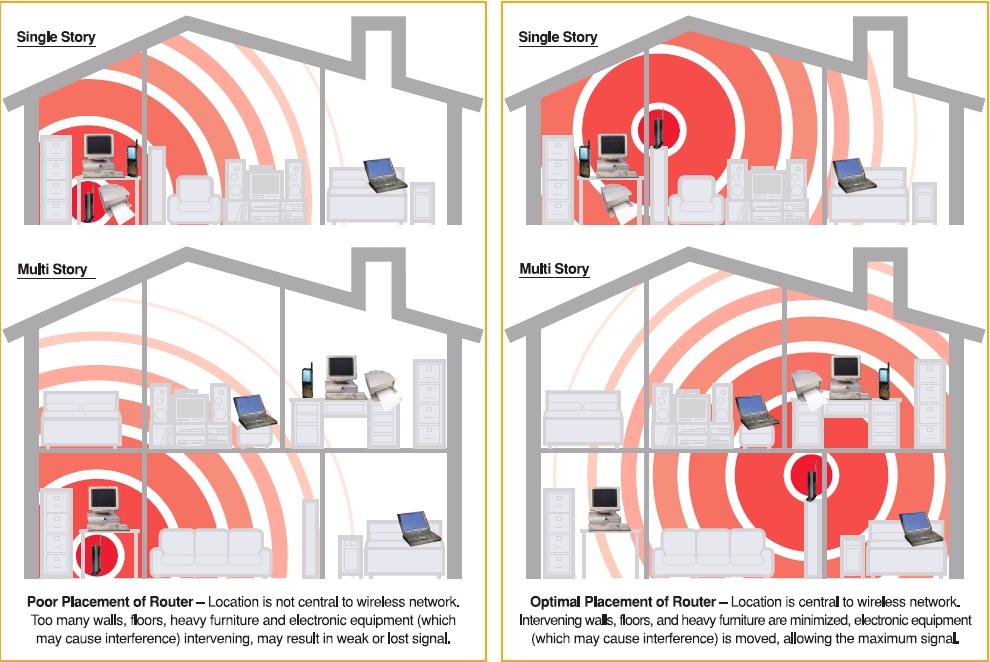
#3. Reduce Background Applications
Just because you have apps that appear to be asleep in the background, doesn’t mean they aren’t sneakily stealing your valuable internet speed. Optimize performance by:
- Bandwidth Focus: Close all non-essential background apps to dedicate more bandwidth to gaming, reducing lag and latency.
- Resource Efficiency: Shutting down running background apps will also free up CPU and RAM space for smoother gaming.
- Latency Reduction: Minimize sources of latency by keeping your game the focus and removing any other factors.
- Stability and Consistency: The less clouded your system is with other apps, the better your connection will be.
- QoS Configuration: Configure Quality of Service (QoS) settings on your router to reduce unnecessary traffic.
- Regular Updates: Keep gaming applications, operating systems, and network drivers up-to-date for optimal performance.
#4. Hardwire Your Connection
While wireless connections are convenient, going back to old-school hardwire connections may not be such a bad idea. Connecting your gaming device directly to the router with an Ethernet cable will include these advantages:
- Stability and Consistency: Smoother data flow with minimal disruptions for a better gaming experience.
- Reduced Latency: Quicker responses in fast-paced games, crucial for competitive play.
- Increased Bandwidth: Ethernet promotes faster download speeds and smoother online gaming.
- Less Interference: Eliminate potential Wi-Fi interference for safer, more reliable gameplay.
- Security: Benefit from the generally more secure nature of wired connections.
- Ease of Setup: Simplify your setup with a hassle-free, plug-and-play Ethernet connection.
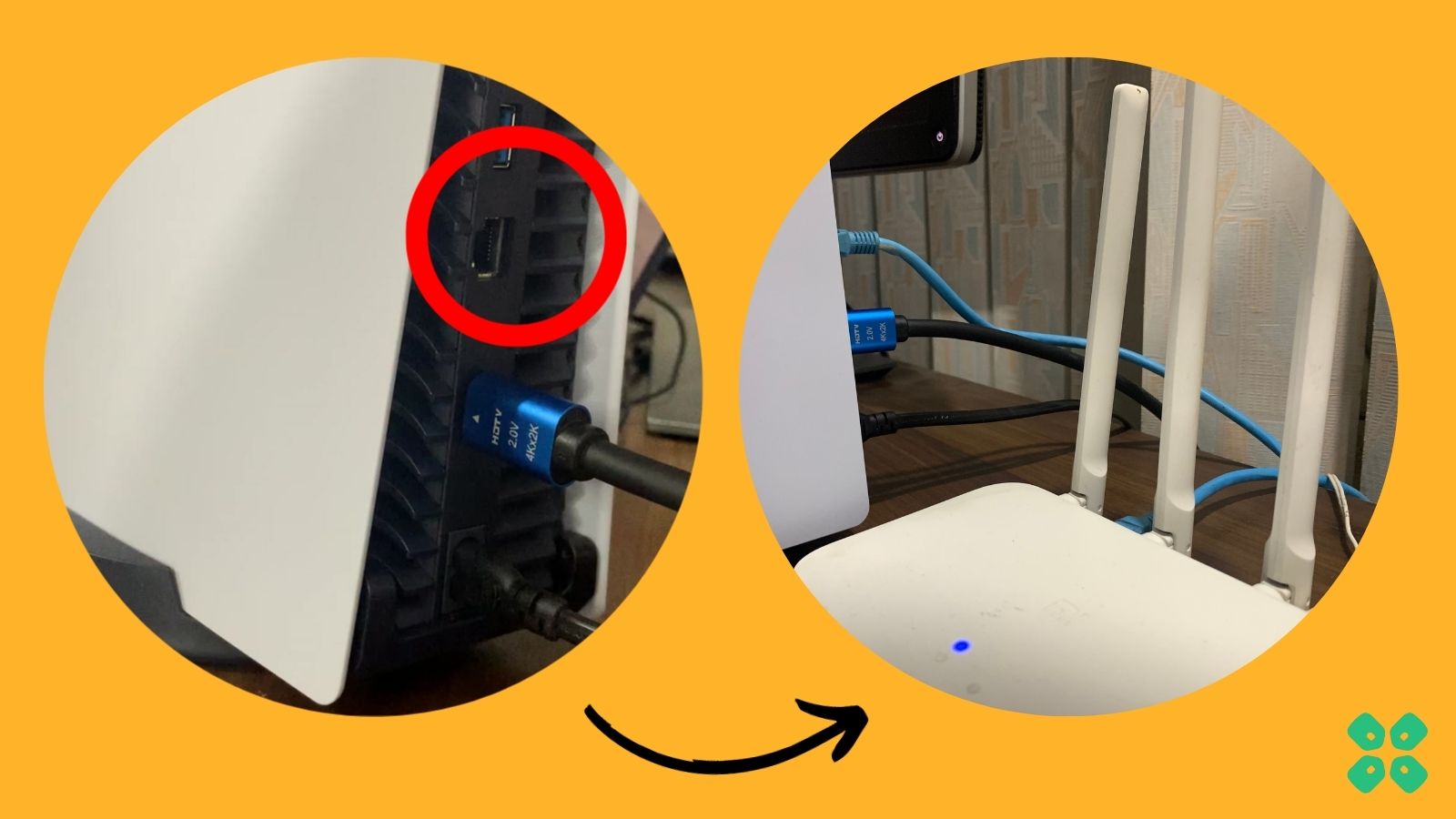
#5. Update Your Router Firmware
Your router is one of the Allstars when it comes to gameplay. Its role includes facilitating a smooth gaming experience, so we have to keep it happy. To do so, its firmware must remain up-to-date, and any new patches must be applied.
Both firmware and patches are designed to optimize performance and fix bugs. Manufacturers regularly release updates to address any vulnerabilities, so make sure you stay on the lookout and apply these for overall function improvements.
Think of it like a diet for your router, necessary to keep it operating at its best.
Updates don’t just benefit performance; they also address security concerns.
Online interactions are a part of gaming, and a secure network is essential. Potential vulnerabilities can be corrected with patches and keep your network protected from security threats.
Be sure to always check for updates and patches to safeguard your personal information.
#6. Prioritize Gaming Traffic
In 2023, the global online gaming market generated approximately 26.14 billion U.S. dollars in revenues, a 9.8% growth from last year.
This is why we stress the importance of controlling and monitoring your router’s Quality of Service (QoS) settings. It’s all about the gaming experience, and many routers offer QoS features that allow you to select specific types of internet traffic.
Configuring these settings can make a noticeable difference in the gaming world.
In simpler terms, these settings can help you direct bandwidth to your game and away from unrelated data hogs.
The result – reduced latency and a smoother gameplay experience. Both are needed when it comes to fast gameplay and quick decision-making.
We’ve mentioned protecting your sensitive information online, and the best way to do so is with a VPN.
Virtual Private Networks keep your browsing safe and sure. Try a VPN like Surfshark to protect your activity from hackers and cybercriminals.
Conclusion
Make lag a thing of the past and get back to uninterrupted gaming sessions.
Optimize your internet connection, choose the right frequency, reduce background applications, hardwire your connection, update your router firmware, and prioritize gaming traffic.
With these simple steps, you’ll be on your way to becoming a well-known gamer. See you in the game world!