Steam Deck gives you the ease of carrying the gaming machine anywhere and now you can install Plex on Steam Deck to watch your favorite shows.
Are you fond of watching your favorite movies and TV shows anywhere, anytime? Then what better option there could be than installing such a service on your gaming console? Steam Deck gives you complete control to use the portable gaming console like a gaming PC. Hence you can install Plex on Steam Deck to watch your favorite shows too.
To install Plex on Steam Deck, go to the Discover Store and search for the application by entering its name in the search bar. Install the app from the Discover store and run it to sign in with your account to watch your favorite movies and TV shows. Here is a complete guide on how you can download this service.
What is Plex?
Plex is one of the streaming applications like Netflix for Steam Deck that you can download for your handheld gaming console. This platform brings all your favorite movies and TV shows to one place to seamlessly watch them via their desktop application. You can avail of their monthly subscription for $4.99, and their Plex media server is accessible.
Installing Plex on Steam Deck for Streaming TV Shows
Here are the steps you need to follow to install Plex on Steam Deck which only takes a few minutes depending on your Wi-Fi connection.
- Open the Desktop Mode on Steam Deck and go to the Discover Store.
- Type Plex in the search bar and select the Plex application shown in the image below.
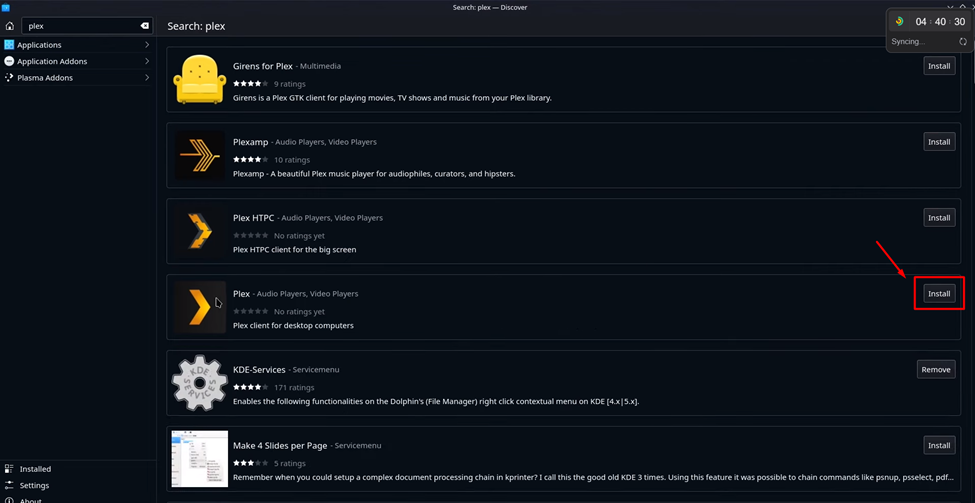
- Select the install button next to the Plex app and wait until it downloads.
- Once it downloads, open the Installed tab and look for the application. Select the Launch button from the application to run it.
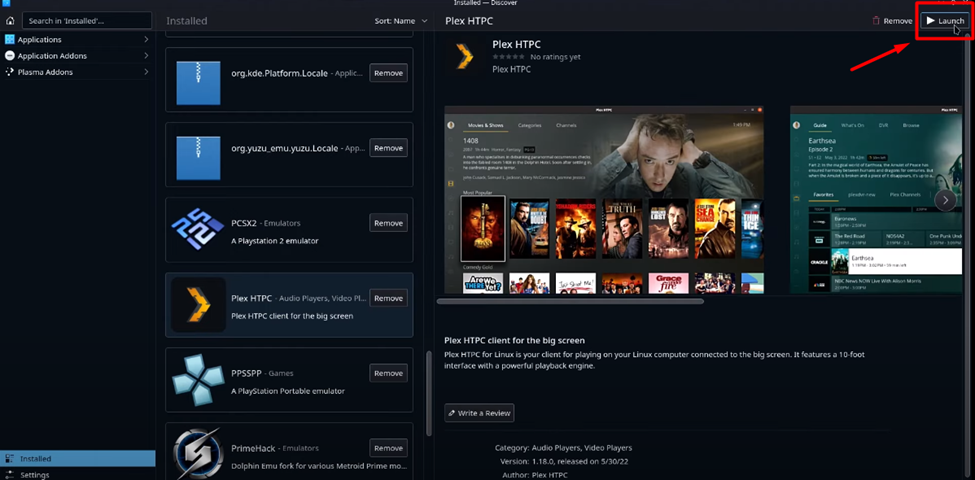
- Once the application launches, select the Sign-in option and proceed to log in with your account.
- Sign in to Plex using your account credentials, or sign-up to register a new account with your credentials.
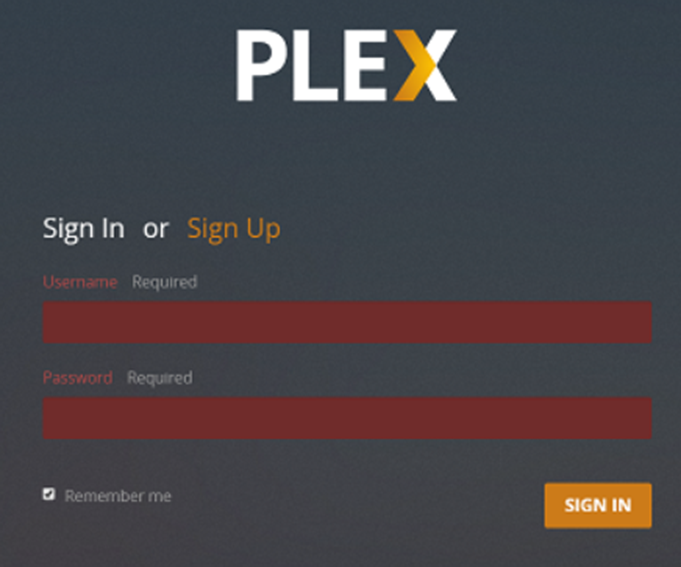
- You can also choose to alternatively sign in via Facebook, Apple, or Google account.
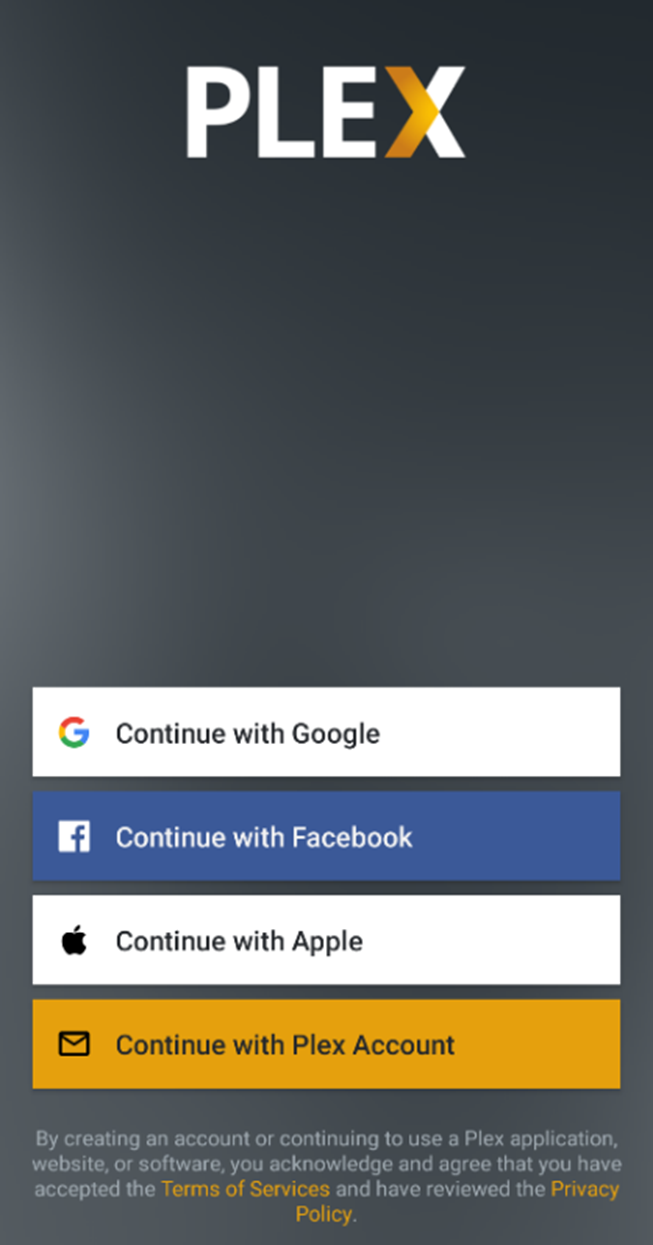
- After signing in, you can go to the home tab, movies tab, or any other section of your choice to stream your favorite media.
If the standard application causes issues with Plex on Steam Deck, you can download the Plex HTPC version from the Discover Store.
Final Words
Plex on Steam Deck for works pretty much like any other streaming service, and because it’s portable, you can watch your favorite shows and listen to favorite music anywhere, anytime. Plex offers an extensive library of entertainment media. But it still needs to improve for better optimization and reliable streaming service to expand its library.







