How To Fix PS5 Stuck on Restart Screen? PS5 Frozen?
You just turned on your PS5 and your TV screen says “Welcome Back To PlayStation” and gets Frozen?
If yes,
then you don’t need to worry because you are not the only one having a PS5 frozen screen/ PS5 stuck on restart screen so all you need to do is follow the solution below.
Video Guide For PS5 Frozen/ PS5 stuck on restart screen
Moving on to the solutions for PS5 stuck on restart screen.
Solution 1: Restart Your PS5 to Fix PS5 Stuck On Restart Screen
This technique will completely shut down your PS5 making sure all the power is drained.
It will recreate all the configurations before starting up.
PS5 Won’t Turn On? Check out the best Tips
How do you restart a frozen PS5?
So here’s how to restart your PS5:
- Tap and Hold the power button on the console for at least 10 seconds until the blinking LED light turns off.
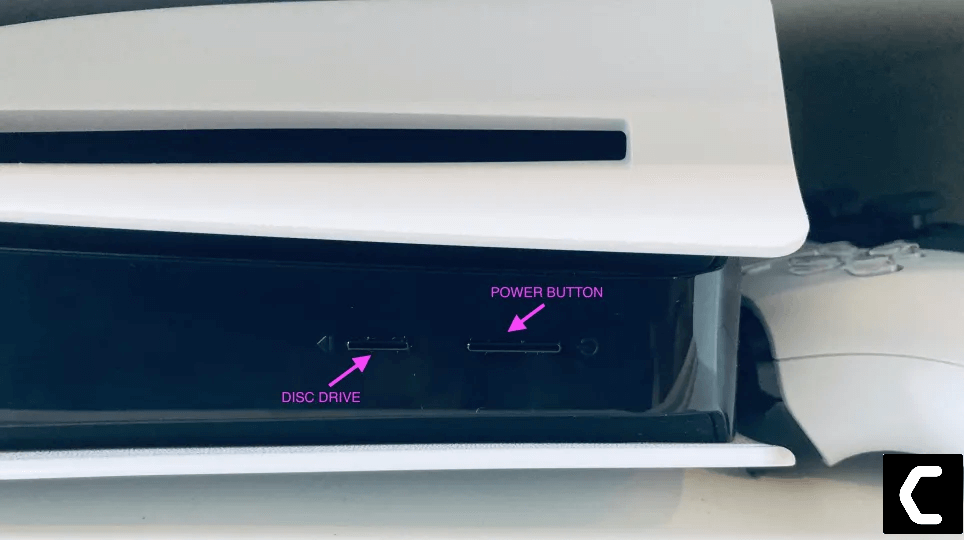
- Unplug the power plug from the back of the console and after a minute click on the power button of your console which will drain all the power.
- Now wait for 20 minutes and plugin everything back and Restart your PS5
- And try a wired internet connection after restarting and make sure you reconfigure your settings to check if PS5 stuck on restart screen.
How To Turn OFF Parental Control On PS5
Editor’s Choice: Must Have PS5 Goodies
If the above solution didn’t work then this will surely fix PS5 frozen/PS5 stuck on loading screen.
Solution 2: Power Cycling Your PS5 to Fix Ps5 Stuck on Loading Screen
If the above method didn’t work then power cycling your PS5 will surely work.
It will recreate all the configurations before starting up.
How to power cycle PlayStation console?
So here’s how to power cycle PS5:
- Tap and Hold the power button on the console for at least 10 seconds until the blinking LED light turns off.
- Unplug the power plug from the back of the console.
- Now wait for 20 minutes and plugin everything back and try running PS5
- And check if PS5 frozen is fixed.
How To Livestream On YouTube/Twitch From PS5 – Stream On PS5 Without Capture Card
Solution 3: Reboot Your PS5 in Safe Mode To Fix PS5 Frozen
Although the above two solutions should have solved PS5 frozen
as this is a bonus solution for those whose problem doesn’t get PS5 stuck on restart screen fix by the above two solutions.
So restarting PS5 in safe mode has solved the error for many users.
You will not lose your personal data while using this solution.
How do I start a PS5 in safe mode?
Just follow the steps to reboot your PS5 in safe mode:
- Turn off your PS5 by pressing the power button on the front panel.
- Press and hold the power button until you hear the second beep and will boot in Safe Mode.

- Now connect the DualSense Controller and press the PS button on the controller to pair it.
- Select Restart PS5 and press X to reboot your console in Safe Mode.
- And PS5 stuck on loading screen will be fixed.
I hope you got your problem solved PS5 stuck on restart screen/PS5 frozen and if you got any questions just ask in the comment section below.  Get Your Playstation DualSense Wireless Controller
Get Your Playstation DualSense Wireless Controller
FAQs


![Vertical Stand with Cooling Station for Playstation 5 [AMAZON]](https://www.thecpuguide.com/wp-content/uploads/2021/08/Vertical-Stand-with-Cooling-Station-for-Playstation-5-AMAZON-296x300.jpg)
![Sony PULSE 3D Wireless Headset [AMAZON]](https://www.thecpuguide.com/wp-content/uploads/2021/08/Sony-PULSE-3D-Wireless-Headset-AMAZON-230x300.jpg)
![PS4 controller skin [AMAZON]](https://www.thecpuguide.com/wp-content/uploads/2021/08/PS4-controller-skin-AMAZON-278x300.jpg)
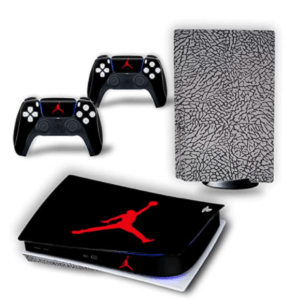

![PS5 DualSense Controller CHARGING DOCK [AMAZON]](https://www.thecpuguide.com/wp-content/uploads/2021/08/PS5-DualSense-Controller-CHARGING-DOCK-AMAZON-300x286.jpg)







