Looking for some quick tips and technical guidance to build your PC? Here are the best servers on Discord to join for PC Building in 2023.
Discord is becoming the new Reddit by offering a server for almost any activity related to PC gaming or anything with Discord servers even available for dating. Especially after Discord’s integration with PlayStation 5, this chatting platform has been a global discussion hub for gamers.
Having millions of active users each month, Discord is the perfect place for PC gamers to find knowledgeable insights on how to build a gaming PC in 2023. You can now discuss, exchange, ask, and learn about PC building by openly discussing or sending DM to someone on Discord. Hence, we have enlisted the 10 best Discord servers to join in 2023 to learn more about PC building.
10 Best Discord Servers to Join for PC Building in 2023
Here are the Discord servers you can join to expand your knowledge and PC building by understanding the technicalities and complexities PC gamers worldwide face. These servers are public to join, and you can opt for Discord Nitro for free to add more servers to your list for free without leaving your other servers on Discord.
Explore: 10 Best PC Builders Available
1. ilovePCs
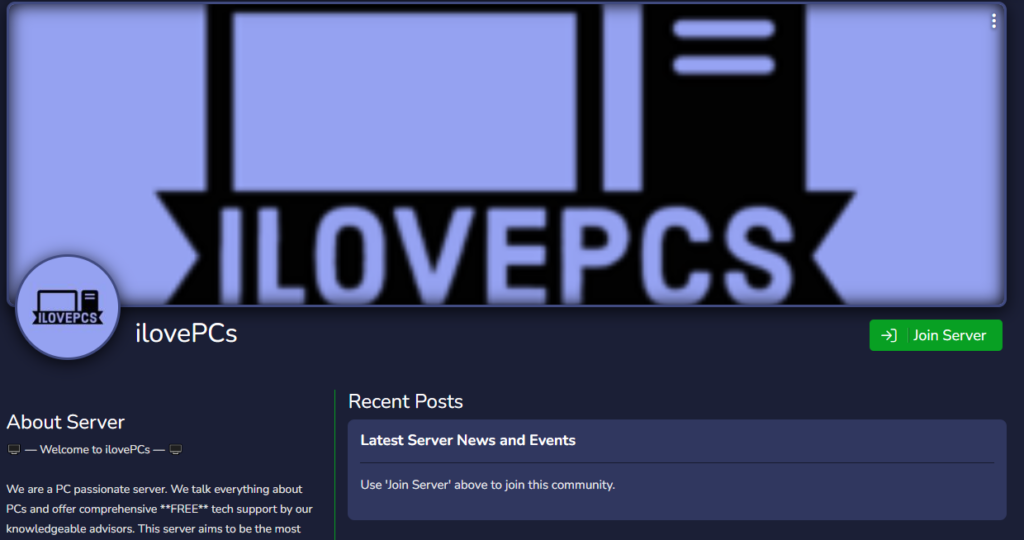
ilovePCs is a server for passionate PC gamers with over 1000 new members who would love to offer your free comprehensive tech support. This server has recently set its marks on Discord, and it’s set to become one of the most informative PC-building servers yet.
The special thing about ilovePCs is that they’re the only server on Discord to offer an AI bot that offers PC troubleshooting, suggestions on pre-built gaming PCs and laptops, guides PC building, and a subreddit for PC help with interactive meme posting.
With the help of their bot ilovePCs also fetches the best deals from r/GameDeals, so we recommend fixing your Discord notifications so you don’t miss any deals and discounts. Overall, it’s our latest and top recommendation to join, as you’ll love to share it with your gamer’s community.
2. JHTech Discord
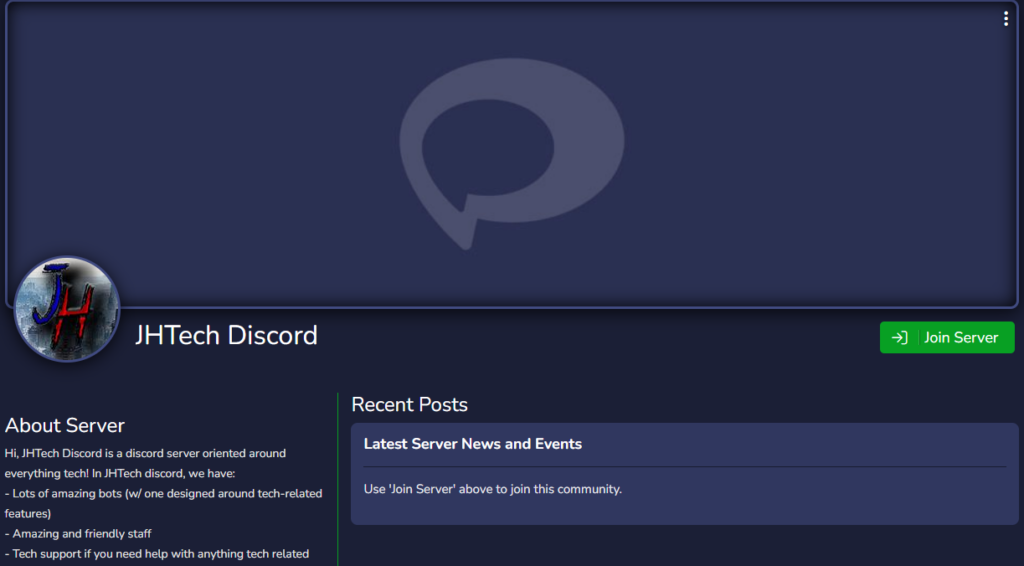
This is another tech-oriented discord server that provides all kinds of support and information for PC gamers. JHTech Discord has a little a smaller number of members in the hundreds. However, the reliability of information and availability of this small number of members is always guaranteed.
JHTech Discord offers many cool features for the gaming community, starting with a wide range of amazing bots to provide tech-related information. The members are super friendly and professional to provide you with valuable help.
Plus, you get many amazing emotes on the server, making things more fun and interactive. JHTech Discord is a great non-toxic community for beginners in PC building who want to learn about every detail, from finding the suitable PSU to connecting the front panel cables in their PC.
Also Read: How to Fix Discord Echo on Windows 11/macOS/Mobile?
3. PC Paradise
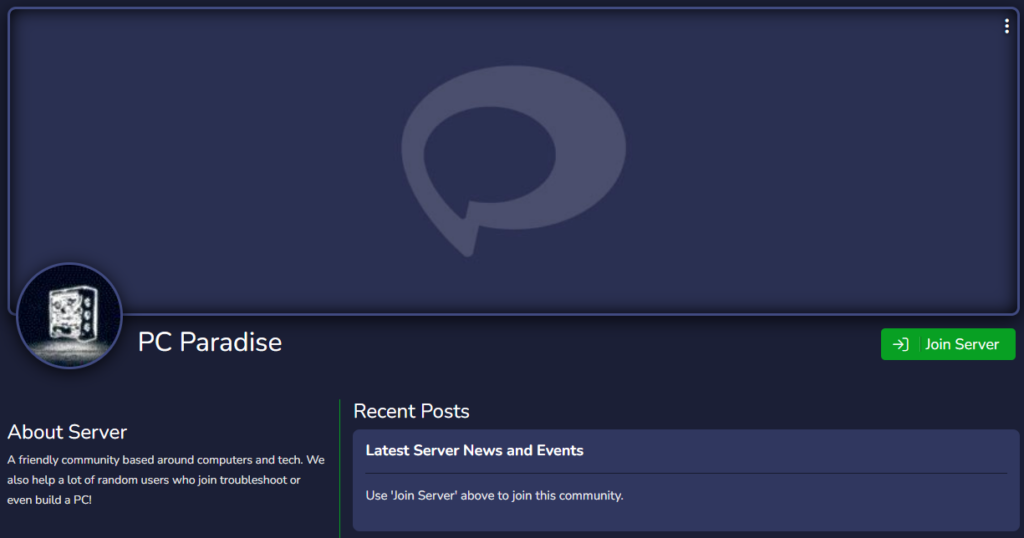
The PC Paradise has over 19000 members and is probably Discord’s biggest PC building and tech support community. You might get overwhelmed by joining this server, as it is filled with thousands of tech experts, PC builders, and gaming enthusiasts.
This server can answer questions about underclocking or overclocking the CPU, choosing between air or liquid cooling, or choosing the right parts for your custom PC building. It can even support you with more software information related to programming.
PC Paradise is your all-in-one class for learning troubleshooting and staying up to date with the changing technology trends in PC gaming. It also provides various channels like pets, food, cars, and music to keep users entertained with more interactivity.
4. ChristoCord

The ChristoCord online server has focused on providing the most reliable tech support with comprehensive tech discussions to guide the PC user’s community since 2017. This server takes the extent of knowledge to another level by guiding both PC building and repairing.
With over 4500 active users available to assist you, this server is relatively active for being a new community on Discord. You can always find hundreds of online members to share and learn about the custom PC building experience for all sorts and budgets.
ChristoCord also focuses on dedicated hardware and software support channels to make the interactivity experience more seamless for users. The server also hosts active debates on tech-related subjects and provides a relaxing community for those looking to chill.
Also Read: How to Get Discord Server Owner Crown in Easy Way?
5. Tech Central
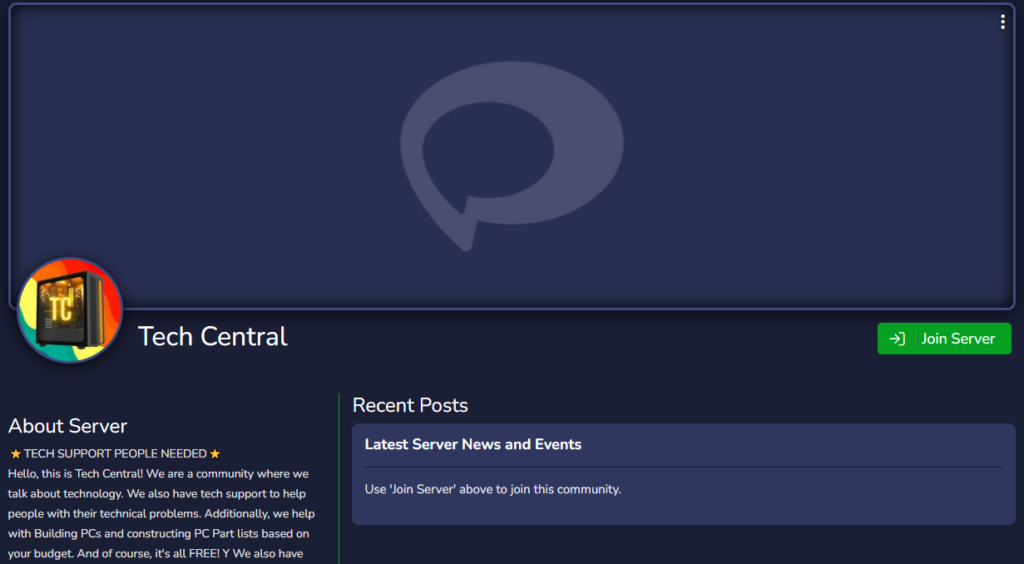
The name of this server is pretty much self-explanatory as it offers community tech support and PC builders with a count of approximately 2000 members. Tech Central is a Discord server with hundreds of members online on average who can help you build your ultimate gaming PC if you ever need technical assistance.
This server also focuses on list creation for PC parts. It’s the perfect place to learn about PC building from scratch, as you can find all the professional advice from experienced PC builders and the list of budget-friendly parts you require to build your ultimate gaming rig.
Tech Central is also filled with some programming nerds who are always available to provide you with any technical assistance with the software or operating system while setting up your new gaming PC. Overall, it’s a great community to meet and teach people to gain knowledge from their experience.
6. PC Central
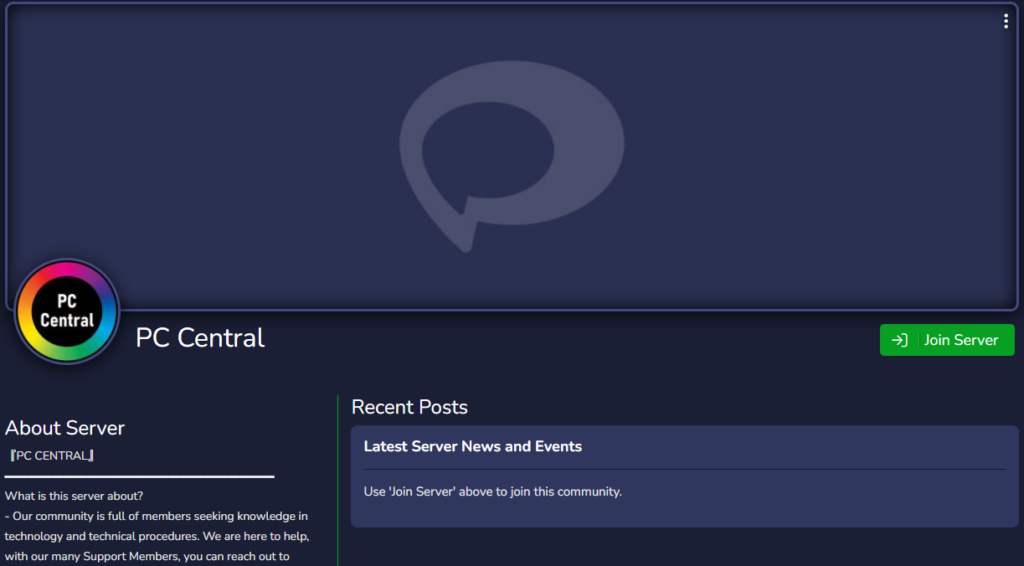
PC Central is one of the largest PC building and tech support communities for gamers, with over 7000 members. That’s dedicated to providing knowledge on technology and technical procedures to set up your next gaming PC.
The best part about joining PC Central is you get 24×7 support from over a thousand active members. This server provides various services, including tech support and tech discussion. PC Central also features a dedicated server for Minecraft with thousands of members and a server for Reddit discussion.
The server also keeps its members posted with daily updates from the gaming world and allows self-promotion and giveaways to keep the interactivity with the events. Overall, it’s a great friendly community to bring your favorite tech discussions on a single page to learn and share technical knowledge regarding PC building.
Also Read: 5 Best Ways to Fix Discord High CPU Usage
7. TechAholics
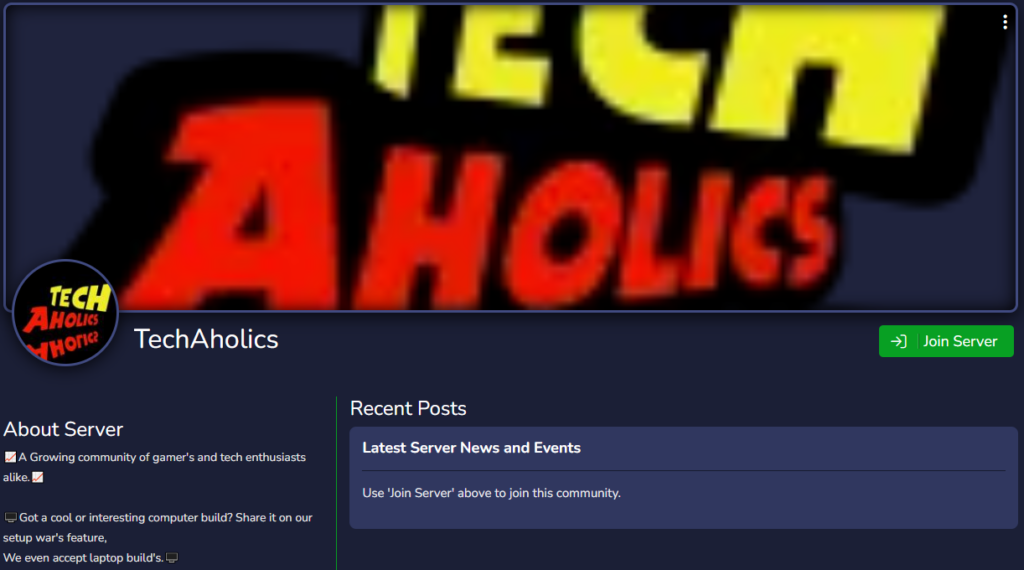
With the assurance of remaining an actively contributing community for PC building, TechAholics is gaining popularity with hundreds of active members who share the community of more than 700 overall members. This Discord server is the best place for tech enthusiasts who share a love for gaming.
TechAholics is where you can share and exchange information about your cool PC build. This community even accepts the laptop builds if anyone has gone beyond the passion, and there is no discrimination of community or passion.
As long as you are motivated to share and learn tech knowledge about building the perfect gaming rig, TechAholics is the perfect place for you. The community also covers a range of other products like consoles and mobile, so it’s a good place to learn about tech overall.
8. Ultimate Gamer Lounge
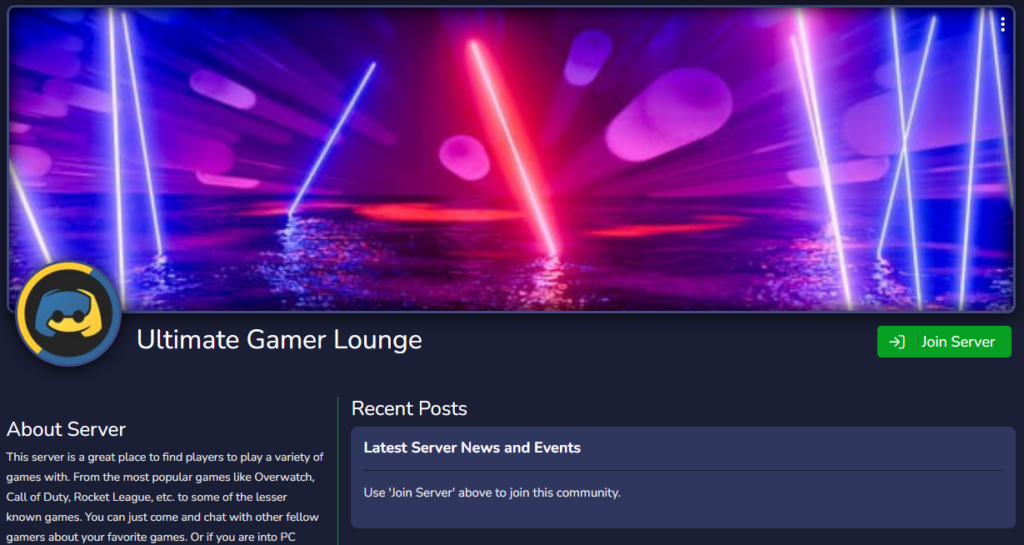
The Ultimate Gamer Lounge is all about PC gaming; yes, you’ve guessed it, it also includes PC-building experts. This public Discord server is a small community when it comes to responsiveness and activity, and it’s always ahead of many dead Discord servers.
Ultimate Gamer Lounge has dedicated channels for discussing PC building with experienced experts who will provide you with quality guidance on troubleshooting or anything related to PC building. Besides the PC-building experts, you will find a variety of players for various popular titles like Overwatch and Call of Duty.
Ultimate Gamer Lounge is a great community to learn and exchange technical knowledge where you can also show off your cool builds. Plus, it is also welcoming for console players fond of Xbox and PlayStation gaming.
Also Read: 4 Best Ways to Fix Discord Stuck in FullScreen on Windows 11/macOS
9. PowerBuilds

Whether you’re looking for reliable technical support or some technology to assemble your next build, The PowerBuilds discord server is the right place for you. This online community is not too crowded, which makes it pretty much for newcomers.
At PowerBuilds, you can always receive good advice on building a custom PC in a friendly manner to discuss and exchange views on gaming or anything tech related. The server is always searching for new members to join to provide their experience and knowledge for technical assistance.
This reliable Discord community actively contributes to the PC-building community, where gamers can enjoy a friendly learning experience. Furthermore, they have categorized servers in various channels for easy discussion to find the right guidance.
10. WV3 Builds
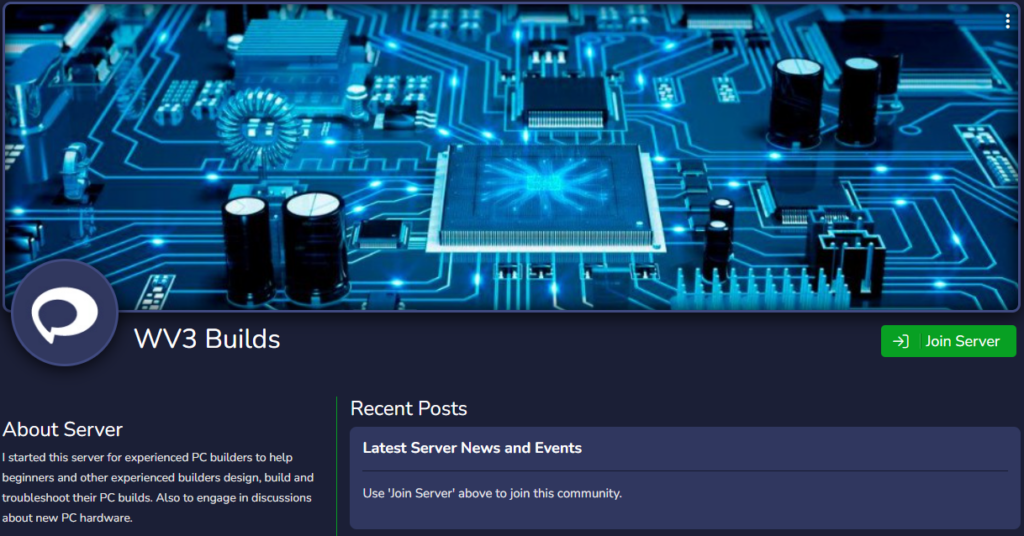
If you want the best advice on troubleshooting and hardware repairs, WV3 Builds is the right community to join for beginners in PC building. Besides learning about software tweaks, having the right hardware knowledge is critical when creating a PC from scratch.
WV3 Builds has dedicated its channels to troubleshooting, designing, and building the best PCs. You can also get involved in discussions with some tech experts and other PC Builders to learn how to assemble the right hardware that suits your requirements.
On this server, you can also learn about the listings and prices of hardware technology to find the best deals. If you’re ever having trouble with a pre-built PC, you can always find the solution at WV3 Builds by discussing it with like-minded tech-savvy members.
Also Read: How to Put on Discord Do Not Disturb(D&D) On Desktop/Android/iOS?
How to Build the Perfect PC by Yourself?
Half the secret sauce for building the right PC lies in the technical support and knowledge you need to assemble everything correctly. However, the online PC builder by TCG can help you get more than just a kickstart for finding the right hardware components to build your ultimate gaming PC. Here are a couple of steps to build your gaming PC by following a few easy steps.
- Select your favorite set of games from the PC Builder from the library and click the ‘arrow icon’.
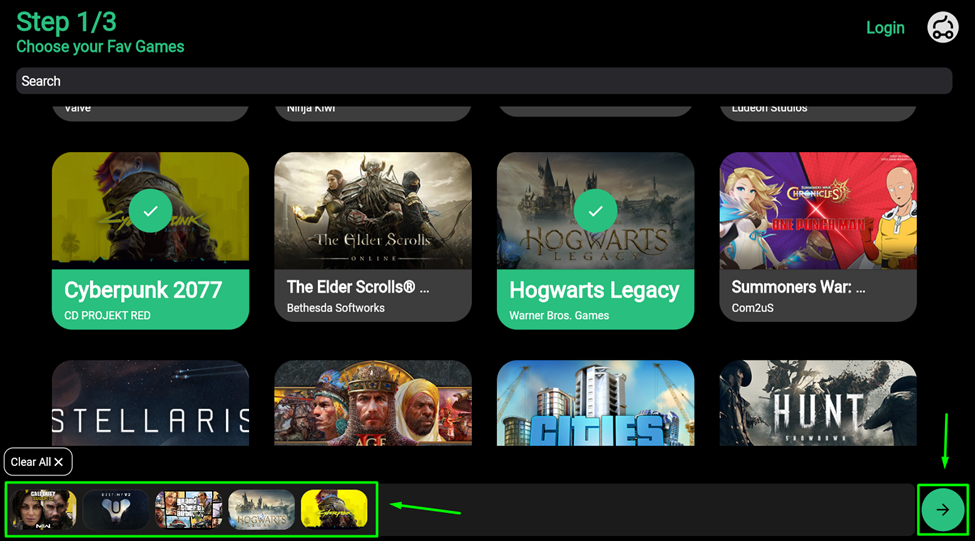
2. The PC Builder will present three options to buy a PC in a few seconds.
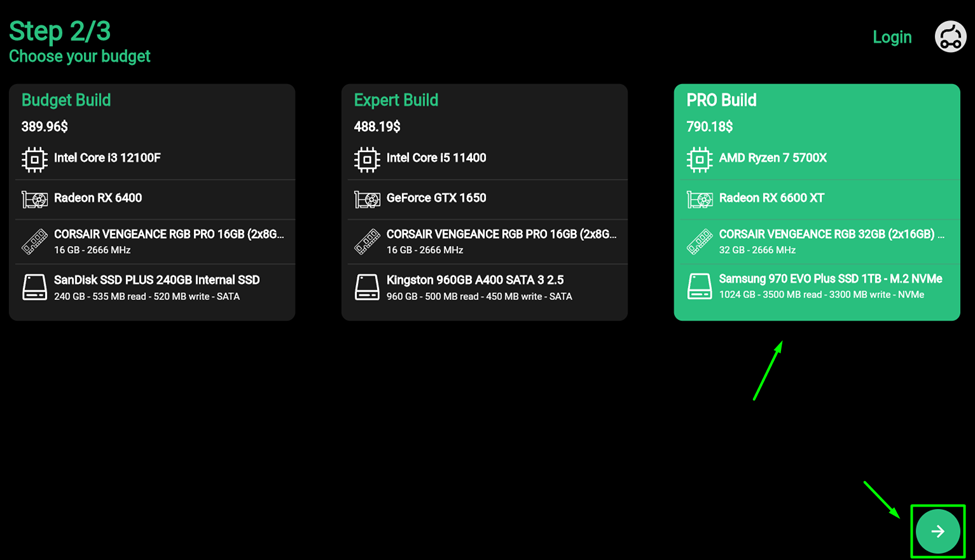
3. Select a build option from the suggestions and click the arrow icon to proceed.
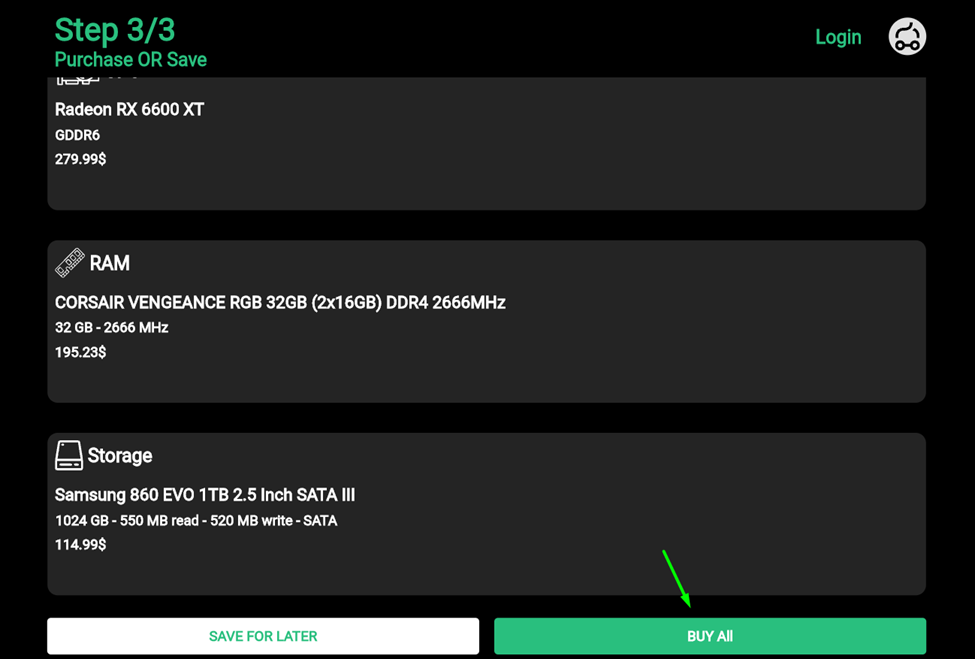
4. Click ‘Buy All’ to purchase the selected build set or save your build for later.
Final Words
PC Building becomes fun when you get all the support and advice from your friends who are also experienced professionals. Thanks to the platforms like Discord, PC-building communities can share valuable knowledge to provide reliable assistance. We hope our range of Discord servers helped you to find the right community.
FAQ
What are the Rules for Joining Discord Servers?
There are several rules to join Discord servers where members are asked to be respectful, avoid spamming, and avoid using explicit language. However, you can check the server guide before joining the community for better knowledge.
Which is the Most Famous Discord Sever?
Midjourney is the most famous Discord server, with a leading number of more than 9.4 million members worldwide.
Which is the Best Server to Join for PC Building on Discord?
PC Central is the best server to join on Discord as it has the largest number of members in the PC Building servers category and provides 24×7 support in various technical areas.








