To DM Someone On Discord means you want to be in a private conversation with the person,
But sometimes you want to DM NOT a Friend On Discord.
If that is the truth then we have a perfect guide for you in which you will learn in detail how to DM Someone On Discord.
Also, don’t forget that Discord is the most used platform for gamers around the world, and its important features such as screen share audio, Go live streaming, and discord streamer mode.
And one other feature of Discord allows your direct message to your friends privately or in a group chat.
What is a Discord DM?
Discord DM(Direct Message) means that you can have one-on-one conversations with other users in the Discord community.
These conversations won’t be revealed in public and will only stay private.
How To DM Someone On Discord Using PC/Mac?
You are new to Discord and want to DM someone on Discord then first you need to make your that person is on your friend list or else he/she won’t receive your text.
So, here’s how to DM Someone On Discord Using PC:
- Click on the Discord icon located at the right corner.
- Now select Friends from the list.
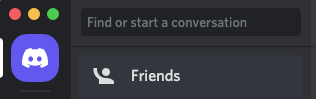
- You can get to choose tabs such as All in which you will see all of your friends and the Online tab will tell you which one of your friends is currently available.
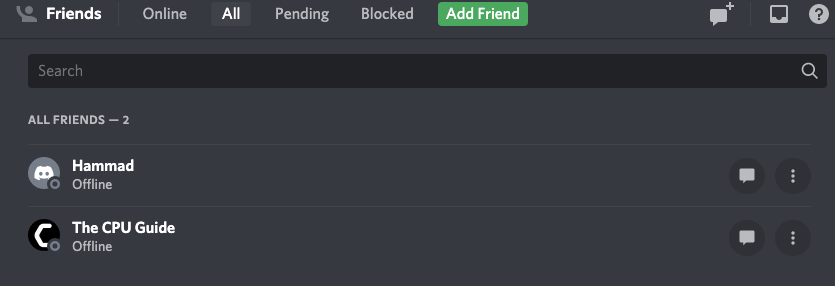
- Now click on the user you would like to DM.
- Type the message in the text box and after pressing Enter you will be able to DM someone on Discord.
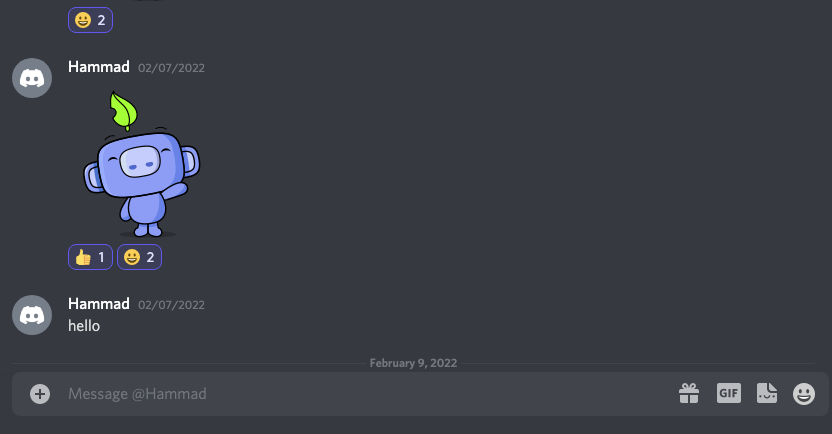
Also Read: Discord Mic Not Working
If you want to DM someone on Discord via mobile then continue reading.
How To DM Someone On Discord Using Mobile?
If you just installed Discord on your mobile then here’s what you need to do to DM Someone On Discord:
- Launch your Discord app.
- Tap on the Friends tab located at the bottom.
- You will see a list of your friends whom you want to Dm.
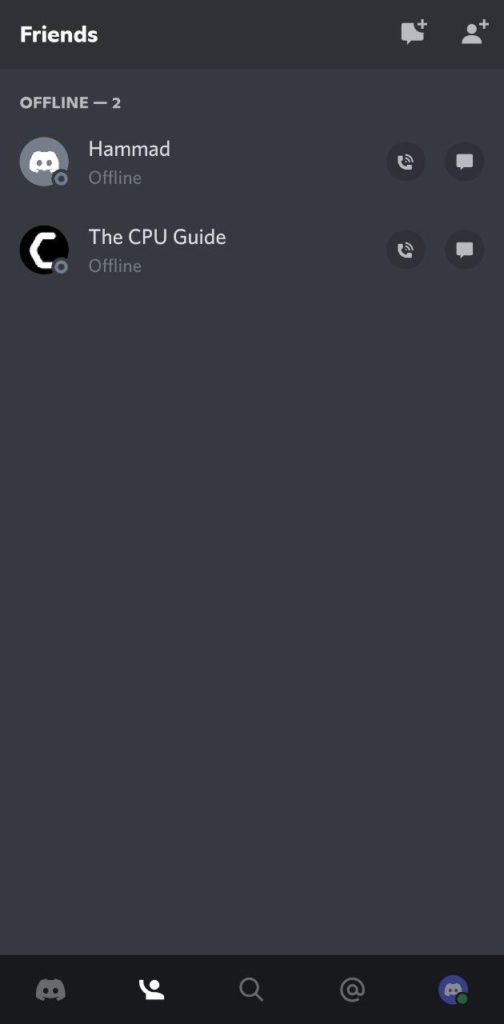
- Tap Message in the pop-up window.
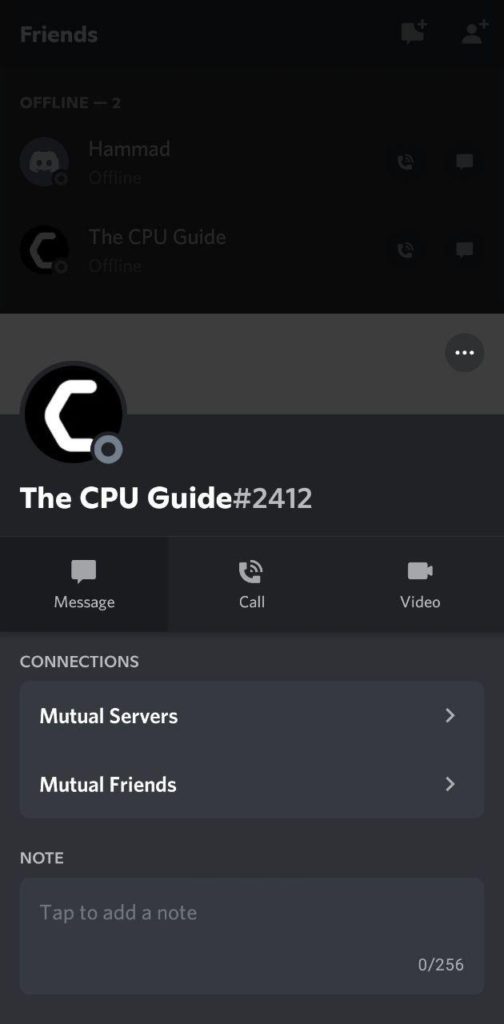
- Now type your message and tap on Send.
Moving on to DM someone on Discord in a common server.
How to DM Someone on Discord in a common server Using a PC?
If you are a member of the server and want to dm someone from the server then,
here’s what you need to do to DM Someone on Discord in a common server:
- Launch Discord and choose a server of your own choice.
- On the right side, you will see a list of members on the server
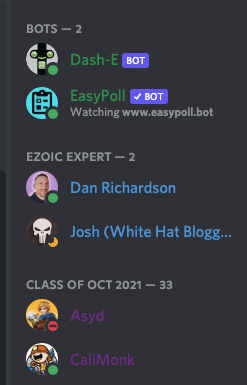
- Right-click on the member you wish to dm and select Message
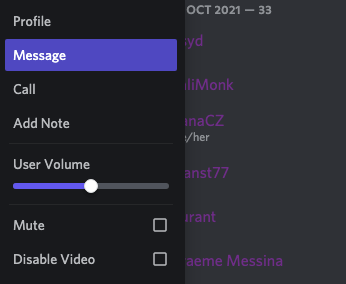
- Type the message in the text box and after pressing Enter you will be able to DM someone on Discord in a common server.
Read Also: Discord Not Opening
If you want to DM someone on Discord in a common server using a mobile then continue reading.
How to DM Someone on Discord in a common server Using Android?
If you are using Discord on Mobile then just follow the steps to DM Someone on Discord in a common server:
- Launch Discord and choose a server of your own choice.
- Now tap on the three white lines at the top right corner.
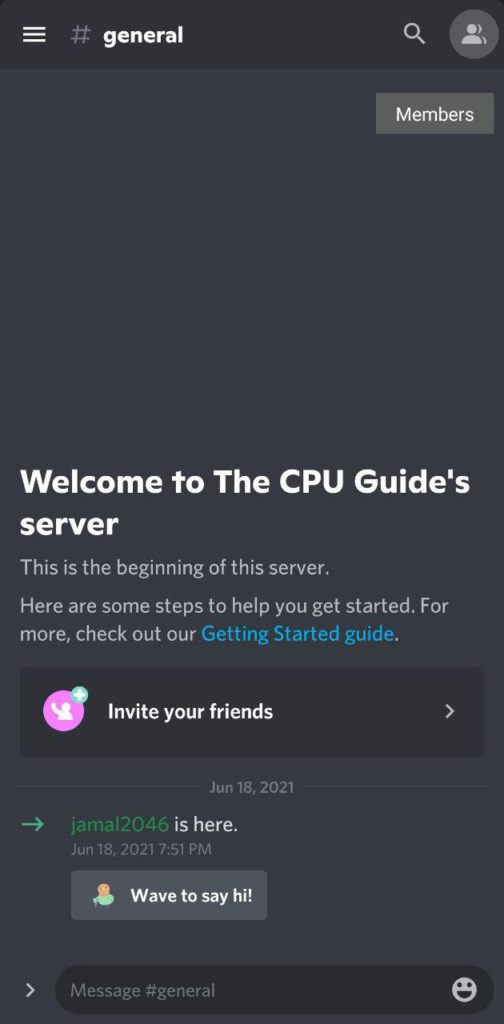
- Tap on the Members option located at the top right corner.
- You will be able to see a list of members and tap on the member you want to Dm.
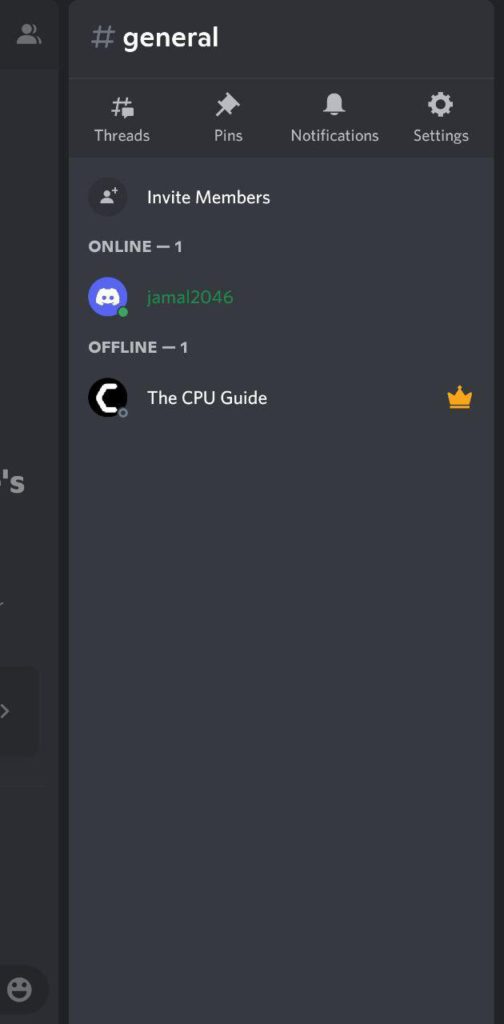
- Tap Message in the pop-up window.
- Now type your message and tap on Send so, you will be able to DM Someone on Discord in a common server.
Also Read: How to Set custom Status on Discord
There are people whom you are not friends on a Discord server but if you want to text not a friend on Discord then continue reading.
How To DM Not a Friend On Discord?
If you want to text someone from a server who isn’t your friend then you can DM Not a Friend On Discord in two different ways.
-
Dm Not a friend through a common channel in a server:
- Launch Discord and choose a server of your own choice.
- On the right side, you will see a list of members on the server
- Tap on the option to Message.
- After pressing Enter you will be able to DM Not a Friend On Discord.
-
Dm Not a friend Through a server invite:
- This method will help you contact a person outside of Discord.
- Click on the channel or server you wish to invite that person
- Now click on the Create Invite icon and you will see a pop-up window.
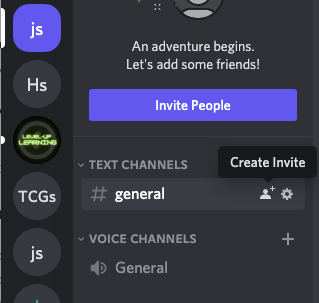
- You can copy this link and send it to the people you wish to invite to the server, through mail or text.
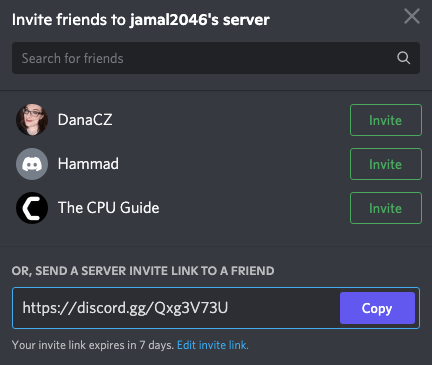
- And remember that the link will expire in 7 days and after that, they won’t be able to join.
Conclusion
We hope you get to know How to Dm someone on Discord and someone who’s not your friend. Moreover, you should know that Discord won’t allow you to send texts to people who are not your friend and have enabled Friends only settings, and it’s the default settings on Discord.
So, if you got any questions just let us know in the comments section below.







