Downloading content from social media is not restricted, but there is no option to save a video, unlike photos on platforms like Twitter. You can download images and GIF files, but that’s not true for videos. So how can I download videos from Twitter without ruining quality like in screen recordings.
With the help of Twitter Video Downloaders, saving your favorite videos offline is only a matter of minutes or even seconds. These online tools require a link to the post, making it easier to save your favorite video content from your web browser.
These Twitter video downloaders are available online and in mobile applications. But with the wide range of options, it is hard to find the right one. Therefore, we have compiled a list of 5 best Twitter video downloaders for you, explaining their pros and cons.
1. SnapDownloader

SnapDownloader is a versatile tool that supports video downloads from various platforms, including Twitter. It’s user-friendly, offering a simple interface to paste the tweet URL and download the video effortlessly. It usually supports a range of video qualities and formats, making it a convenient choice for many users.
✅ Pros:
- User-friendly interface for easy video downloads from Twitter and other platforms.
- Supports various video qualities and formats.
- Fast download speeds.
❗️Cons:
- It may require installation (not entirely web-based).
- Some advanced features might be lacking compared to other software.
2. 4K Video Downloader

Known for its capability to download videos in high resolution, 4K Video Downloader is another popular choice. It’s easy to use, offering options to download videos from Twitter by pasting the URL. Users appreciate its ability to save videos in various formats and qualities.
✅ Pros:
- High-resolution video downloads, including 4K.
- Supports multiple video formats and qualities.
- Simple interface for quick downloads.
❗️Cons:
- Limited functionality in the free version.
- Occasionally, updates may cause minor usability issues.
3. TWDown.net
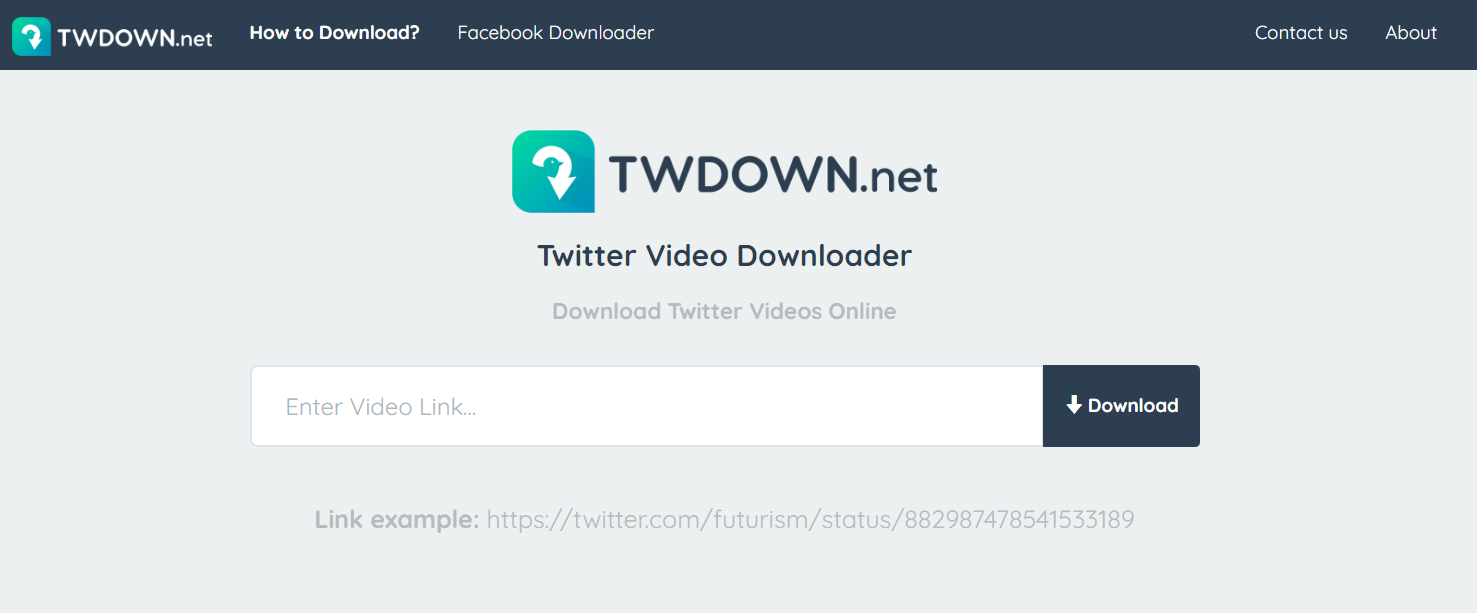
TWDown is a web-based downloader specifically designed for Twitter videos. It’s straightforward to use—users paste the tweet link, select the quality, and download the video. While it might not offer as many format options as other tools, it’s known for its simplicity.
✅ Pros:
- Simple, user-friendly interface.
- Directly designed for Twitter video downloads.
- Quick and easy process.
❗️Cons:
- It might not offer as many download format options as other tools.
- Potential limitations in video quality choices.
4. TWOffline
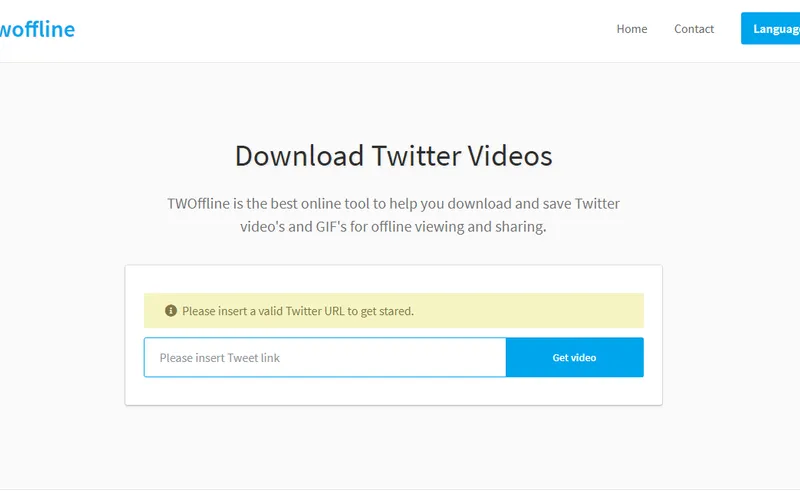
TWOffline is another web-based downloader tailored for Twitter videos. It’s lauded for simplicity—users paste the tweet link and select the download option. However, it might lack some advanced features present in other downloaders.
✅ Pros:
- Simple process to download Twitter videos.
- Quick access without the need for installation.
❗️Cons:
- Might lack advanced features.
- Potential limitations in terms of supported video formats.
5. TWSaver
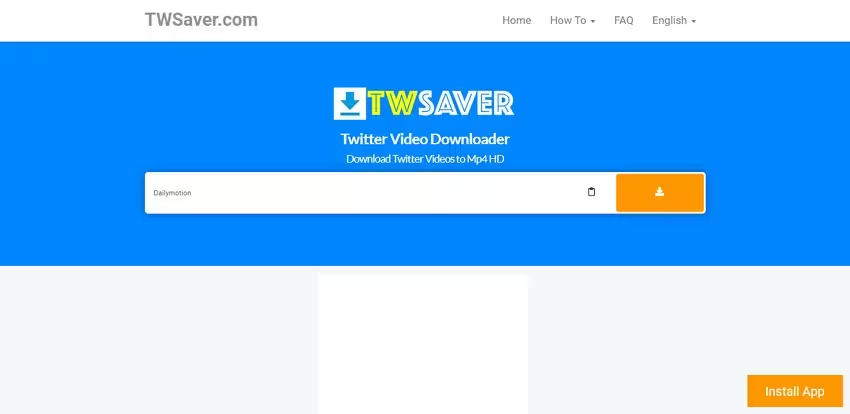
TWSaver is a straightforward online tool specifically for downloading videos from Twitter. Users can paste the tweet URL and choose the video quality before initiating the download process. It’s praised for its simplicity and ease of use.
✅ Pros:
- Easy-to-use interface for downloading Twitter videos.
- Quick process without complicated steps.
❗️Cons:
- Limited features and options compared to other downloaders.
- It may not support a wide range of video formats and qualities.
Conclusion
Twitter video downloaders make it easier for you to download your favorite media from the social media platform in considerably good quality. Since there is no option for downloading media on social media platforms, you can always use tools like Facebook video downloader, Instagram video downloader, and Twitter video downloader. Hopefully, this article was helpful, and you have found the right tool for







