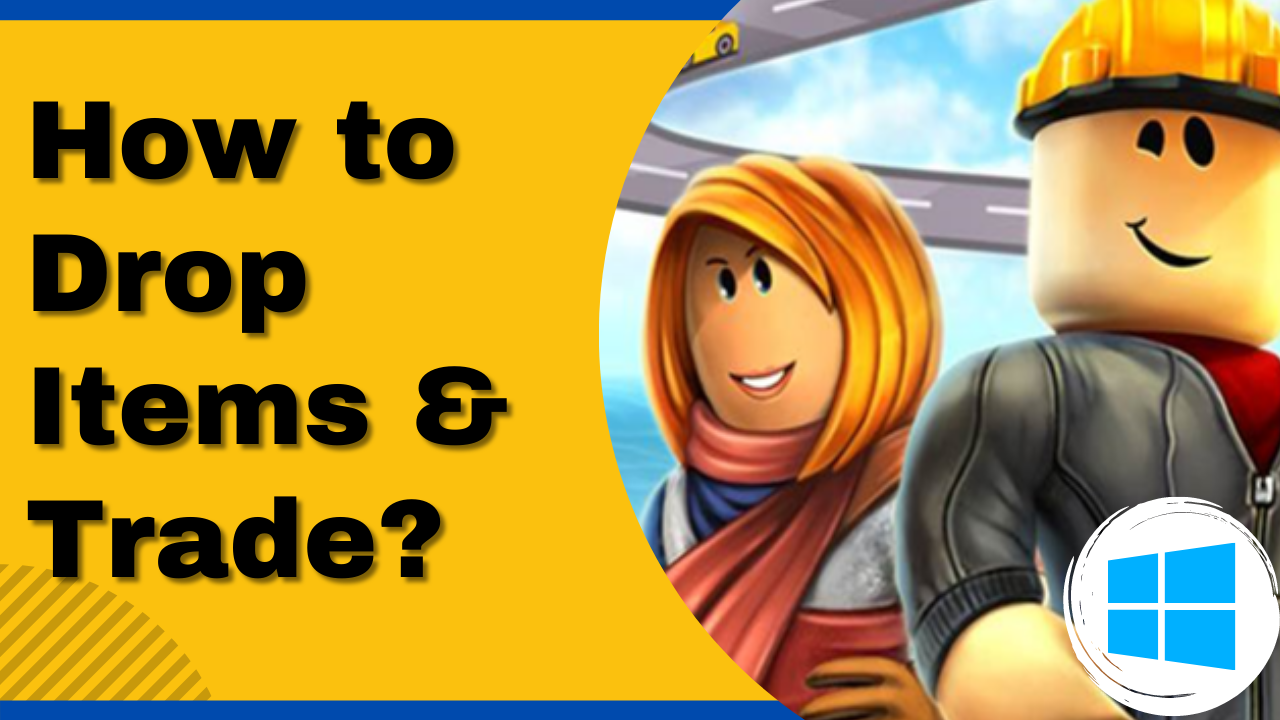Want to Know How To Drop Items in Roblox?
OR
Are you unable to drop items in Roblox?
Don’t worry about it!
The CPU Guide Brings you a step-by-step guide to drop Items in Roblox.
How do I drop an item on Roblox on Windows 11 PC/Laptop?
Here is how you can drop an item on Roblox during a game:
- Go to your inventory
- Select the item you like to drop
- Then hold the item
- Now press the Backspace key to drop the item
- The item will drop immediately
- But if your item is not dropping then use Equal (=) Key
This is how you can drop items in Roblox easily. If the above methods didn’t work for you then it might happen in some games that don’t allow players to use some commands due to the game development issues and the item dropping commands didn’t work in the game.
Other than dropping items in Roblox you can try trading them and earn good money.
How to trade in Roblox?
To Trade in Roblox follow the below steps,
- Login in the Roblox
- Make sure you are the premium player otherwise you can’t trade in Roblox
- Go to inventory and check for collectibles/items you have
- In case you don’t have collectibles then you can purchase them from the Avatar shop
- Click on collectibles on the sidebar of the category then select all collectibles
- Now you can see all the collectibles
- By spending some Roblox money you can have collectibles you want to buy
- To trade which specific person you have type his name in the above Roblox search bar
- Now the profile will come up click on it
- The profile page will open
- Find three dots on the left side of the profile
- Click on it
- A pop-up menu will open now click on trade items
- Here now can see limited items of other players which are tradeable
- Now select what you want from other players and select you item which you want to trade
- You can also pay with Roblox money the 30 percent will be detected as a trading fee
- Now click on the Make offer button
- A prompt will open click on send request
- Now successfully your trade is sent.
- Now, wait till other players accept or decline
- You will be notified in the message section of the game.
Hope all of the steps help you to solve How To Drop Items in Roblox