The Discord 502 Bad Gateway error could be a nightmare for you if you have a plan to play those epic games with your buddies.
Moreover, recently a user on Glitch support also face the same Discord 502 Bad Gateway error when he was about to change the command on his Discord bot.
As you know that Discord is the most used platform for gamers around the world and its important features such as screen share audio, Go live streaming, and discord streamer mode.
But to enjoy all those features you need to have a working Discord first and to get rid of Discord 502 Bad Gateway follow the guide below.
What Causes Discord 502 Bad Gateway? What does 502 Bad gateway mean in Discord?
The Discord 502 Bad Gateway occurs when one server receives an invalid response from another server and this happens when a certain server exceeds the number of visitors it needs to handle.
One other cause of Discord 502 gateway could be due to the Cloudflare network as you know that Discord run on Cloudflare so, whenever the Cloudflare goes down, Discord will also stop working.
Solution 1: Check Discord Server Status
Sometimes the issue lies in the server instead of the DNS and too many visitors make the servers overloaded leading to issues with the Cloudflare servers.
So, to fix Discord 502 Bad Gateway you need to check for Discord status:
- Go to Discord Status official website
- Now you will be able to see the issues for the past 24 hours and you will be able to know if the server is down or not.
- Moreover, you will be able to report the issue from there too.
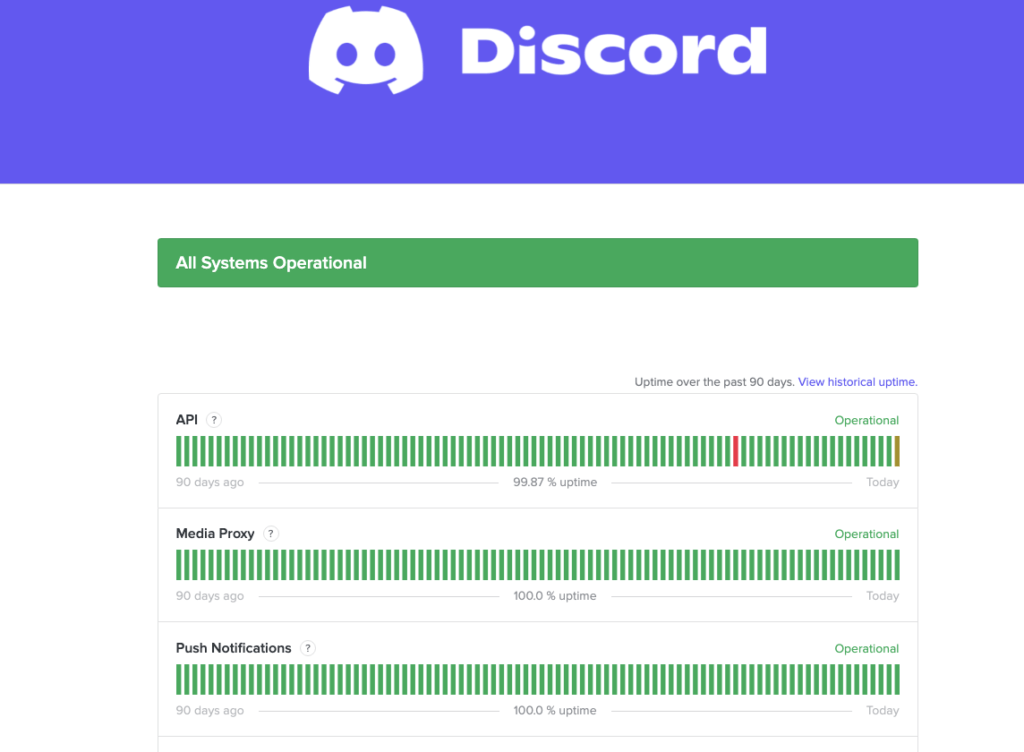
If you are still having Discord 502 Bad Gateway then continue to the next solution.
Read Also: Discord Not Opening
Solution 2: End Discord.exe Process To Fix Discord 502 Bad Gateway
If the Discord app is running fine then there could be an issue with the Discord processes so, it’s best to end the Discord process and then try again.
So, let’s End Discord.exe Process:
- Press Ctrl + Shift + ESC keys to open Task Manager
- Right-click on Discord and select End Task
- And check if Discord 502 Bad Gateway is solved or not.
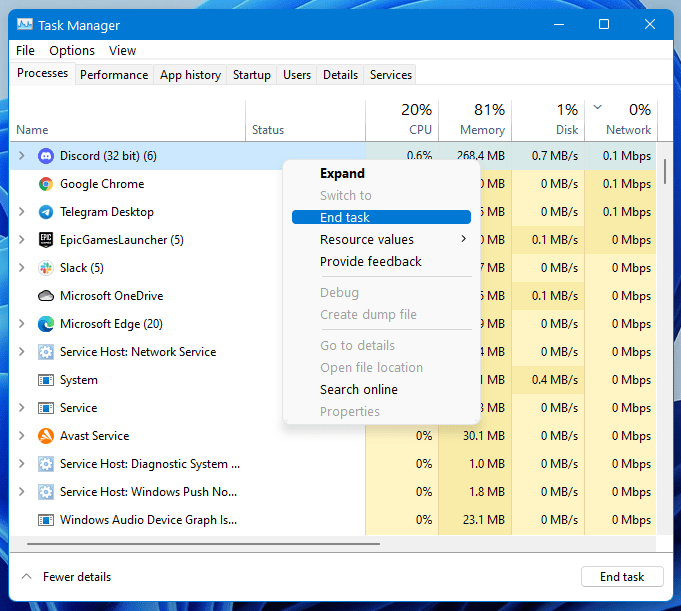
Also Read: How to Set custom Status on Discord
If ending the Discord process didn’t help you fix the Discord 502 Bad Gateway error then continue to the next solutioin
Solution 3: Change to a Different Network
If you’re facing Discord 502 Bad Gateway when launching Discord, it could be related to the ports your router uses.
Some users reported getting 502 bad gateway Discord when connecting to a particular network, such as their home Wi-Fi, but it goes away when they switch to a different network.
If you’re using your home or office network to play games, try switching to mobile data to see if the Discord 502 Bad Gateway gets solved.
Solution 4: Delete Browser Cookies & Cache
If changing your network couldn’t fix your problem then it could be due to cookies & cache.
Cookie & cache is sometimes is the cause of unexpected errors like 502 bad gateway Discord.
Web browsers store the data in the cache of your PC. Web browsers have your browsing history, saved login, and cookies from the sites. When the cookie & cache is outdated this will prevent you enter into your desired website/webpage which you trying to access.
So, it’s good to try to eliminate the cookies & cache to fix Discord 502 Bad Gateway.
If you do not clear the cookie & cache it will show errors again and again due to the old data stuck in the cookies.
How to Delete browser history on Google Chrome?
- Try clearing your browser’s cookies and cache data. In Google Chrome, press the Ctrl + Shift + Del hotkey.
OR
- Press Ctrl + H.
- The History page will open
- On the left side Click on Clear browsing data
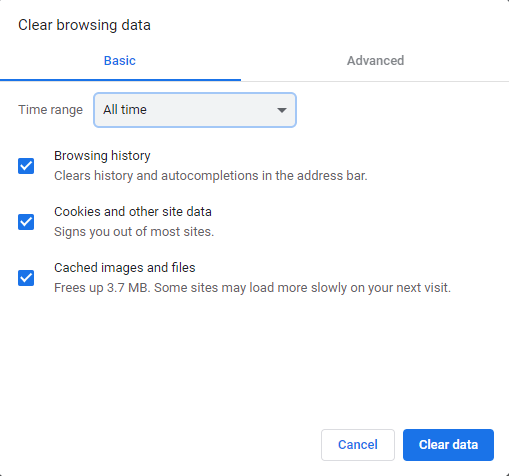
- Select the All-Time option from the time range
- Check all the options Boxes
- Select the Cookies and Cached data options
- Click the Clear data button
- And your cookies and cache will be cleared
Hope after Clearing the cookie & cache the Discord 502 Bad Gateway will be eliminated.
And if not then continue trying the next solution.
Also Read: Discord Mic Not Working
Solution 5: Change DNS Settings to Fix Discord 502 Bad Gateway
Sometimes, Discord does not detect the Internet connection because it cannot recognize your DNS. If you want to change DNS settings, follow these steps:
- Press Windows + S to open the search dialogue
- Type Control Panel and select the appropriate option
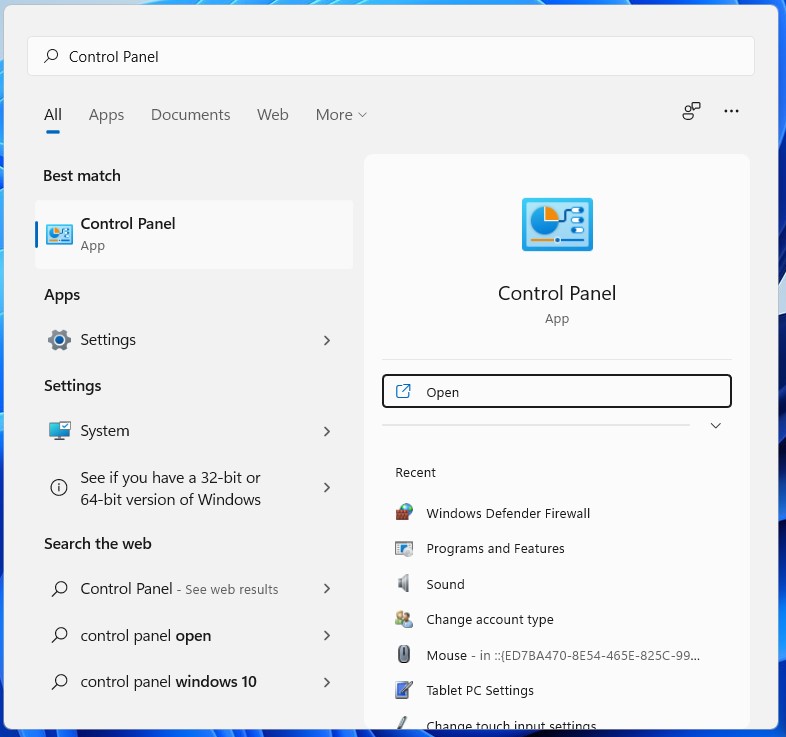
- Open the Control Panel in your system
- Click on Network and Internet
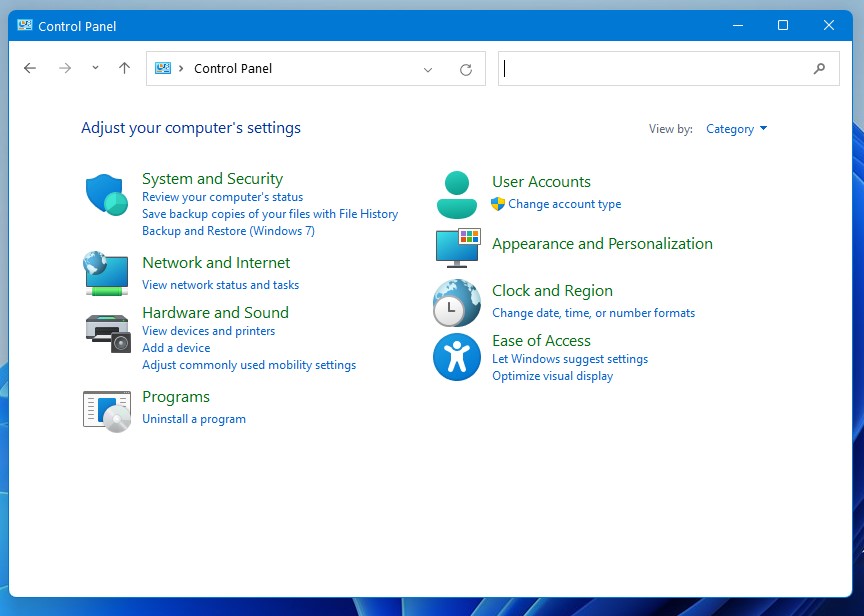
- Then select Network and Sharing Center
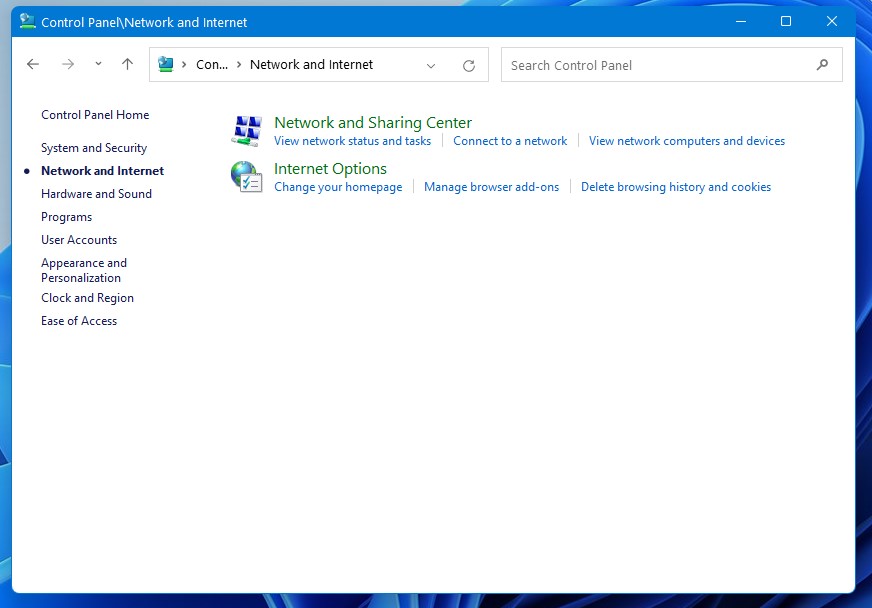
- Select Change Adapter Settings.
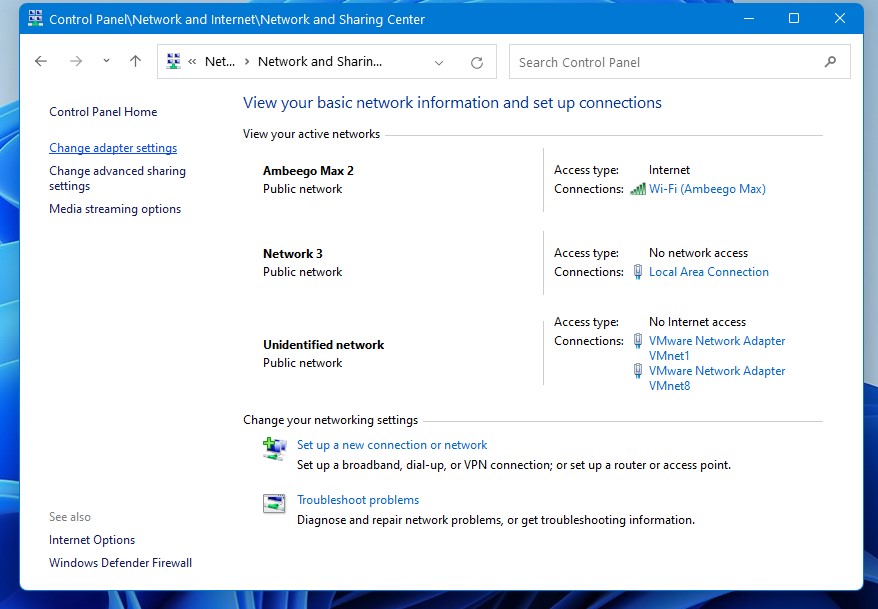
- Open your active Network Adapter then click on Properties
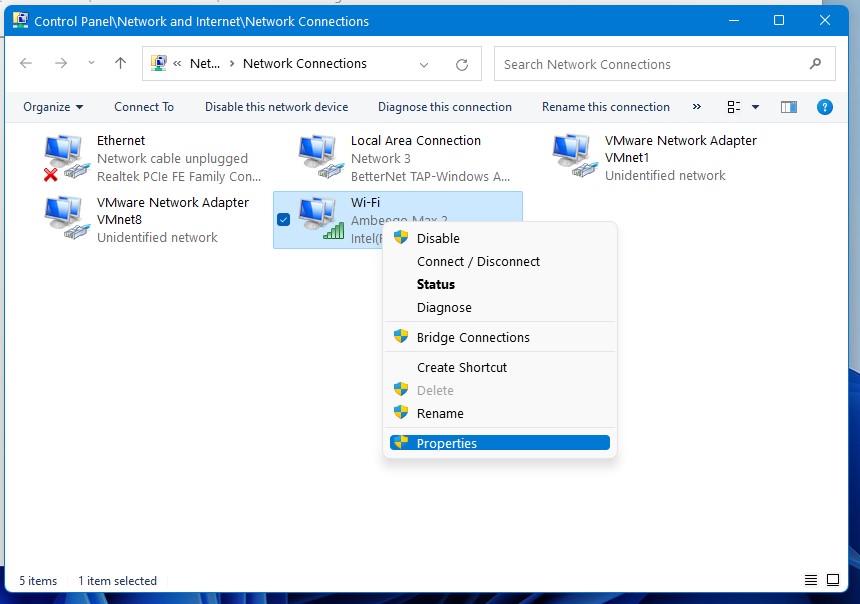
- Click Internet Protocol version 4(TCP/IPv4) then select Properties
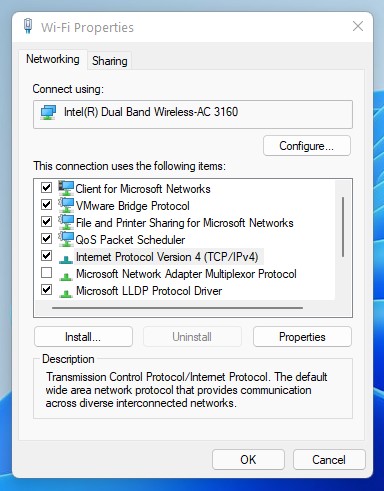
- Select Use the following DNS server addresses
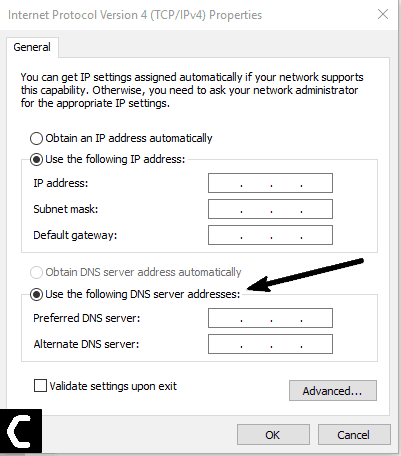
- Input 8.8.8.8 and 8.8.4.4 in the Preferred and Alternate DNS server respectively.
- Click OK and check if Discord 502 Bad Gateway Discord is resolved properly or not.
Solution 6: Call Your ISP to Fix 502 bad gateway Discord
The next thing you can do to solve Discord 502 Bad Gateway is to contact your Internet Service Provider(ISP).
They will access that data which you can’t and will know what’s going wrong with your internet connection.
Moreover, tell your ISP to open the following ports:
- TCP: 80, 443, 3478, 3479
- UDP: 3478, 3479, 49152 ~ 65535
And if the situation is worse then they will be sending a professional and make it work for you.
Solution 7: Contact Discord Support
The least you can do to solve Discord 502 Bad Gateway is to contact Discord support as if you think that only you are facing the 502 bad gateway Discord.
Then you need to explain the situation and can also attach some files with it. They will typically reply to you in 24 hours on the email address you provided.
Conclusion
We hope you get to fix 502 bad gateway Discord and you should try all of the above solutions.
Also if you are still having Discord 502 Bad Gateway after trying all the solutions then, you should know that Discord might be having issues with its servers and if you can’t wait for the Discord team to solve the issue from their end then what you can do is try to reinstall Discord app
And if you got any questions, just let us know in the comment section below.
FAQs
-
Is Error 502 A Virus?

No, error 502 is not a virus as it’s just an error related your the internet connection or the server.
-
Is A Error 502 My Fault?
No, error 502 is not your fault as the website can’t connect with its servers due to the overloading of visitors.
-
How do I delete a server folder?

Just drag the server from the folder and once the folder is empty it will be deleted.



![Dragon Age Inquisition Won’t Launch on PC/Origin/Steams [FIXED]](https://www.thecpuguide.com/wp-content/uploads/2021/09/Dragon-Age-Inquisition-Wont-Launch-1-e1631272133224.png)



