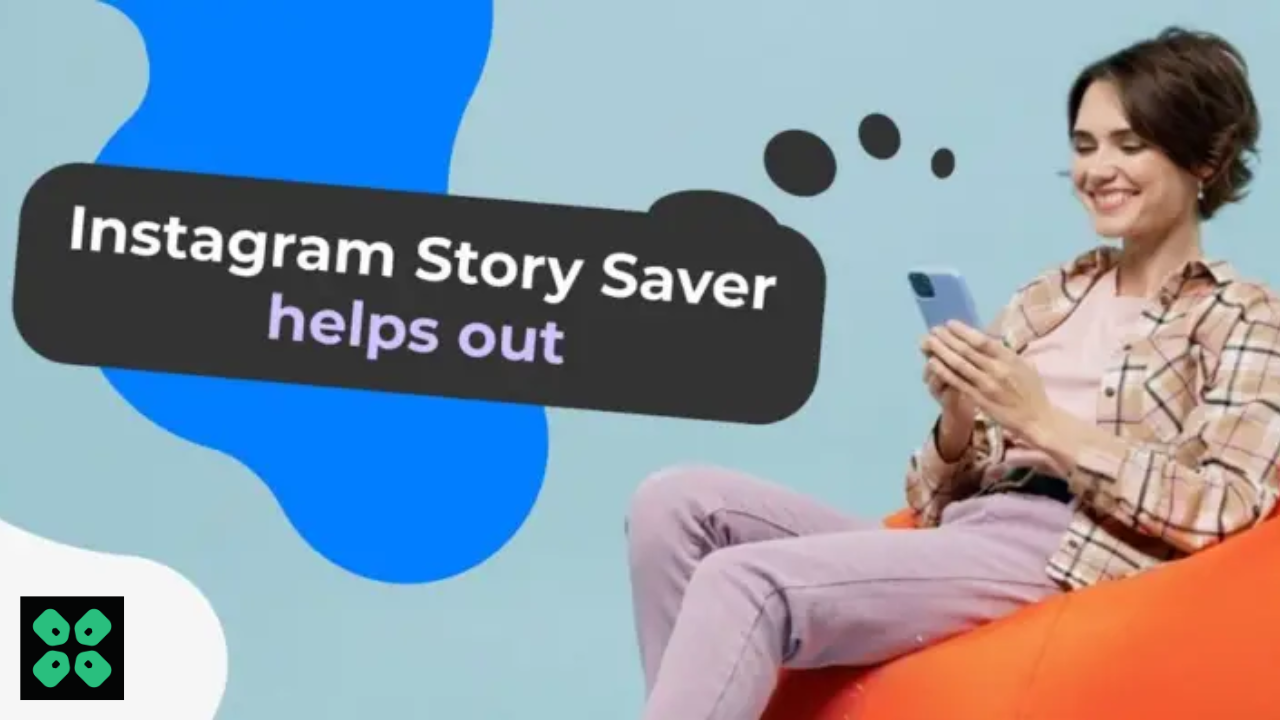Are you tired of losing your favorite Instagram stories after 24 hours?
Don’t worry: we’ve got covered!
In this comprehensive guide, we will walk you through step-by-step to save stories with ease. With these simple tips and tricks, you will never lose a valuable moment from your Instagram stories again.
So, let’s get started!
Even ten years after the feature went public, Stories are still the most wanted content among Instagram users. And it is easy to explain. Once known for being an image platform and people wanting to download every image they see on Instagram, despite a relatively fresh Reels format or the now-defunct IGTV, it is almost impossible to compete with these short vertical videos for their uniqueness.
Naturally, the “if you don’t see it now, you never will” approach moves more than an hour-long timeline or trending music. The perspective to miss something for good makes any content really catchy. So, it can be a thrilling game to play, until you find yourself manipulated. Quite a sobering thought which chills out the appeal a lot. It is high time to get yourself out of the matrix and try the stories saver tool.
What is an Instagram Story Saver?
The Instagram story saver is software that enables a user to view Instagram stories and highlights in a hidden mode and carries out a download process if required. It is the most efficient way to store the content. Unlike screenshots or video records, you always get your photos and videos in the initial quality and resolution. The tool work as an app, an extension, or a web service and save to a particular device or run for both desktop and mobile.

Functionality
The type of content you are going to interact with is a key factor in opting for the right tool. In order to download Instagram stories, a simple service without special bells and whistles will do. The main focus here is on the clear interface and the speed the results are delivered. More sophisticated requests call for advanced solutions. To cover all the fields for later offline viewing, you will have to spend more time searching for an efficient tool to watch and download several different formats.
The ability to support downloading many videos at once and the compatibility of the software with multiple platforms are also frequent requirements for Insta story saves. You may think it to be relevant for professional purposes only, but now it is a common practice for an average user to run their account on a number of social media. You might think that this is only relevant for professional purposes, but it is now common practice for the average user to maintain their account on a number of social networks. Some users would rather think in advance and find a universal tool for the long run
What is good in the Instagram Story Downloader from Toolzu?
The web service is a universal marketing toolkit for social media that allows its users to analyze, view, and download any kind of content from public accounts. Stories posts and videos are available even for those who have no profile on Instagram, although it’s hard to find anyone these days without a profile due to the features it offers to users including customizable chat themes like messenger, maps to search places and latest activity of users, blue ticks for credibility, notification system for desktop and phone, and very low crashing issues reports.
You initially remain unknown, so all subsequent actions are left the same completely anonymous. The tool supports downloading Instagram photos and videos in HD quality for both mobile and desktop for being compatible with all devices and working on all browsers.
You may think launching a multi-purpose service takes some extra tech expertise, but with the developers’ hook on UX, the interface is super user-friendly and once you try it no alternative will ever be enough.
A Tutorial (you may easily skip) on How to Use the Instagram Story Downloader
- Run the Instagram app or go to Instagram.com to find the profile page whose Ig story you want to view and save. Search for the nickname to the right of the profile picture, remember or copy it
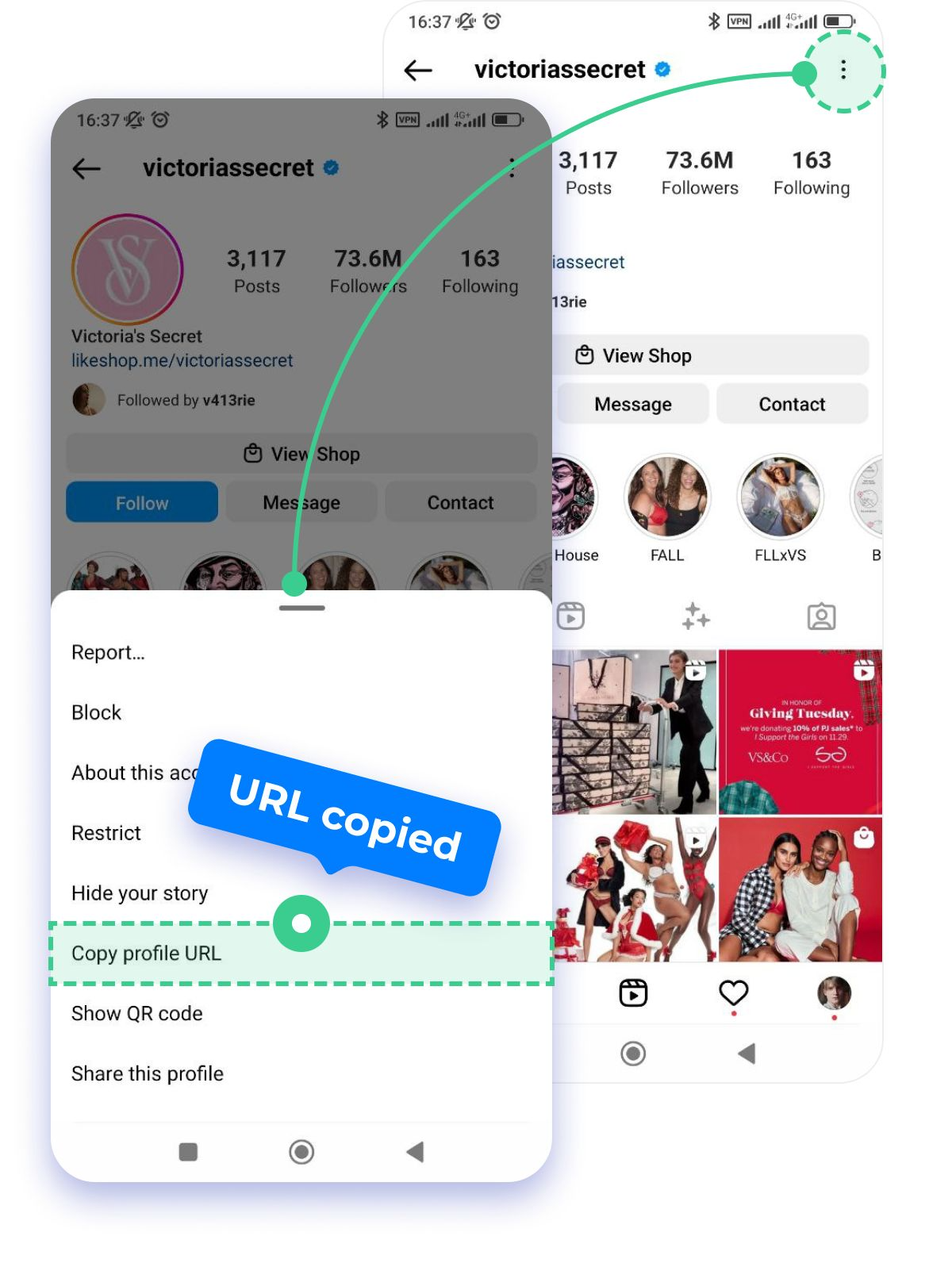
- Go toToolzu.com and type the @ sign in the input line, enter/paste the nickname
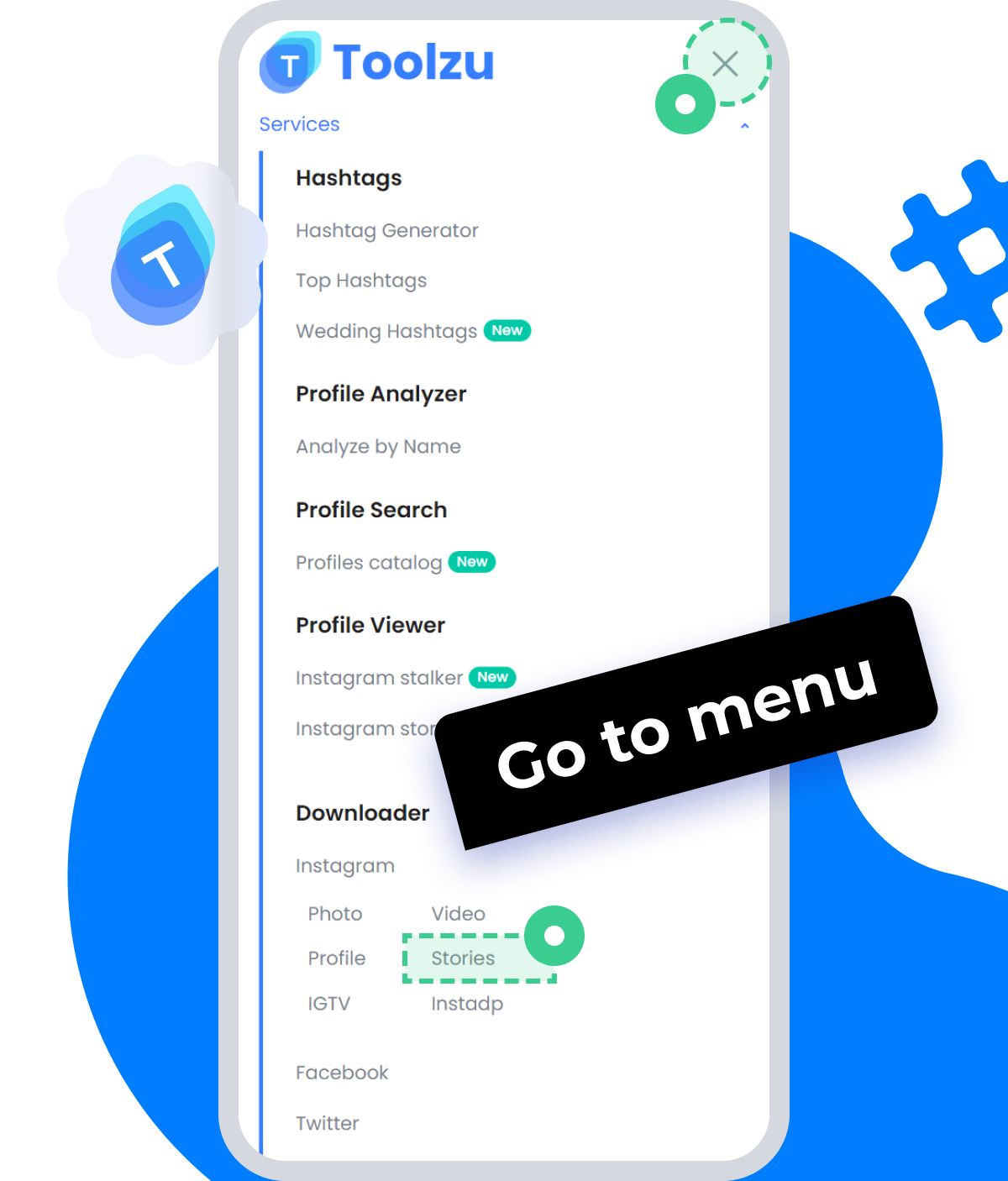
- Click a Download button
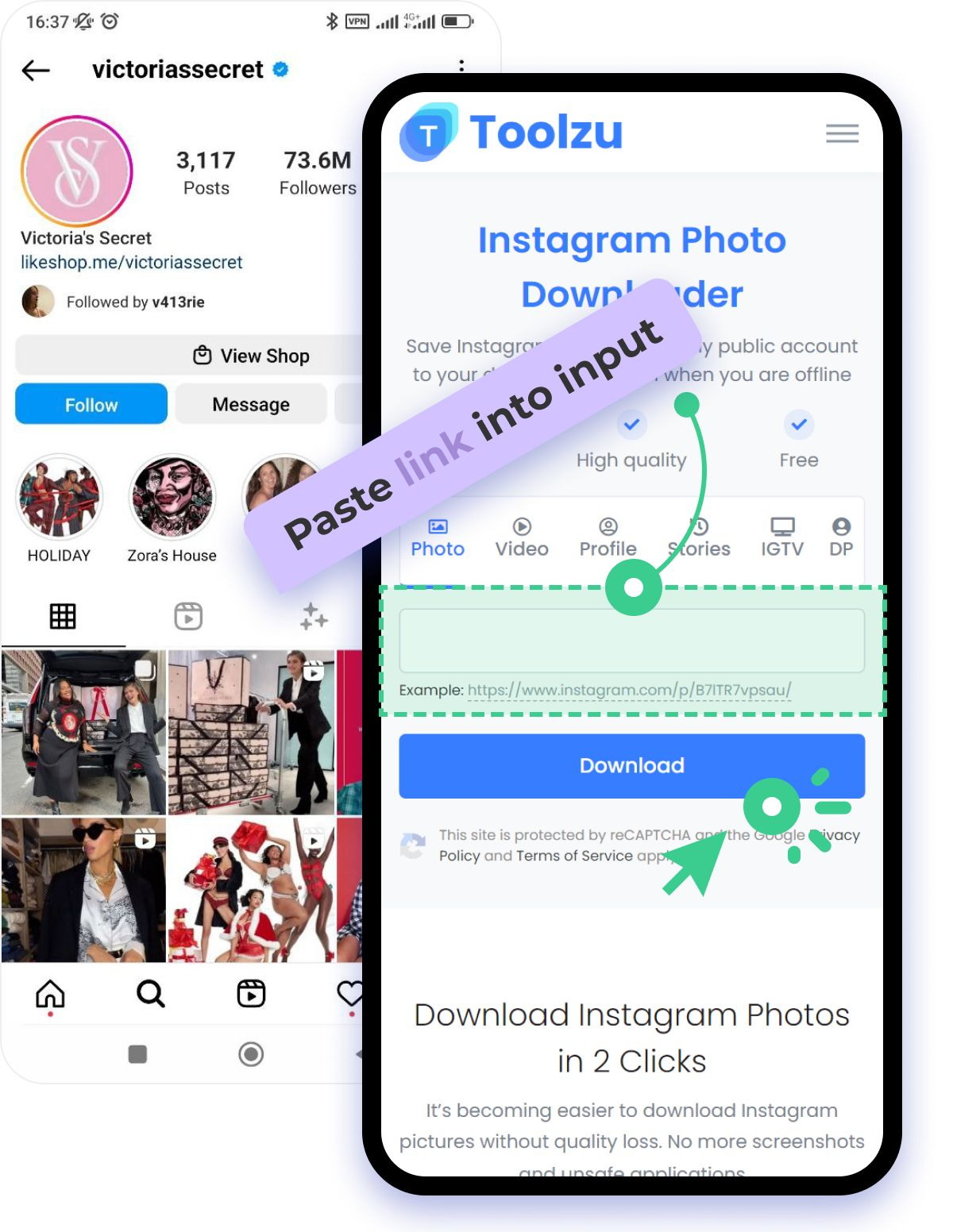
- As soon as you see post previews choose the relevant icon and carry on with the Download button again and get the file saved on your device
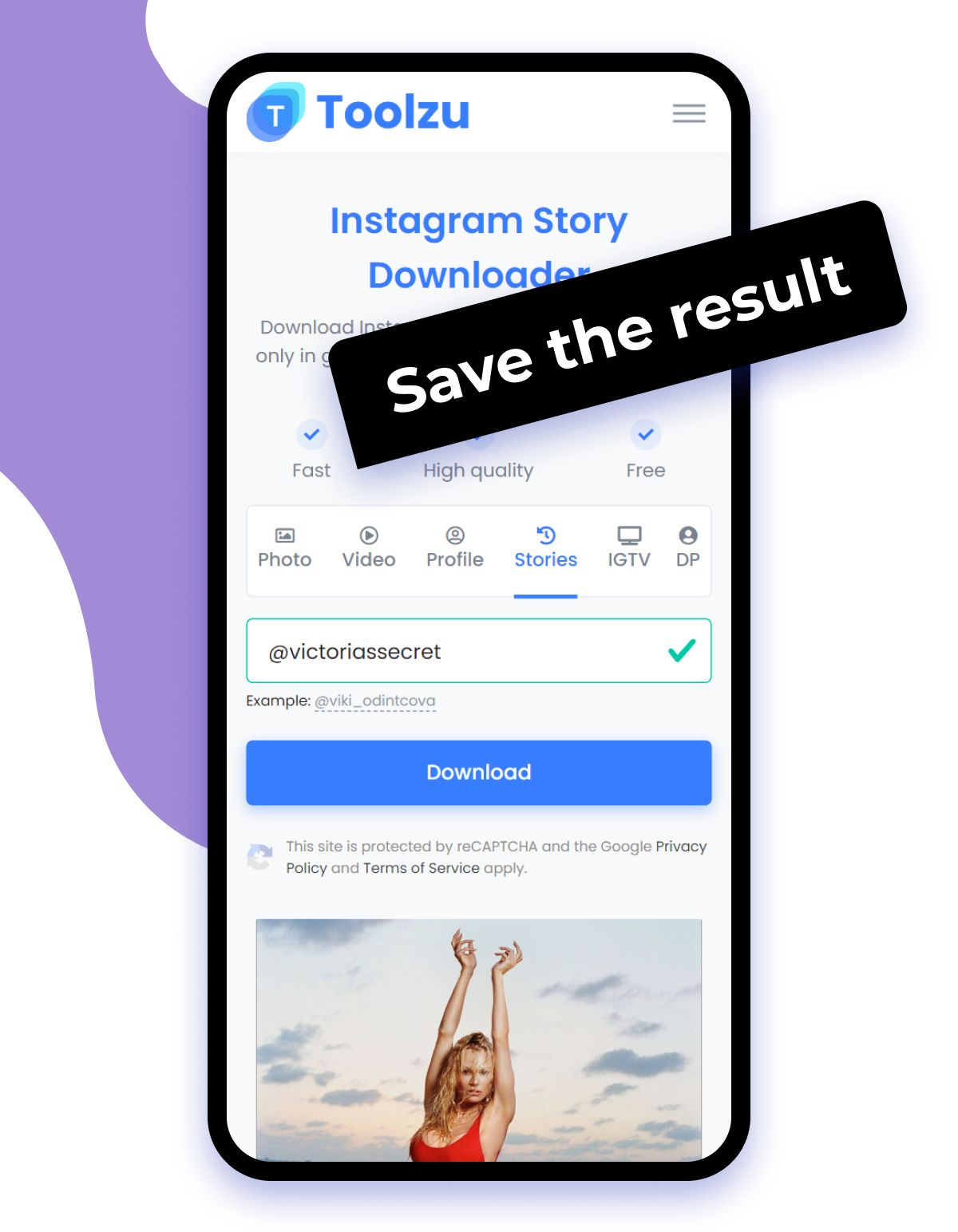
- If you want to download more than one, restart the service and repeat steps 1-4. For those who find it inconvenient, a paid Bulk Downloads function is available after registration
Quick and easy!