Occasionally, connecting your PS4 to a hotspot becomes a necessity. We’ve all experienced moments when our Wi-Fi is down, or our housemates’ simultaneous downloads of multiple 4k movies cause lag and stuttering in our gaming sessions. Slow download speeds on the PS4 can be a frustrating issue.
In such cases, resorting to a hotspot can provide an alternative solution to keep your gaming experience smooth and uninterrupted.
This article will guide you through the process of connecting your PS4 to a hotspot, ensuring you’re always ready to game, no matter the circumstances.
Step 1: Enable Hotspot On your Devices(Android/iPhone)
For Android:
Note: Android mobile setting will the same for all device but some skin of differnet brand might use different setting names.
- Go to your Phone settings
- Then to the “Mobile network“
- Select Personal hotspot
- Now enable the hotspot by pressing the toggle
- Also, note the name and password
- Now Hotspot is Enabled
For iPhone:
- Open Settings
- Go to Celluar
- Click on the “Personal Hotspot“
- Click the toggle next to “Allow Other to Join“
- Now your iPhone Hotspot is Enabled
Step 2: Connect to a Hotspot/Different Wi-Fi on PS4
Most of the network errors are due to your connected network. Either it’s too slow or their some connection issues with your network. To see if your network is not faulty, try switching to a different Wi-Fi or your mobile’s hotspot
- Go to Settings from the PS4 homepage
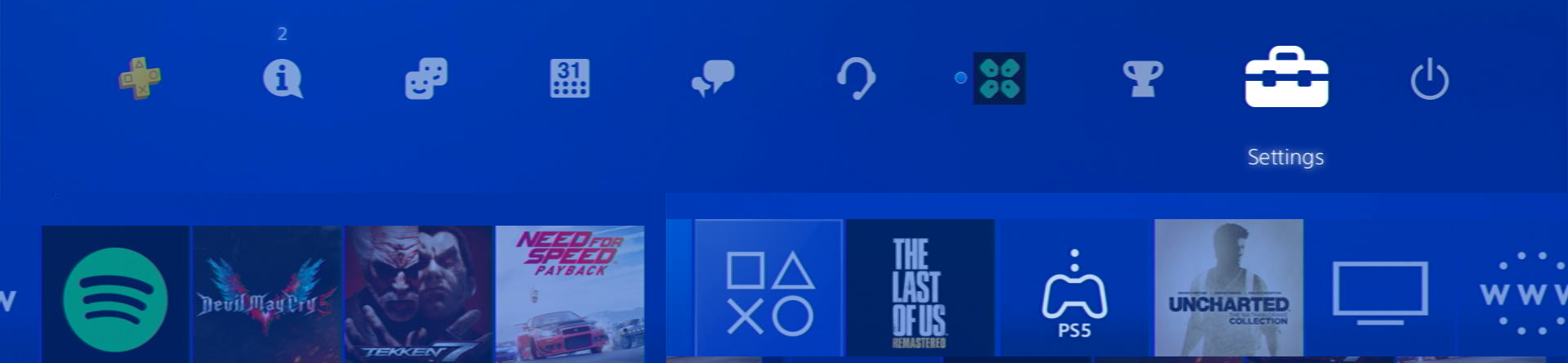
- Scroll down to Network and click on it to access Network Settings
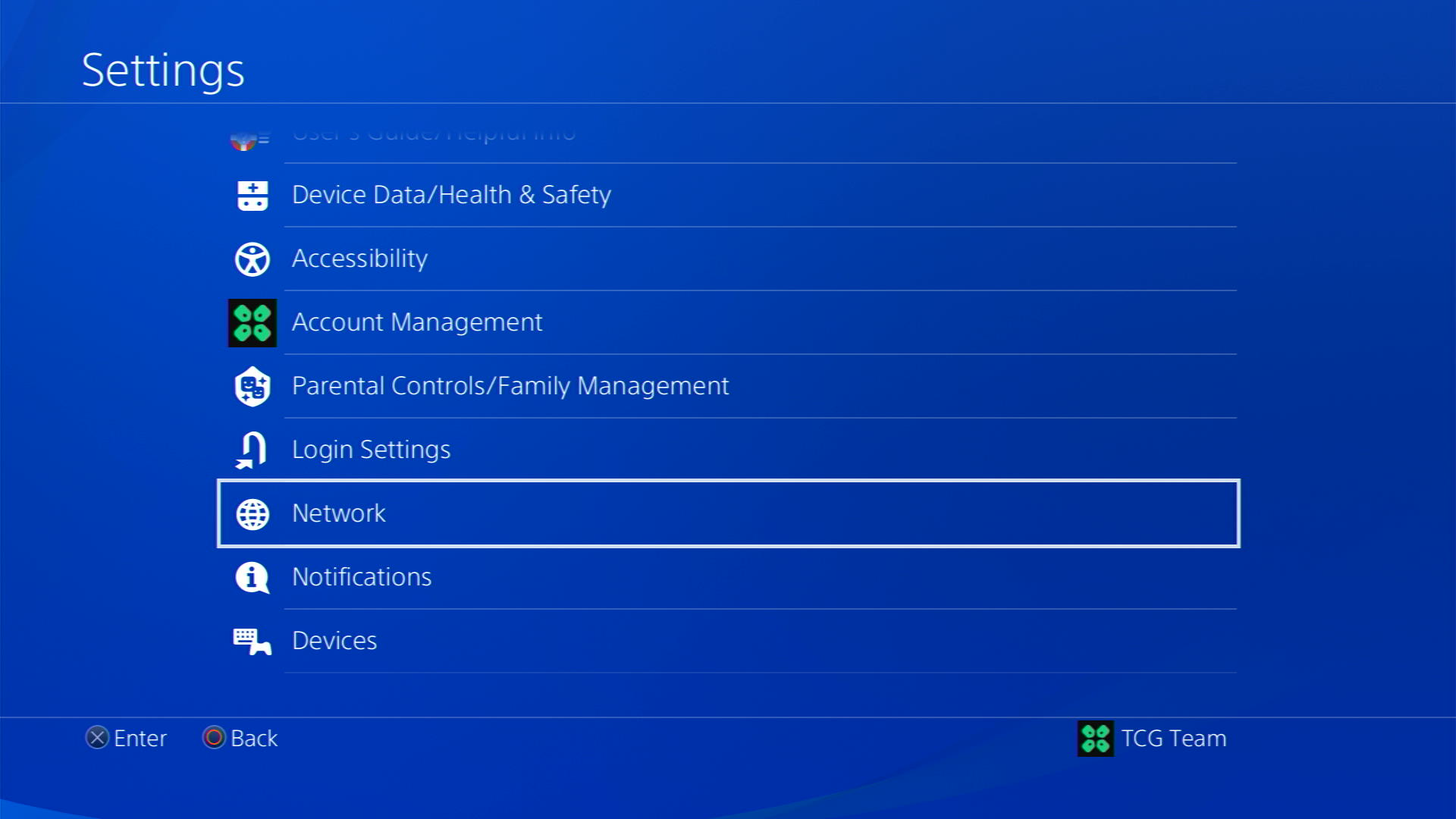
- Then select Set Up Internet Connection
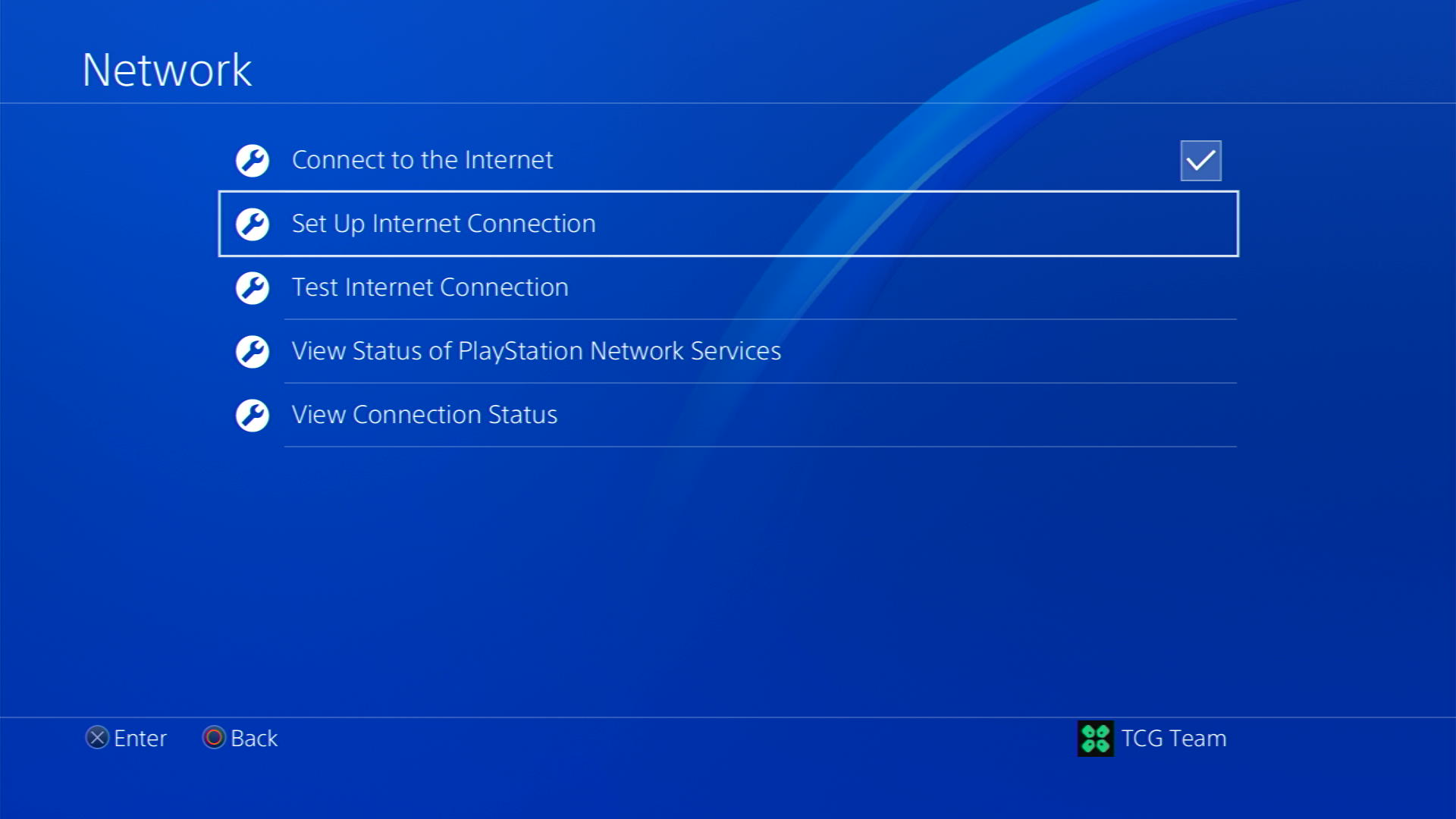
- Choose Use Wi-Fi
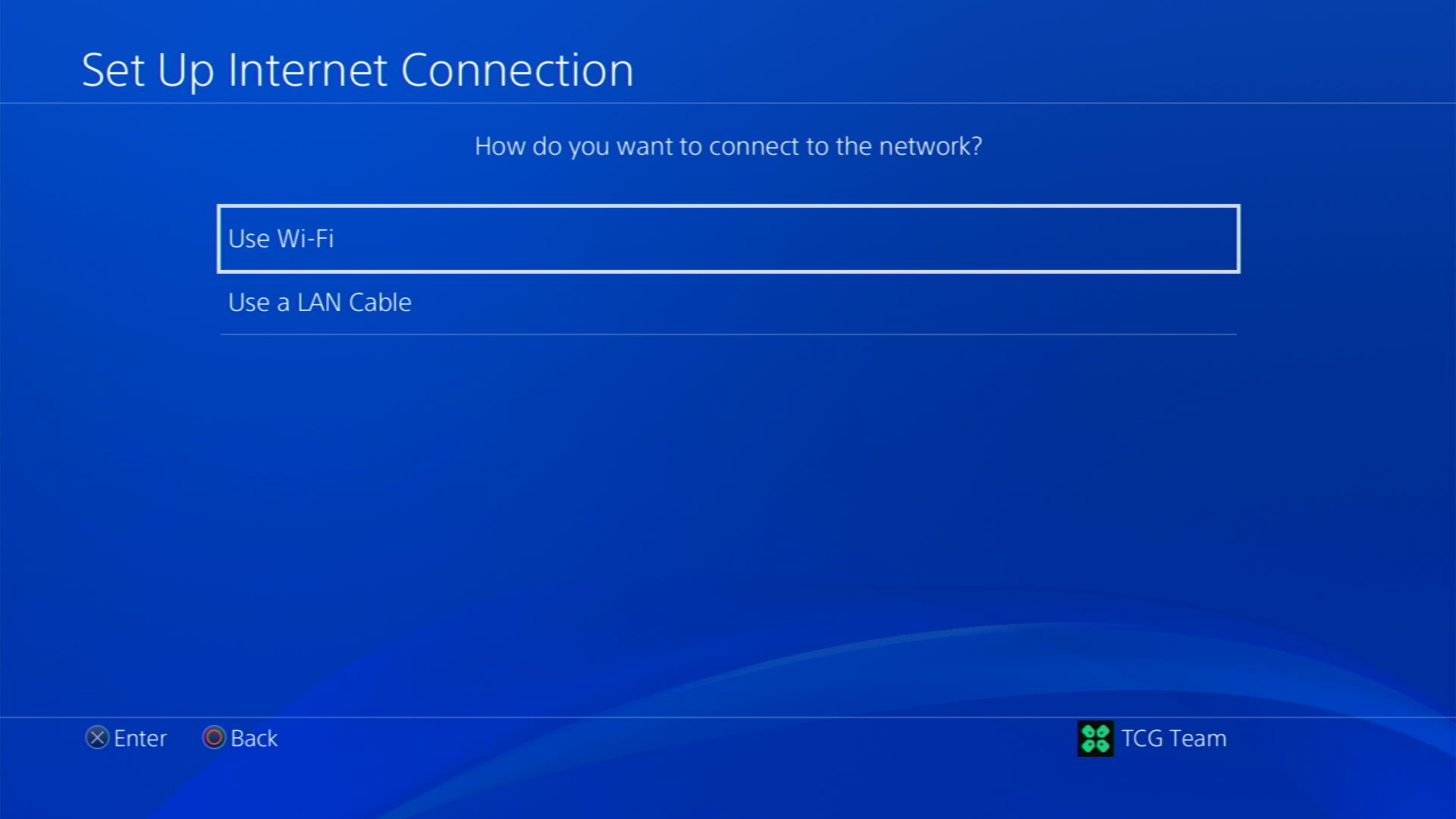
- Select Easy for the setup method
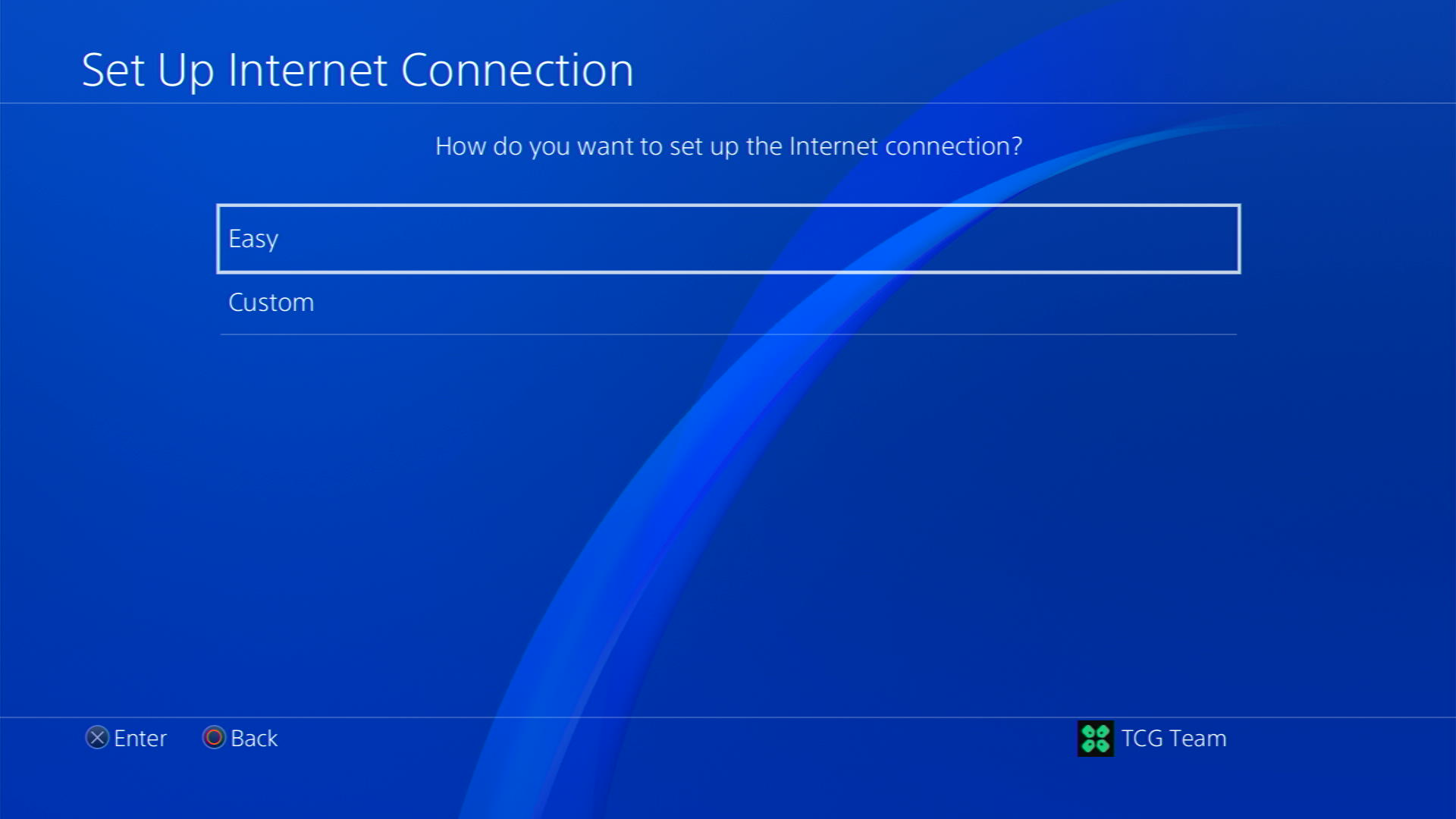
- You can see the hotspot I turned on as well.
In case you don’t find your Wi-Fi network, press the triangle button on your controller to scan networks - Scroll down to your desired Wi-Fi, click on it and enter your password to connect, and see if you are facing any errors
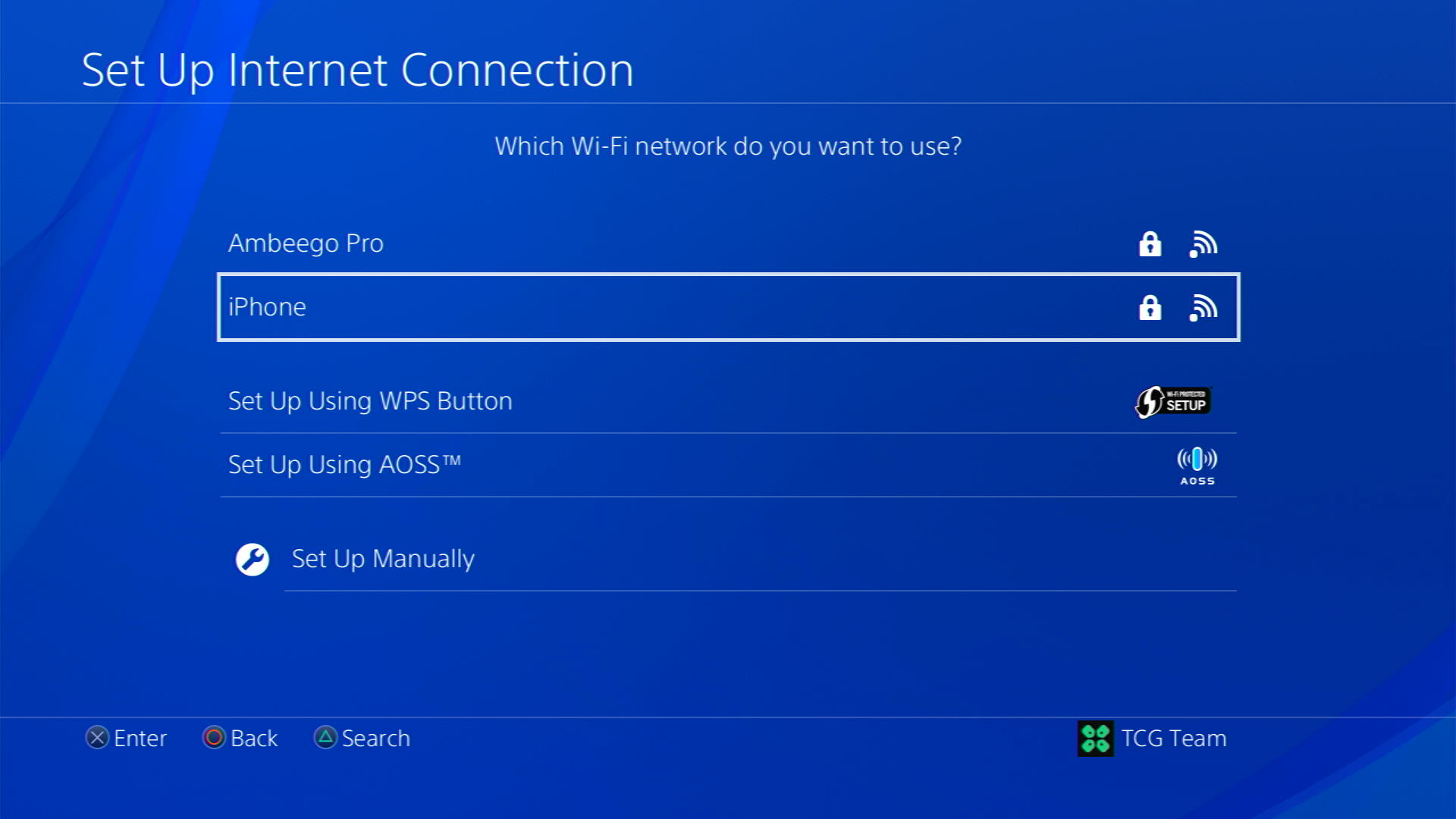
Why Won’t My Hotspot Connect to My PS4?
There could be several reasons why your hotspot won’t connect to your PS4. Some of the most common issues include:
- Weak signal: Your PS4 may not be able to connect to the hotspot if the signal strength is weak. Ensure your mobile device is in close proximity to your PS4 and that there are no physical obstructions or interference.
- Incorrect password: Make sure you have entered the correct password for your mobile hotspot. Double-check the password and try entering it again.
- Compatibility issues: Some mobile hotspots may not be fully compatible with the PS4’s Wi-Fi settings, especially if they use older Wi-Fi standards or security protocols.
So, that’s it and if you got any questions just let us know in the comments section below







