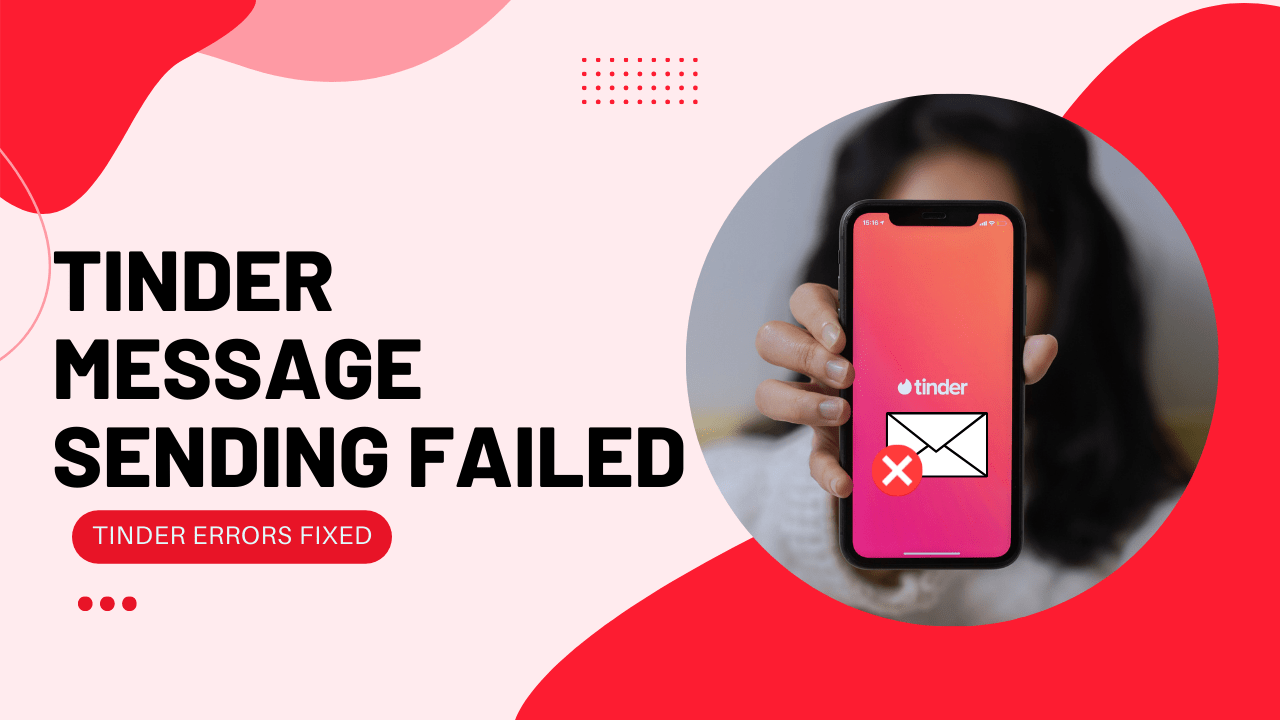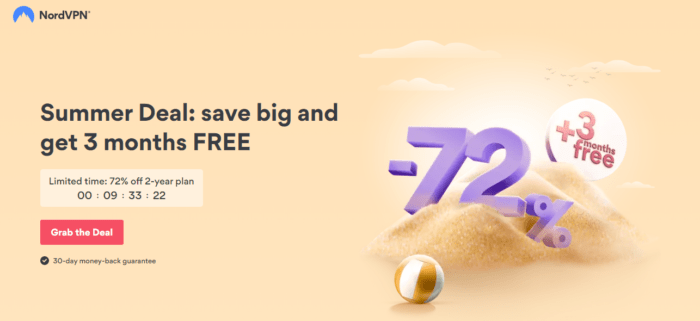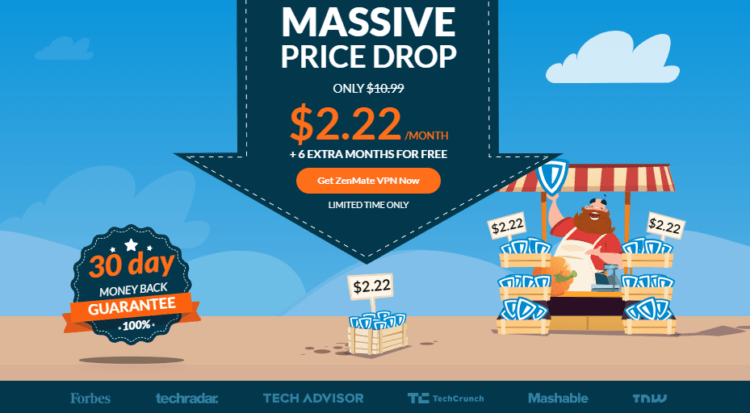Hi, singles!
Are you feeling frustrated and scratching your hair because your tinder message failed to send? You want to chat with your new loved one, but the message was unable to send.
Don’t Panic! This article will guide you to get back to swiping right away.
Tinder is an online dating app; it is trendy among the young population, and the point is this it is totally free. Fifty million users use this app to find their dream lady or prince charming.
However, only members who have indicated a mutual interest in one another are allowed to chat. You can be talking in seconds and meeting in minutes. Because you can tie your app to Facebook, the fear of deceiving and fooling dramatically decreases.
Follow the list of fixes for how to fix Tinder Message Sending Failed:
1. Restart the Tinder
Sometimes on the android phone, if any app creates any issue after restarting the app, this problem will solve.
- Go to phone Settings
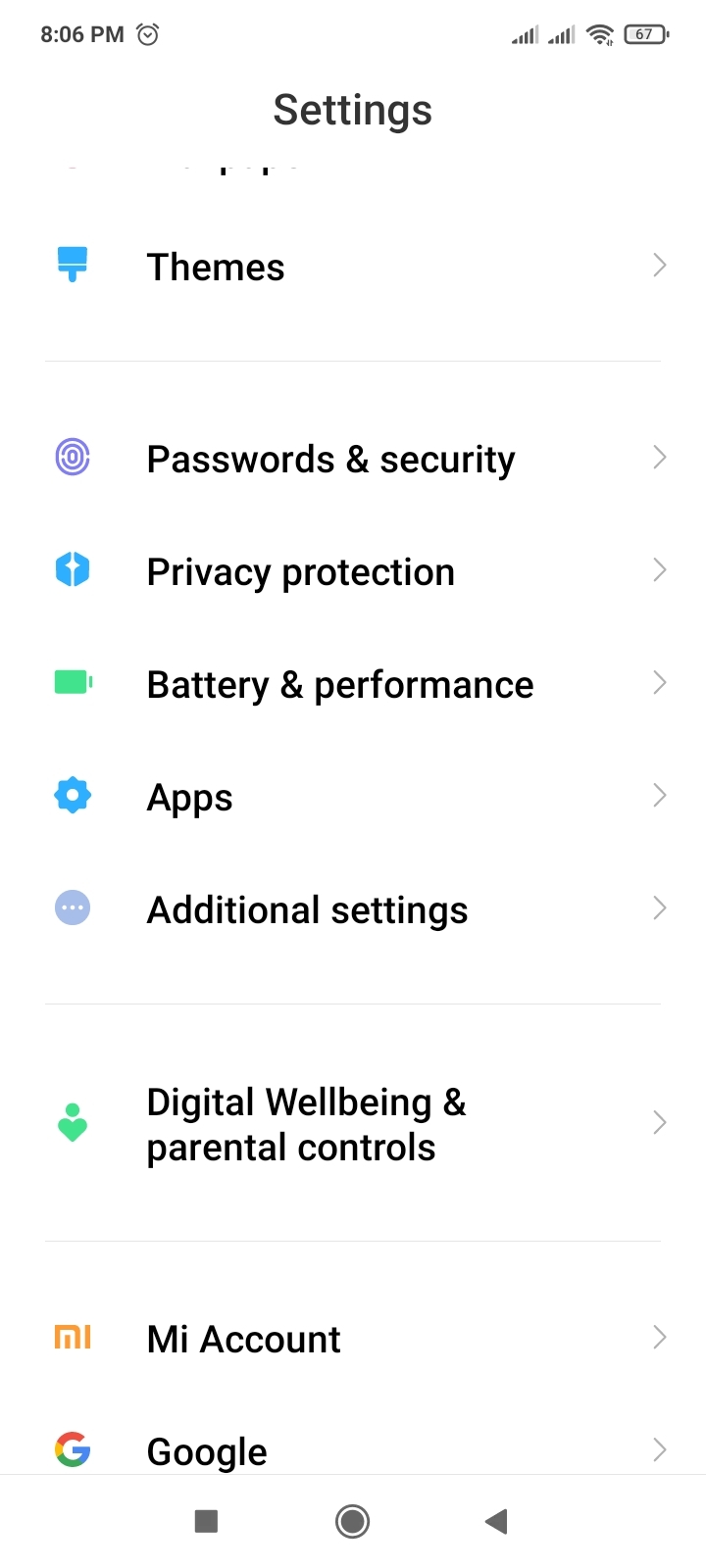
- Scroll down to Apps and tap on it
- Tap on Manage apps, find Tinder, and tap on it
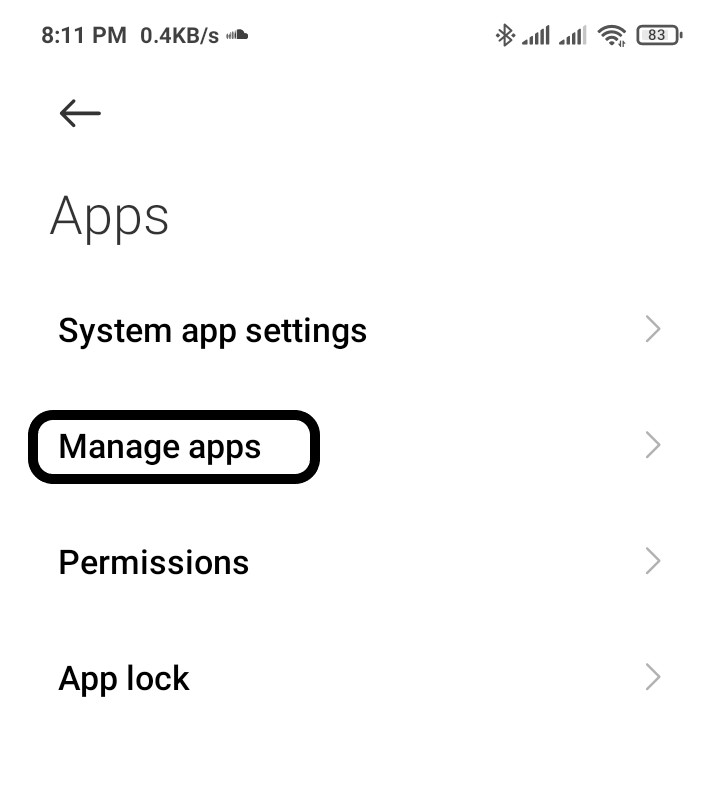
- Tap on Force stop at the bottom
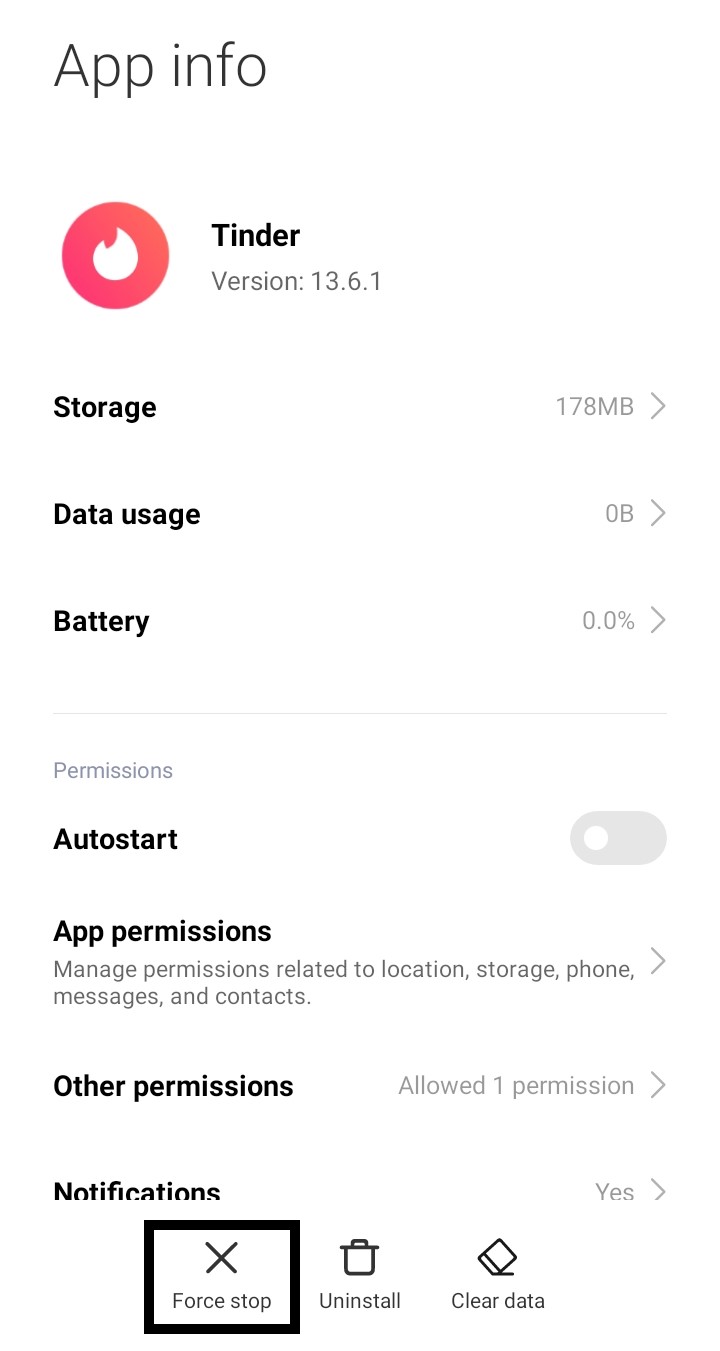
- A warning popup opens, then Tap on OK
2. Clear Tinder Cache & Data
If restarting does not work, the following solution is to clear the Tinder cache and data.
- Go to phone Settings
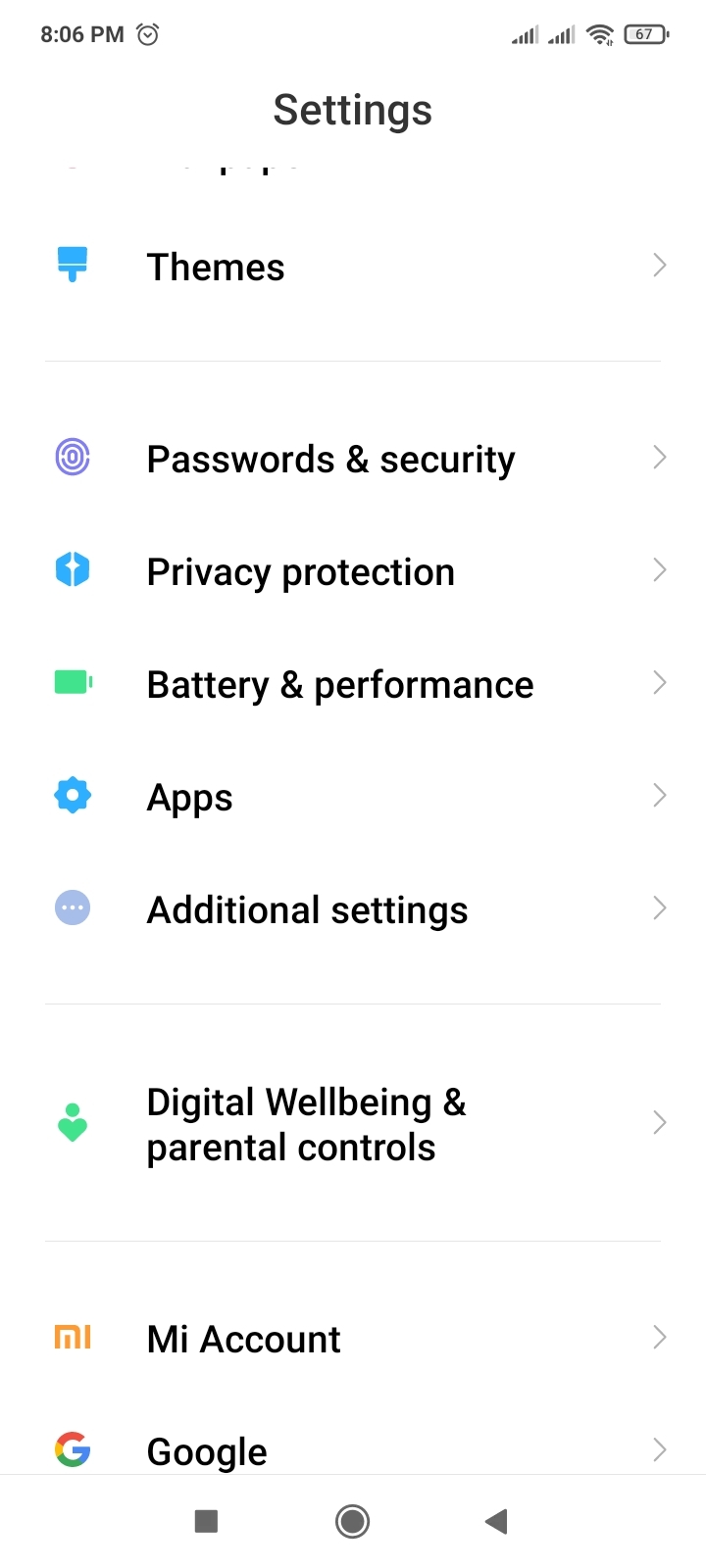
- Scroll down to Apps and tap on it
- Tap on Manage apps, find Tinder, and tap on it
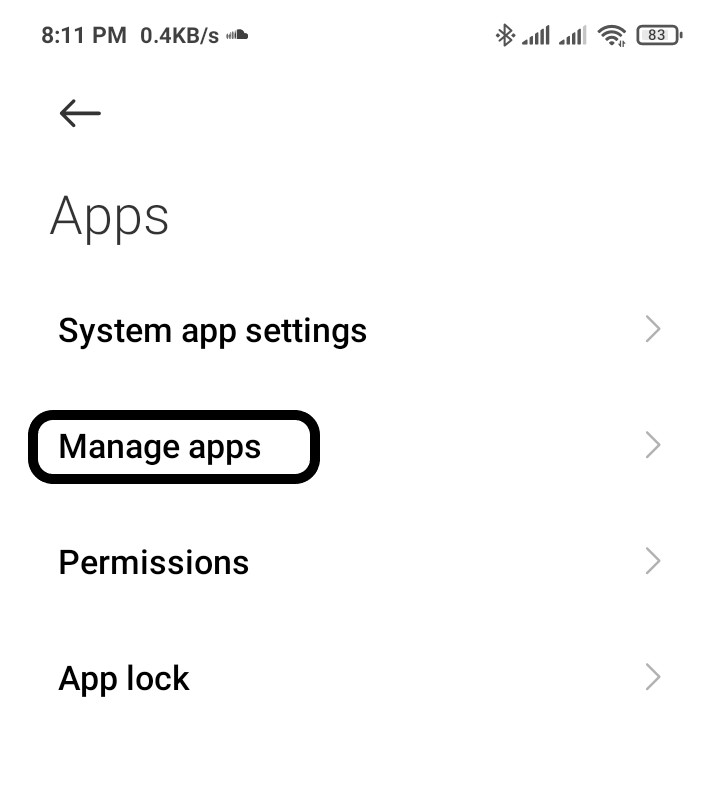
- Now tap on Clear all data, and a popup menu will open
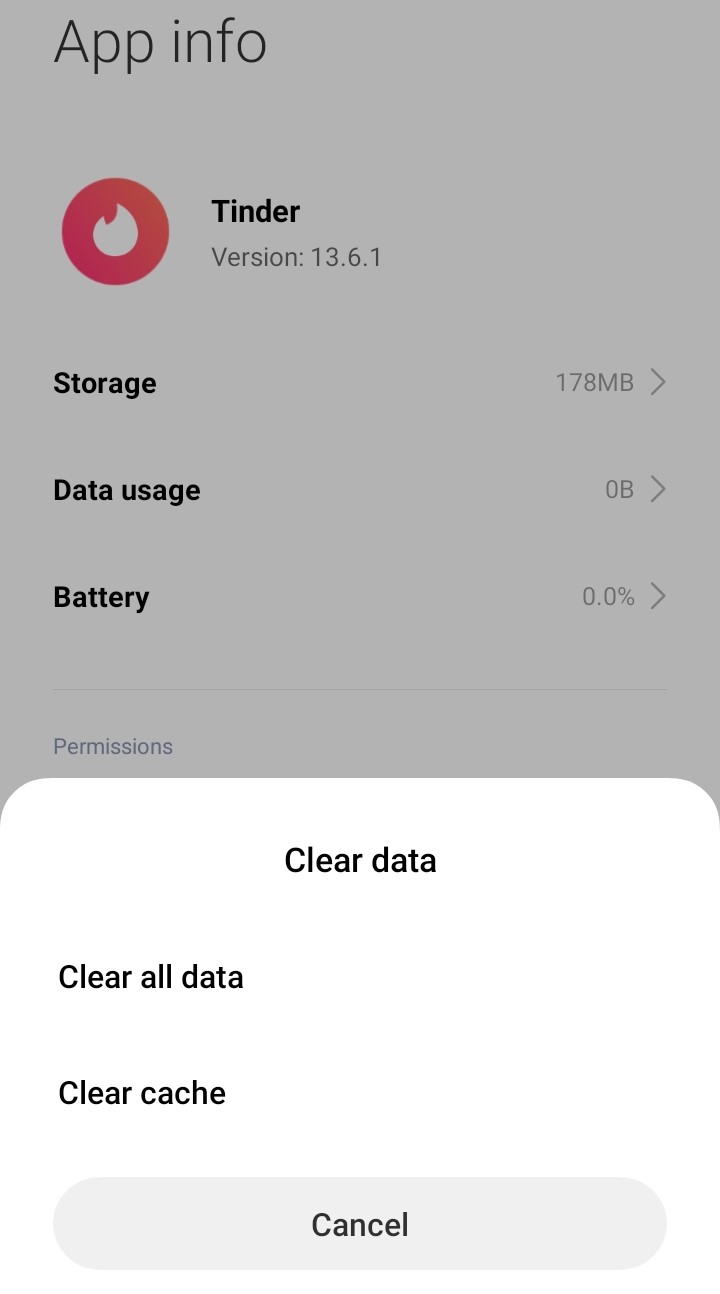
- Tap on Clear all data and tap on OK
3. Maybe You Are Blocked
Sometimes you send a message to anybody on Tinder and get this error
[Error] message failed to send
This error shows the receiver may be blocked or unmatched with you. So, Don’t forget; Tinder has millions of users. You will find someone else quickly.
4. Check Your Network Connection
Sometimes slow or bad internet connection can create this issue, so make sure your network speed is good and switch mobile date to a wi-fi connection.
Try troubleshooting your network connection to see if that resolves your Tinder Message Sending Failed issue.
5. Update the Tinder App To Fix Tinder Message Sending Failed
If you are using an old version of Tinder, you can face Tinder Message Sending Failed. Make sure you must update your app. A newer version of apps contains bug fixes, improved security patches, and additional Instagram features.
To update Tinder:
- Open the Play Store and search for Tinder
- If you see the update option
- Tap on Update and wait for it to update automatically

6. Use a VPN
VPN software protects your information by masking your device’s IP. It hides your online identity, ensuring that you can browse the Internet securely and anonymously.
Unfortunately, some VPNs don’t work efficiently and could cause issues with your network connection, or using the free version of a VPN can create this issue.
To prevent this issue, you must use the paid version of the VPN; you can switch to a much more stable and reliable VPN, or If Tinder is not working, turn off your VPN and see if the problem goes away.
Here are some most reliable plus VPNs and they are working with other users without any issues with free trials and money-back guarantees.
I hope this article helps you solve your problem; the solutions mentioned above are informative and satisfying. If you have any queries or suggestions, feel free you can be asked me in the comment section.
If you have any other solutions that worked for you, let me know in the comments below.