How much storage will PS5 have?
PS5 will have a total of 825GB storage of which you get to use only 667GB due to system files. So you can use an external storage drive and also PS4 games can be moved onto it.
What extended storage drive will work with PS5?
The same external HDDs will work with PS5 as for PS4
- The minimum size of the drive must be 250GB and the maximum can be 8TB.
- The drive must be USB 3.0 or newer.
Video Guide For How To Use Extended Storage Drive On PS5
Can I install PS5 games on my external drive?
No, you cannot install PS5 games on an external drive as Sony only allows them to be installed on an internal SSD.
How to Safely Remove external Storage on PS5?
To safely remove external storage on PS5 you need to follow the steps below:
- Select the gear icon on the top right of your PS5 home screen.
- Now select Storage > Extended Storage.
- And select Safely Remove from PS5.
Editor’s Choice: Must Have PS5 Goodies
How To Use Extended Storage Drive On PS5?
You can use extended storage drive on PS5 by following the steps below:
- Turn on Your PS5
- Plugin the external storage device into the back USB-A port or front USB-C port.
- If the device has not been used before on PlayStation then you need to format it.
- Select the Gear icon on the top right of your PS5 home screen.
- Now select Storage > Extended Storage > Format as Extended Storage.
- Make sure that Always Install PS4 Games to Extended Storage is selected to reserve internal storage space for PS5 games.
So I hope you get to know How To Use Extended Storage Drive On PS5 and if you got any questions just let us know in the comment section.  Get Your Playstation DualSense Wireless Controller
Get Your Playstation DualSense Wireless Controller

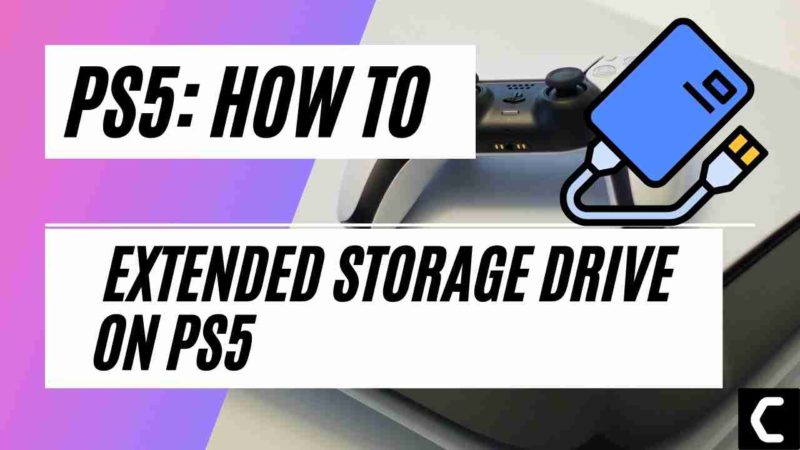
![Vertical Stand with Cooling Station for Playstation 5 [AMAZON]](https://www.thecpuguide.com/wp-content/uploads/2021/08/Vertical-Stand-with-Cooling-Station-for-Playstation-5-AMAZON-296x300.jpg)
![Sony PULSE 3D Wireless Headset [AMAZON]](https://www.thecpuguide.com/wp-content/uploads/2021/08/Sony-PULSE-3D-Wireless-Headset-AMAZON-230x300.jpg)
![PS4 controller skin [AMAZON]](https://www.thecpuguide.com/wp-content/uploads/2021/08/PS4-controller-skin-AMAZON-278x300.jpg)
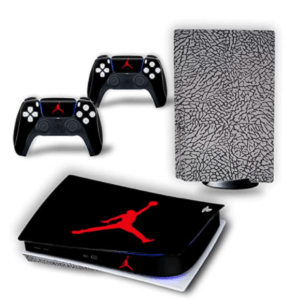

![PS5 DualSense Controller CHARGING DOCK [AMAZON]](https://www.thecpuguide.com/wp-content/uploads/2021/08/PS5-DualSense-Controller-CHARGING-DOCK-AMAZON-300x286.jpg)







