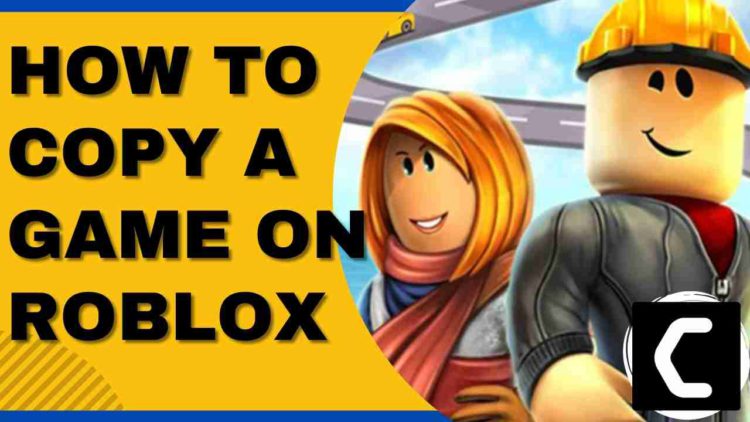How to Copy a Game on Roblox? How to copy any game on Roblox?
Roblox is the most played game in the world whether it’s a 13-year-old child or a teenager just because it’s so full of creativity and you can create anything I mean like Anything which you can imagine.
And if you want to create a game of your own but you want to save the time by copying someone else’s to your Roblox account.
So in this article, you will find out How to Copy a Game on Roblox.
Is it illegal to Copy a Roblox Game?
Yes, it’s illegal if you copy a game without permission or license and guide the game users with wrong evidence.
Read Also: How to Turn Off Safe Chat On Roblox?
How To Copy a Game on Roblox?
Now you can copy any Roblox game you want and publish it to your Roblox account.
Here’s how to Copy a Game on Roblox:
- Go to the Official website of Roblox Tools
- Click on Copy Games and then Download Extension.
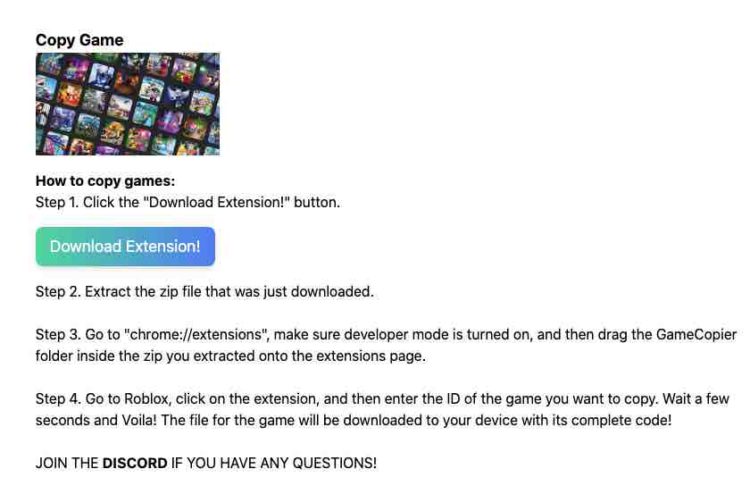
- Now right-click on the download and click on Show in Folder.
- Right-click on GameCopierExtension and select Extract Here.
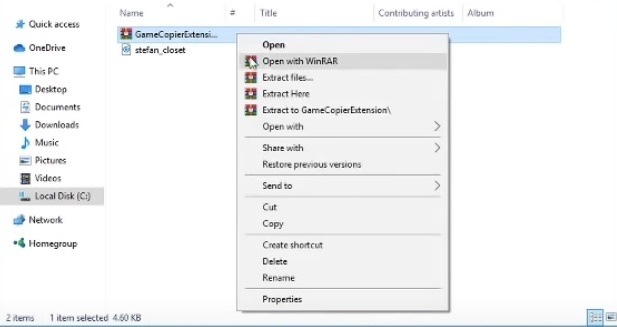
- Now go to Chrom Extensions.
- Make sure the Developer mode is toggled on located at the top right.
- Click on Load Unpacked at the top right of the page.
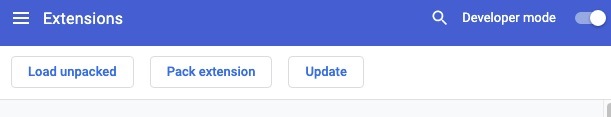
- And select the file where you extracted it.
- Now login to your Roblox account and search for the game you want to copy.
- Click on the puzzle icon next to your profile and select Game Copier.
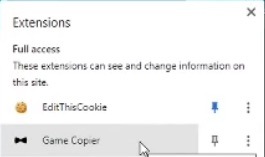
- Roblox Studio will open automatically with the game copied in it.
- Now after editing the game you can copy it the way you want.
- Either Choose file > Save As to your PC.
- Or Choose file > Publish to Roblox and the copy of your game will be uploaded to Roblox.
- And you can also publish the game to another Roblox account too.
Read Also:Roblox Shaders? How to Download Shaders for Roblox?
How do you copy a locked game on Roblox?
Method 1:
Read Also: Roblox Won’t Load?FIXED
You can copy a locked game of its allowed by the developer.
If you want others to copy your game then choose to allow copying for it.
Just follow the steps below:
- Login to your Roblox account and go to the Create tab.
- On the right of your game name click the wheel icon.
- In the menu choose Configure Start Place.
- Select Permissions.
- Under permissions, if you check the box Allow Copying which means people will be able to copy the game easily.
- By unchecking the box no one will be able to copy your game and will be locked.
- Click Save.
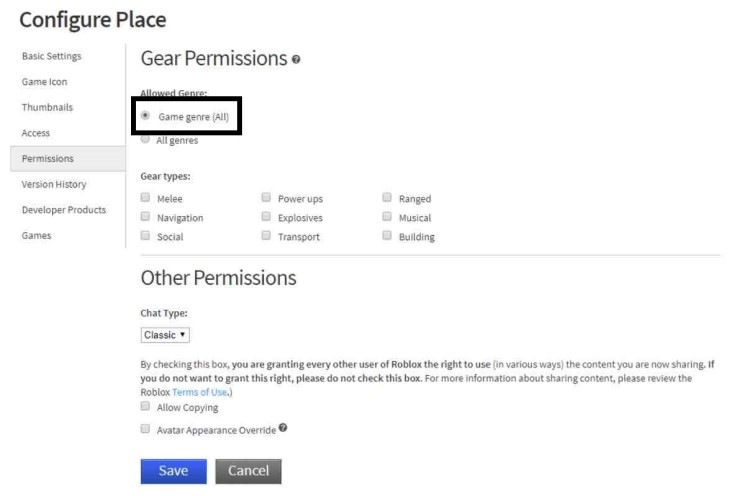
Moving next to How to Copy a Game on Roblox.
Read Also: Roblox Loading Screen Error?
How do you copy a locked game on Roblox Method 2?
Here’s the second method for allowing or disallowing others to copy your Roblox game.
You just need to follow the steps:
- Go to your Roblox game page.
- Click on the three dots which will take you to game settings.
- Now choose Configure this Place.
- After that go to the Permission tab.
- Under permissions, if you check the box Allow Copying which means people will be able to copy the game easily and use everything you share related to the game.
- By unchecking the box no one will be able to copy your game and will be locked.
- Click the Save button.
- And you will be able to How to Copy a Game on Roblox.
I hope you get to know How to Copy a Game on Roblox
Share your experience in the comment section down below.