Discord Awaiting Endpoint? How to fix awaiting endpoint Discord?
Or
Does your discord says awaiting endpoint?
Discord is the most used platform by gamers and other people around the world due to its features such as
voice and video chat, streamer mode, Discord Nitro, Server Boosting, Screen share, Go live, and much more.
But some users reported awaiting endpoint discord error as discord can’t connect to the server due to discord awaiting endpoint.
So you don’t need to worry because we have compiled some solutions for you to fix the discord awaiting endpoint bug.
What does Awaiting Endpoint mean on Discord?
- Discord users or gamers can’t connect to a Discord server.
- Discord servers may be down.
- Your router might be outdated leading to a bad internet connection.
Best Video Guide For Discord Awaiting Endpoint:
Solution 1: Changing Server Region to Fix Discord Awaiting Endpoint
In some cases, Discord Awaiting Endpoint error could be due to some inactive server in your region so try changing server regions.
Follow the steps below:
- Right-click server and choose Server Settings.
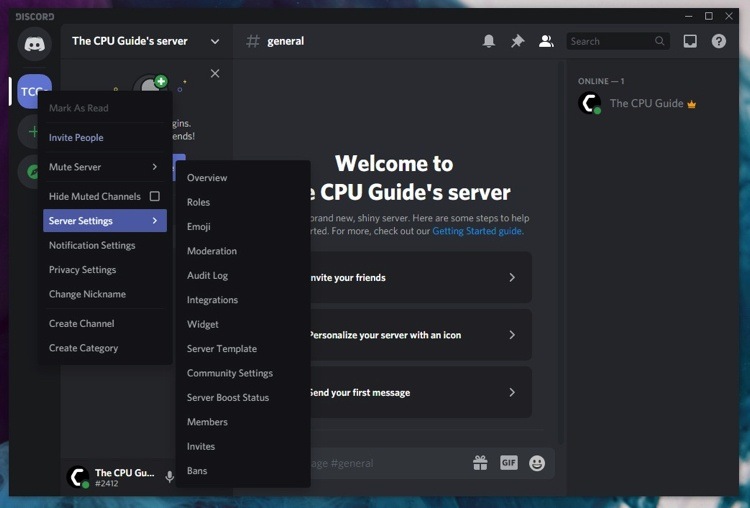
- Click on Overview and look for Server Region.
- Then click on the change button.
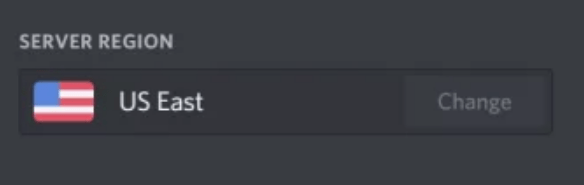
- Select a different region.
- Now click on Save Changes
- And check if discord stuck at awaiting point is fixed.
FIX: Discord Installation Failed
Solution 2: Power Cycle your Router to Fix Awaiting Endpoint Discord
Sometimes your WiFi is not working properly leading to Discord Awaiting Endpoint error and you are not able to connect to the server.
So try power cycling your router:
- Unplug the cable from your router and wait for 5 minutes.
- Now plug it back in and turn your router ON.
- And check if Discord Awaiting Endpoint is solved.
If your Internet is working properly then try using a good Vpn.
Solution 3: Reinstall Discord by deleting AppData contents as well on Windows 10
Complete Guide To Discord – Everything you need to know!
Most users reported this method has solved in fixing Discord Awaiting Endpoint
Sometimes the solution lies in the app as many features update regularly so why not uninstall Discord and update it by downloading a new version. Simply follow these steps:
- Go to the Task Manager and End all tasks related to Discord
- Press Windows+R and a Run command box will appear
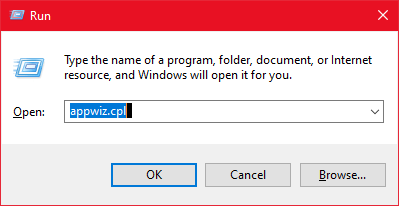
- Type “appwiz.cpl” in the command box and press Enter
- An application manager will appear and look for Discord in it
- After finding it Right-click on Discord and select uninstall
- Hold Windows Key + R
- Type “%appdata% “and press Enter that will show you all the app folder that contains their Contents such as cache
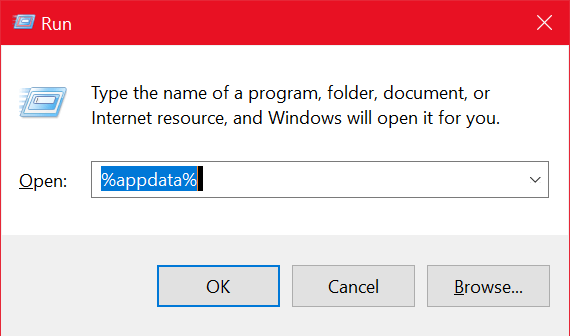
- Locate the Discord folder and delete it. If you can’t find a discord folder, it can be possibly hidden. Select View from the top bar and check the Hidden Items option
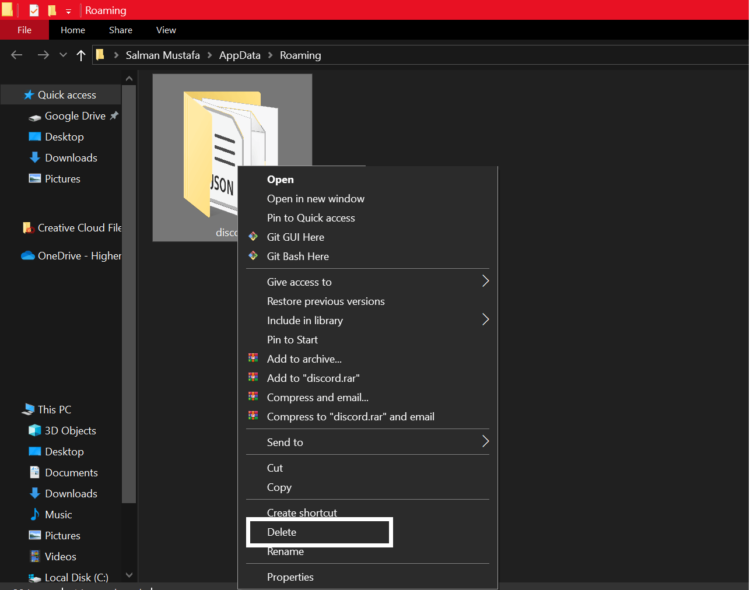
- Now install the Latest version of Discord and restart your PC again
- Launch Discord to fix Discord Awaiting Endpoint.
I hope you get your awaiting endpoint discord error fixed and if you got any questions just let us know in the comment section.







