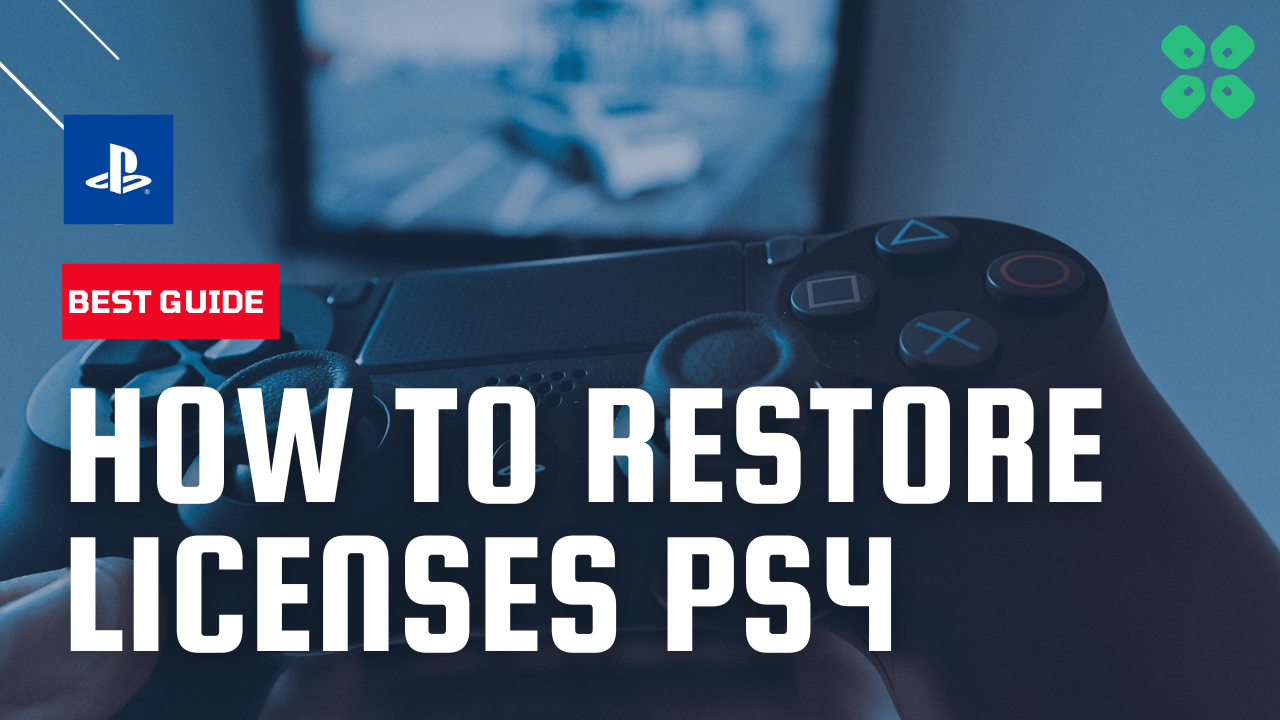Are you a PS4 user who’s having trouble accessing your digital content?
It’s frustrating when you can’t play your favorite games or add-ons, especially when you’ve purchased them from the PlayStation Store.
But don’t worry, because restoring licenses on your PS4 can fix these issues and get you back to gaming in no time. Remember time taken to restore licenses will depend on your internet connection speed.
In this article, we’ll walk you through the steps to restore your licenses. So, if you’re a PS4 user looking to regain access to your digital content, read on for our expert tips and advice
What does Restore Licences do on PlayStation?
When you restore licenses on your PS4, it refreshes the license files associated with your digital content and ensures that they are properly synced with your PS4 system. This can fix issues such as PS4 Error CE-32809-2 where you’re unable to access your digital content.
How to Restore Licenses on PS4?
These licenses are used to access the content on your PlayStation account.
In case of damage to the licenses, the content may not work leading to how to on PS4
So let’s Restore licenses PS4 in the coming steps:
- Go to Settings from the PS4 homepage
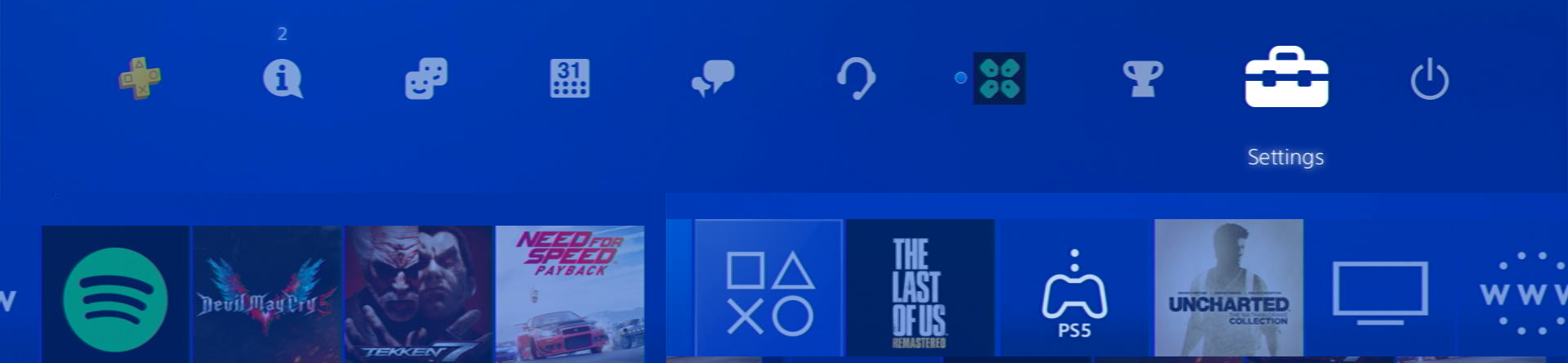
- Select Account Management
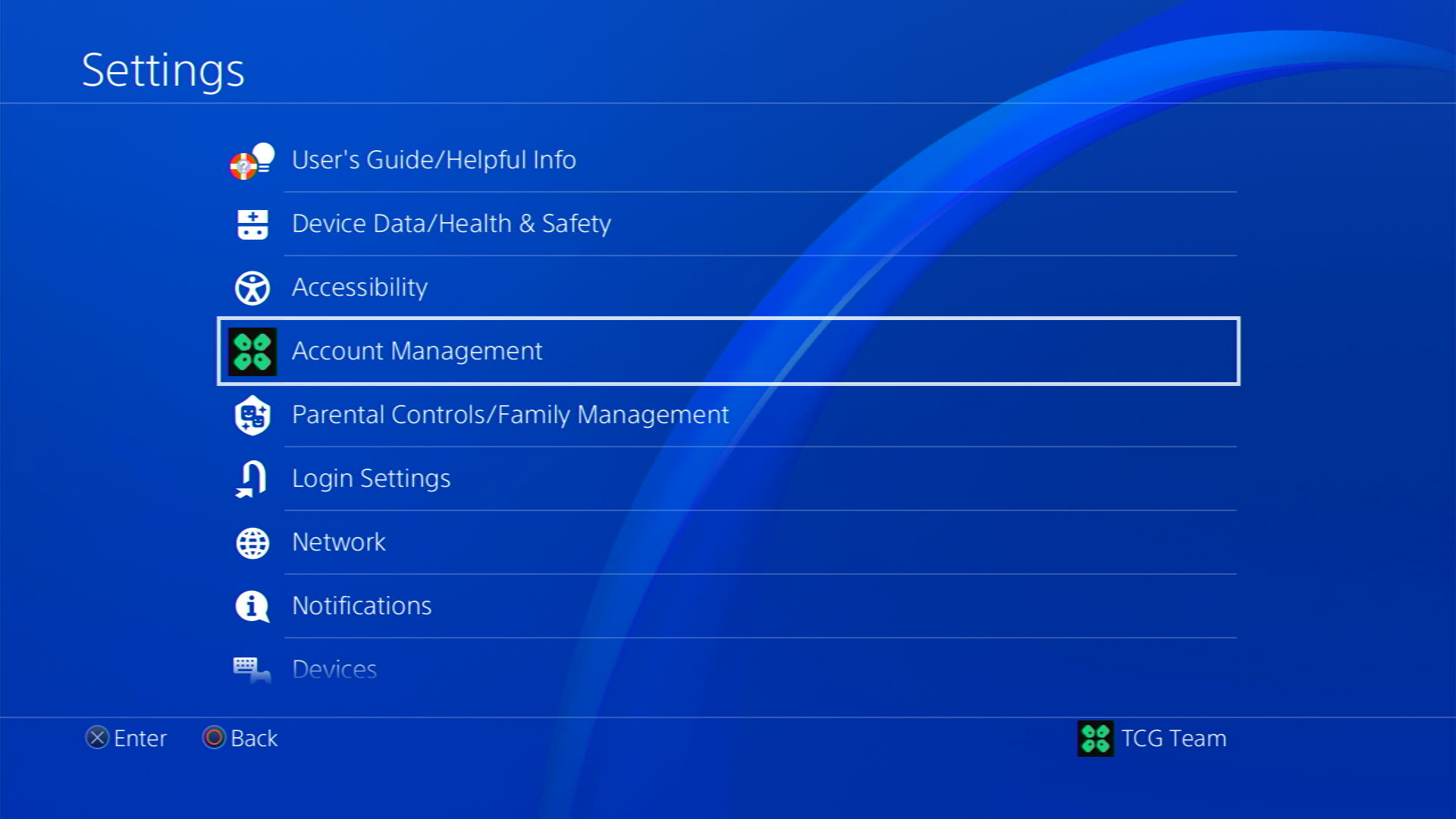
- Scroll down and select Restore Licenses
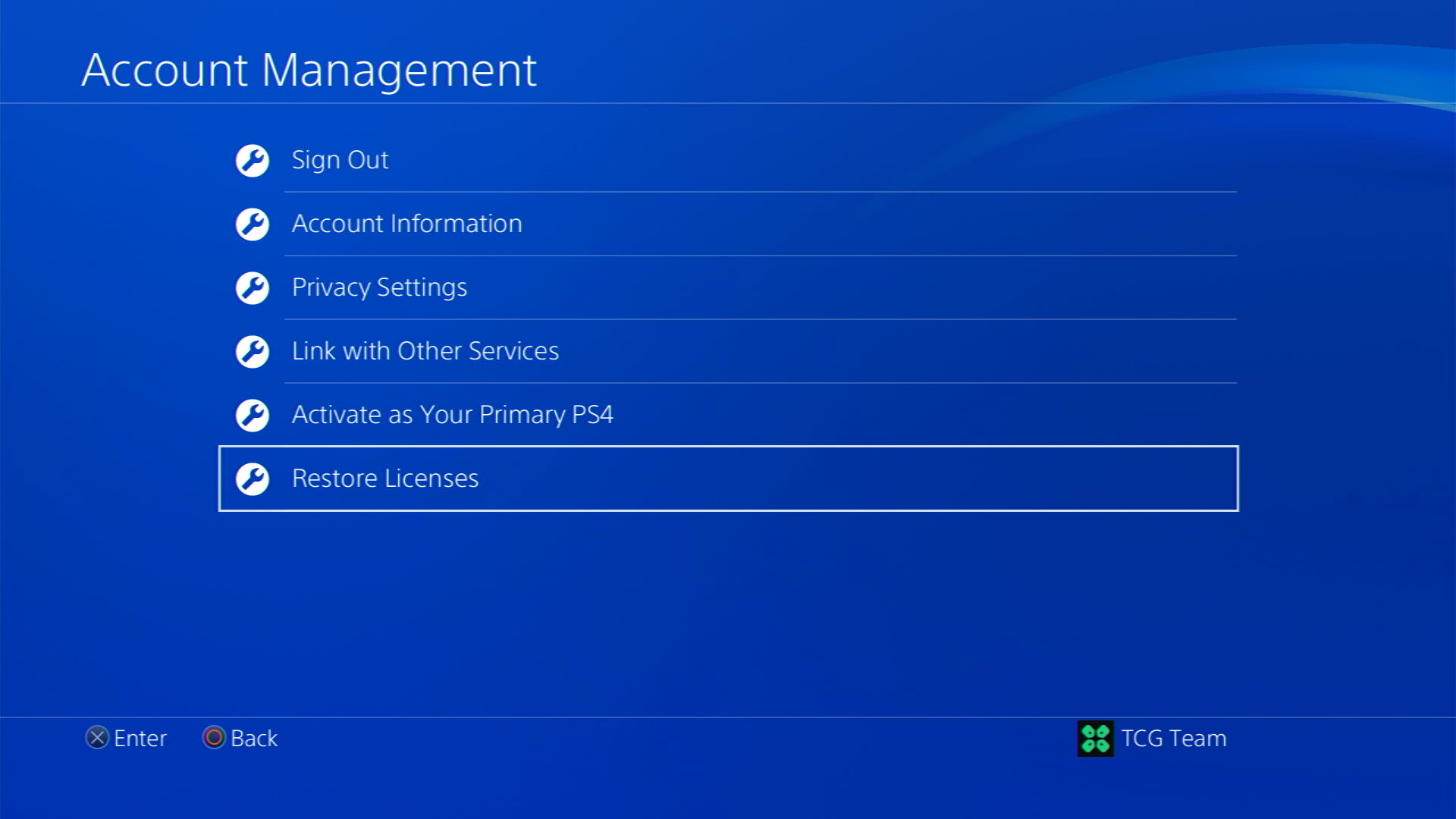
- Select the Restore option and wait for the process to complete
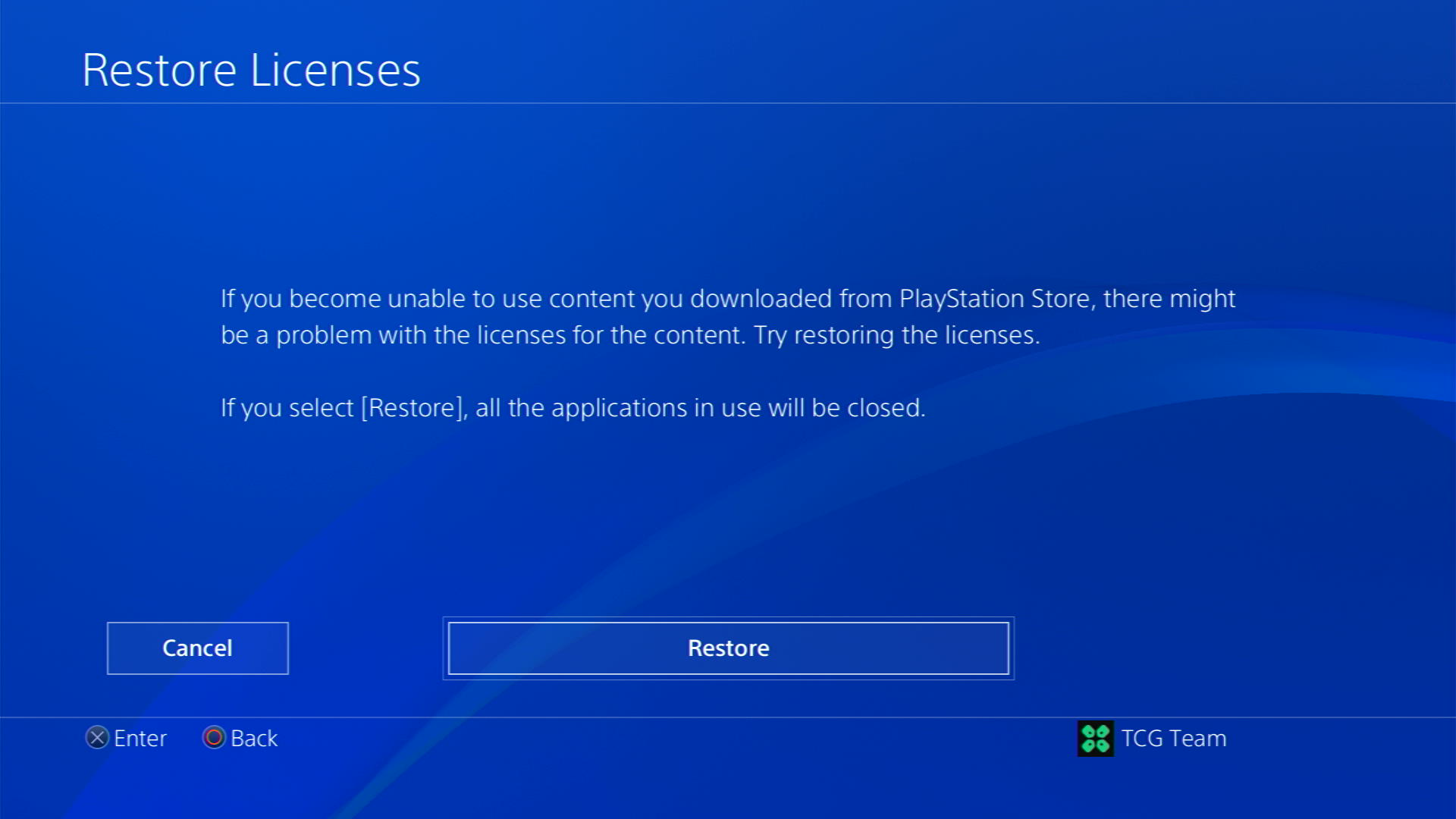
- Once the process is complete, restart your PS4
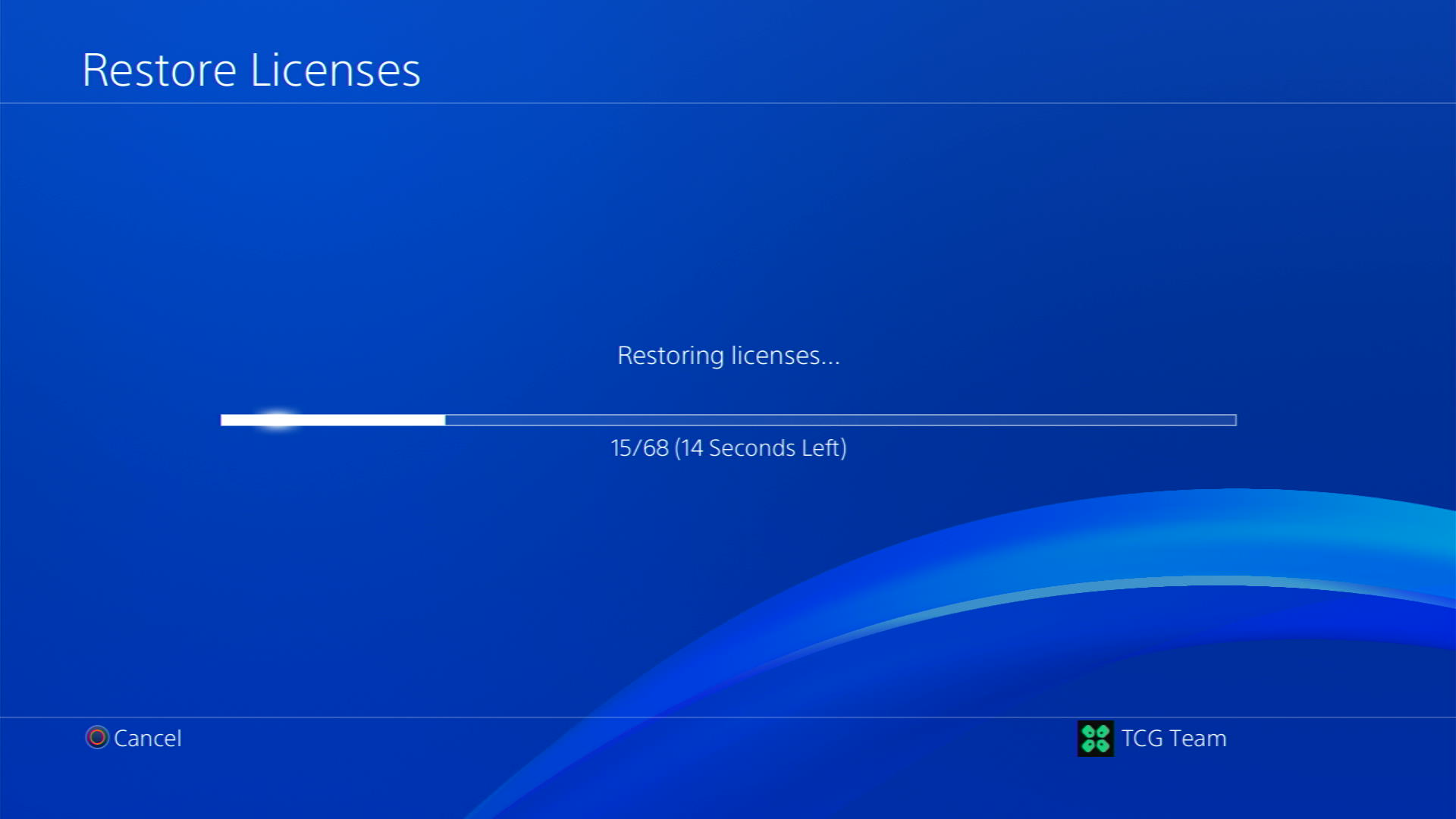
We hope you get to restore licenses on your console and if you got any questions just let us know in the comments section below.