Trying to log in to the game and Valorant error code 0 pops up?
OR
When you are in the game client, Val 0 comes repeatedly and forces you to close the game?
Valorant Error Code 0 is similar to VAN9002 error that mostly occurs when logging in.
This error comes from nowhere and it is identified as a “Connection error“. But this error comes from nowhere when there is no connection issue.
So, in order to rectify the Valorant error code 0, you have to enable Windows Exploit Protection.
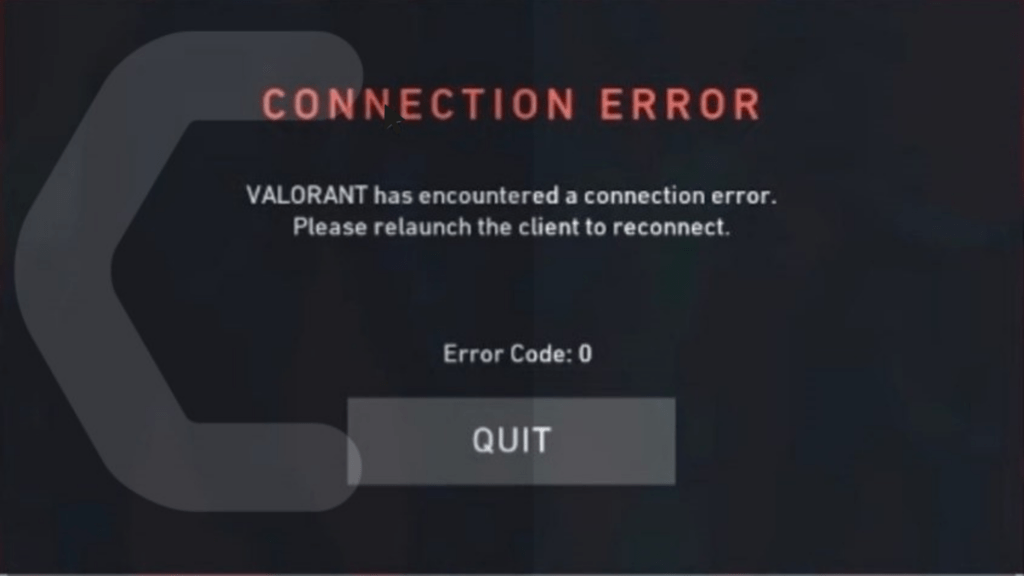
Solution 1: Enable the Windows Exploit Protection
Exploit protection helps protect devices from malware that uses exploits to spread and infect other devices.
- Press Windows + S to open the Search dialogue
- Type Exploit protection and click on the Open option
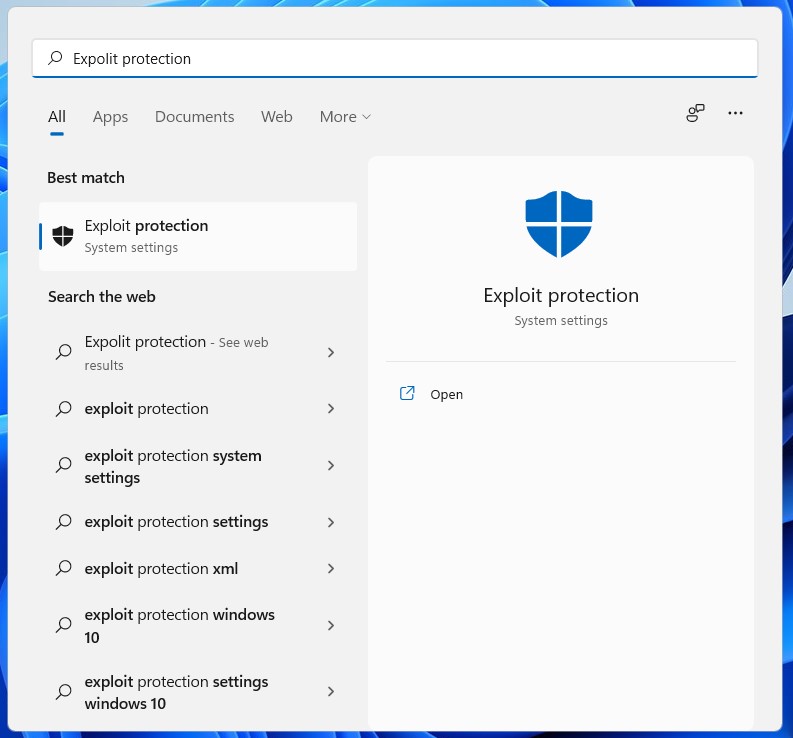
- Windows Security window will open
- Under the System Settings section you can see all of the following headings:
- Control flow guard (CFG)
- Data Execution Prevention (DEP)
- Force randomization for image (Mandatory ASLR)
- Randomized memory allocation (Bottom-up ASLR)
- High-entropy ASLR
- Validate exception chains (SEHOP)
- Validate heap integrity
- Make sure all of the above headings are set to Use the default (On)
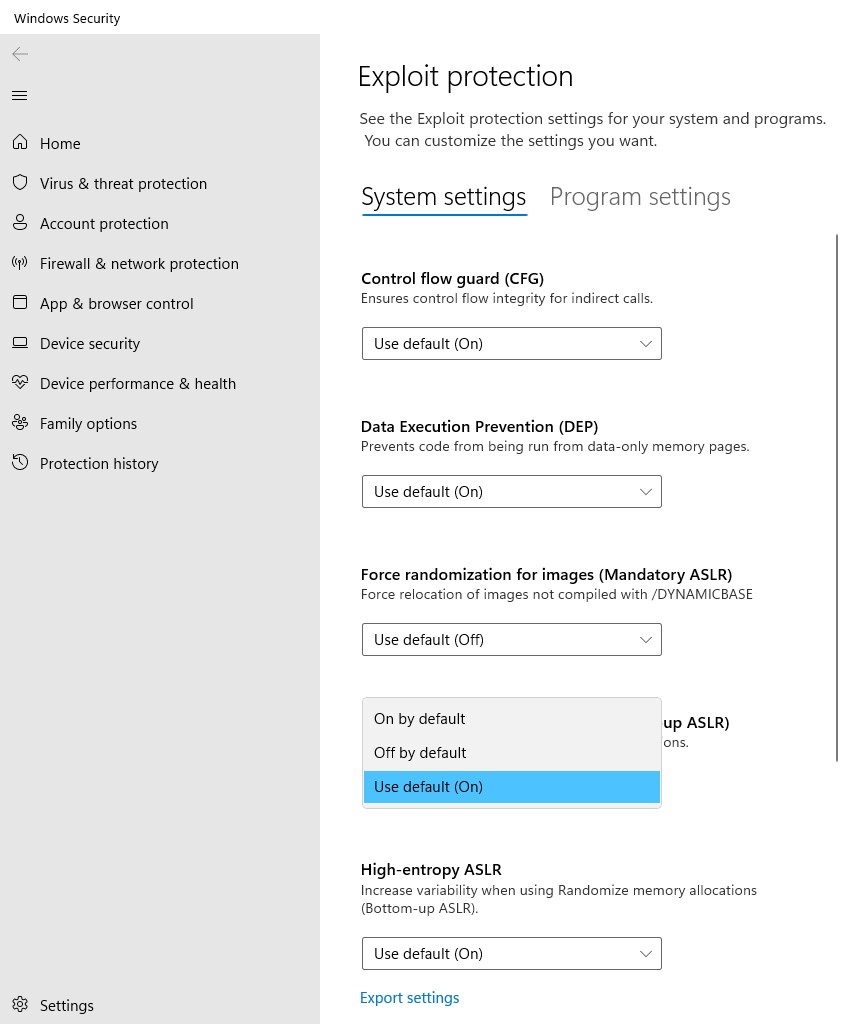
- When you change the status of the heading the PC asks to restart.
- But before restarting: follow these steps
- Go to the Program settings section
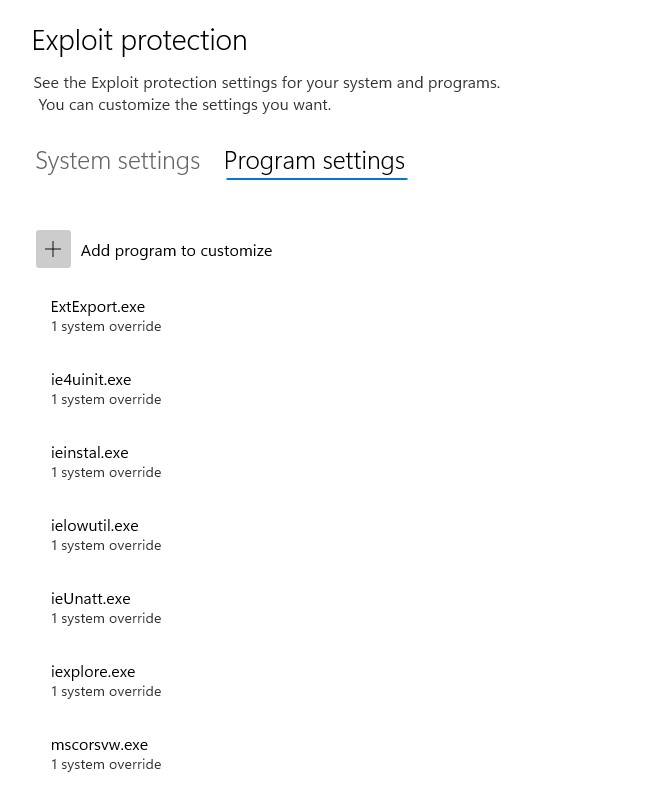
- Now find any .exe name as Valorant, Riot, Riot game client, or any game-related titles
- If you find one then click on the down button
- Select
- After that restart the PC
After performing this solution I hope your Valorant error code 0 will be rectified.
On other hand, if you are still encountering the error or your game is not running smooth, follow the upcoming solution to enhance your gameplay in the Valorant.
Valorant Error Code VAL 19? “There Was An Error Connecting To The Platform”
Solution 2: Performing a Clean Boot to Initialize Valorant Again to fix VAN9002 Control Flow Guard Error
Clean boot will help you to eliminate the unnecessary applications which are running on the backend.
And shut down any applications which are conflicting with each other and causing Valorant error code 0.
Here is how to perform a Clean Boot:
- Press Windows Button + R Key
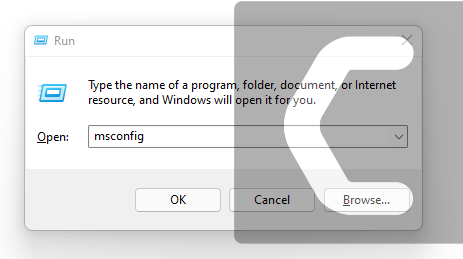
- The Run Dialogue Box will appear
- Type “msconfig“
- Press Enter
- The System Configuration window will open
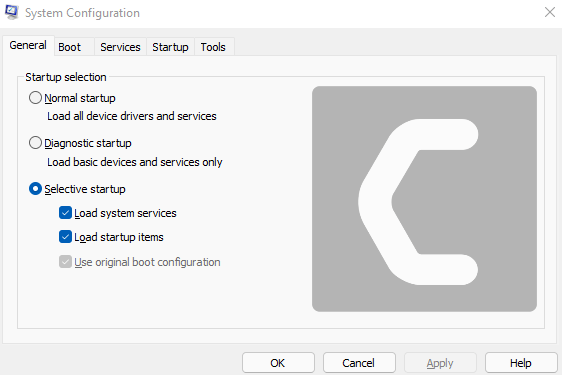
- Select Services tab
- Uncheck all the unnecessary service
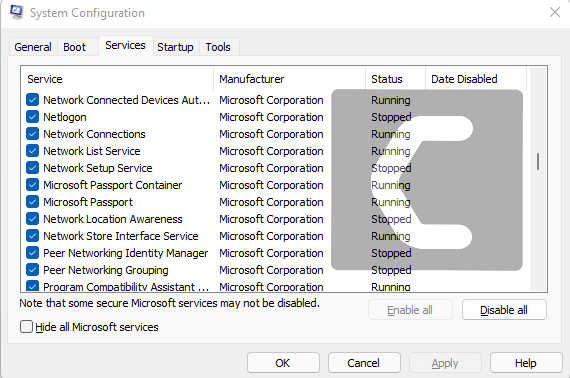
- Only check those you need now
- Now click OK
Now your clean boot is done and the unnecessary services are eliminated which will enable you to play Valorant without getting Error Code VAL 0 Valorant.
If the error persists, then proceed to the next solution to solve the Error code 0 “Connection Error”.
Solution 3: Keep your PC Updated to Fix VAN9002 Control Flow Guard
Sometimes your outdated PC is the main cause of the Outdated Wi-Fi Drivers on Windows 11.
Outdated drivers in your PC or your current Windows version are not able to support the new connectivity parameter of your internet.
As you update your Windows, all the drivers are updated too and this will fix the Valorant error code 0.
So, here is how you can do update your PC:
- Click on the Windows icon
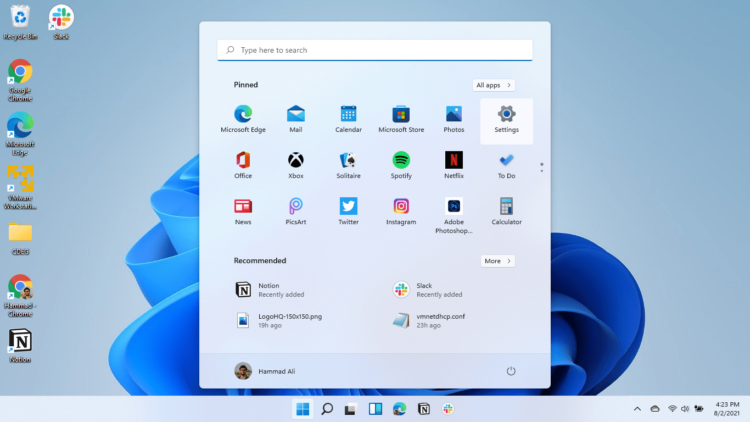
- Click on the Settings icon
- A new window will pop up
- Select Windows Update from the left menu
- The new window will pop up
- Then click on Check for updates
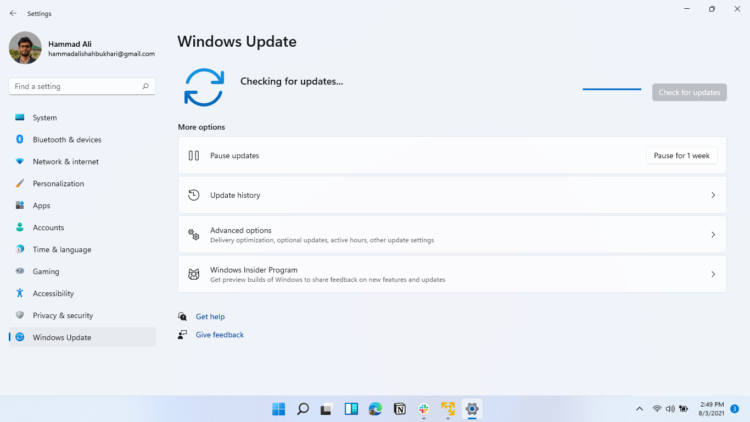
- If there is any update, it will start updating the PC
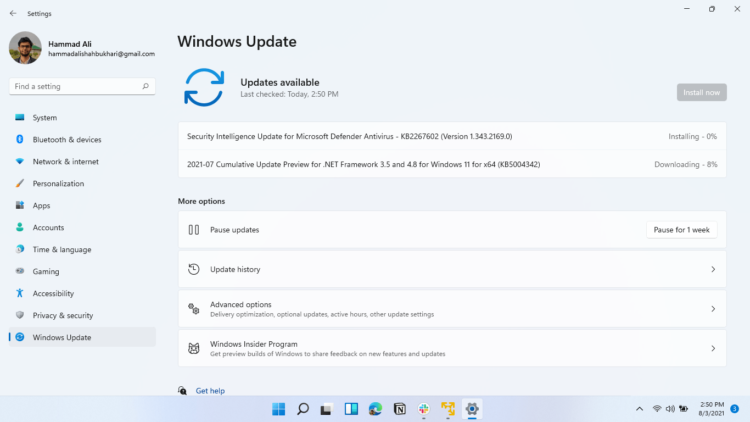
- After the updating is done check if the “there was an error connecting to the platform valorant” is fixed or not.
Solution 4: Close Unwanted Programs
If the above solution didn’t work, then closing unwanted programs will help you to eliminate the Valorant error code 0 Error.
If there are too many programs running in the background that is using too much internet and causing the “Valorant there was an error connecting to the platform” Error.
So, let’s close unwanted programs:
- Press Ctrl + Shift + ESC keys to open Task Manager
- Now check which program is using more Network
- Right-click on that program and select End task
- And check if the Valorant error code 0 is solved or not.
If this solution didn’t help you out then update Wifi drivers to fix Valorant Error Code 0.
Solution 5: Update Wi-Fi Drivers on Windows 11 via Windows update
Updating the Wi-Fi drivers will help you to have a better and more stable internet experience.
This will fix the Valorant code 0 error and you will be able to play Valorant without getting any interruption.
Here is how you can update the Wi-Fi driver on Windows 11. Similar steps will be used to update Wi-Fi drivers on Windows 10 too:
- Click on the Windows icon
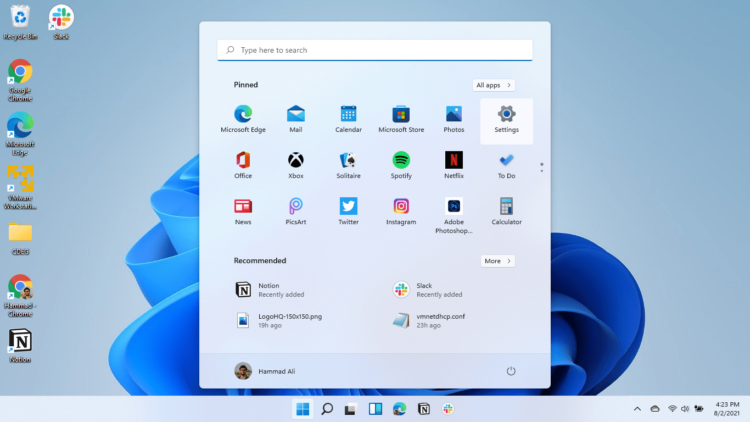
- Click on the Settings icon
- A new window will pop up
- Select Windows Update from the left menu
- The new window will pop up
- Now select Advanced options
- Click on Optional updates
- A new window will open
- Click on the drop-down button of Driver updates
- Now select your desired drivers and check in the box
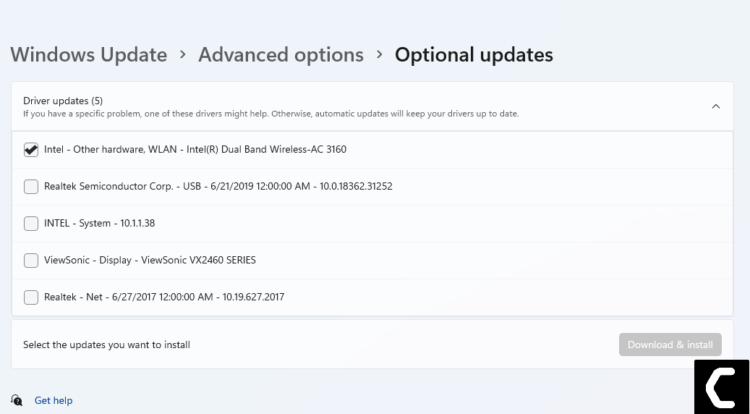
- Now press the Download & install button and the Valorant error code 0 will be fixed.
If you are unable to update your drivers through Windows Update, then you can try updating the WiFi Drivers through Device Manager.
READ ALSO: How To Fix No Sound Output Problem on Windows 11?
Solution 6: Update Graphics Card Driver on Windows 11 thorough Device manager
Update the graphic card driver on Windows 11 will help you to solve the Valorant error code 0. This error mostly occurs when the PC has an outdated graphic driver and causes the Valorant Error Code VAL 0.
- Click on the Search icon
- Type Device Manager
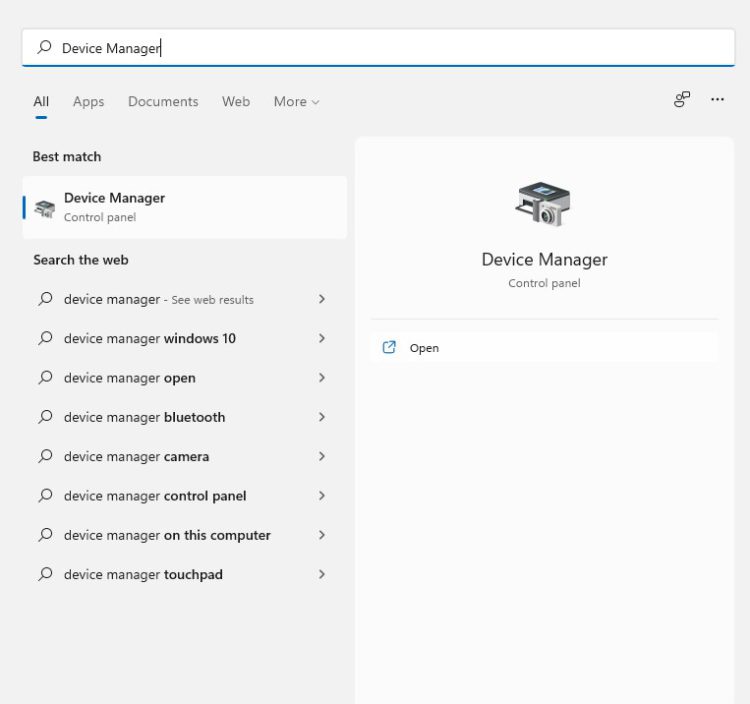
- Click to open Device Manager
- Then select the Display adapter
- A further menu will open
- Find your video driver
- Right-Click on the graphic card name
- Click on the Update driver
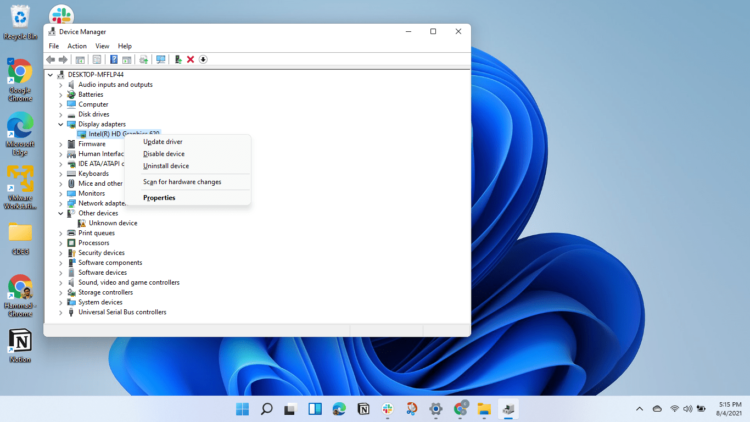
Solution 7: Contact Support
After performing all of the above solutions if the error persists then this is time to contact Valorant support.
Tell the support Valorant error code 0 is bothering you and you are unable to play Valorant due to this error plus tell them all of the fixes you try in order to solve this error.
The Valorant support team will contact you and addressed your matter in a better manner.
Here is how you can contact Valorant support:
- Open any web browser
- Go to the Valorant support site
- Valorant support page will open
- Scroll down the page and find the “SUBMIT A TICKET” button
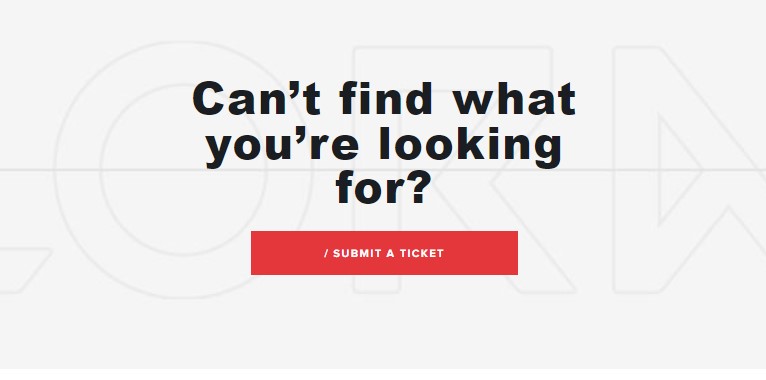
- Click on the button “Submit request” new page will open
- Under “Choose a Request Type” heading select Technical issue option
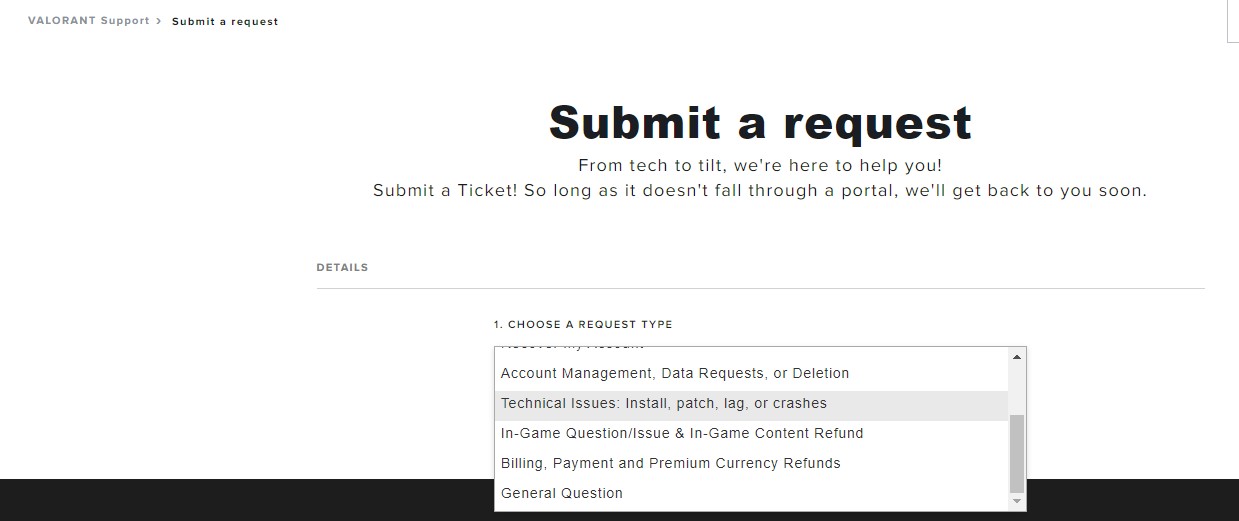
- Now you head to next page where you have to sign in if you haven’t
- Submit request page will open here you have to fill out the whole information they required.
- After filling out all the details above now in the description you have to explain the scenario you were facing after that attach the error code screenshot you were facing if you have one otherwise no need to worry about it.
- Now click submit button.
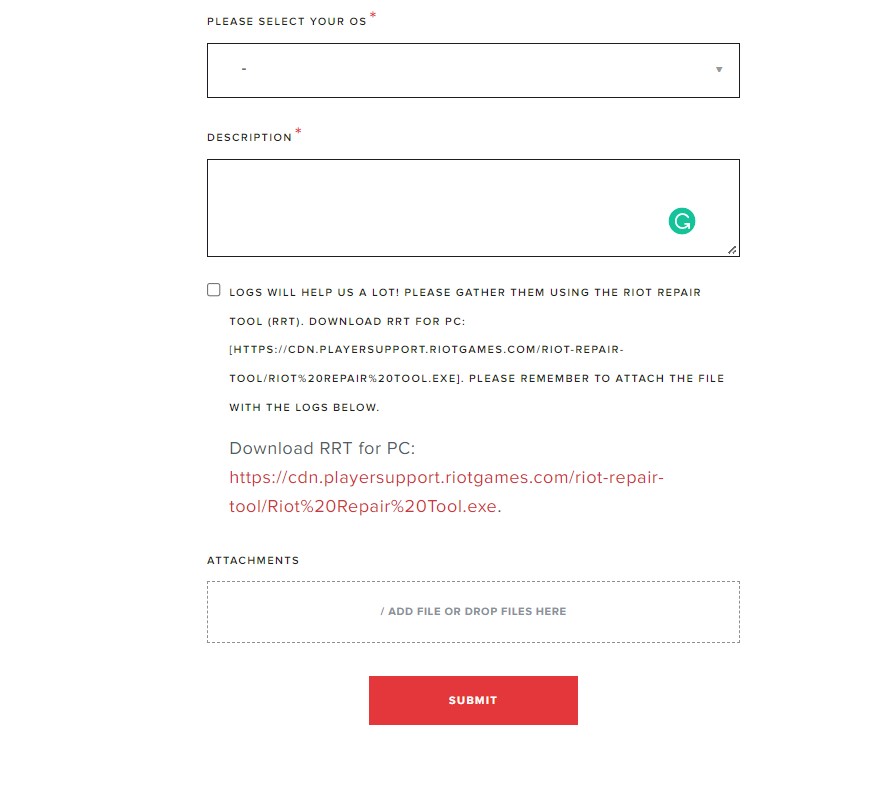
After submitting the ticket Valorant support will contact you within 7 Working days max. Usually, the response comes up in two to three days. So, now you have to wait until a representative reaches you in the email.
Hope all of the above solutions help you to solve the Valorant error code 0 “Connection error”.
Share your experience in the comments section down below.
FAQ
Why do I keep getting van 0?
How do I fix Valorant Error 0?
1. Restart the Game
2. Performing a Clean Boot
3. Keep your PC Updated
4. Close Unwanted Programs
5. Update graphic driver







