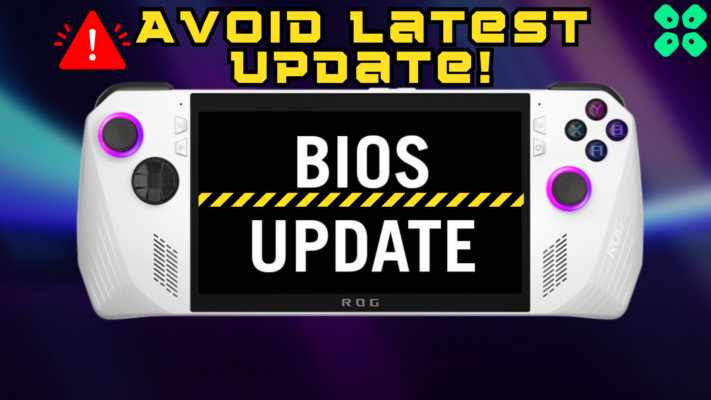Here we are again with another Elden Ring News.
Do you know that your favorite game, according to SteamDB, Elden Ring almost crosses 1M concurrent players on steam?

You should definitely read that.
Elden Ring is a challenging game, and you might find that you need to spend time practicing some of its more complex combat maneuvers.
If you’ve been feeling like Elden Ring is hard to play, then you don’t know what you’re doing, or that your controls are clunky, don’t worry.
You don’t need to worry at all. If you’re playing Elden Ring and not using the Hotbar [also known as the pouch], It’s okay!
Most of the people didn’t know about this as the game mentions it briefly very early on.
The Hotbar is located behind the four icons that live in the bottom-left corner of your screen; those icons show your equipped items, spells, and gear.
If you hold Triangle/Y during normal gameplay, the icons in that bottom corner change to something new. This is the Hotbar! Most people will be surprised to find out that one of these four icons is teleporting back to the last site of grace without taking runes.
Not very useful! We can do a lot better than that. Specifically, we’ll assign your two flasks, your health potions, physick, the spell for healing others, and your horse to the Hotbar. This will make your life easier.
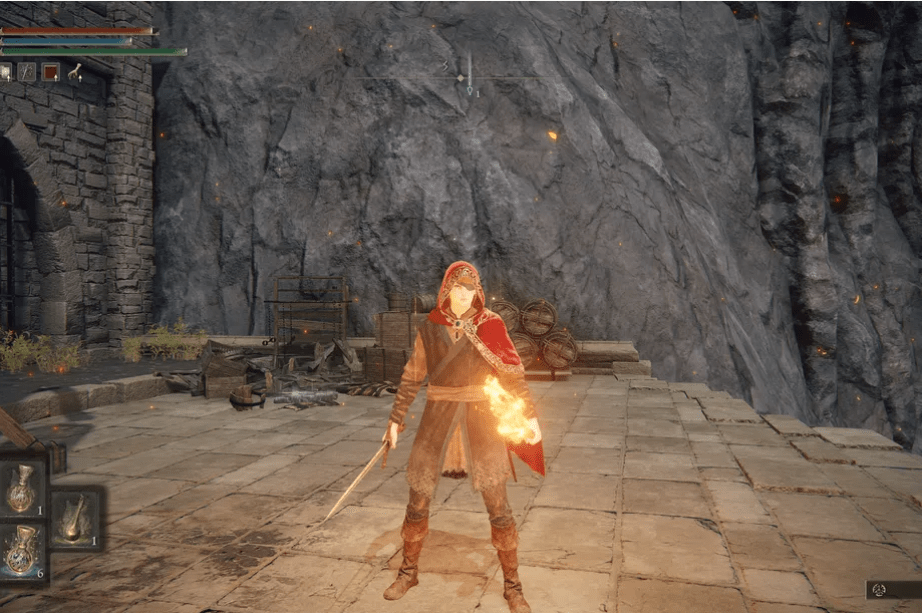
Assign your Items to the Hotbar/Pouch in Elden Ring
These instructions will tell you how to equip items using the Elden Ring Hotbar/Quick Pouch.
- Hitting the right button on your controller brings up the options you’re used to seeing when you pause, which includes your inventory, abilities, and equipment.
- But if you hit right again, it’ll expand into space containing three boxes.
- The first one is for items you want to equip with a button press.
- The second is for items that you have assigned to the ring and d-pad.
- And the third is for potions/pots, which I found to be super useful in battle.
You’ll see that each of the D-pad directions already has a potion set there by default. If you want to remove things from this Hotbar or quick slot, press R1 while highlighting a box. To assign new potions to one of the directions, just head over to your inventory, select a potion, and then press the desired direction on the controller while viewing the full item description.
Head up to polygon.com and see how Russ has set up his Hotbar.
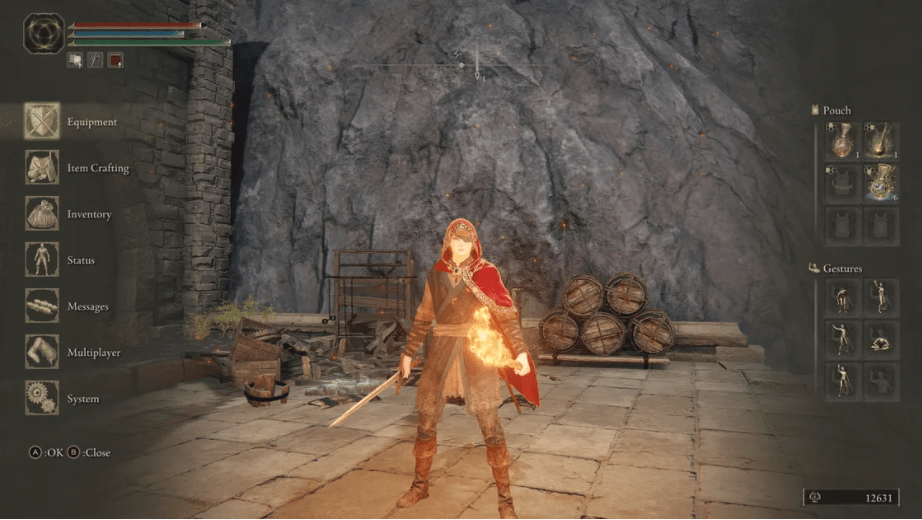
Hope this makes your game easier for you. Now go and Enjoy your Elden Ring!