Elden Ring multiplayer not working issue is complained by many players.
The main problem they face is that player is unable to summon anyone in their world.
On other hand, some of the players experience Elden Ring Multiplayer Not Working issue for multiple days.
Don’t worry about it!
The CPU Guide brings you the best working solution to solve Elden Ring Multiplayer Not Working.
Solution 1: Check the Server Status
Before trying anything, it is recommended to check the server status of Elden Ring.
If the servers are down then this is the main cause behind the Elden Ring Multiplayer Not Working or any other error popping up.
To confirm the server status you can go to the Elden Ring twitter page where they update the player about the upcoming maintenance or any technical issue in the server.
Read More: Elden Ring “Network Status Check Failed” On Xbox One & Xbox Series X/S
Solution 2: Restart the Game & PC
Whenever you encounter Elden Ring Multiplayer Not Working or any game bug, you should restart the game.
Restarting the game will eliminate any temporary error which is occurring due to the old cookies and cache or the system’s other software is clashing with your gaming software.
All of these errors will be eradicated after a simple restart of the PC or any other device you use.
After restarting the game & PC it’s good to update your platform OS to achieve a better gaming experience.
Read More:[Solved] Elden Ring Easy Anti Cheat Launch Error 30005
Solution 3: Keep your PC Updated
Sometimes your outdated PC is the main cause of the Outdated Wi-Fi Drivers on Windows 11/10.
Outdated drivers in your PC or your current Windows version are not able to support the new connectivity parameter of your internet.
As you update your Windows, all the drivers are updated too and this will fix the Elden Ring Multiplayer Not Working.
So, here is how you can do update your PC:
- Click on the Windows icon
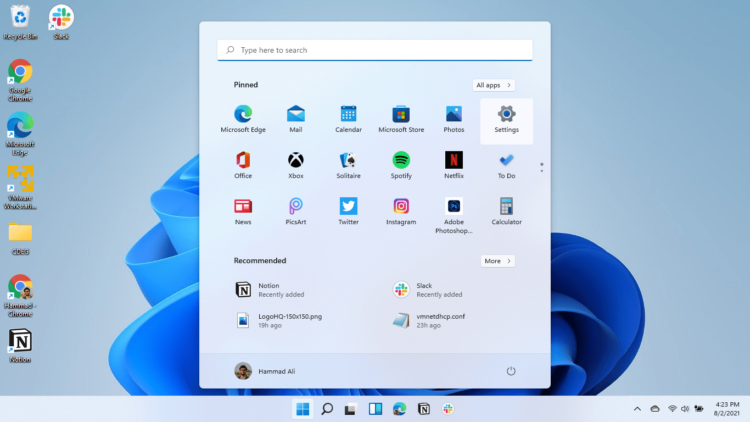
- Click on the Settings icon
- A new window will pop up
- Select Windows Update from the left menu

- The new window will pop up
- Then click on Check for updates
![Elden Ring Flickering Black Screen Boxes On PC [Windows 11/10]](https://www.thecpuguide.com/wp-content/uploads/2021/08/image-4-1-e1628157098259.png)
- If there is any update, it will start updating the PC
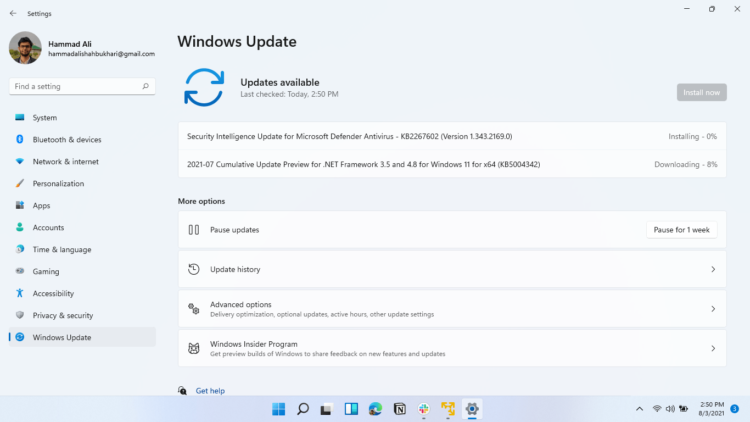
- After the updating is done check if the “Elden Ring Multiplayer Not Working error” is fixed or not.
If Updating your system didn’t work out with Elden Ring Multiplayer Not Working, then try closing unwanted programs.
Solution 4: Close Unwanted Programs on Windows 11/10
If the above solution didn’t work, then closing unwanted programs will help you to eliminate the Elden Ring Multiplayer Not Working issue.
If there are too many programs running in the background that is using too much internet/RAM/Disk and causing the “Elden Ring Multiplayer Not Working error”.
So, let’s close unwanted programs:
- Press Ctrl + Shift + ESC keys to open Task Manager
- Now check which program is using more Network
- Right-click on that program and select End task
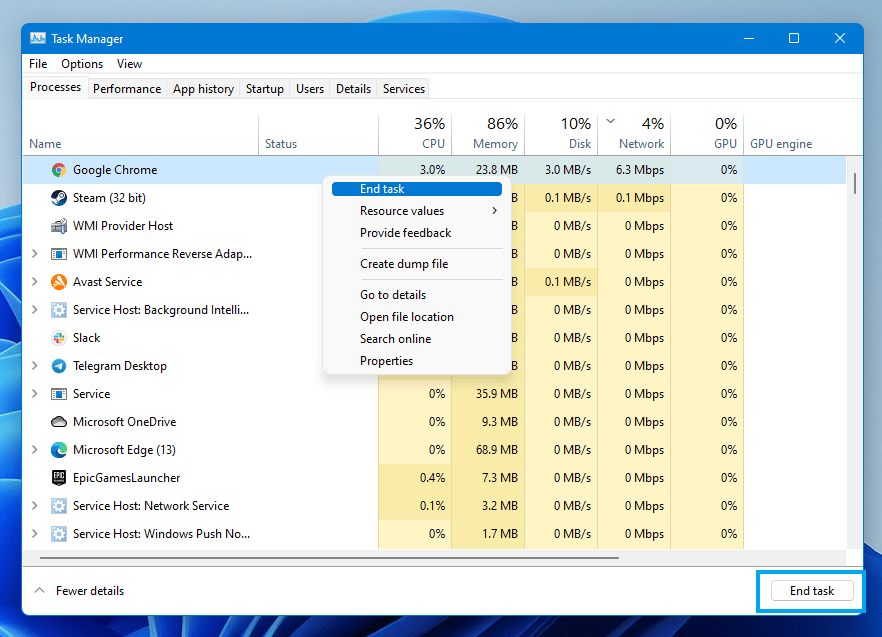
- And check if the “Elden Ring Multiplayer Not Working” is solved or not.
If you are still unable to summon someone in your world then it’s time to verify your game file to check if you have any corrupted files.
Solution 5: Verify the Game Files to Fix Elden Ring Multiplayer Not Working
Sometimes the game file will get corrupted or get deleted which eventually causes Elden Ring Multiplayer Not Working issue.
Verify Game File in Steam (Client software)
Follow the steps to verify the game file on steam software:
- Launch the Steam Software
- Now login in the steam
- Navigate to the library
- Select the game and right-click on the game
- Now select properties
- Now click on the “Local file” Option
- A further menu will open
- Click on the “Verify Integrity of the Game Cache“
- Now the software is starting to verify the files and this will take some time.
Video Guide: How to Verify Integrity of Game Files on Steam
Solution 6: Check Antivirus Software
Sometimes the third-party antivirus you installed is preventing you to play Elden Ring.
So you need to disable the antivirus for a few minutes to check if the antivirus is preventing Elden Ring to load properly.
In order, to disable the antivirus follow the step below :
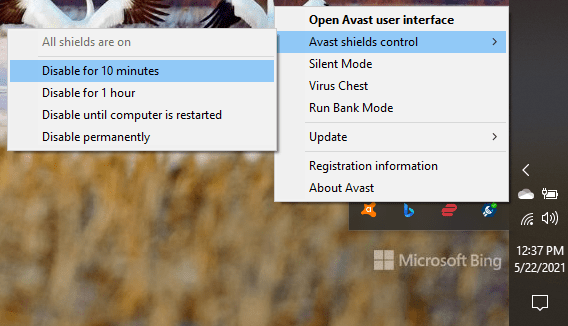
- Select the arrow button on the taskbar a Small menu will open.
- Then click left on the Avast antivirus icon.
- The setting menu will open select ” Avast shield control “
- In a further menu, you will select the “ 10 minutes option“
- Now restart the game.
Switch to better anti-virus if the antivirus is causing the Elden Ring Multiplayer Not Working error.
Read More: Elden Ring Not Launching on PS4/PS5 Fixed
Solution 7: Switch To Better Antivirus
If the above solution indicates that your antivirus is causing Elden Ring Multiplayer Not Working then it’s time to change the antivirus.
The CPU Guide brings you the best-discounted deals on Top Tier Antivirus.
I am listing down some Best Anti-Virus with Exclusive discounted offers for The CPU guide readers.
Hope all of the solutions help you to solve Elden Ring Multiplayer Not Working.
If you have any queries or suggestions feel free to share your experience with us in the comments section down below or you can reach us on our social handles.
FAQs
Why is my multiplayer not working in Elden Ring?
Make sure you have good internet and restart the game to avoid the multiplayer error on Elden Ring.
Why can’t I summon people in Elden Ring?
1. Check the Server Status
2. Restart the Game
3. Close Unwanted Programs
4. Verify the Game Files
5. Check Antivirus Software


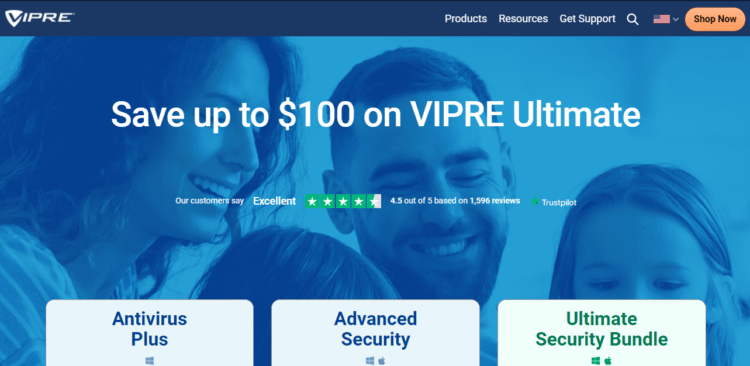
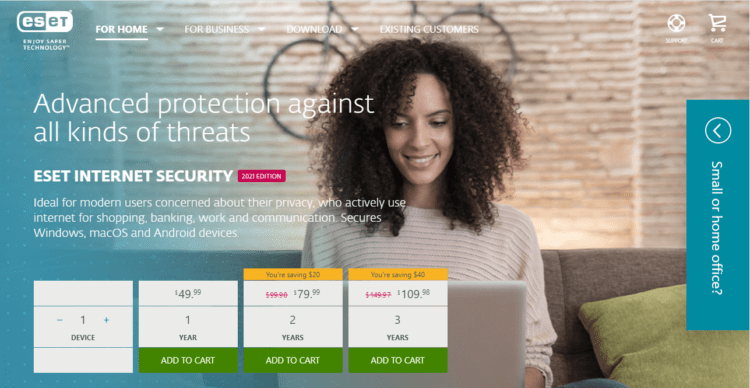
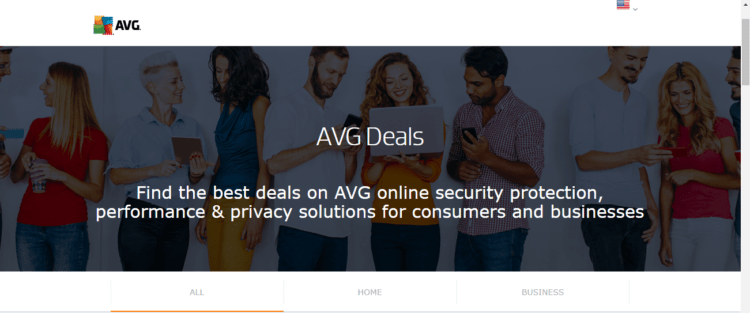
![[Solved] Elden Ring Easy Anti Cheat Launch Error 30005](https://www.thecpuguide.com/wp-content/uploads/2021/08/Screenshot-2021-08-24-124811-e1629791340991.png)





