Wanna know how to carve a pumpkin in Minecraft on Windows 10, Xbox One, or Xbox 360?
Whenever the spooky season comes, you will want to bring some of that Halloween love into the games you play.
In Minecraft, you can do that by just carving pumpkins.
In this article, you will find out how to carve a pumpkin in Minecraft.
Supported Platform
First checkout the version of Minecraft in which a carved pumpkin will be available.
| Platform | Supported (Version*) |
|---|---|
| Yes (1.13) | |
| Yes (1.4.0) | |
| Yes (TU69) | |
| Yes (1.4.0) | |
| Yes (1.76) | |
| Yes (1.76) | |
| Yes (Patch 38) | |
| Yes (1.5.0) | |
| Yes (1.4.0) | |
| Yes (1.4.0) |
Pumpkin
Pumpkin is basically a fruit block. It has the same texture on all 4 sides.
But, this block is not made by a crafting table or furnace instead shears are uses to carve a face into a pumpkin.
How to Make a Paper in Minecraft?
What can you do with pumpkins in Minecraft?
Carved pumpkin can also be equipped as a helmet but it limits the player’s view of the world according to the carved face on the pumpkin. With the help of this helmet, you can directly look at endermien.
Pumpkins can also be used to make jack o lanterns( an item that lights up an area and can also be placed underwater).
| Renewable | Yes |
|---|---|
| Stackable | Yes (64) |
| Tool | |
| Blast resistance | 1 |
| Hardness | 1 |
| Luminant | No |
| Transparent | Partial (blocks light) |
| Flammable | No |
| Catches fire from the lava | No |
Breaking
Pumpkins can be mined with anything, but axes are the quickest.
| Block | Pumpkin Carved Pumpkin |
|
|---|---|---|
| Hardness | 1 | |
| Tool | ax | |
| Breaking time | ||
| Default | 1.5 | |
| Wooden | 0.75 | |
| Stone | 0.4 | |
| Iron | 0.25 | |
| Diamond | 0.2 | |
| Netherite | 0.2 | |
| Golden | 0.15 | |
| Sword | 1 | |
What’s required to Carve a Pumpkin in Minecraft?
How do I carve a pumpkin in Minecraft?
You only need two things to craft a carved pumpkin in Minecraft.
- Pumpkin
- Shears
Step 1: Find a Pumpkin Plant
To carve a pumpkin in Minecraft, you need to find a pumpkin plant first. You”ll find pumpkin usually grown in Extreme Hills and Plains biomes. Sometimes they can be found in village farms as well.
You can also find pumpkin seeds in chests that you may find in dungeons, mineshafts, or other pre-generated structures.

Step 2: Use the Shears to carve a face on Pumpkin
Now hold the shears by selecting them in Hotbar. Position your pointer (the plus sign) on the pumpkin. Now use the shears to carve the face into the pumpkin.
The following are the game control for different versions of Minecraft.
- For Java Edition (PC/Mac), right-click on the pumpkin.
- Tap on the pumpkin in Pocket Edition (PE).
- For Xbox 360 and Xbox One, press the LT button on the Xbox controller.
- Press the L2 button on the PS controller for PS3 and PS4.
- For Wii U, press the ZL button on the gamepad.
- For Nintendo Switch, press the ZL button on the controller.
- Right-click on the pumpkin for Windows 10 Edition.
- Right-click on the pumpkin in Education Edition.

Once the pumpkin is carved, 4 pumpkin seeds will be dropped. You can easily plant them on your farm.
Step 3: Dig up the Carved Pumpkin in Minecraft
Now dig up the carved pumpkin. The following are the game control for different versions of Minecraft.
- Left-click and hold on the carved pumpkin in Java Edition (PC/Mac),
- Tap and hold on to the carved pumpkin in Pocket Edition (PE).
- For Xbox 360 and Xbox One, press and hold the RT button on the Xbox controller.
- Press and hold the R2 button on the PS controller for PS3 and PS4
- For Wii U, press and hold the ZR button on the gamepad.
- For Nintendo Switch, press and hold the ZR button on the controller.
- Left-click and hold on the carved pumpkin in Windows 10 Edition,
- Left-click and hold on the carved pumpkin in Education Edition.
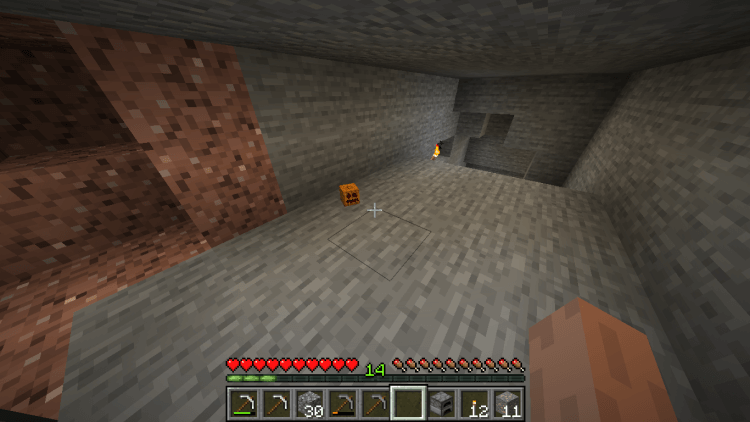
The pumpkin you have carved will break and a smaller carved pumpkin will float on the ground.
Pick up the carved Pumpkin
Pick up the carved pumpkin quickly before it disappears. The picked-up Pumpkin will appear in your Hotbar.

Your carved pumpkin is ready!
Playing Minecraft is fun, you can do a lot more things like creating Minecraft’s all dyes, you can make a compass in Minecraft, and a lot more.
We also have the solution of Minecraft’s error like Minecraft LAN not working or Minecraft failed to Authencite your connection.
Hope you found this article fun to read.







