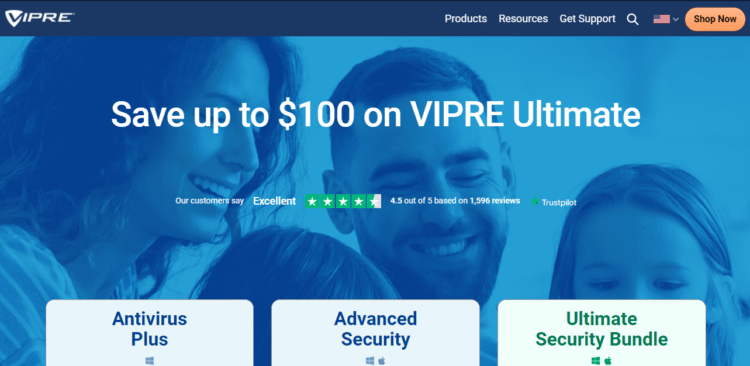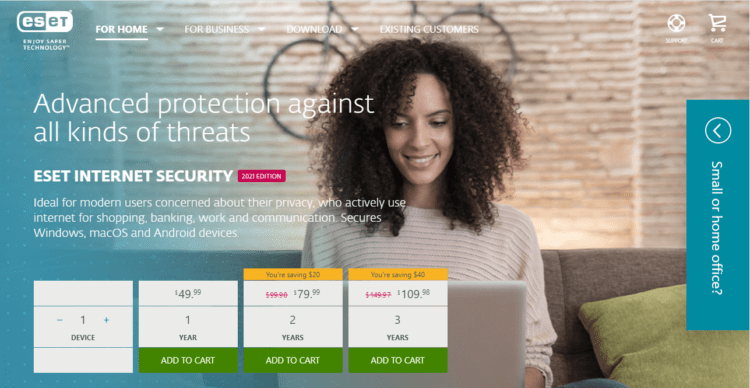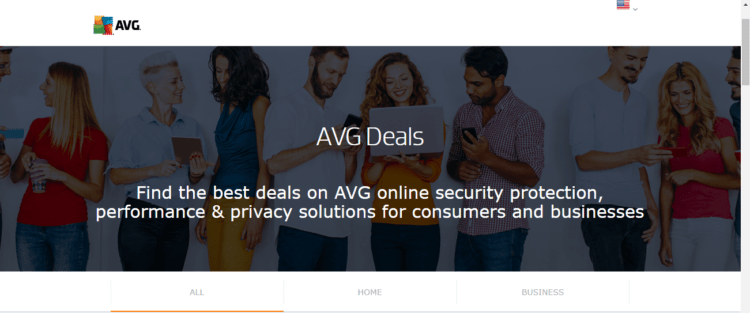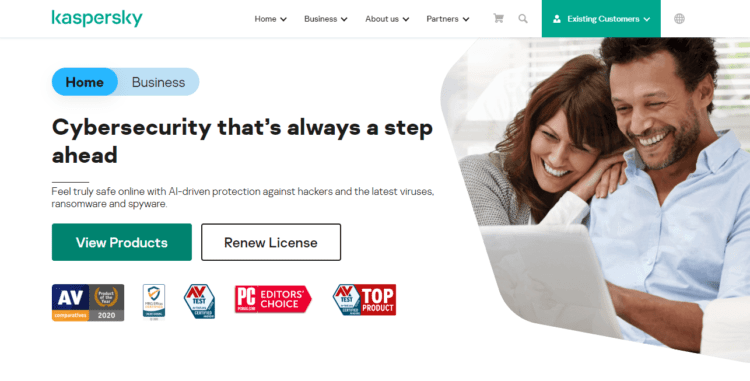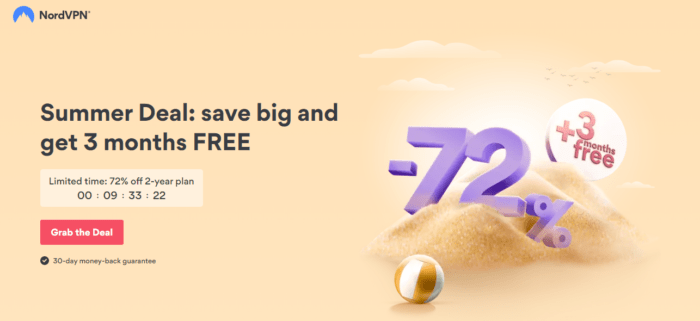Watching your favorite streamer, and getting a Twitch Error 2000 Network Error?
The Network Error usually appears when watching a stream preventing users from accessing the site normally and watching any streams.
It might have appeared during your chat section and it has annoyed plenty of people around the world as well.
Well,
This error is fixable,
And I’ll guide you on how you can solve it easily.
But before that, let me know what game and streamers you love in the comments below! For me, these days is TenZ playing Valorant.
Pro tip: Before we jump to the solutions, we recommend you to check your network connectivity properly.
VIDEO GUIDE: How to Fix Twitch Error 2000
Solution 1: Clear the Cookie and Cache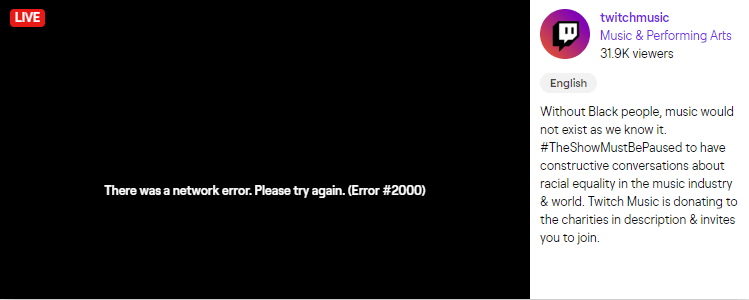
Twitch Error 2000 occurs in browsers (Firefox, Chrome, Opera)with a Network Error message. Deleting Meta Data is the simplest and easiest technique to get rid of twitch error 2000.
Cookies and cache usually store the previous data of your browsing activity. This helps you to sign in / access websites faster than the previous visit. The cache may get outdated that prevents you from accessing new data.
To obtain fresh data follow the given steps to clear your cache and browser history. These steps are based on the Google Chrome browser.
- Press Ctrl + H to open the history window
- On the left side, you will see “Clear history”. Click on it.
- The new tab will open and you can see three options. Check all the boxes of the given options.
- Select time range “All Time“
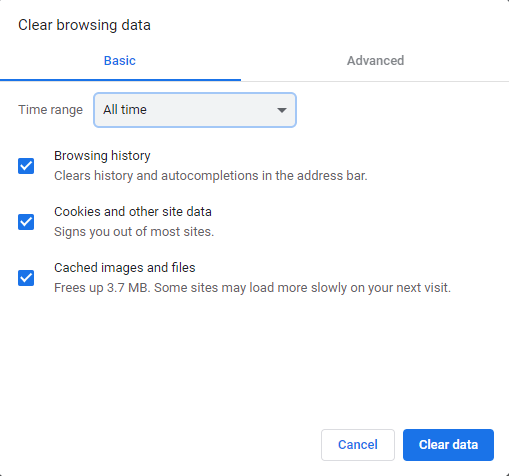
- Finally, click on the” Clear data” button.
This should work in fixing twitch error 2000, and If in case it doesn’t, try the next solution.
Solution 2: Fix Network Error by Closing the Antivirus
Web-based protection of antivirus is might causing Twitch error 2000. It’s hard to say which feature is blocking sites by antivirus.
So we prefer to disable it and try again it might work. On the other hand, if you find it that Antivirus is blocking the site. Then you add the site in a non-harmful site or ignore the list In your anti-virus software, it varies in different Antivirus.
Solution 3: Switch to Better Antivirus
Sometimes the antivirus is interfering and causing a Twitch error 2000. To avoid this error you have to upgrade yourself to a premium antivirus which costs you a very minimum and provides you the best services.
I am listing down some Best Anti-Virus with Exclusive discounted offers for The CPU guide readers.
Solution 4: Check your VPN to fix Twitch Error 2000
Firstly, we recommend turning off the Free VPN and then start your stream again this might resolve the issue of Twitch error 2000. In many forums, people report that it has worked for them.
Secondly, if you are using a VPN extension in your browser so disable it while using twitch.
Solution 5: Switch to a More Reliable VPN to fix Twitch Error 2000
If you are using a VPN extension in your web browser then it’s an issue. You have to disable all VPNs and prefer the desktop version VPNs which are reliable to use. And these premium VPNs are available on all devices.
Free VPN did not allow you to stream at full speed they set a limit to the free version which is not a very useful speed for working and cause the Twitch error 2000.
For your convince, I am listing down some most reliable plus they are working with other users without having any internet speed issues or network lag/freezing in Twitch.
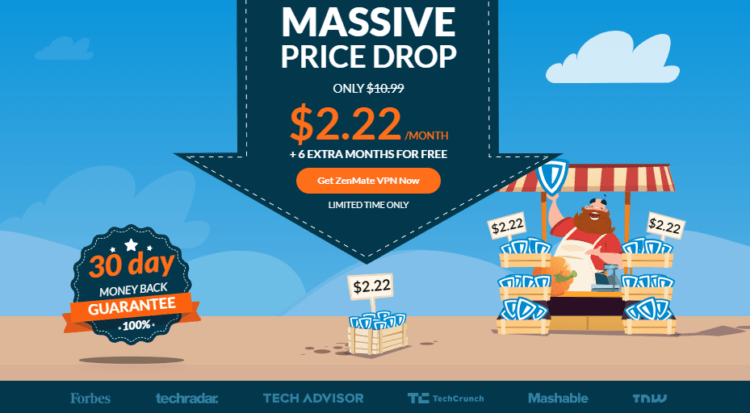
Solution 6: Disable the Third Party Extensions
As in the previous solution, we talk about disabling the VPN extension similarly to many other extensions it might be in your browser which makes your experience far better before extensions.
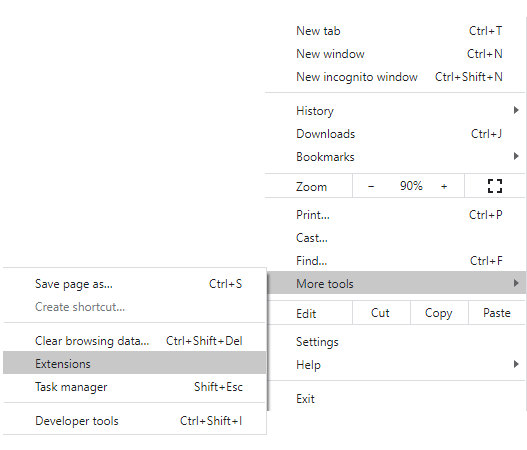
But in the case of using the Twitch, this extension is useless and this might be playing a role of obstacle and causing Twitch error 2000. So, we recommend disabling all extensions in your web browser.
Solution 7: Use Desktop Client to overcome Twitch Error 2000
If you find the above solution not helping this error, we recommend you to try the Desktop client of Twitch is pretty similar to the web interface. This desktop client eliminates all elements which are occurring due to the web browser. It has very user-friendly interference.
That’s all, hope you find it helpful!
If you ever faced others on Twitch such as 5000 or 4000, I have walked you through as well.
Let us know which worked for you by commenting down below. We always welcome your feedback!
FAQs
How do I fix error 2000 on twitch?
1. Update Windows OS
2. Clear Cookie & Cache
3. Disable the third-party extensions
4. Check Wifi Router
5. Try another web browser.
Why do I keep getting error 2000 on twitch?
1. Restart your PC
2. Check the internet connection
3. Stable your Internet
Why do I keep getting error 4000 on twitch?
How do I fix playback error on twitch?
1. Update the browser
2. Update the Windows OS
3. Clear cookie and Cache