The epic journey of Cal Kestis continues in the highly anticipated STAR WARS Jedi: Survivor™, a thrilling action-adventure game that explores the depths of the galaxy and the battle between the light and dark sides of the Force. Developed by Respawn Entertainment in collaboration with Lucasfilm Games, this single-player title is a must-play for any Star Wars fan.
As the galaxy plunges further into chaos, it’s time to prepare for an immersive gaming experience like no other. To help you do just that, we at thecpuguide.com have crafted three incredible PC builds using our unique TCG Gaming PC Builder, ensuring that you can fully immerse yourself in the STAR WARS Jedi: Survivor™ universe
In this article, we’ll guide you through three different PC builds – Budget, Expert, and PRO – hand-picked by our TCG Gaming PC Builder to help you experience the game at its best and avoid any game crashing issues.
Before we start building, let’s look at the official STAR WARS Jedi Survivor Sys req.
Minimum System Requirements for STAR WARS Jedi: Survivor
- CPU: 4 core / 8 threads | Intel Core i7-7700 | Ryzen 5 1400
- RAM: 8 GB RAM
- GPU: 8GB VRAM | GTX 1070 | Radeon RX 580
Recommended System Specifications for STAR WARS Jedi: Survivor
- CPU: 4 core / 8 threads | Intel Core i5 11600K | Ryzen 5 5600X
- RAM: 16 GB RAM
- GPU: 8GB VRAM | RTX2070 | RX 6700 XT
These are the following PC build that our PC Builder suggests using the minimum system specifications data.
1. Budget PC Build for
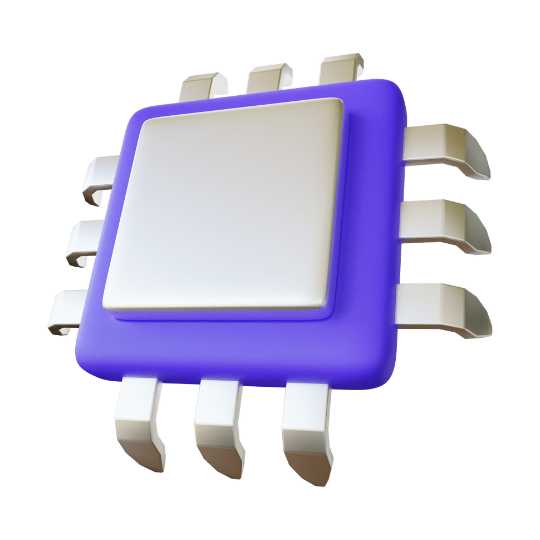 | Intel Core i3 12100F |
 | Radeon RX 6400 |
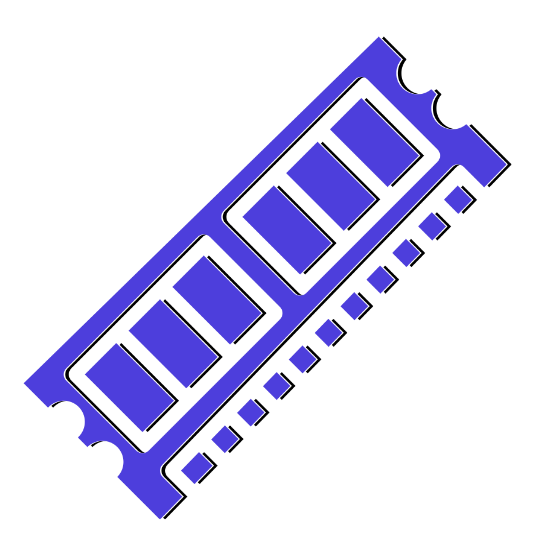 | HyperX Fury 8GB 2666MHz DDR4 CL16 DIMM 1Rx8 Black XMP 8 GB – 2666 MHz |
 | SanDisk SSD PLUS 240GB Internal SSD, “240 GB – 535 MB read – 520 MB write – SATA |
This budget build will cost you approximately:
340USD / 308EUR / 270GBP / 458CAD / 504AUD
Our Budget build is designed for gamers who want an affordable yet immersive experience of STAR WARS Jedi: Survivor
This build features the Intel Core i3 12100F processor, Radeon RX 6400 GPU, 16 GB of Corsair Vengeance RGB Pro DDR4 2666MHz RAM, and a 240GB SanDisk SSD PLUS. These components provide enough power to run the game at low settings while still maintaining a smooth gaming experience.
You should always Check how fast your current CPU is and benchmark them with the upgrade you are thinking to get.
Choosing a CPU for STAR WARS Jedi: Survivor Budget Build:
The Intel Core i3 12100F is a cost-effective choice for this build. It offers enough processing power to handle the game without compromising on performance. This quad-core processor has a base clock of 3.3 GHz, ensuring that the game’s AI, physics, and sound effects come together to create an unforgettable experience even on a budget.
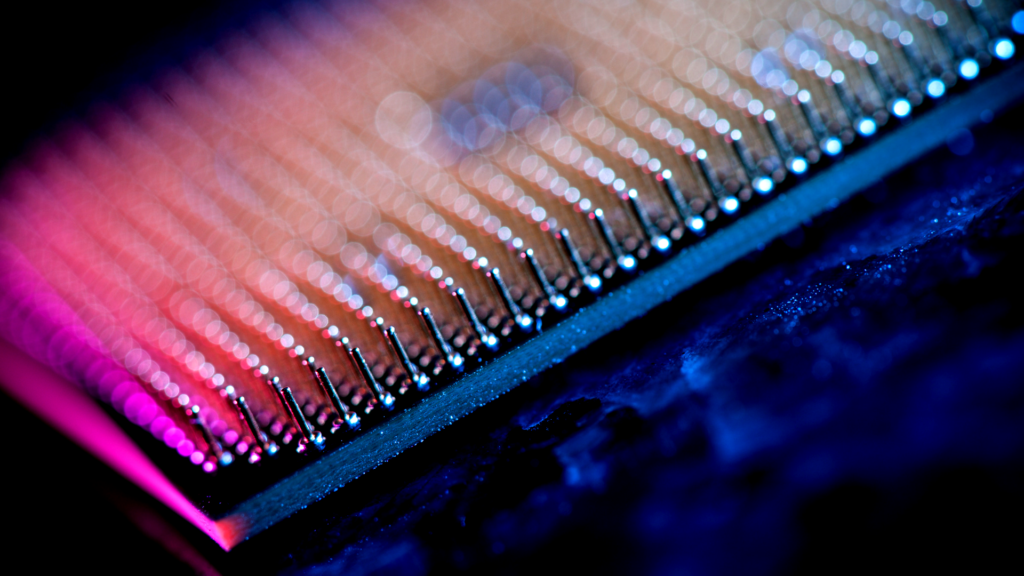
Choosing a GPU for Our Budget Build:
The Radeon RX 6400 GPU offers a cost-effective solution for gaming, delivering decent graphics performance to let you enjoy the terrifying atmosphere of What is STAR WARS Jedi: Survivor. With support for DirectX 12, this GPU ensures that the game’s dynamic lighting and shadow effects are rendered in full detail, adding to the suspense and tension that have become synonymous with the series.
Choosing RAM for Our Budget Build:
The HyperX Fury 8GB 2666MHz DDR4 CL16 DIMM 1Rx8 Black XMP RAM provides sufficient memory for this build, ensuring smooth performance even during intense gaming sessions. Its compatibility with XMP profiles allows for easy overclocking, giving you an extra performance boost when needed.
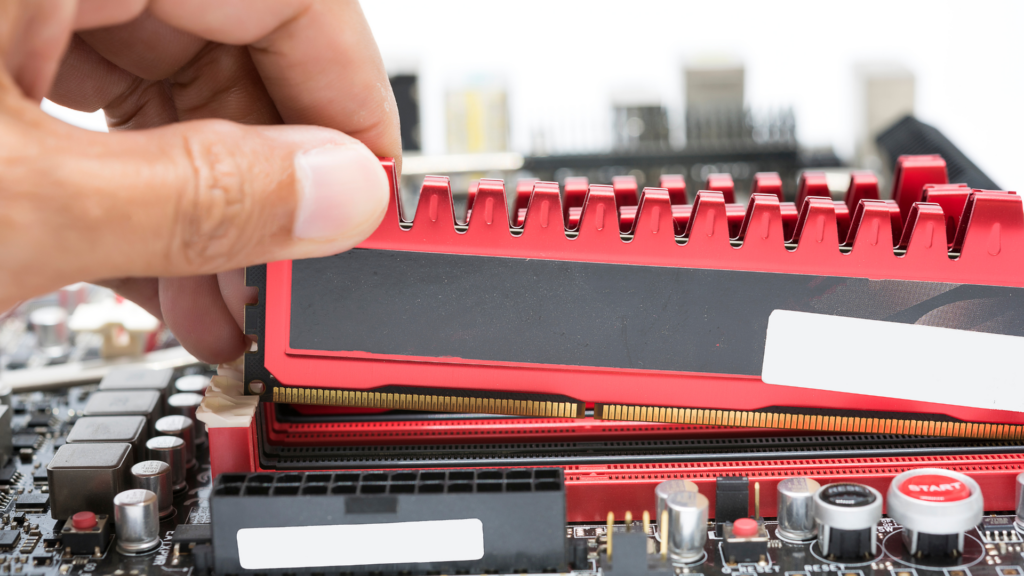
Choosing an SSD for Our Budget Build:
A fast and reliable SSD is essential for an enjoyable gaming experience. The SanDisk SSD PLUS 240GB Internal SSD offers rapid read and write speeds of 535 MB/s and 520 MB/s, respectively, ensuring that your game loads quickly and runs smoothly.
Choosing Motherboard and other components for your build
Our PC Builder doesn’t recommend motherboards and we are going to add this soon as it is a very critical area.
Until then, we have prepared motherboard choosing guides for you that you can utilize once you have chosen your build and see which fits the board along the power supply and cooling fans. Air cooling or Liquid cooling, whatever you want to connect.
Let’s head to our next build recommendation!
2. 1080p Build for STAR WARS Jedi: Survivor
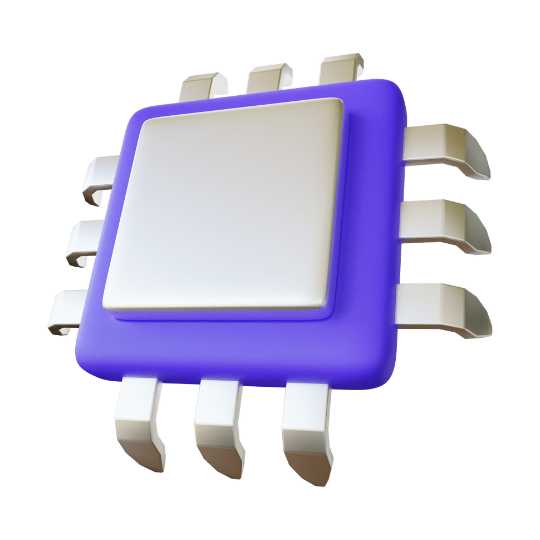 | Intel Core i5 11600 |
 | GeForce GTX 1650 |
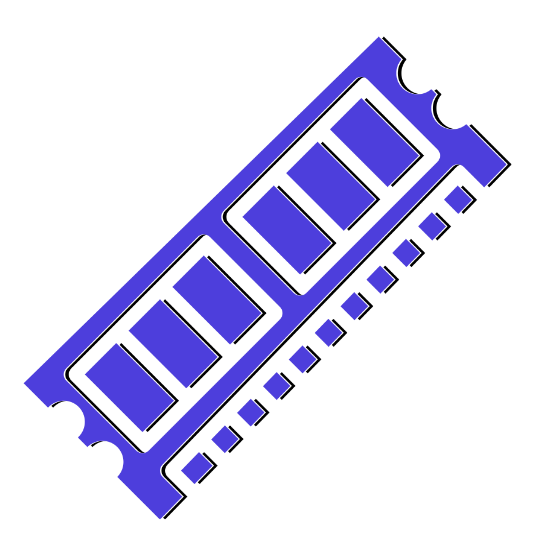 | CORSAIR VENGEANCE RGB PRO 16GB (2x8GB) DDR4 2666MHz |
 | Kingston 960GB A400 SATA 3 2.5 960 GB – 500 MB read – 450 MB write – SATA |
This Expert build will cost you approximately:
590USD / 534EUR / 467GBP / 796CAD / 875AUD
Our Expert build is designed for gamers who want to enjoy 1080p resolution with enhanced graphics and performance.
Choosing a CPU for Our 1080p STAR WARS Jedi Survivor PC Build
The Intel Core i5 11600 is a powerful processor that offers strong performance in gaming and multitasking scenarios. Its 6 cores and 12 threads ensure that STAR WARS Jedi: Survivor™ runs smoothly without any hiccups, even when the game’s action heats up.
Choosing a GPU for Our 1080p STAR WARS Jedi Survivor PC Build
We’ve chosen the GeForce GTX 1650 for this build, which provides smooth gameplay at 1080p resolution. The GTX 1650 ensures an enjoyable gaming experience without breaking the bank.

Choosing RAM for Our 1080p STAR WARS Jedi Survivor PC
Build This build also features the CORSAIR VENGEANCE RGB PRO 160B (2x8GB) DDR4 2666MHz, providing ample memory for a smooth gaming experience. The high-quality heat spreader and striking RGB lighting ensure both optimal performance and a visually stunning appearance inside your gaming rig.
Choosing an SSD for Our 1080p STAR WARS Jedi: Survivor PC Build
The Kingston 960GB A400 SATA 3 2.5 SSD offers increased storage capacity for your game library, while still maintaining fast load times and performance. With this SSD, you can store not only STAR WARS Jedi Survivor but also other games and applications, ensuring a versatile and reliable gaming experience.
3. STAR WARS Jedi Survivor 4K 60FPS Build Under
Unleashing the Full Horror
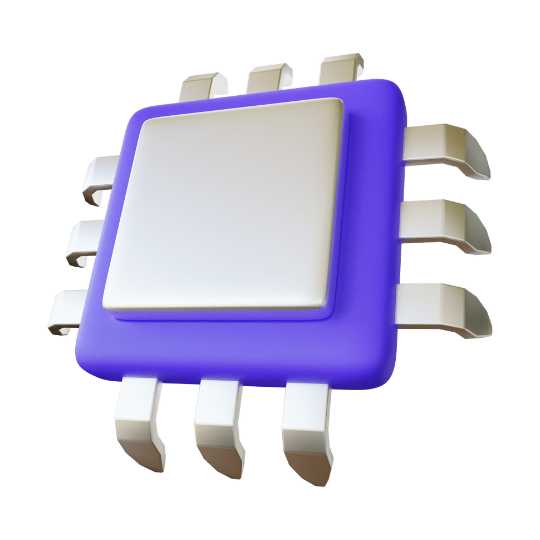 | Intel Core i5 12600KF |
 | Radeon RX 6600 XT |
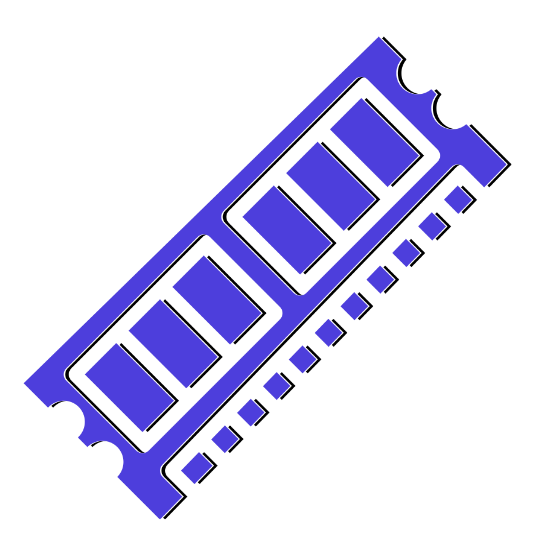 | CORSAIR VENGEANCE RGB 32GB (2x16GB) DDR4 2666MHz 32 GB – 2666 MHz |
 | Samsung 860 EVO 1TB 2.5 Inch SATA III, “1024 GB – 550 MB read – 520 MB write – SATA |
This PRO build will cost you approximately:
819USD / 740EUR / 649GBP / 1106CAD / 1215AUD
Choosing A GPU For Our 4K STAR WARS Jedi: Survivor™ PC Build
The Radeon RX 6600 XT GPU is designed for gaming at high resolutions and delivers outstanding performance at 4K. With this GPU, you’ll be able to experience the full visual splendor of STAR WARS Jedi: Survivor™ while maintaining smooth gameplay at 60FPS.
Choosing A SSD For Our 4K STAR WARS Jedi: Survivor™ PC Build
A high-capacity and fast SSD is essential for a 4K gaming build. The Samsung 860 EVO 1TB 2.5 Inch SATA III SSD provides ample storage space and lightning-fast read and writes speeds of 550 MB/s and 520 MB/s, respectively. This ensures that your game loads quickly and runs smoothly, even at 4K resolutions.
Choosing A RAM For Our 4K STAR WARS Jedi: Survivor™ PC Build
The CORSAIR VENGEANCE RGB 32GB (2x16GB) DDR4 2666MHz RAM provides an ample amount of high-speed memory for our PRO Build. Its impressive capacity and performance ensure that your gaming experience remains smooth and responsive, even during the most demanding moments in STAR WARS Jedi: Survivor™.

Conclusion:
Whether you’re new to the Star Wars gaming universe or a seasoned Jedi, our TCG Gaming PC Builder has the perfect build for you. From our Budget Build for those on a tight budget to our PRO Build for gamers seeking the ultimate 4K experience, we’ve got you covered.
With these builds in hand, you’re ready to embark on an unforgettable journey through the galaxy, fighting for the survival of the Jedi Order and exploring the depths of the Force. So gear up, ignite your lightsaber, and may the Force be with you!
Happy gaming!








