Introducing Counter-Strike: Global Offensive (CS: GO), a highly popular team-based action game that has evolved significantly since its inception 19 years ago. With new maps, characters, weapons, and game modes, CS: GO continues to enthrall gamers worldwide.
In this article, we will provide you with three PC builds, generated by our TCG Gaming PC Builder, to cater to different gaming experiences and budgets. Whether you’re a casual gamer or a professional seeking the best performance, our builds have you covered.
In this article, we’ll guide you through three different PC builds – Budget, Expert, and PRO – hand-picked by our TCG Gaming PC Builder to help you experience the game at its best and avoid any game crashing issues.
Before we start building, let’s look at the official system requirements.
Minimum System Requirements for Counter-Strike: Global Offensive
- CPU: Intel® Core™ 2 Duo E6600 or AMD Phenom™ X3 8750 processor or better
- RAM: 2 GB RAM
- GPU: The video card must be 256 MB or more and should be DirectX 9-compatible with support for Pixel Shader 3.0
Recommended System Specifications for Counter-Strike: Global Offensive
- CPU: AMD Ryzen 5 3600X
- RAM: 8 GB RAM
- GPU: NVIDIA GeForce GTX 1050 Ti or Radeon RX 570
These are the following PC build that our PC Builder suggests using the minimum system specifications data.
1. Budget PC Build for Counter-Strike: Global Offensive
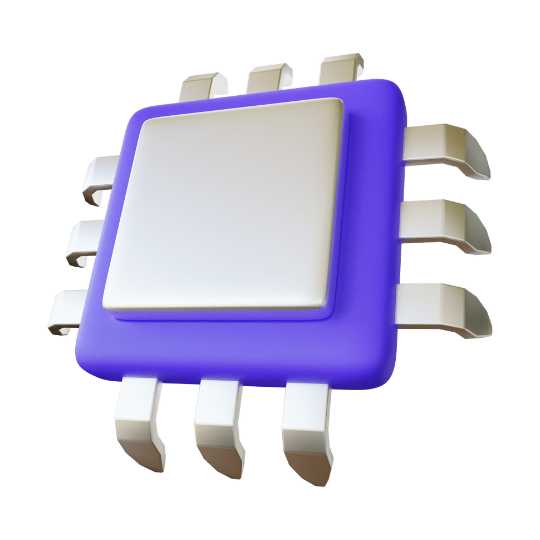 | Intel Core i3 12100F |
 | Radeon RX 6400 |
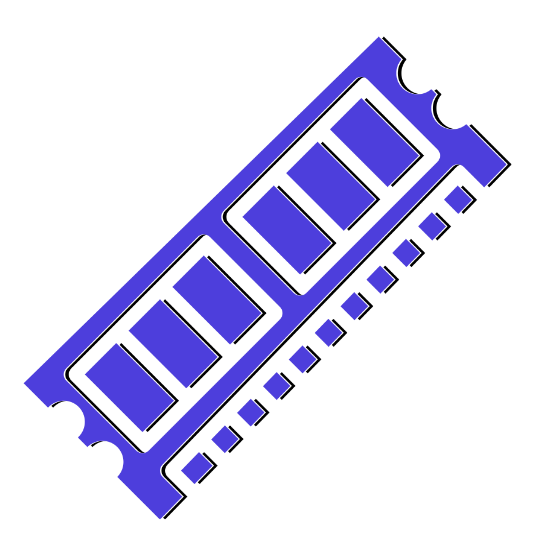 | HyperX Fury 8GB 2666MHz DDR4 CL16 DIMM 1Rx8 Black XMP 8 GB – 2666 MHz |
 | SanDisk SSD PLUS 240GB Internal SSD, “240 GB – 535 MB read – 520 MB write – SATA |
This budget build will cost you approximately:
342USD / 309EUR / 270GBP / 457CAD / 504AUD
Our Budget build is designed for gamers who want an affordable yet immersive experience of Counter-Strike: Global Offensive.
This build features the Intel Core i3 12100F processor, Radeon RX 6400 GPU, 16 GB of HyperX Fury 8GB 2666MHz DDR4 CL16 DIMM 1Rx8 Black XMP 8 GB – 2666 MHz RAM, and a 240GB SanDisk SSD PLUS. These components provide enough power to run the game at low settings while still maintaining a smooth gaming experience.
You should always Check how fast your current CPU is and benchmark them with the upgrade you are thinking to get.
Choosing a CPU for CS: GO Budget Build:
The Intel Core i3 12100F is a cost-effective choice for this build. It offers enough processing power to handle the game without compromising on performance. This quad-core processor has a base clock of 3.3 GHz, ensuring that the game’s AI, physics, and sound effects come together to create an unforgettable experience even on a budget.
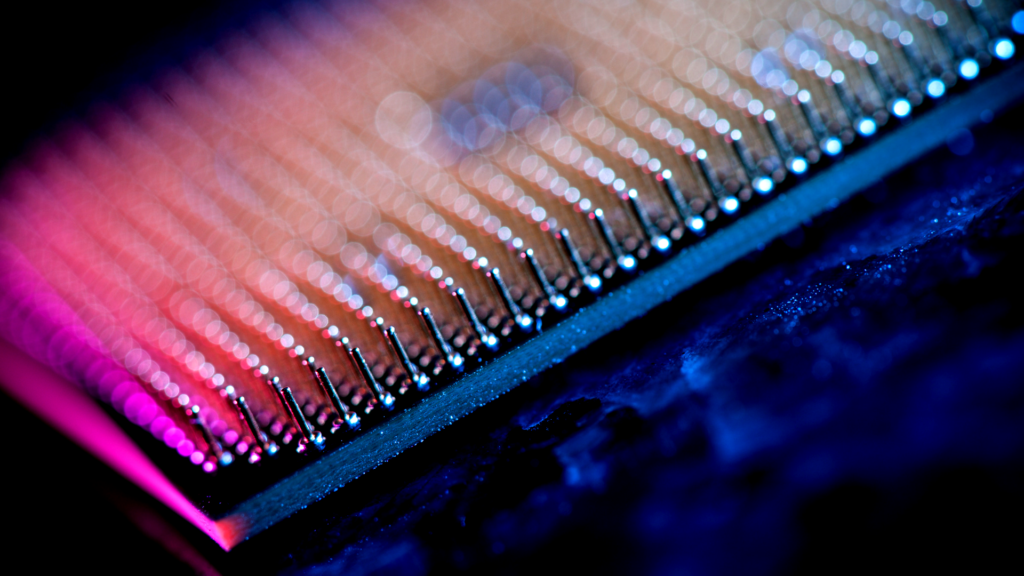
Choosing a GPU for Our Budget Build:
The Radeon RX 6400 GPU offers a cost-effective solution for gaming, delivering decent graphics performance to let you enjoy the terrifying atmosphere of CS: GO. With support for DirectX 12, this GPU ensures that the game’s dynamic lighting and shadow effects are rendered in full detail, adding to the suspense and tension that have become synonymous with the series.
Choosing RAM for Our Budget Build:
We suggest the HyperX Fury 8GB 2666MHz DDR4 CL16 DIMM 1Rx8 Black XMP RAM to complete our budget build. This 8 GB memory module ensures smooth gameplay and multitasking, providing a satisfactory experience for casual CS: GO, players.
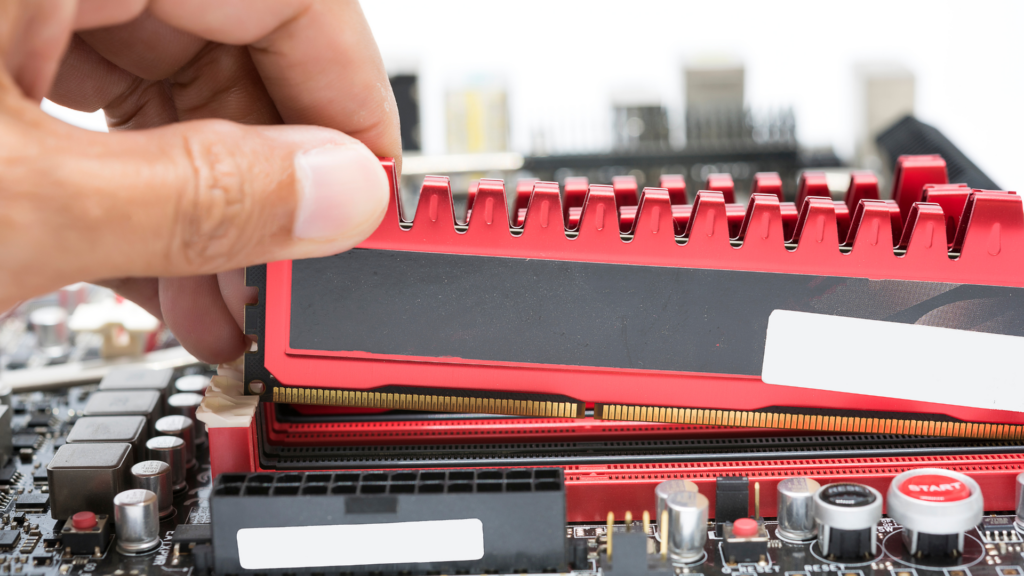
Choosing an SSD for Our Budget Build:
We’ve selected the SanDisk SSD PLUS 240GB for this build. This budget-friendly SSD offers quick load times and a reliable storage solution for the game
Choosing Motherboard and other components for your build
Our PC Builder doesn’t recommend motherboards and we are going to add this soon as it is a very critical area.
Until then, we have prepared motherboard choosing guides for you that you can utilize once you have chosen your build and see which fits the board along the power supply and cooling fans. Air cooling or Liquid cooling, whatever you want to connect.
Let’s head to our next build recommendation!
2. 1080p Build for CS: GO
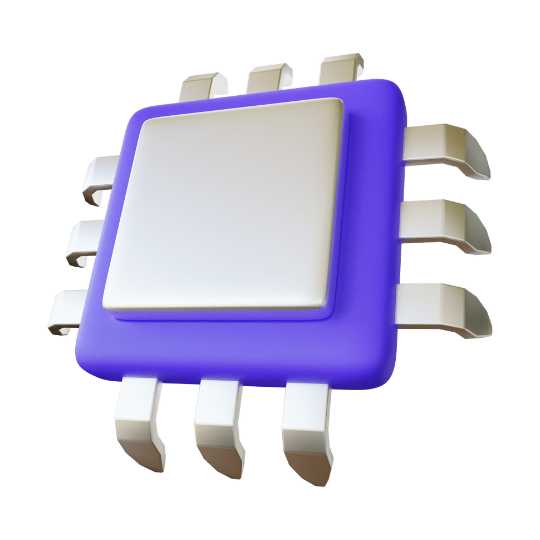 | Intel Core i3 12100F |
 | Radeon RX 6400 |
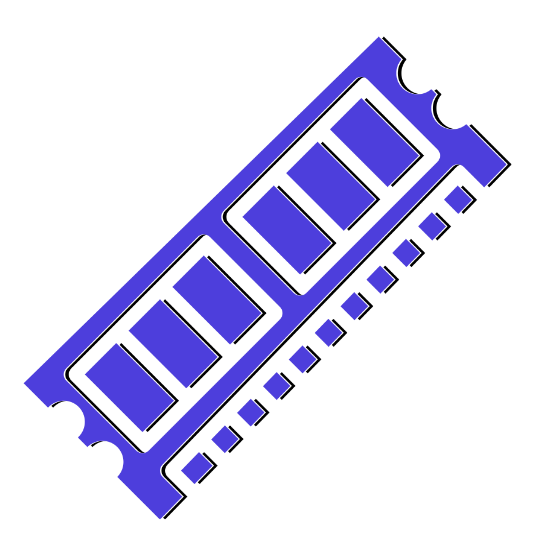 | CORSAIR VENGEANCE RGB PRO 16GB (2x8GB) DDR4 2666MHz |
 | Kingston 960GB A400 SATA 3 2.5 960 GB – 500 MB read – 450 MB write – SATA |
This Expert build will cost you approximately:
445USD / 402EUR / 351GBP / 595CAD / 656AUD
Our Expert build is designed for gamers who want to enjoy 1080p resolution with enhanced graphics and performance.
CSGO Black Screen Issue on Windows 11/10? Here are 11 Quick Fixes
Choosing a CPU for Our 1080p CS: GO PC Build
For our expert build, we maintain the Intel Core i3 12100F CPU, as it offers a perfect balance of performance and cost-effectiveness for CS: GO players who want to elevate their gaming experience without overspending.
Choosing a GPU for CS: GO PC Build
In the expert build, we continue to recommend the Radeon RX 6400 GPU. This graphics card provides a stable and enjoyable gaming experience, ensuring optimal performance for CS: GO, enthusiasts.

Choosing RAM for CS: GO PC Build
For better performance, we recommend the CORSAIR VENGEANCE RGB PRO 16GB (2x8GB) DDR4 2666MHz RAM for our expert build. This 16 GB memory kit ensures a smoother gaming experience, providing ample memory for multitasking and running CS: GO at higher settings.
Choosing an SSD for CS: GO PC Build
The Kingston 960GB A400 SATA 3 2.5 SSD offers increased storage capacity for your game library, while still maintaining fast load times and performance. With this SSD, you can store not only Counter-Strike: Global Offensive but also other games and applications, ensuring a versatile and reliable gaming experience.
3. Counter-Strike: Global Offensive PRO Build Under 1000USD
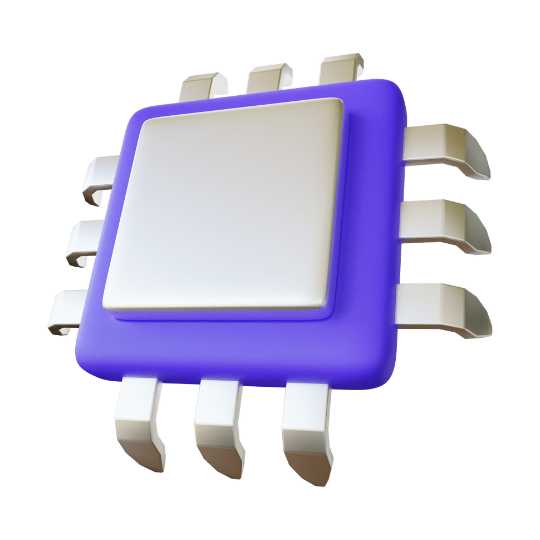 | AMD Ryzen 5 5600 |
 | GeForce RTX 2060 |
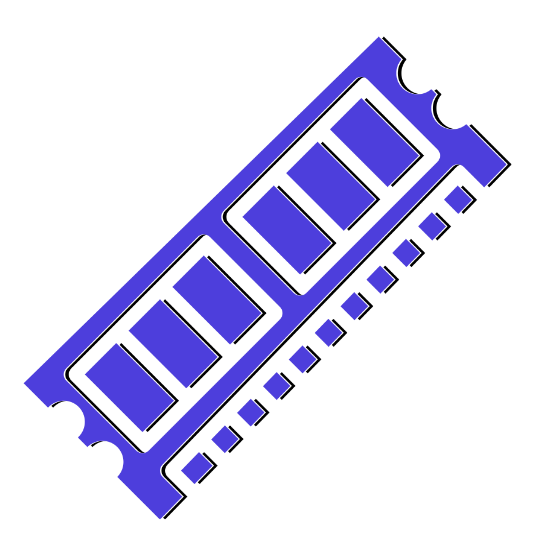 | CORSAIR VENGEANCE RGB 326B (2X16GB) DDR4 2666MHz |
 | Samsung 860 EVO 1TB 2.5 Inch SATA III, “1024 GB – 550 MB read – 520 MB write – SATA |
This PRO build will cost you approximately:
687USD / 622EUR / 542GBP / 918CAD / 1012AUD
Choosing A CPU For Our PRO Counter-Strike: Global Offensive PC Build
To achieve the best performance in CS: GO, our pro build features the AMD Ryzen 5 5600 CPU. This powerful processor ensures smooth and responsive gameplay, making it ideal for competitive CS: GO players and streamers.
Choosing A GPU For Our PRO Counter-Strike: Global Offensive PC Build
Our pro build includes the GeForce RTX 2060 GPU, a high-performance graphics card designed to handle demanding gaming experiences. The RTX 2060 delivers outstanding visuals and smooth frame rates, ensuring a top-notch

Choosing An SSD For Our PRO Counter-Strike: Global Offensive PC Build
For the ultimate storage solution in our PRO build, we recommend the Samsung 860 EVO 1TB 2.5 Inch SATA III SSD. With a massive 1024 GB capacity and 550 MB/s read and 520 MB/s write speeds, this SSD provides ample storage space for all your games and ensures lightning-fast load times.
Choosing RAM For Our PRO Counter-Strike: Global Offensive PC Build
To complete our pro build, we suggest the CORSAIR VENGEANCE RGB 32GB (2x16GB) DDR4 2666MHz RAM. This high-capacity memory kit provides a smooth and lag-free gaming experience, allowing you to run CS: GO at the highest settings and multitask with ease.
Conclusion:
Whether you’re a casual gamer looking for a budget-friendly build or a dedicated professional seeking the best performance, our TCG Gaming PC Builder offers tailored solutions for every CS: GO players.
Enjoy an optimized gaming experience without compromising on quality or breaking the bank. Choose the right build for you and dive into the thrilling world of Counter-Strike: Global Offensive.
Happy gaming!








