Want to use Telegram and go through the channels and still not be visible to your friends?
Or, maybe you just want to chat with one person at a time and not let others know you are available?
Well, for this, Telegram’s Last Seen feature can be deactivated and that too on all devices.
I will be telling you exactly how you can do it.
Some users complain that they have been trying to disable Telegram but fail to do so.
This guide will help you fix that! So, Let’s Start!
Hide your last seen on Telegram for Android?
In Android Telegram, the last seen status is for everyone. This solution will help you to change your Last seen status as your choice.
- Open the Telegram app
- Tap on three horizontal lines in the top left corner.
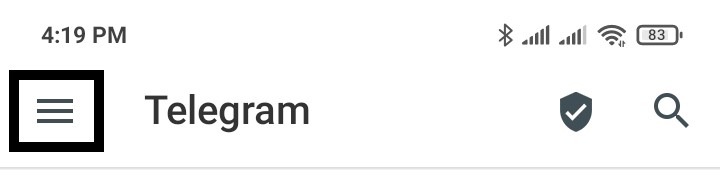
- Select Settings
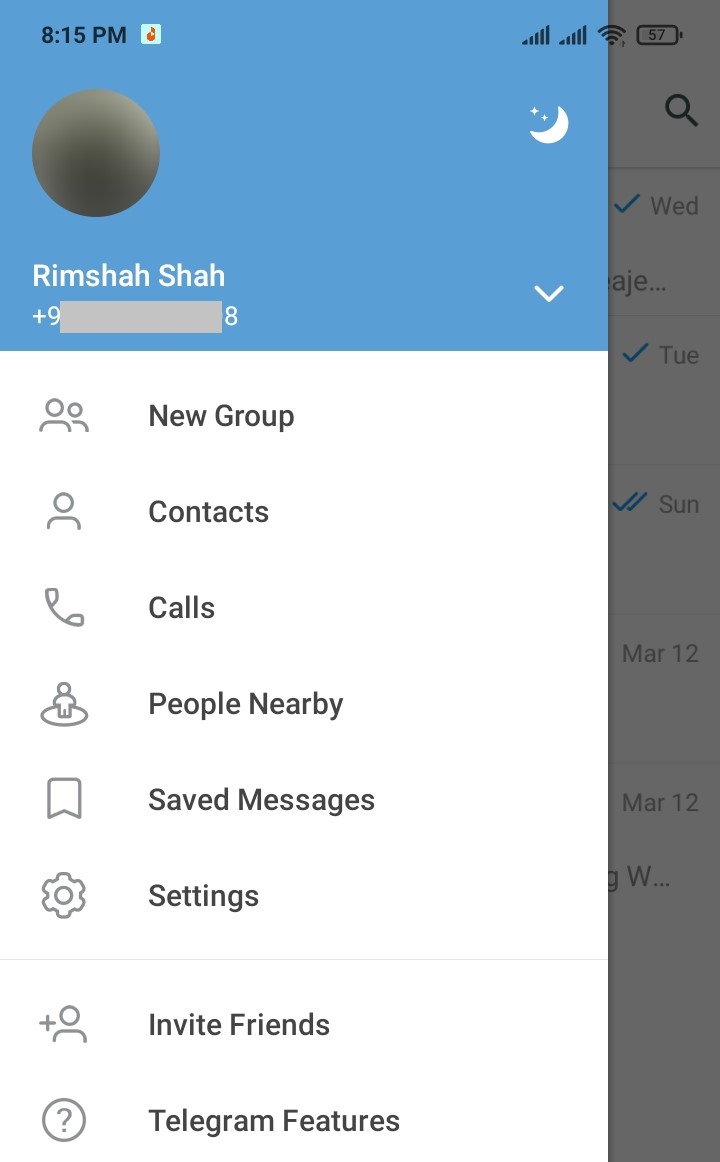
- Select Privacy and Security >> Last Seen & Online.
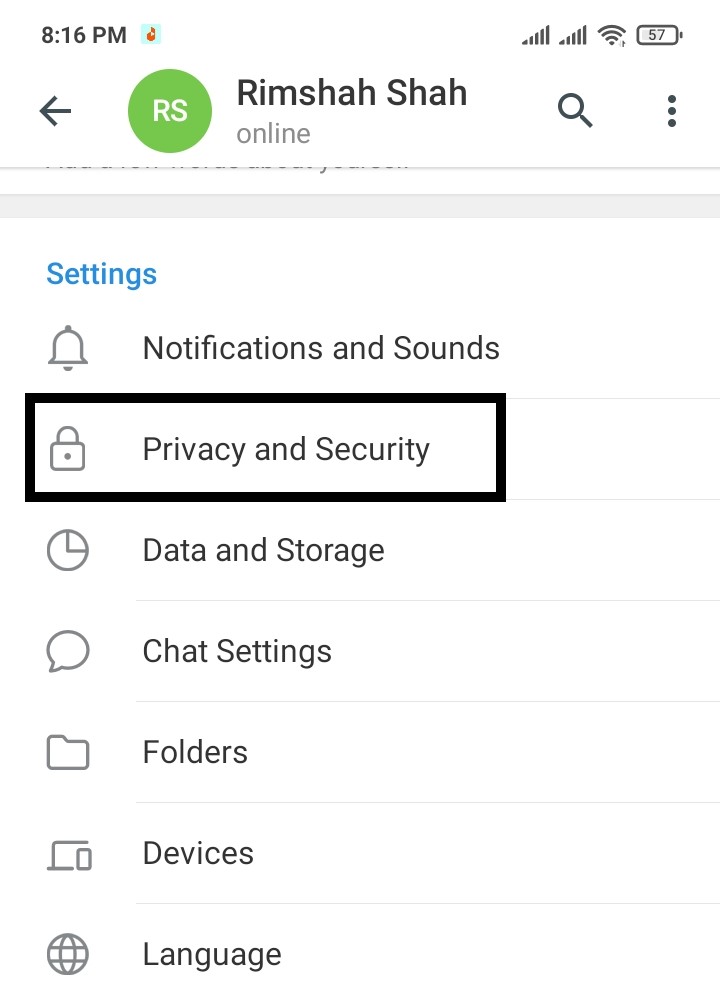
- By default, Telegram is set on “Everybody” Tap on “Nobody” to hide your last seen on Telegram.
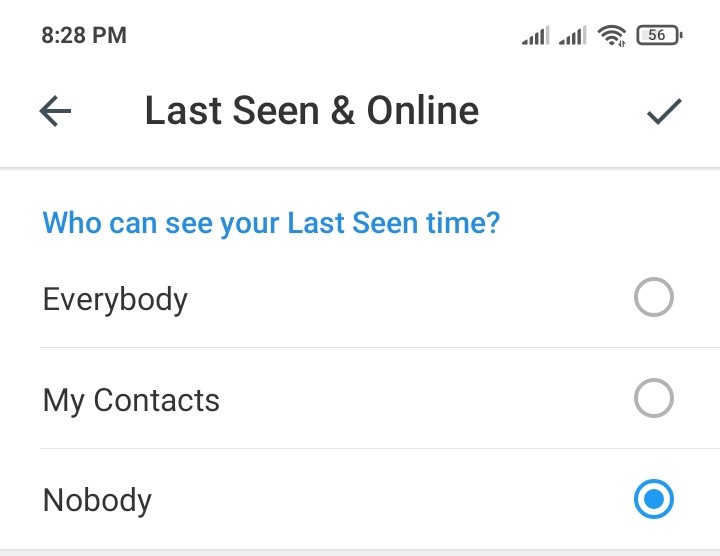
How to Hide Last Seen on Telegram for iPhone?
Same as android, in iPhone status of last seen is set on everyone. The following steps will help you how to change your last seen status as your
choice.
- Open the Telegram app on iPhone.
- Tap on the gear icon in the bottom right corner to go to Settings
- Select Privacy and Security >> Last Seen & Online
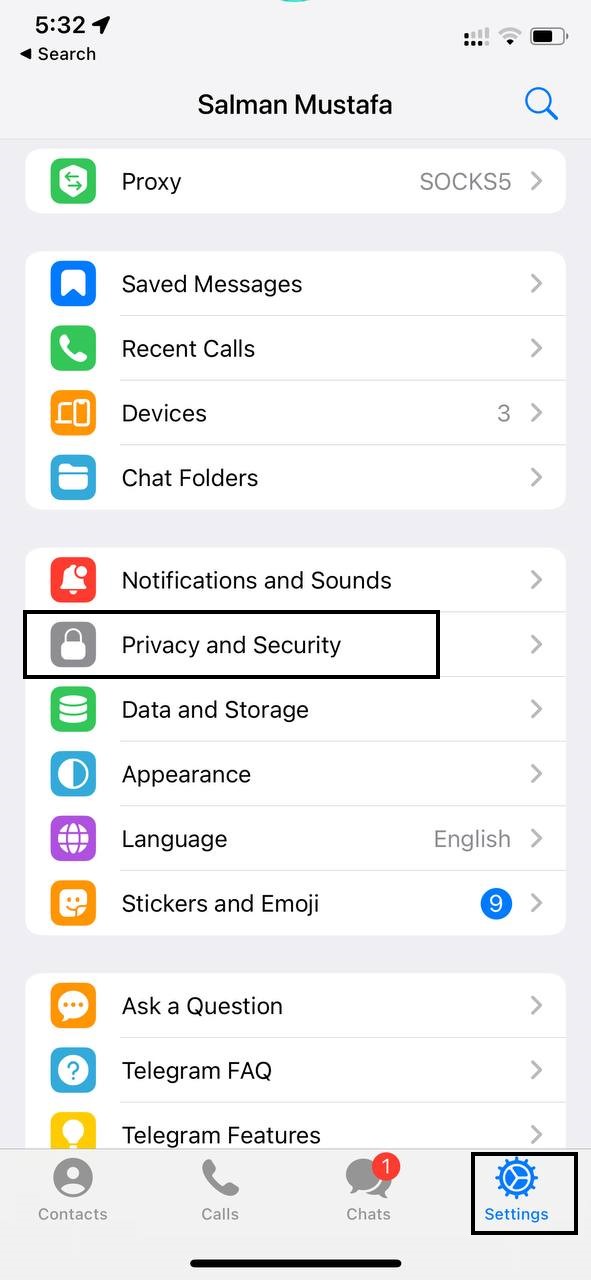
- By default, it is set on “Everybody“, tap on “Nobody” to hide your last seen on Telegram.
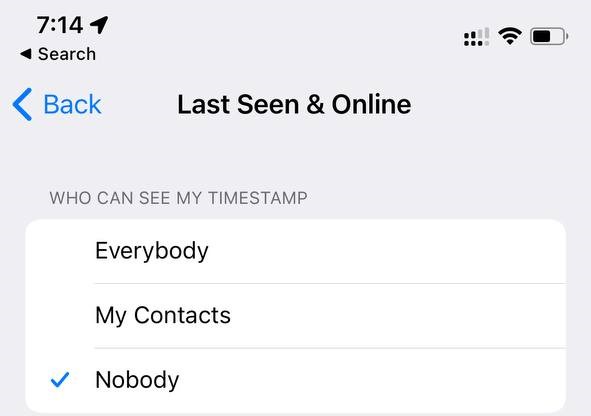
How to Hide Last Seen on Telegram for Desktop?
Telegram desktop version has last seen status by default set on everyone, and you can change be default setting according to your choice.
- Launch the Telegram app on your PC or Laptop.
- Tap on three horizontal lines in the top left corner
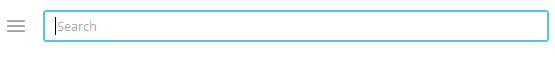
- Select Settings
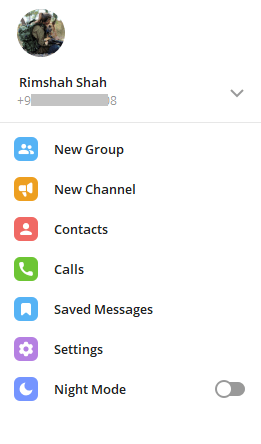
- Select Privacy and Security >> Last Seen & Online
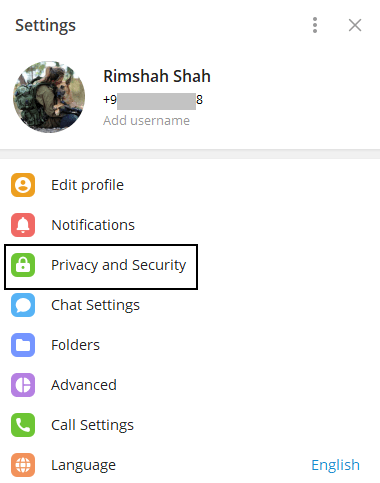
- By default, it is set on “Everybody“, tap on “Nobody” to hide your last seen on Telegram.
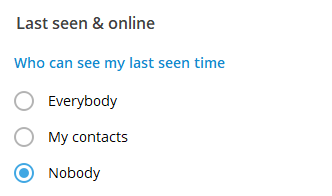
Hide your Last Seen from Specific People on Telegram.
Telegram is available for all devices, e.g., iPhone, Android, Windows, Mac, and Linux. By default, Telegram is the last seen status set on everyone, and Telegram also allows you to hide your Last seen status from specific people.
- Open Telegram app
- Tap on three horizontal lines in the top left corner
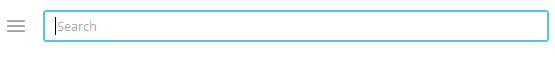
- Select Settings
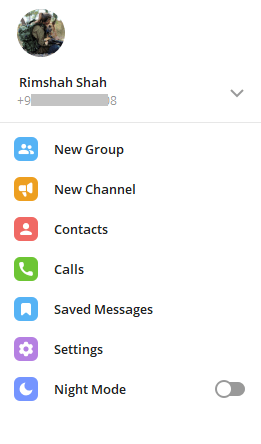
- Select Privacy and Security >> Last Seen & Online
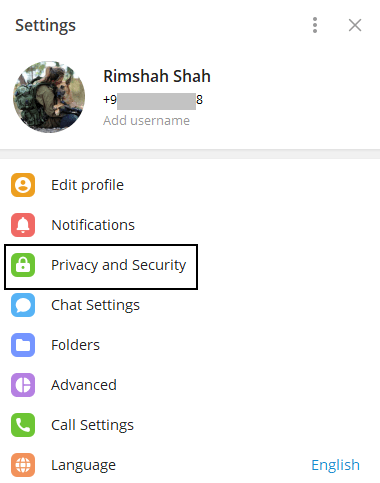
- It is set to last seen to “Everybody” by default.
- Tap the Never share With option.
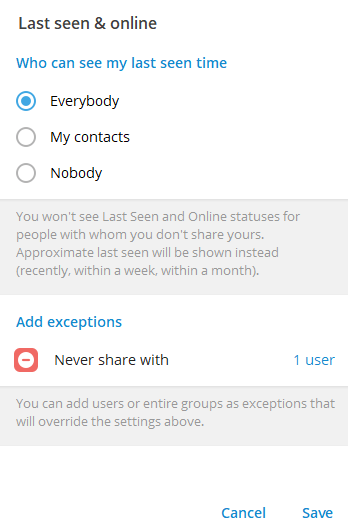
- Select your contacts from which you want to hide your last seen on Telegram.
- Save the settings.
Showing Last Seen to Specific People
By default, Telegram last seen status is everyone, and Telegram also allows you to show your Last seen status to specific people.
- Open Telegram app
- Tap on three horizontal lines in the top left corner
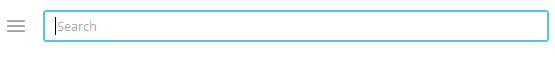
- Select Settings
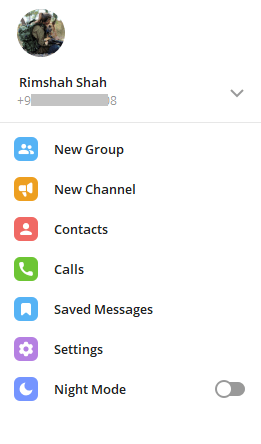
- Select Privacy and Security >> Last Seen & Online
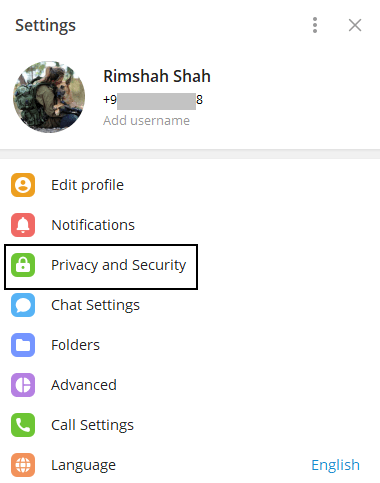
- Set Last seen & online to “Nobody“
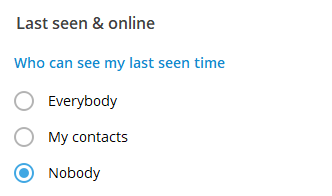
- Navigate to tap the Always share with option.
- Tap on Add users
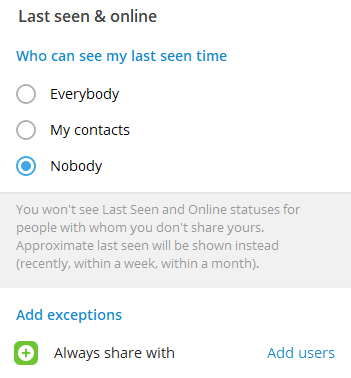
- Select your contacts from which you want to show your last seen on Telegram.
- Save the settings.
If you have any queries or suggestions feel free to share your experience with us in the comments section down below or you can reach us on our social handles.
![Elden Ring Connection Issues on Windows 11/10 [FIXED] 13 Elden Ring Connection Issues on Windows 11/10 [FIXED]](https://www.thecpuguide.com/wp-content/uploads/2022/03/reddit.gif)







