Did your Facebook Dating “liked you” grey out suddenly?
Or you are unable to swipe from the past some days?
If that’s what you’re going through then,
You don’t need to worry much as other users are also facing the same issue and reported on Reddit too.
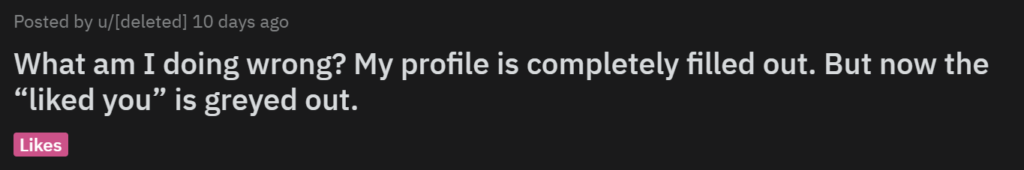
So, to fix Facebook Dating “liked you” is greyed out we have prepared a list of 7 easy solutions for you in the guide below.
Facebook Dating has a lot of different features, check how to use them?
What Causes Facebook Dating “liked you” is Greyed Out?
Although there are a lot of reasons to Facebook Dating “liked you” is Greyed Out but here are some common ones:
- Internet connection issues.
- Mobile device cache not cleared.
- Outdated Facebook app.
- The likes limit has been reached
- Facebook sever may be down.
Solution 1: Restart your Device
Turning your phone off and then turning it on will solve Facebook Dating “liked you” is greyed out as it refreshes connections and clears out any software bugs.
Here’s how to restart your device:
- Hold the power button for some seconds and tap on Restart (Android)
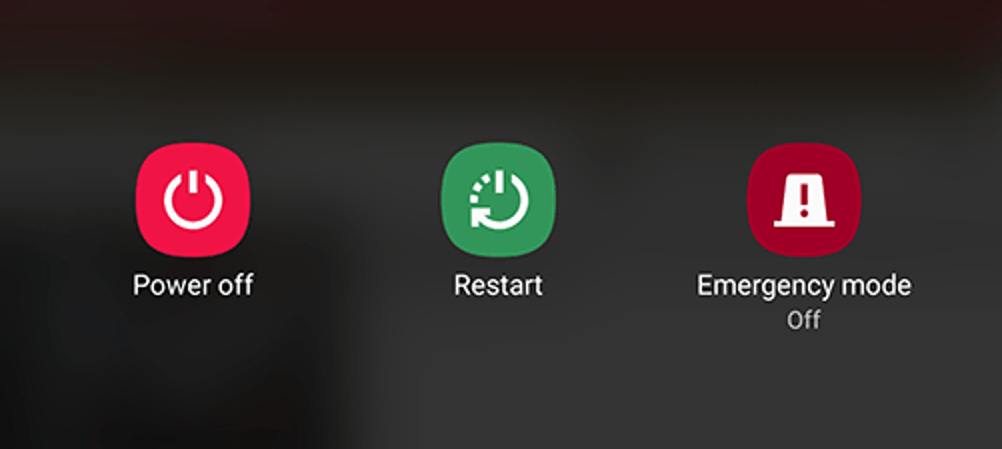
- Hold the home button and power button at the same time and will restart(iPhone).
Gaming While Dating: Ever Heard of Discord Dating?
Solution 2: Check to See if Facebook Is Down
If any other users are reporting for Facebook Dating “liked you” button is greyed out Facebook must be down.
- Check Facebook Platform Status to check for the Facebook dating app not working.
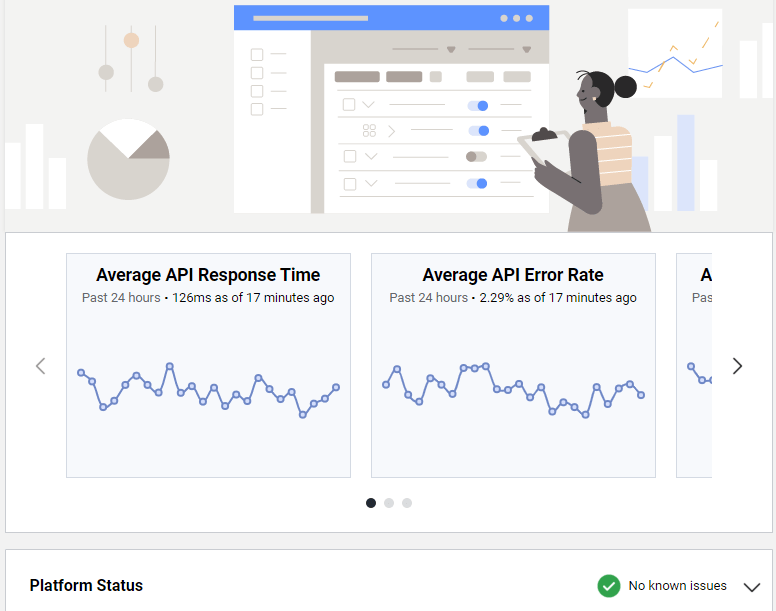
- Or Search Twitter #facebookdown.
- If Facebook is not down then continue to the next solution.
Solution 3: Likes Limit Reached
You might be facing Facebook Dating “liked you” is greyed out when you have liked too many profiles as you should know that Facebook Dating allows you to Like only 100 profiles daily.
So, you might have reached the like limit and all you need to do is wait until tomorrow.
And if your like limit is not reached and still facing Facebook Dating “liked you” button greyed.
Follow the next solution.
Solution 4: Check your WiFi Connection to Fix Facebook Dating “liked you” is Greyed Out
A poor and an unstable internet connection can lead to Facebook Dating “liked you” button greyed out
Make sure you:
- Switch Off your router for 5 minutes and turn it back on.
- Turn on Airplane mode for 5 seconds and then turn it off.

- If using WiFi, try your mobile data
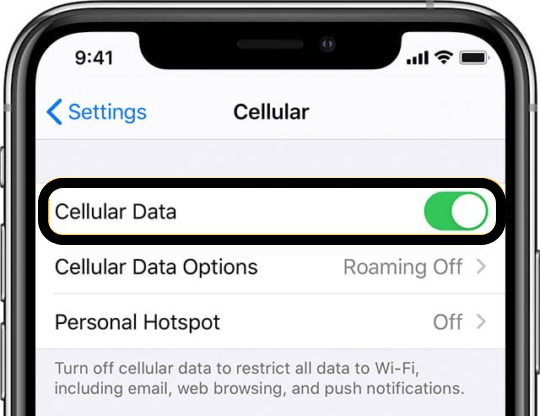
- Contact your Internet Service Provider
If this didn’t help, we will see if you are having an outdated app version.
Solution 5: Update Facebook App
One main reason for Facebook Dating “liked you” is greyed out could be an outdated version of Facebook.
So what you need to do is:
- Visit PlayStore or Appstore to upgrade to look for the latest version.
- Or you can turn on automatically download updates.
- After updating try checking Facebook Dating “liked you” is greyed out is fixed or not.

Not working even with the updated version? let’s see if there are any location issues.
Solution 6: Turn On Location Services to Fix Facebook Dating App Crashing
You might have accidentally turned your location service OFF leading to Facebook Dating “liked you” button is greyed out
Turning location services on your phone ON is a must.
As Facebook uses location services for suggestions to show people using Facebook Dating around you.
Here’s how you can turn on the location on an Android:
- Go to Settings by tapping on the Gear icon
- Choose Applications.
- Look for Facebook.
- Under Permissions, tap Location.
- Now tap on Allow only while using the app option and check if Facebook Dating “liked you” is greyed out is fixed.
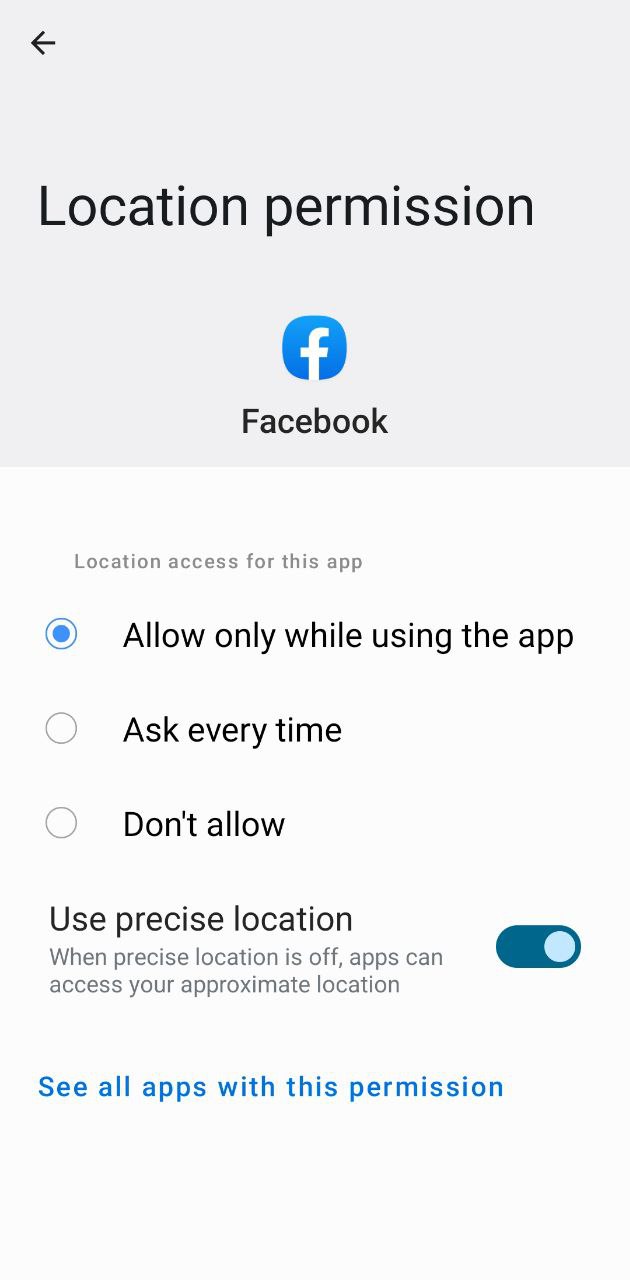
Here’s how you can turn on the location on an iPhone:
- Go to Settings
- Search for Facebook
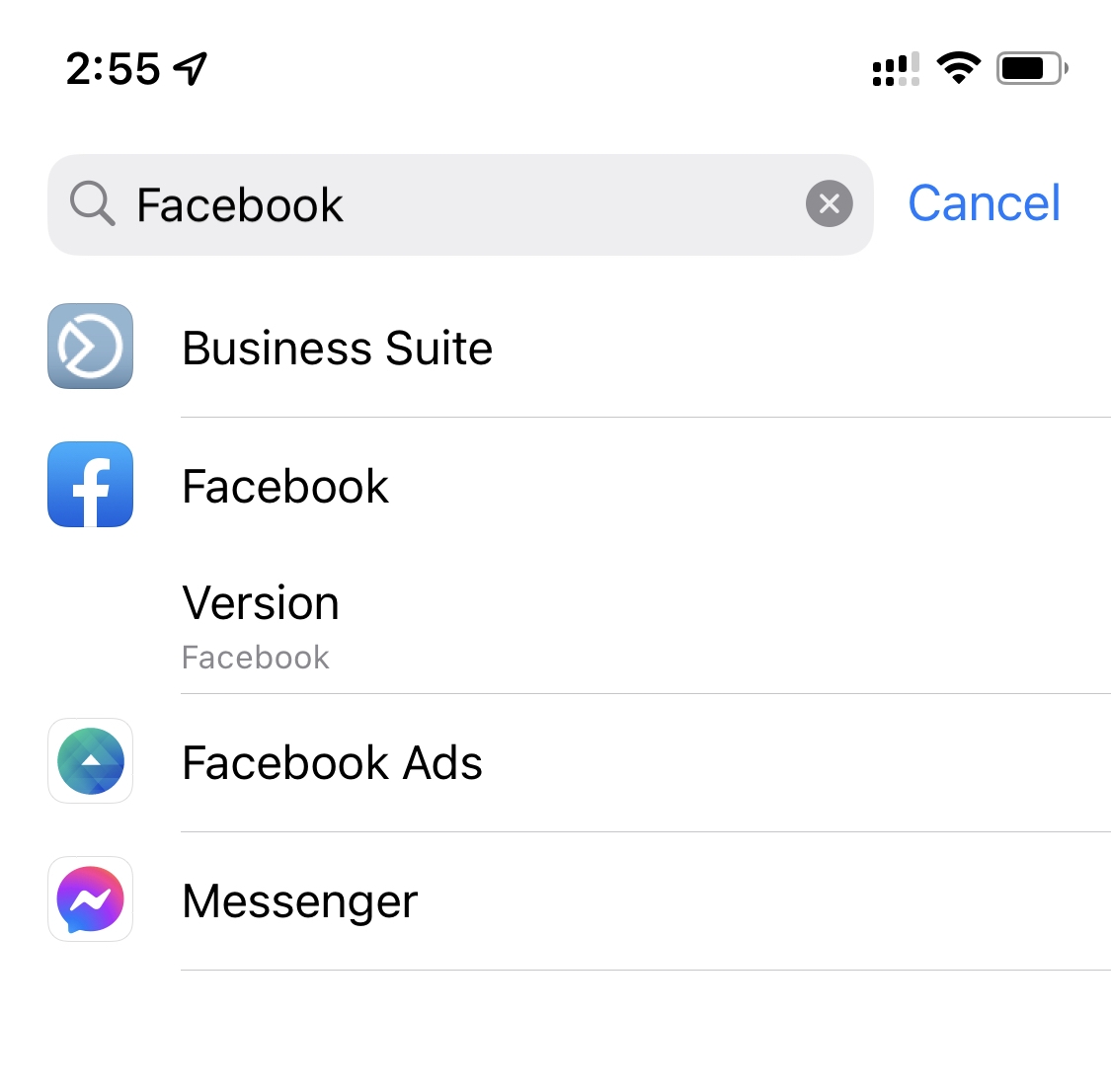
- Tap on Location
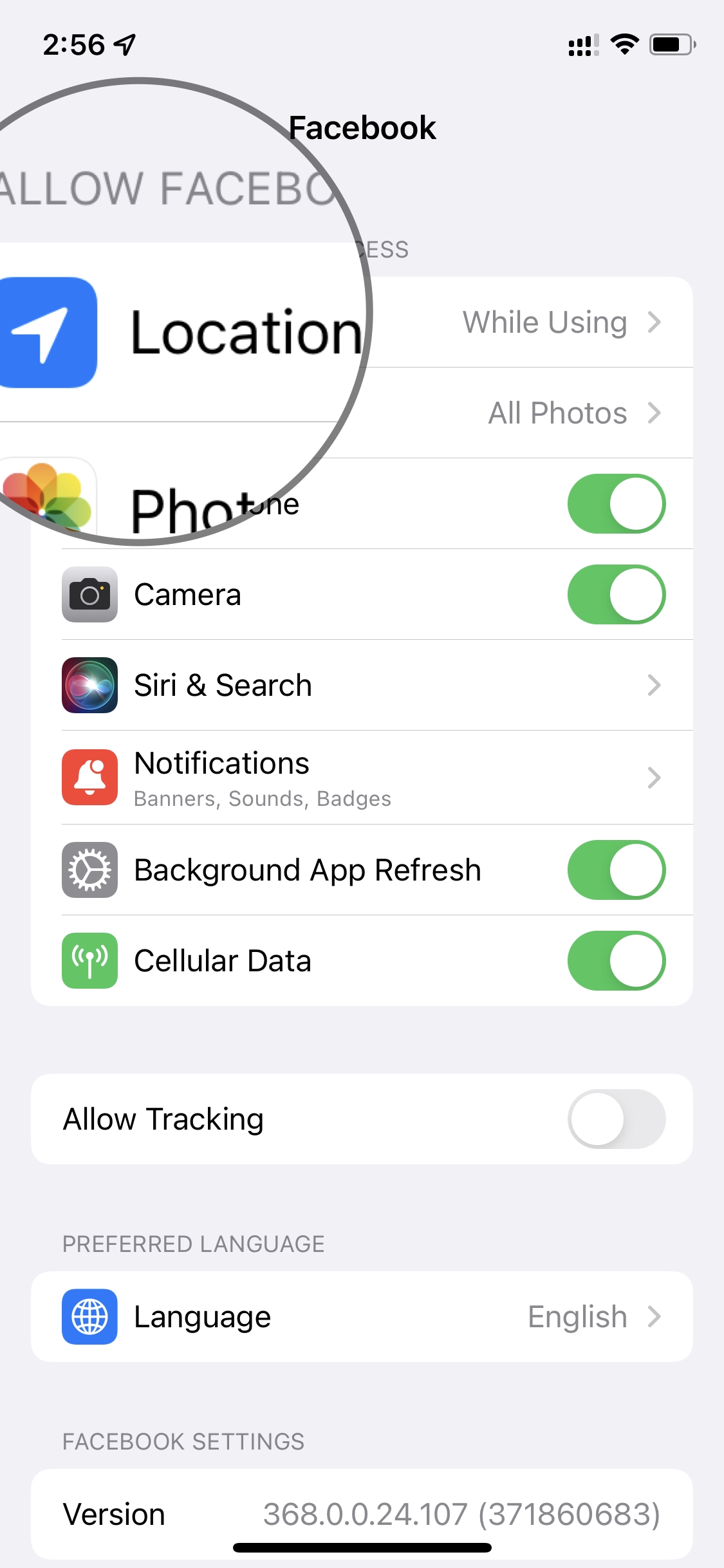
- Change to either “Always Allow” or “While Using” depending on your preference.
Solution 7: Facebook Help
If none of the above solutions worked, you can go to the Facebook help or this FAQs section and check out any resources that may help you.
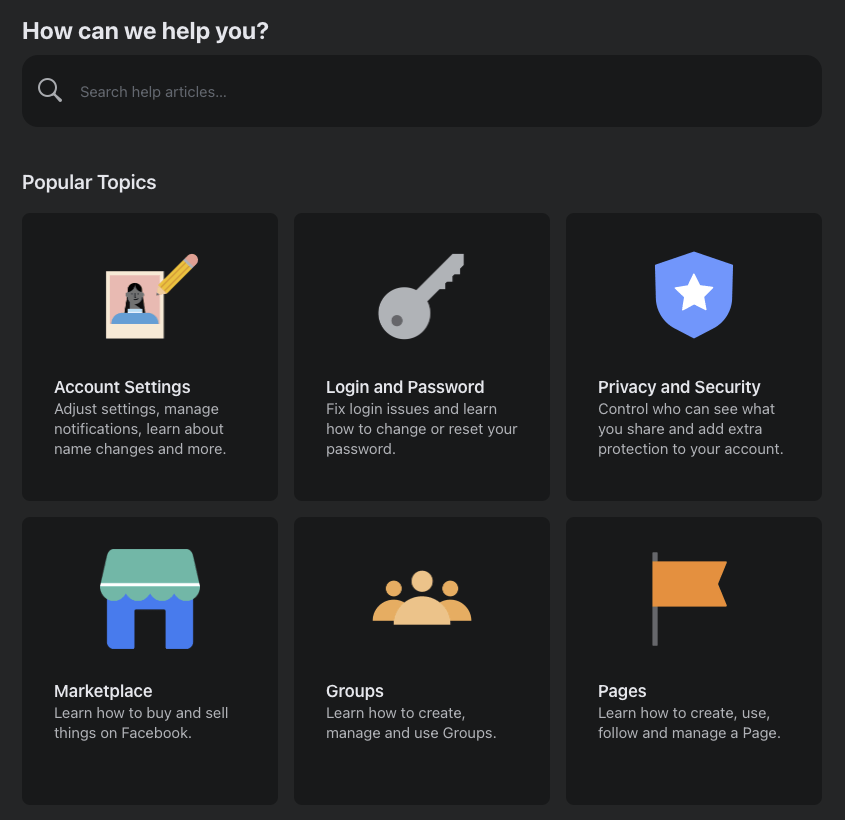
I hope you get your Facebook Dating “liked you” is greyed out on iPhone/Android issue fixed, and if you got any questions? Just let us know in the comment section.
FAQs
Why is Facebook Dating not showing who liked me?
Your Facebook Dating not showing who like could be due to an outdated app or the location services are turned off.
How do you see who liked you on Facebook Dating?
To see who liked you on Facebook Dating, there are “liked you” and “conversations” tabs at the top of the home screen where you’ll be able to see the people who liked you.
What happens when someone likes you on Facebook Dating?
Whenever someone likes you on Facebook Dating you receive a notification on your Facebook app that someone liked or messaged you in Dating.







