Want to Change Netflix Region?
Getting Limited content on Netflix when you search for a movie/series But didn’t show up?
No need to worry!
I’ve got you covered with some quick and easy fixes Change your region in order to access more content on Netflix.
How do you change the country on Netflix For Free?
In order to change the region on Netflix, you have to use a VPN to get access to more content. because Netflix only allows in few countries with all titles available.
Which VPN works with Netflix?
For your convince, I am listing down some most reliable plus they are working with other users without giving any error.
Is using VPN for Netflix illegal?
YES, it’s legal to use a VPN on Netflix. But, Netflix doesn’t encourage the users to use free VPN because the content quality possibly will go down
Which country has the cheapest Netflix?
Netflix offers different prices all over the world. Argentina is crowned as the cheapest region which enjoys Netflix services as low as they can. After Argentina, Turkey is the best region is preferred for cheap Netflix.
Why is Netflix region-locked?
Netflix is region-locked due to the country copyright law is different from others. In this article, we will unlock the region switching easily Using VPNs.
How do I change my Netflix region on My Phone (iOS/Android)?
On phones, the same solution is going to work which work on PC.
- First, download a premium VPN (Nord VPN).
- You have to enable a VPN on your phone.
- Now change the region you desire.
- And boom your favorite shows are now visible Enjoy.
How do I change the region on my smart TV?
First, go to the Play Store on your TV download the premium VPNs which I mention in this article.
After downloading the VPN Open the VPN software changes the region in VPN software.
After changing the VPN location.
Log into Netflix your region will be changed on TV.
Netflix Error Code: m7111-5059
Video guide to Change Netflix Region
Solution: How to Change Region on VPN To Change Netflix Region.
To change the VPN server location you have to
- Open the VPN software.
- Select the “Selected Location“
- switch servers in your VPNs to ensure your uninterrupted streaming on Netflix.
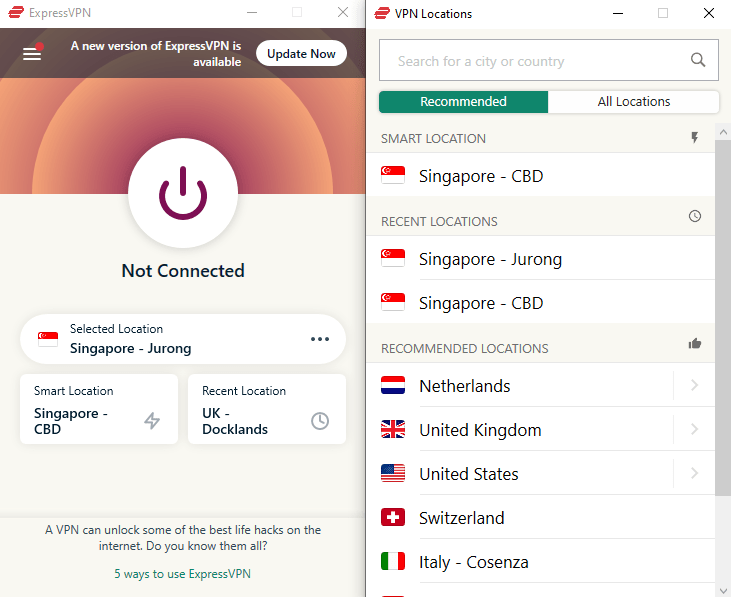
- This will change your regions according to your desire content location.
Conclusion
And try to do these solutions step by step and first try quick fixes.
Hope this will help you out.







