Xbox Series X Won’t Turn on? Xbox Series X/S Not turning on?
Many users have reported the Xbox series not turning on as XBOX is Microsoft’s well-known video gaming brand and no one was expecting the big error.
Many users were really stressed when they found out their Xbox Series X Won’t Turn on because the only thing going on in their mind was to replace it which is expensive if it’s not on warranty.
Well, you really don’t need to worry as in this article, I am going to tell you about 4 quick solutions if your Xbox series x is not turning on at all.
But before that, I will be answering a few of your questions.
Why is my Xbox Series X not turning On?
Your Xbox series X not turning on due to the following reasons listed below:
- Your console software might be corrupted.
- The power cable might be worn out.
- The power button on the Xbox might not be working properly.
- There may be dust in the ports or vents.
What do you do if your Xbox Series X won’t turn on?
- Firstly, you have to plug the cord back into the Xbox.
- Then simply press the Xbox button present on the front of the console.
- Check for the power strip in that case if you are using it.
- Make sure that the power strip is connected to the console and is working properly.
How do I power cycle my Xbox series X?
You can power cycle your Xbox series X by following the steps:
- Simply, press the Xbox button on your console.
- Once you press the Xbox button, it will open up the guide.
- On the guide, select Profile & system.
- Then press Settings > General > Power mode & startup.
- Finally, select Restart now. This will help you to restart your Xbox One.
Here are the solutions for Xbox Series X Won’t Turn on below.
Best Video Guide For Xbox Series X Won’t Turn on:
Solution 1: Check for the Power cord
The first thing you need to do is check the internal power supply and the power cord to fix Xbox Series X Won’t Turn on.
Here’s what you need to do:
- Ensure that the power cord is properly attached to the console.
- Properly plug the power cord into the outlet.
- Once, you plug in the power strip, make sure to turn on the power switch.
- See if the power strip is still working.
If it doesn’t fix Xbox Series X/S Won’t Turn on, there might be some issue with the power outlet which should be replaced immediately.
Recommended Xbox Goodies for Xbox Lovers
Solution 2: Power Cycle Your Console to Fix Xbox Series X Won’t Turn on
You may lose some game data while trying this solution as it will give a hard reset to the console leading to solving Xbox Series X Not Turning on
But this has worked for many users to help them solve 0x8027025a.
So let’s power cycle your Xbox series X/S:
- Press and hold the Xbox button on the console for at least 10 seconds to open the Power center.

IMAGE FROM WIKIHOW - Now unplug the power supply from your console and wait for a maximum of 3 minutes.
- Plug the power supply back into your console.
- Press the Xbox button on your console to turn it on.
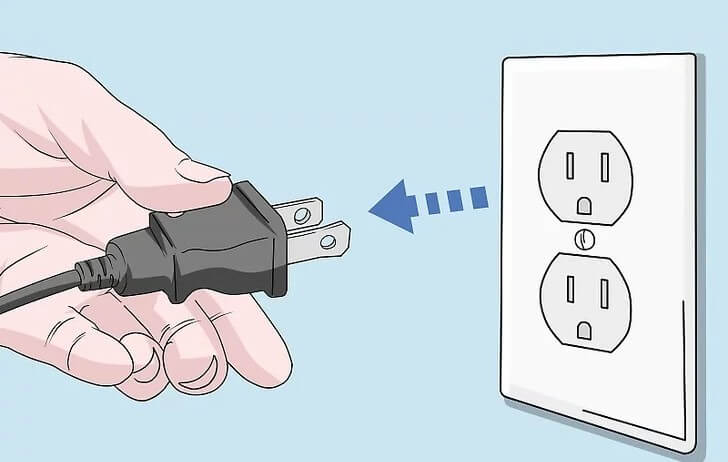
IMAGE FROM WIKIHOW - If your Xbox turns on then Xbox Series X Won’t Turn on is fixed.
Move on to the next solution for Xbox Series X Won’t Turn on.
Solution 3: The Dust in Vents and Ports can Cause Xbox to Turn Off
If Xbox Series X/S Won’t Turn on is still present, there might be a ventilation issue or the ports must be dirty.
Let’s see how you can solve this Xbox Series X Not Turning on in a few simple steps:
- Make sure that you place your Xbox in an airy space as it requires proper ventilation.
- If the Console doesn’t turn on at all, and it shuts down automatically once you try to turn it on, simply remove any extra device attached to the Xbox.
- Then try to clean out the vents and the ports with any dry and soft cloth as there might be dust particles stuck in the vents.
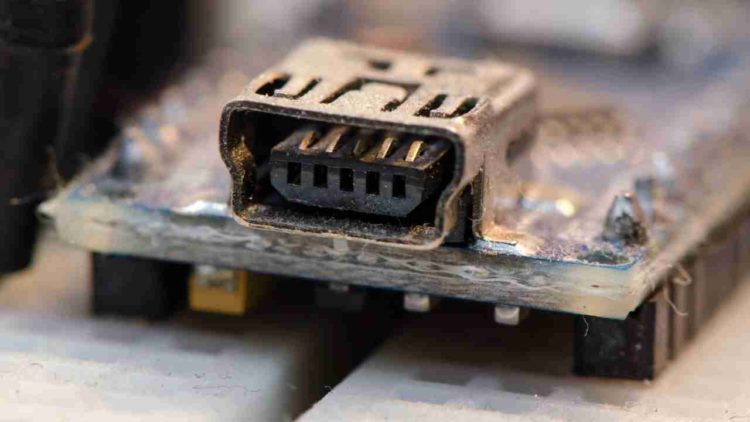
Solution 4: Check Controller to Fix Xbox Series X Won’t Turn on
There might be some issue with the controller which you can solve Xbox Series X Won’t Turn on. And if you have a controller that is synced with Xbox then
follow these simple steps:
- Simply press the power button.
- Next, you have to replace the battery from the controller.
- Then power off the Xbox.
- Once you have turned off the Xbox, you have to turn it on via the controller.

If this fails, there might be some issue with your controller which simply means you need to get a new controller.
Conclusion
So, if you have tried all of the above solutions and in case none of them worked for Xbox Series X Won’t Turn on then, there must be a problem from inside of your console.
Maybe some component has been damaged. If your Xbox series X is still in warranty then you can contact Xbox support which will tell you about the condition of your console that if it is replaceable or repairable but it will take some time.
But
If you can’t wait to play more games than all you need to do is pay some specialist to fix Xbox Series X not turning on and remember to go to a good specialist who knows how to handle these consoles if you don’t want your Xbox series X to be destroyed by your own money.
If you got any questions just ask and let us know which solution best worked for you.
FAQ’s
How do I know if my Xbox power supply is bad?
What causes black screen of death?
How do you fix Xbox black screen of death?
1. First of all, make sure that the HDMI cable is linked and is properly connected to the TV port on the console.
2. Secondly, do a cold boot on your Xbox One.
3. You can simply perform a cold boot on your Xbox One console by pressing the power button for at least 10 seconds.
4. Once you cold boot on your console, turn it on again.
















