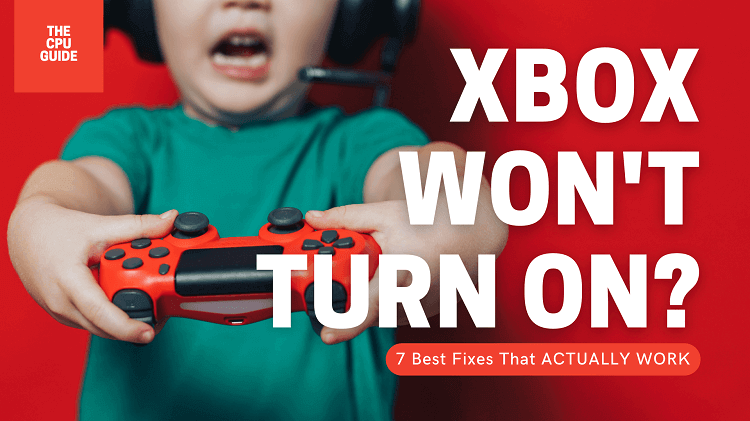XBOX is Microsoft’s well-known video gaming brand. Sometimes Xbox won’t turn on at all. Most of the Xbox users will agree with me that they have faced multiple problems while using the XBOX.
Well, it’s quite normal!
In this article, I am going to tell you about 5 quick solutions if your Xbox is not turning on at all. But before that, I will be answering a few of your questions.
Why is my Xbox one not turning on at all?
To fix this issue you need to look for the power reset. You can follow these simple steps to reset the internal power supply. If you are facing some issue with the power supply you can also follow this simple guide. Xbox One Power Supply Issues: Replacement Guide
- Firstly, you have to plug the cord back into the Xbox.
- Then simply press the Xbox button present on the front of the console.
- Check for the power strip in that case if you are using it. Make sure that the power strip is connected to the console and is working properly.
How do I force start my Xbox one?
You can simply follow these steps to start the Xbox one:
- Simply, press the Xbox button on your console.
- Once you press the Xbox button, it will open up the guide.
- On the guide, select Profile & system.
- Then press Settings > General > Power mode & startup.
- Finally, select Restart now. This will help you to restart your Xbox One.
How do I fix my Xbox one that won’t turn on?
To fix this issue, you need to power reset by simply disconnecting the power cable from the console. Once you disconnect the power cable, wait for at least 10 seconds. Then reconnect the cable back and simply press the Xbox button. If these steps work out for you, then you are good to go.
How do you fix the black screen of death on Xbox one?
The black screen of death Xbox One can be simply fixed by following these 4 effortless and easy steps. You can also check out this simple guide if you are facing a twitch black screen. Twitch Black Screen
- First of all, make sure that the HDMI cable is linked and is properly connected to the TV port on the console.
- Secondly, do a cold boot on your Xbox One.
- You can simply perform a cold boot on your Xbox One console by pressing the power button for at least 10 seconds.
- Once you cold boot on your console, turn it on again.
So, let’s have a look at the five actionable ways you can fix it.
5 Solutions to Fix Xbox One Won’t Turn On
You need to look at these quick solutions that will help you to fix your problem.
Solution 1: Check Controller to Turn on Xbox
There might be some issue with the controller which you can solve by following these simple steps:
- Simply press the power button.
- Next, you have to replace the battery from the controller.
- Then power off the Xbox.
- Once you have turned off the Xbox, you have to turn it on via the controller.
If this fails, there might be some issue with your controller which simply means you need to get a new controller.
Solution 2: See the Power cord:
If you have already looked for the controller but your issue still prevails, check your power cord.
- Ensure that the power cord is properly attached to the console.
- Properly plug the power cord into the outlet.
- Once, you plug in the power strip, make sure to turn on the power switch.
- See if the power strip is still working.
If it doesn’t work, there might be some issue with the power outlet which should be replaced immediately.
Solution 3: Ventilation Issue can cause Xbox to Turn Off
If the issue is still present, there might be a ventilation issue. Let’s see how you can solve this issue in a few simple steps.
- Make sure that you place your Xbox in an airy space as it requires proper ventilation.
- If the Console doesn’t turn on at all, and it shuts down automatically once you try to turn it on, simply remove any extra device attached to the Xbox.
- Then try to clean out the vents with any dry and soft cloth as there might be dust particles stuck in the vents.
Solution 4: Try sleep mode:
If you have tried all the solutions mentioned above and still you are facing the issue, try following these few simple steps.
- Go to the settings.
- Once you open the setting menu, you will see the Power and startup button.
- Then select instant on.
- The instant-on feature allows the Console to enter the sleep mode.
- Your Console won’t turn off completely, once you follow these steps.
- It might affect the booting process.
- Next, enable the energy-saving mode in settings. This solution might solve your issue.
Solution 5: Check Your Console Settings
Checking the console’s settings is also advised as the Instant-On feature will put your console to sleep even when you turn it off. It’s helpful too as it allows us to start instantly as the name suggests. To check:
- Open the Settings menu
- Choose Power & Start-Up.
- Set it to Energy-Saving instead.
- Lastly, check the Auto-Shutdown
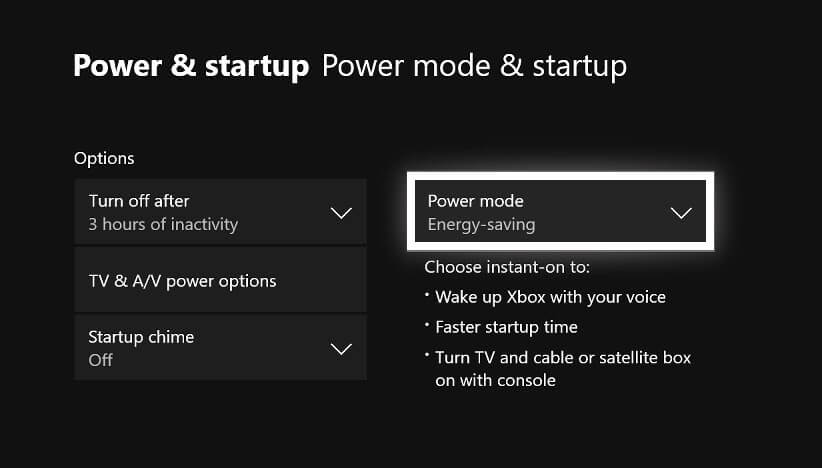
You can turn it off if needed.
Solution 6: Contact Xbox Support
If the next issue isn’t occurring, then you should consider contacting the Xbox Support team. Their customer support is responsive as your console might need repair.
Solution 7: Xbox beeps but doesn’t turn on
If you see that your Console beeps but it doesn’t turn on?
Even if you have tried pressing the power button again and again or tried and tested pressing the button ‘A’.
Still,
It doesn’t help? So, there is a good chance that your Xbox is in the power state or you need to repair it by taking it to some expert. Before taking it to an expert, try to unplug your Xbox for a couple of seconds.
Secondly, check your power cable and try pressing the eject button again and again.
I hope you find this article helpful and amazing. If you have any suggestions kindly let me know by commenting down below.