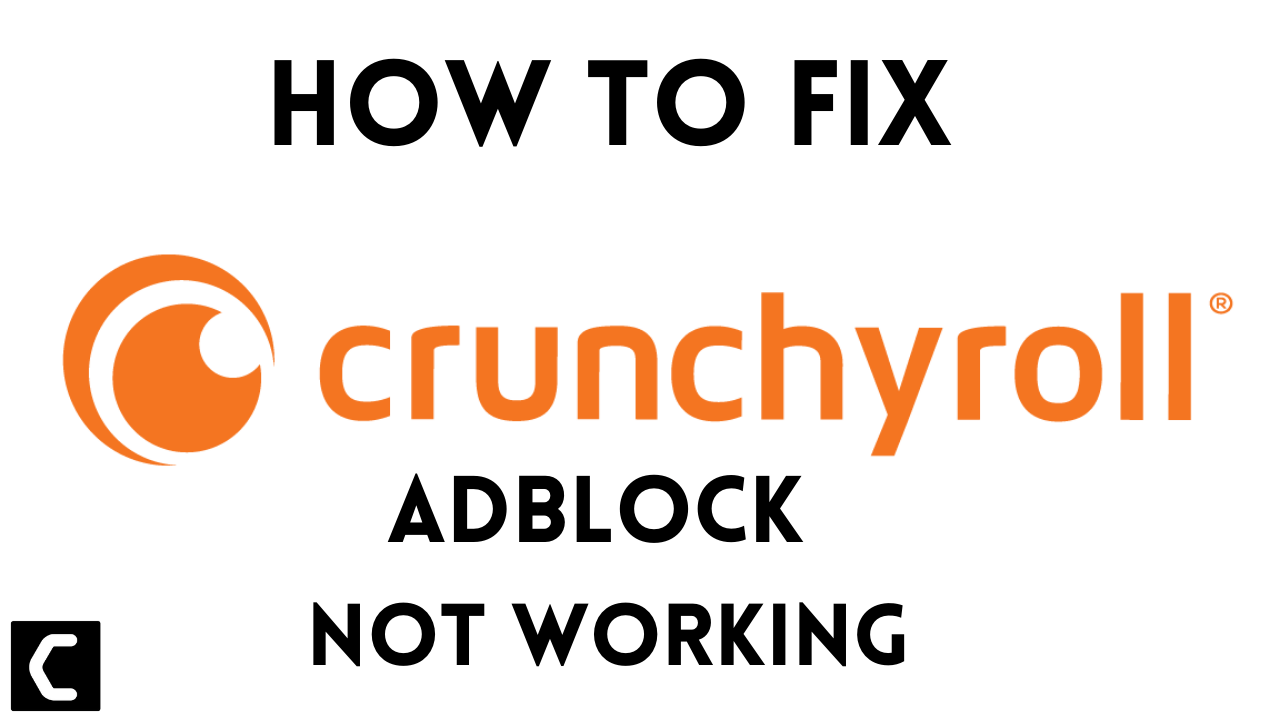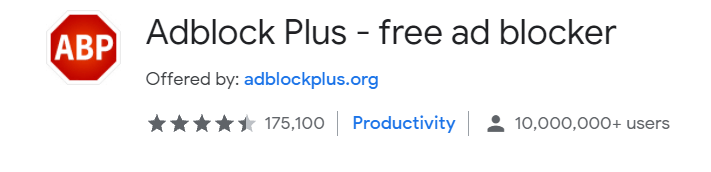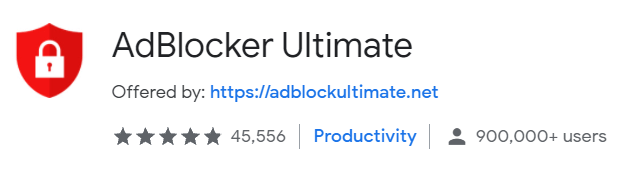Crunchyroll Adblock Not Working?
Are you wondering why the ads are coming on Crunchyroll with AdBlock?
OR
Adblock is working in other sites except on Crunchyroll?
Don’t worry about it!
The CPU Guide brings you the working solution to solve Crunchyroll Adblock Not Working.
Crunchyroll is a video streaming platform that allows users to see many different types of shows for free. Crunchyroll is popular due to its huge collection of anime which can be seen on Crunchyroll for absolutely free.
For the survival and for continuous deliverance of free content the Crunchyroll put ads between the shows and make money for them. But unfortunately, the ads in the shows are pretty huge in number which ruins all the fun while watching the show.
Video Guide: How to Fix Crunchyroll Adblock Not Working?
Solution 1: Update the Adblock extension list to Fix Crunchyroll Adblock Not Working
Here is how you can update the AdBlock extension list:
How do I update AdBlock extension?
Here is how you can update my Adblock extension:
Google Chrome
- Open the Google Chrome
- Go to the three dots to open the setting menu
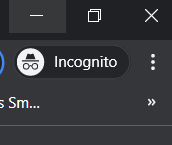
- Click on the “More tool“
- The sub-menu will open
- Select “Extensions“
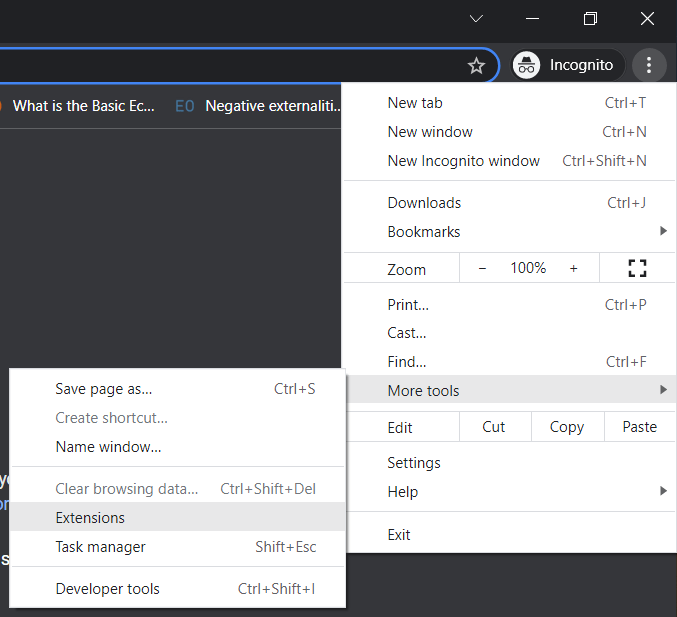
- A new window will open
- Select the “Developer mode” Option

- Click on the “Toggle Button“
- More settings will be shown
- Click on the “Update” button
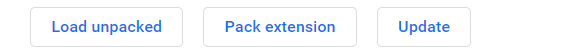
- The Updating will start it make take a while
- Now restart the browser
- Now run Crunchyroll without having ads
If this solution didn’t work out then move on to the next solution
Solution 2: Reinstall your Adblocking Extension to Fix Crunchyroll Adblock Not Working
Reinstalling the Adblocking extension will update the extension and if is there any bug or glitch preventing the extension to work will be rectified.
How do I reinstall ad blocker?
Here is how you can reinstall ad blocker to solve Crunchyroll Adblock Not Working:
- Open the Google Chrome
- Go to the three dots to open the setting menu
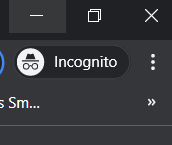
- Click on the “More tool“
- The sub-menu will open
- Select “Extensions“
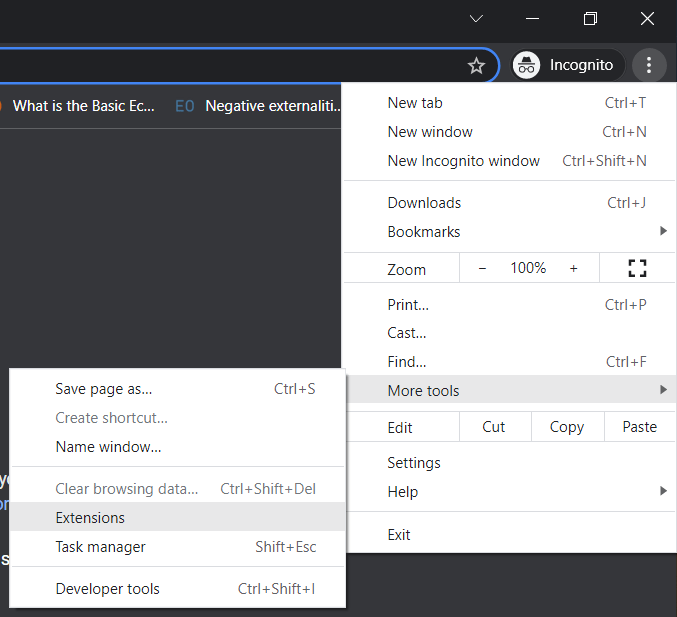
- A new window will open
- Go to the Ad-Block Extension
- Click on the “Remove” button
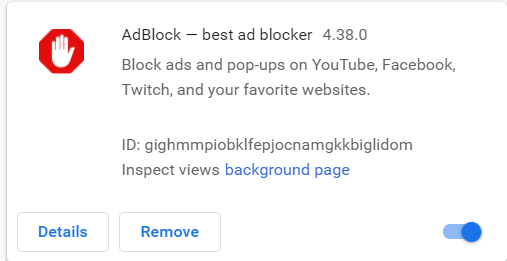
- Restart the browser
- Now go to the Chrome Web store
- Search for the Ad-block
- A new page will open
- Click on “Add to Chrome“
- The extension will be downloaded
- Restart the chrome
- Now run Crunchyroll without having ads
If reinstalling the extension is no help then try to switch to the new extension.
Solution 3: Switch to New Extension
According to some user when they switch to new extension its help them to stop Crunchyroll ads.
Here I mentioned some good adblocking web extensions that will help you eliminate the Crunchyroll ads:
Hope all of the above solutions help you to solve Crunchyroll Adblock not working.
Share your experience in the comment section down below.