Are you getting Nintendo Switch Error 2618-0502?
OR
When you try to access the eshop the Nintendo Switch Error 2618-0502 come up?
Don’t worry about it!
The CPU Guide brings you the best working solution to solve Nintendo Switch Error 2618-0502.
Video Guide: Nintendo Switch Error 2618-0502
Solution 1: Update Nintendo Switch To Fix Nintendo Switch Error 2618-0502
The outdated Nintendo Switch is might cause Fix Nintendo Switch Error 2618-0502. Nintendo Switch auto-updates it’s on its own. But sometimes unavailability of the internet might cause Nintendo to skip the update. So it’s recommended to check for updates.
And update the Nintendo manually in order to Solve Nintendo Switch Error 2618-0502.
How do I update my Nintendo switch?
Here is how you can update the Nintendo Switch follow the step down below:
- Open the Nintendo Switch
- The HOME menu will open
- Click on the System Setting located in round icons in the home menu
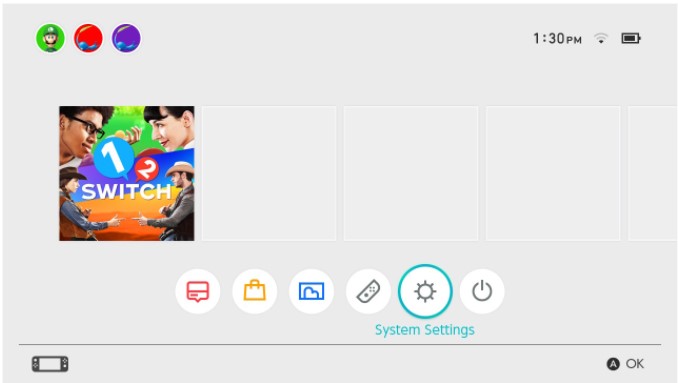
- A System Settings window will open
- Now scroll down on the left menu
- Select System
- Now Select System Update
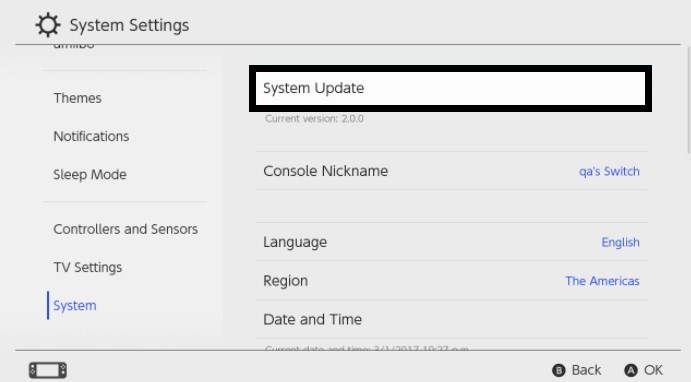
- The Nintendo Switch will start updating the software.
Read Also: Nintendo Switch Overheated
Solution 2: Check Nintendo Server Down
Sometimes the Nintendo server is down due to maintenance or some technical issue. If you are not aware of such any maintenance activity you can confirm it by visiting Nintendo’s official website where you can see the servers are down or not.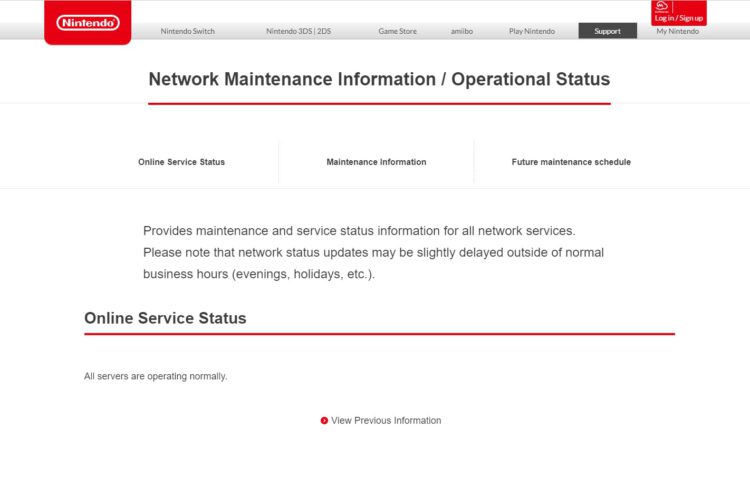
Read Also: How To Update Nintendo Switch From Recovery Mode
Solution 3: Check For Active Internet Connection to Fix Nintendo Switch Error 2618-0502
Make sure your console is connected to an actual and active internet connection or else you won’t be able to download any game.
Here’s what you need to do to fix Nintendo Switch Error 2618-0502:
- Make sure your Nintendo switch is placed only 10ft apart from your WiFi router.
- In the Home, menu selects the gear icon to go to System Settings.
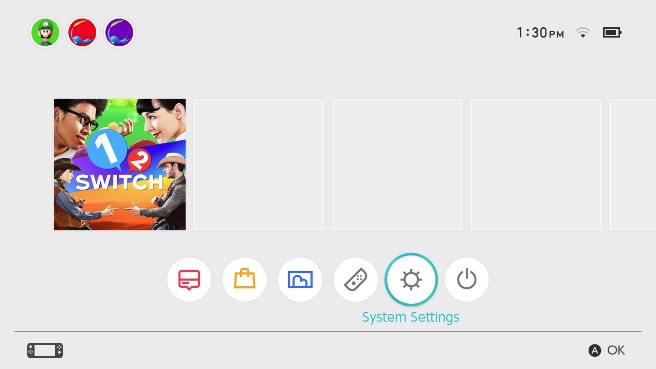
- Now select Internet > Internet Settings and the switch will search for nearby WiFi signals.
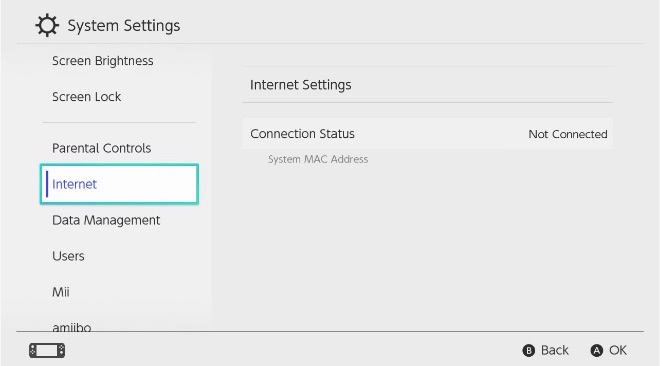
- Next, choose your network name from the WiFi list and connect to the internet.
- If your network name/WiFi router name is not showing then move a bit closer to the router and search again by pressing the Y button on your Switch.
- Or you can re-enter the WiFi password again.
After this
- Go to the Home Menu and select User Settings.
- And scroll down to click Update Download Progress.
If the error still persists then proceed to the next solution
Read Also: How To Fix Nintendo Switch Error 2002-2060
Solution 4: Change DNS Settings in Nintendo Switch To Solve Nintendo Switch Error 2618-0502
According to some user changing the DNS settings help them to solve Nintendo Switch Error 2618-0502. So now we are going to change the DNS settings to solve Nintendo Switch Error 2618-0502.
- Open the Nintendo Switch
- The Home menu will come
- Select System Settings
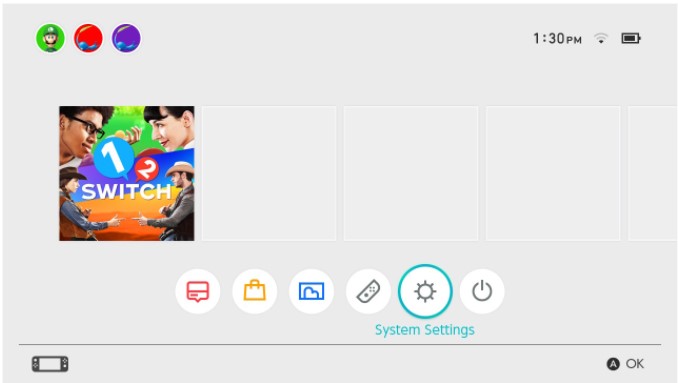
- Setting Windows will open
- Scroll down the left menu
- Select the Internet
- On the right side, menu select Internet Settings
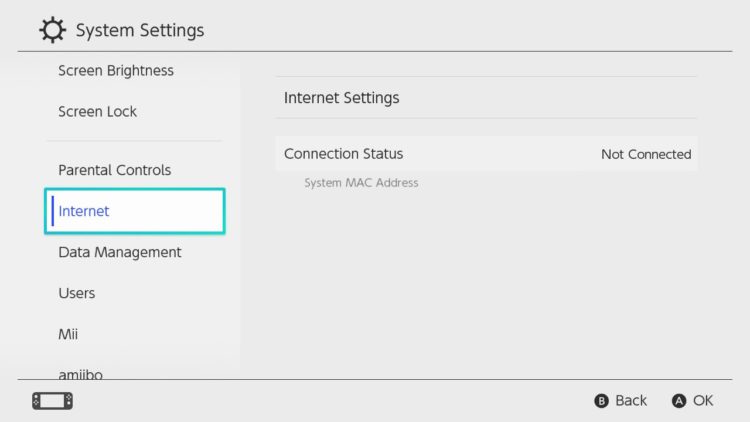
- Now click on the network which you are using
- Further settings will open
- Select “Change Settings“
- The further menu will open
- Select DNS Settings
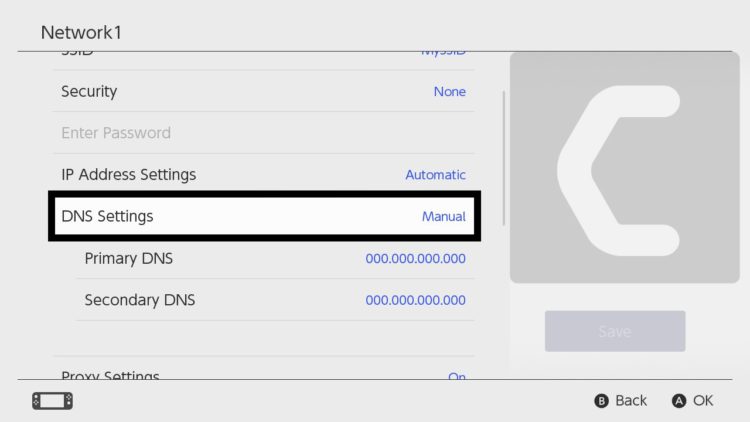
- Set as Manual
- Select Primary DNS and Enter 8.8.8.8
- Now select Secondary DNS and type 8.8.4.4
- Now Save the changes
Now go to the eshop and check if the Nintendo Switch Error 2618-0502 is solved.
If you still getting errors then proceed to the next solution to troubleshoot the network to solve Nintendo Switch Error 2618-0502
Read Also: Factory Reset Nintendo Switch
Solution 5: Check for Corrupted Data
Sometimes some software or game have been corrupted which eventually cause Nintendo Switch Error 2618-0502.
To prevent that we have to clear the corrupted data to solve Nintendo Switch Error 2618-0502
How do I remove corrupted data from a switch?
Here is how you can remove corrupted data from the Nintendo switch:
- Open the Nintendo Switch
- Go to Home Menu
- Select System Settings
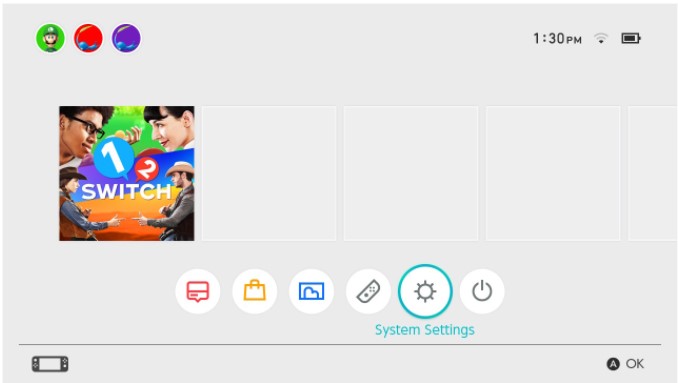
- Scroll on the left menu
- Find and select Data Management
- On the right side Select Manage Software
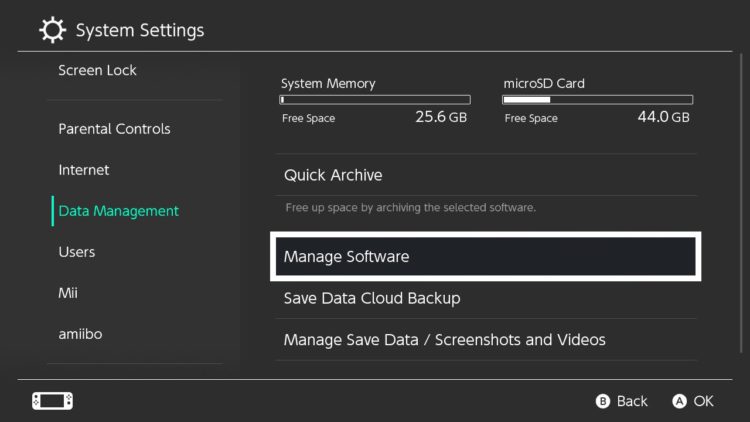
- Now select the most recent software which gives you an error
- After that select Check for Corrupted data
- When you find the corrupted data then delete that software/game
- After uninstalling the game/software
- Go to the eshop
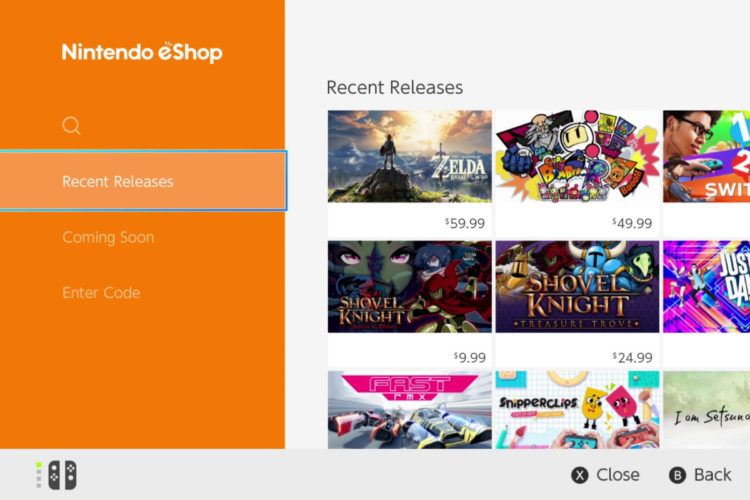
- Find the Game/software
- Select ReDownload
- Select the cloud icon to re-download the game and software
- Now enjoy the Game
If this solution is still no help then proceed to the next solution
Read Also: How To Fix Nintendo Switch Error 2811-7503
Solution 6: Power Cycle your WIFI Router to Fix Nintendo Switch Error 2618-0502
If the above solution didn’t work then this solution has worked for many users in fixing errors in Nintendo Switch Error 2618-0502
All you need to do is follow these steps:
- Turn off your router completely by taking out the power cable from the power switch
- Now leave it for 5 to 10 minutes and then plug it back in
- And check if this will Speed Up Your Internet Connection on Windows
Make sure all devices which are affected in the process are accurately fixed back.
Recommended Routers:
![TP-Link AC1750 Smart WiFi Router (Archer A7) -Dual Band Gigabit [AMAZON]](https://www.thecpuguide.com/wp-content/uploads/2021/08/TP-Link-AC1750-Smart-WiFi-Router-Archer-A7-Dual-Band-Gigabit-AMAZON-300x247.jpg)
![Amazon eero 6 dual-band mesh Wi-Fi 6 router, with built-in Zigbee smart home hub [AMAZON]](https://www.thecpuguide.com/wp-content/uploads/2021/08/Amazon-eero-6-dual-band-mesh-Wi-Fi-6-router-with-built-in-Zigbee-smart-home-hub-AMAZON.jpg)
READ ALSO: How To Update Graphics Card Driver on Windows 11?
Hope all of the above solutions help you to solve Nintendo Switch Error 2618-0502
Share your experience in the comment section down below.







