Roblox FPS Unlocker (RFU) is a free software tool that increases the number of frames per second (FPS) that a system can handle during gameplay. This can improve the quality of animations and graphics, and make the gaming environment more responsive.
Roblox on Windows PCs can suffer from varying frame rates due to irregular updates or any malicious file installation. However, if you are getting around 60 frame rates, then that’s the best you can reach on the standard game.
Here are some ways to increase FPS in Roblox apart from getting a FPS Unlocker:
- Ensure the frame rate is low
- Run Roblox as an administrator
- Free up system resources
- Change graphics quality
- Put Roblox on high-performance graphics mode
- Change the power plan settings
- Turn off visual effects
- Check for internet issues
However, if you want to achieve higher FPS with Roblox, you can download Roblox FPS unlocker V5.2. This software will help you to achieve higher frame rates on Roblox running on Windows 10/11.
The Roblox FPS Unlocker V5.2 is open-source For Windows that allows you to unlock more FPS of Roblox from its default limit of 60 FPS.
Download Roblox FPS Unlocker Version 5.2

Supported OS: Windows 11/10
Available FREE with Paid Upgrades
Note: Please note that the Roblox FPS Unlocker Version 5.2 is only avalible for Windows 11/10 users.
If you are not even getting 60 FPS and using an HDD? An SSD can help you increase FPS! To ensure that the Roblox game is able to run on a low-end PC as well, such limits are placed, we have written this detailed guide on how to Roblox FPS unlocker V5.2 on Windows PC.
What’s the Maximum FPS I can get on Roblox?
To fulfill the demand of the high-end PC gamers the FPS Unlocker comes into the Picture.
From this Open source software, you can unlock more FPS on your high-end displays.
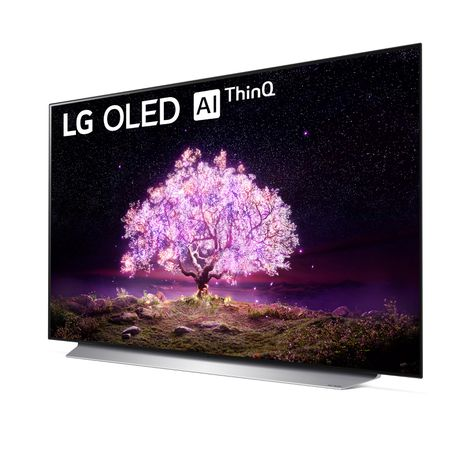
Also, it depends on the type of system you got for example:
- If your system/display supports 90fps only then this is the max you will go on Roblox.
- And if you have a 120fps TV this is the maximum you will be able to unlock on Roblox and so on.
The max FPS on Roblox was 60 fps but now after the launch of FPS Unlocker Version 5.2, you can go from 60 fps to unlimited as claimed by the developer.
Most of the players Reported that when they use Rolox FPS Unlocker Version 5.2, they are able to hit up to 150 FPS. This is very impressive, plus this totally depends on your display FPS support.
Solutions to all Roblox Errors: Roblox Error 103, 524, 610, 403, and MORE
Is Roblox FPS Unlocker SAFE?
Are you wondering if the use of FPS Unlocker got you banned or is the software legal to use in Roblox?
First of all the Roblox FPS Unlocker does not violate any terms and conditions given by the Roblox Developers. So, there is a zero chance that you are getting banned for using Roblox FPS Unlocker.
Hopefully, now all your concerns are addressed. Now, it’s time to download the FPS Unlocker Version 5.2, in order to enjoy limitless FPS.
How to Download & Install Roblox FPS Unlocker?
Here is how you can download Roblox FPS Unlocker 5.2 on your Windows 11/10 PC:
- Click on the Download button given above
- The file will be downloaded and your browser might show it as harmful
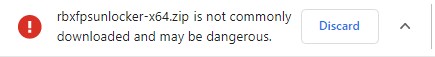
- Now click on the arrow button small menu will appear select “Keep” Option
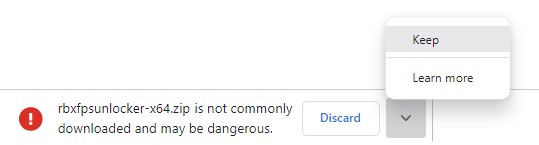
- Click on the “rbxfpssunlocker-64.zip“
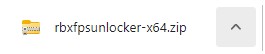
- The Windows file explore will open
- Click on the “rbxfpsunlocker.exe“
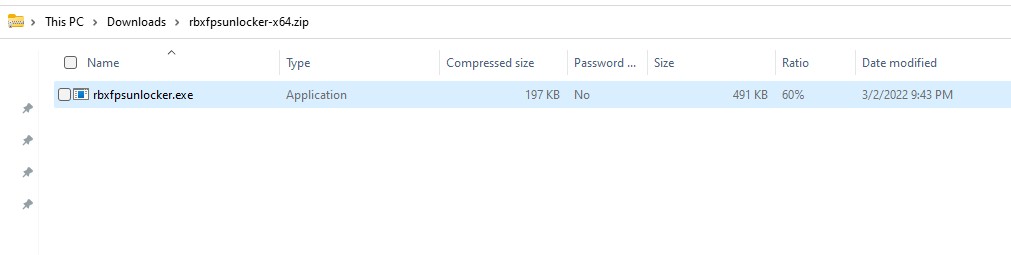
- Windows Protected your PC window will open
- Click on the More Info

- Click on the “Run anyway” button

- Woohoo!! Roblox FPS Unlocker is installed and ready to be used.
Now, hopefully, you are getting more FPS on your PC.
If your Roblox FPS Unlocker is not working, here are 2 Ways you can FIX It: Roblox FPS Unlocker Not Working? Fps Unlocker For Roblox?
Final Words
Roblox FPS unlocker V5.2 is the best way to get higher frame rates to get the maximum output and efficiency of your gaming PC. With this software, you can even run Roblox on a low-end PC without any hardware upgrades.
FAQs
Is Roblox FPS Unlocker Bannable?
Is Roblox FPS Unlocker Version 5.2 Safe/Worth it?
Yes Roblox FPS Unlocker Version 5.2 is totally safe and free from any spam or virus and will not be a threat to your system. And fps unlocker is totally worth downloading it as:
1. You get higher-performance gameplay.
2. You can go as much as up to 360 fps
3. And in order to increase the frame rate, you need to disable the V-sync feature.

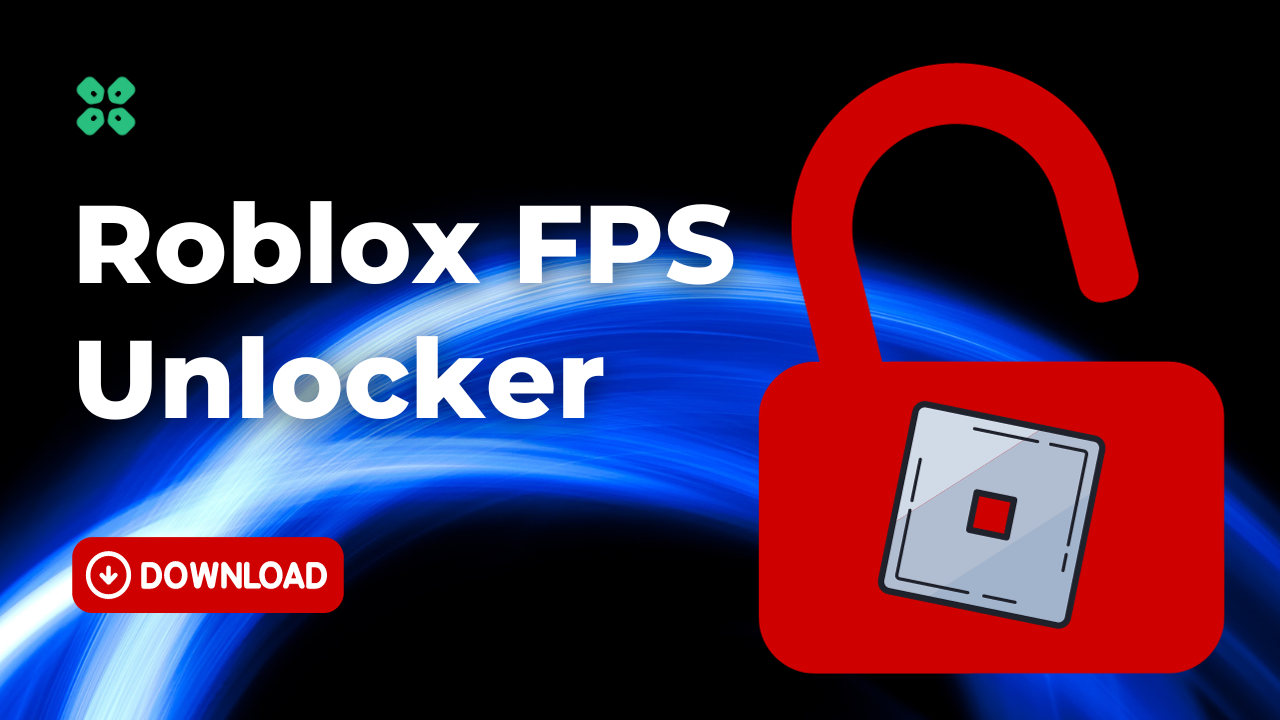






TY
TY
DEEZ NUTS
DEEZ NUTS