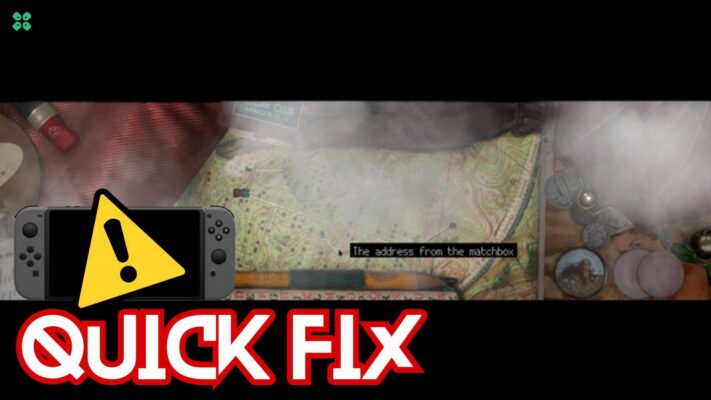Many LOL players are encountering the “An Unknown Direct X Error has Occurred” error.
A player of League of Legends even shared his experience on Reddit.
Don’t worry about this error, because
The CPU Guide brings you the 7 best working solutions to solve “An Unknown Direct X Error has Occurred”.
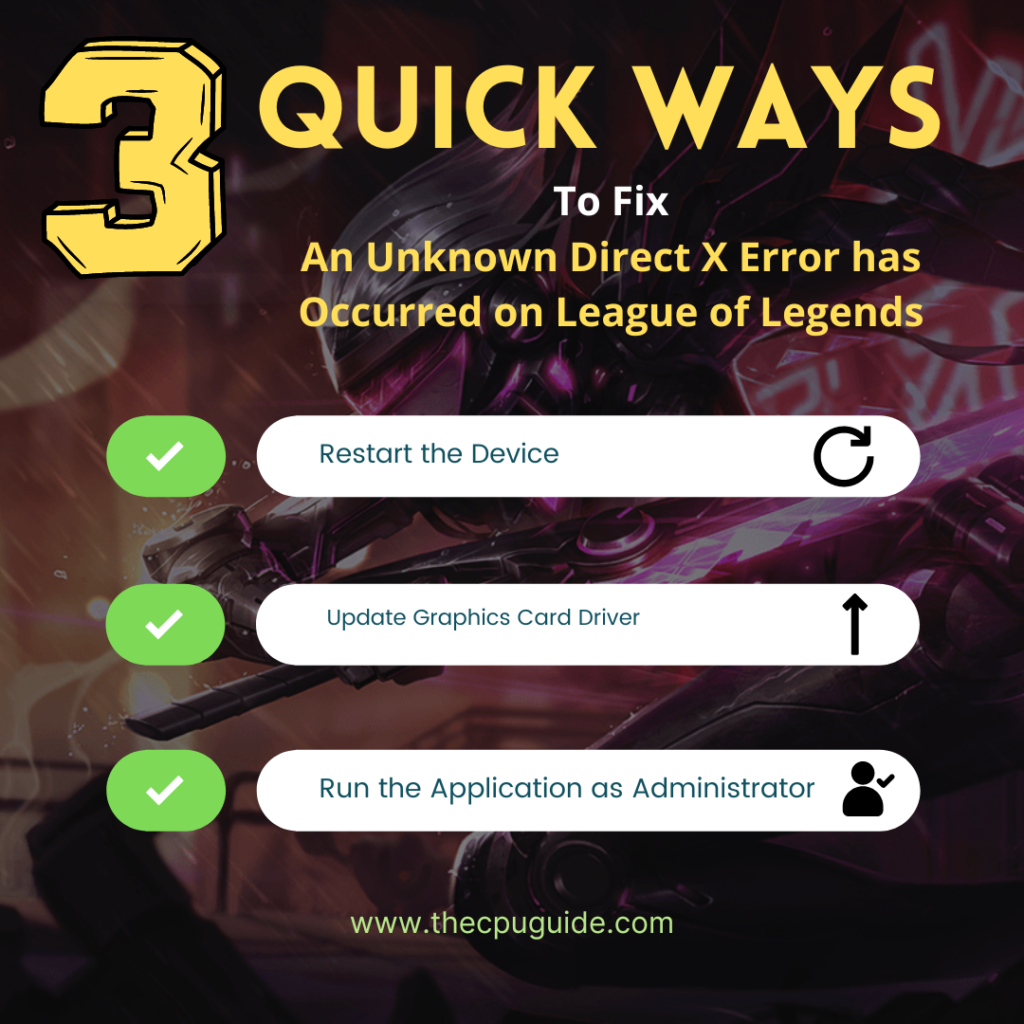
Solution 1: Restart the Game
Whenever you encounter League of Legends Direct x Error and any game bug, you should restart the game before trying any further solutions.
Restarting the game will eliminate any temporary error occurring due to the old cookies and cache or the system’s other software clashing with your gaming software.
Sometimes PC updates are stuck and Windows need a restart to install them on your PC.
All of these errors will be eradicated after a simple restart of the game/ PC or any other platform you use.
Read More: League Of Legends Error 7 [Ultimate Guide]
Solution 2: Update Graphics Card Driver on Windows 11 through Device manager
According to the Reddit users, the error message says you are using an outdated graphic driver.
So, in order to solve “an Unknown Direct X Error has Occurred” on League of Legends, we have to update the graphic drivers on Windows 11/10.
Here is how you can update graphic drivers on Windows 11:
- Click on the Search icon
- Type Device Manager
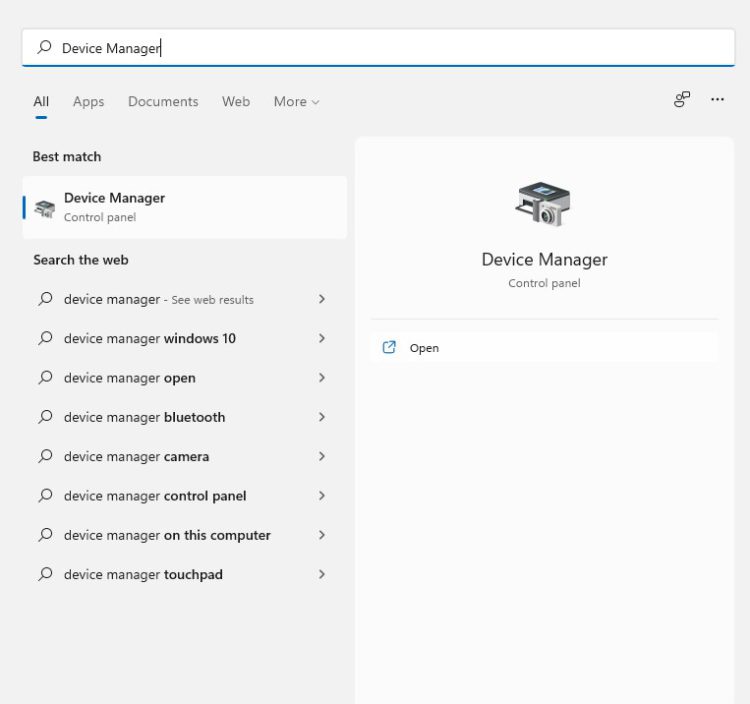
- Click to open Device Manager
- Then select the display adapter
- A further menu will open, find your video driver
- Click right on that graphic card name
- Click on “update driver“
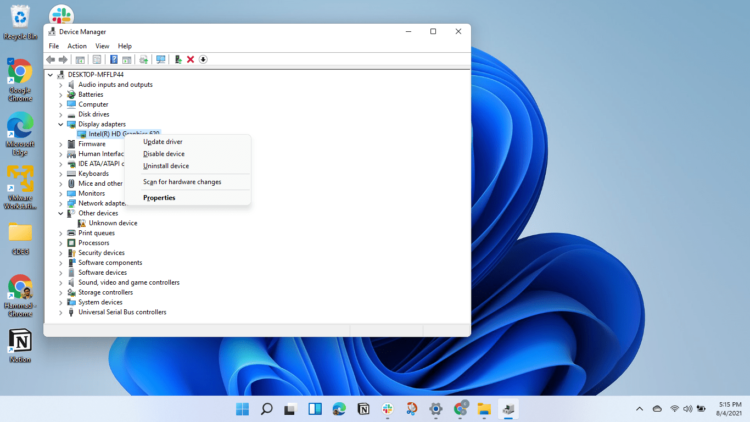
- Now successfully, the graphic driver is updated.
Rolling Back the Driver:
If you’re still experiencing the “Unkown Direct X Error that has Occurred” issue after updating your graphic driver, you can roll back the driver’s recent update to avoid Direct X Error has Occurred on LOL.
Here is how you can do it:
- Click on the Search icon
- Type Device Manager
- Click to open device manager
- Then select the Display adapters
- A further menu will open
- Right-click on the graphic card name
- Click on the Properties
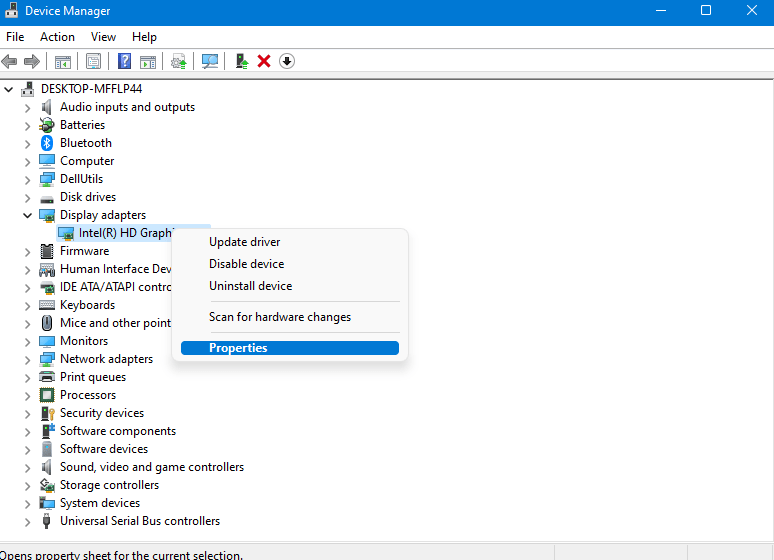
- A graphic card properties Window will open
- Navigate to the driver Tab
- There is an option for “Roll Back Drivers” click on it
- If the option of “Roll Back Drivers” is greyed out, this means that the driver did not update recently.
For the dedicated GPU drivers upgrade, follow the next solution.
News: Google Pixel Watch: New features & Sleek Design
Solution 3: Check for Driver’s Updates of GPU/Video Card OF different company
One of the leading and highlighted issues is the GPU drivers are outdated, simultaneously the video card also has outdated drivers.
GPU is unable to align with the modern video editing experience. So, we recommend updating the video card drivers. Here, we are providing you direct links to the main GPU-making companies.
After upgrading your PC/laptop graphic drivers if you still face An Unknown Direct X Error has Occurred then follow the upcoming solution till the end.
Read More: How to Get Free Valorant Points [Ultimate Guide]
Solution 4: Run the Application as Administrator
Running the program as an administrator will definitely help you eradicate the “An Unkown Direct X Error has Occurred” as it might lack the privileges required to run the Application.
Here is how you can run the application as an administrator:
- Open the Desktop.
- Then go to the Game Launcher
- Right-click on the Launcher icon
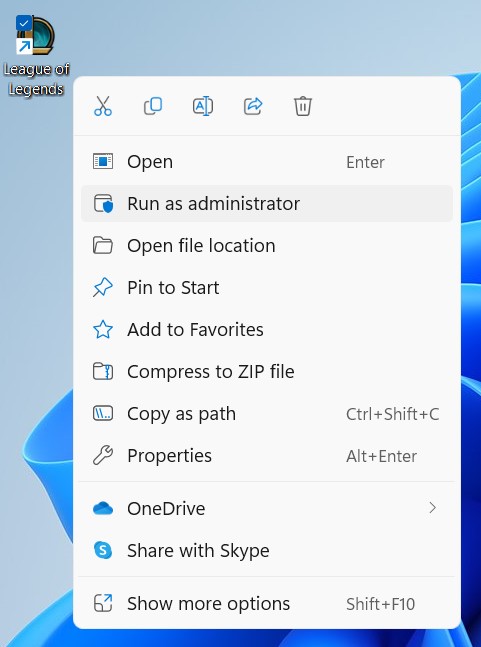
- A menu will open
- Select “Run as administrator “
Now the program will start running smoothly without giving you the error “League of Legends Direct X Error has Occurred“
If you are still facing Direct X Error has Occurred on League of Legends, then proceed to the next solution.
Read More: League of Legends Error 1B?
Solution 5: Use Hextech Repair Tool
Many of the users on the forums are telling the players to use Hextech Repair Tool. This tool is generated by the publisher of the game.
This tool is free to download and help user to repair the broken update patch, screen issues, and many more issue that can be solved by this tool.
Here is the link to the HexTech Repair Tool. This tool is available on two platforms, Windows and Mac.
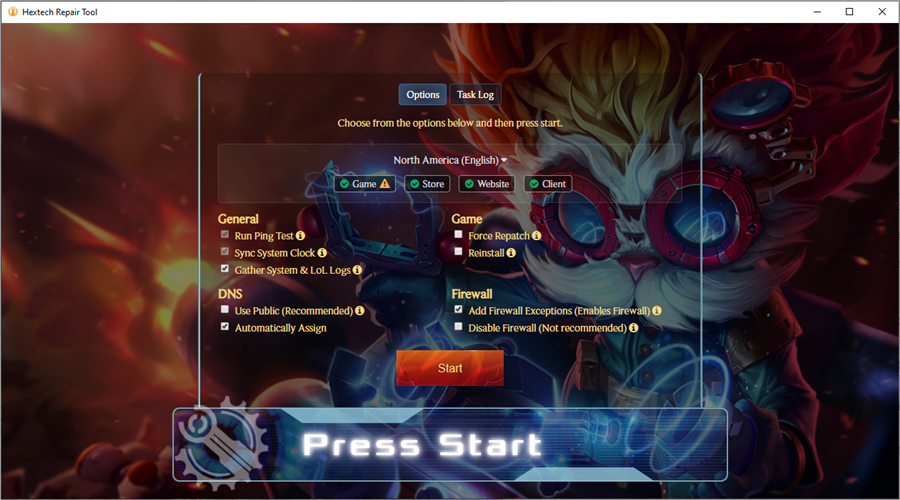
After using the HexTech Repair Tool if you still face the “An unknown Direct X Error has Occurred” On LOL then proceed to the next solution.
Solution 6: Check Antivirus Software
Sometimes the third-party antivirus you installed is preventing you from playing games.
So you need to disable the antivirus for a few minutes to check if the antivirus is preventing League of Legends to load properly.
In order, to disable the antivirus follow the step below:
- Select the arrow button on the taskbar a Small menu will open.
- Then click left on the Avast antivirus icon.
- The setting menu will open and select ” Avast shield control “
- In a further menu, you will select the “ Disable for 10 minutes“ option
- Now restart the game.
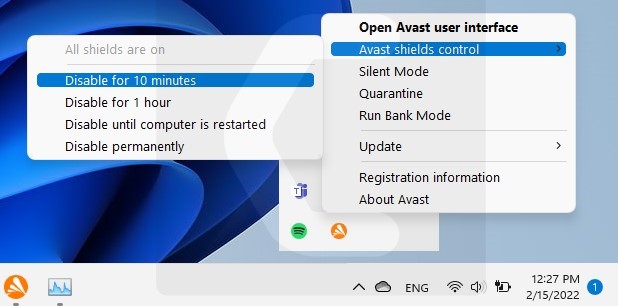
If the LOL starts working after disabling the antivirus then you have switched to new premium antivirus.
Don’t worry we got your back!
The CPU Guide brings you the best-discounted deals on Top Tier Antivirus.
I am listing down some Best Anti-Virus with Exclusive discounted offers for The CPU Guide readers.
Solution 7: Reinstall the League of the Legends
Reinstalling the LOL game will definitely help to get rid of the League of Legends “An Unknown Direct X Error has Occurred” errorS.
Reinstalling the Game helps many players,
But, we recommend trying the above solutions before uninstalling the game.
Here is how you uninstall the LOL on a PC:
- Press Windows +S to open the search dialogue
- Type “control panel” and choose the matching option
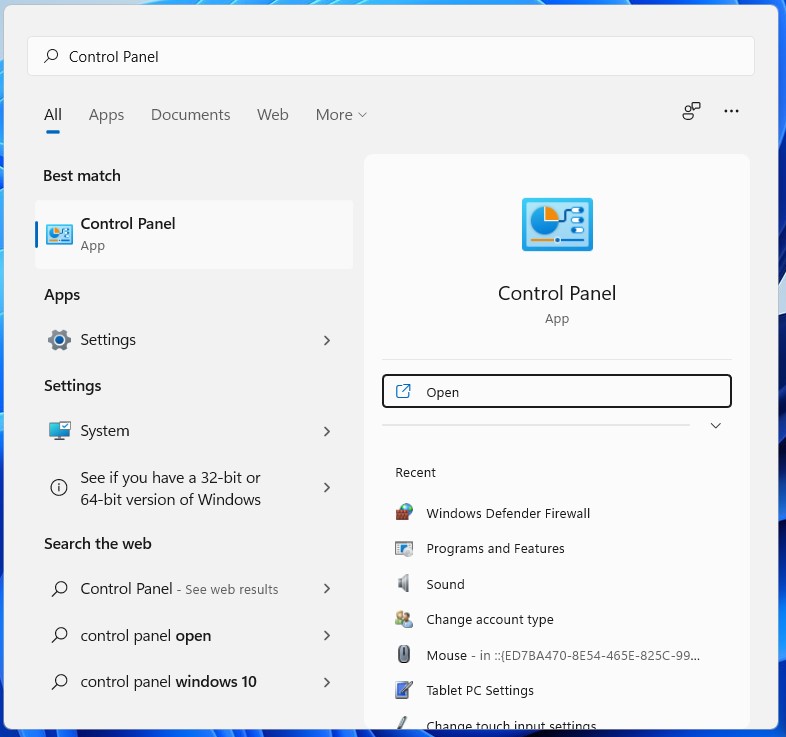
- After that set the “View by” as the “Large Icons” option on the right top corner
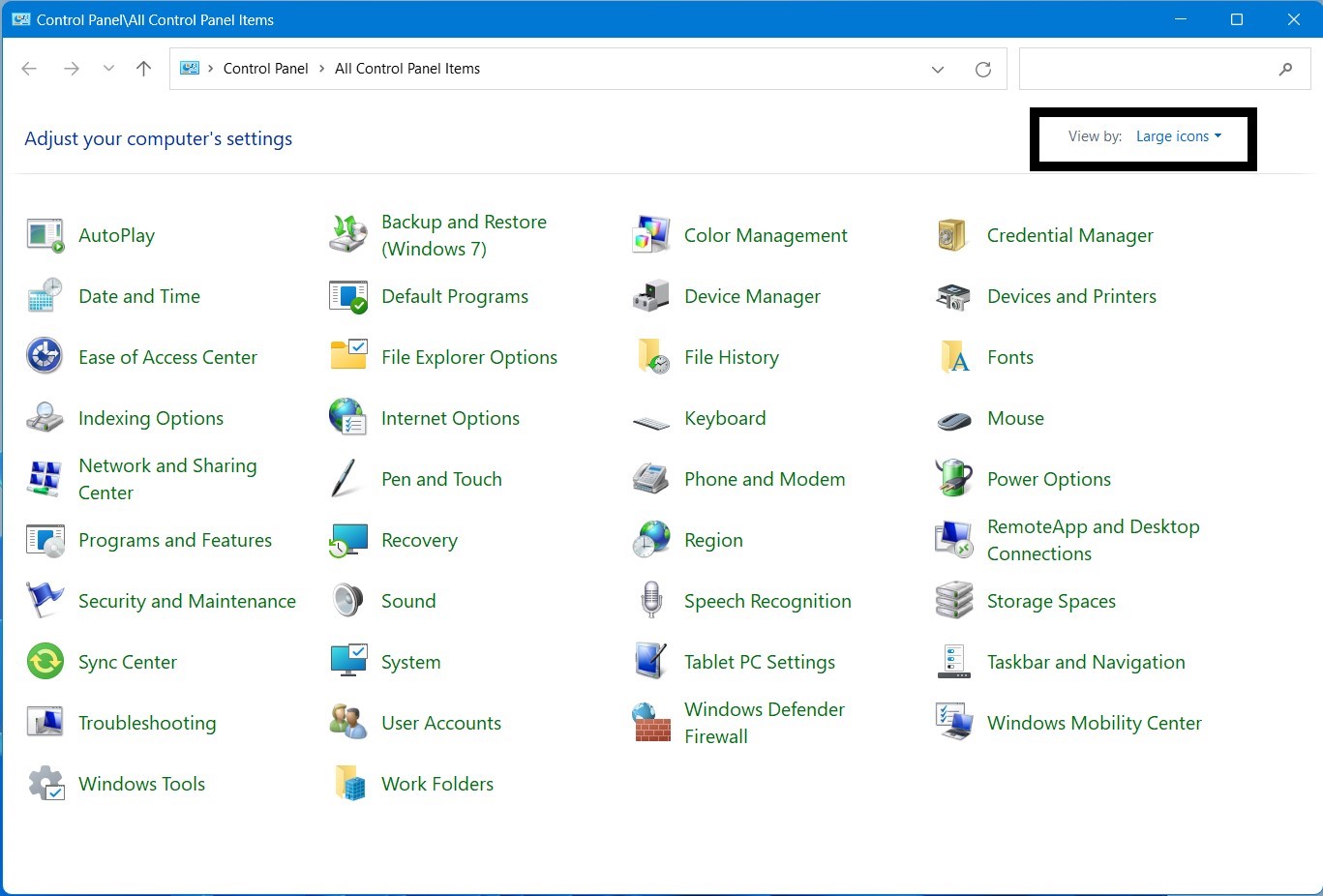
- Select the Programs and Features then find the “League of the Legends“
- Right-click on the LOL then Uninstall option pop select the option and follow the process
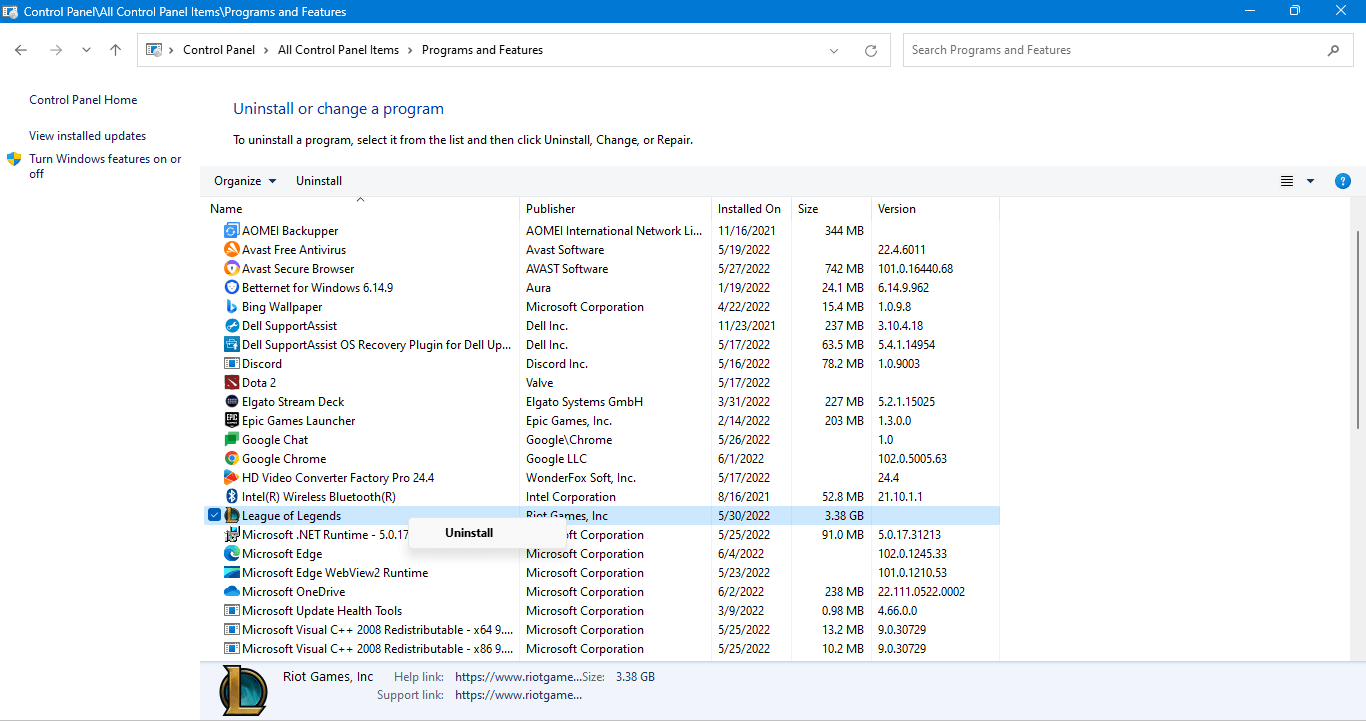
- Now your game is uninstalled successfully.
- Now you can go to the League of Legends website to download the latest version.
Hope all of the above solutions help you to solve the League of Legends Direct X Error has Occurred.
If you have any queries or suggestions, feel free to share your experience with us in the comments section down below or you can reach us on our social handles.

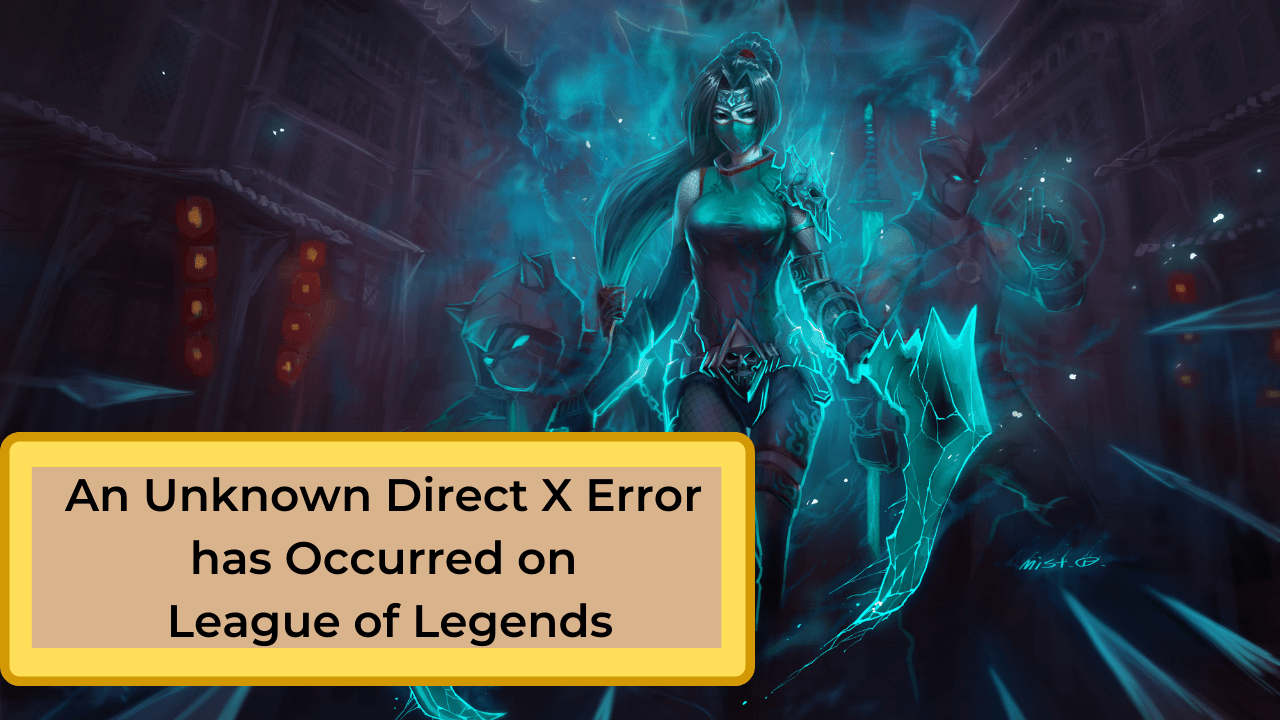
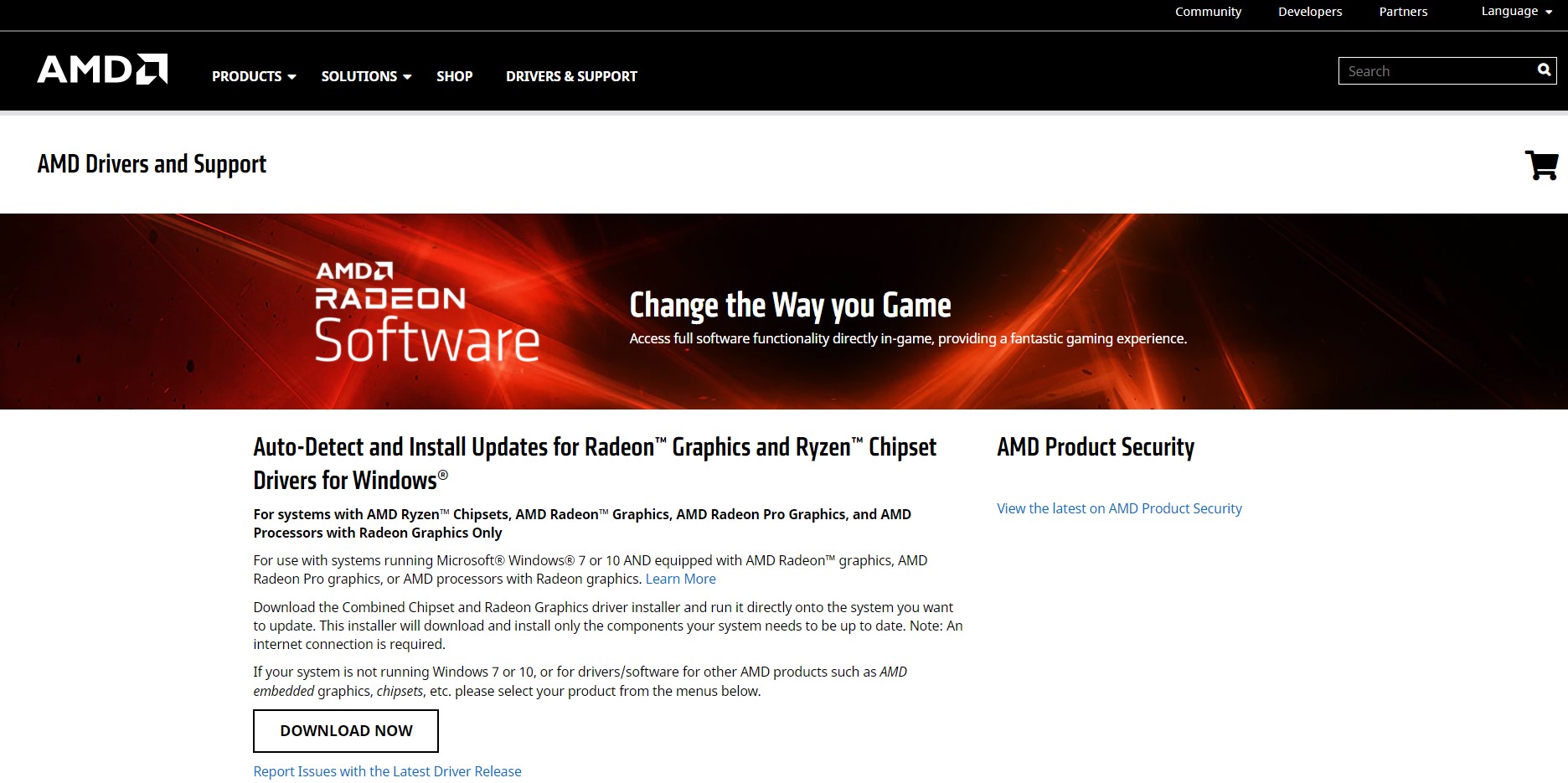
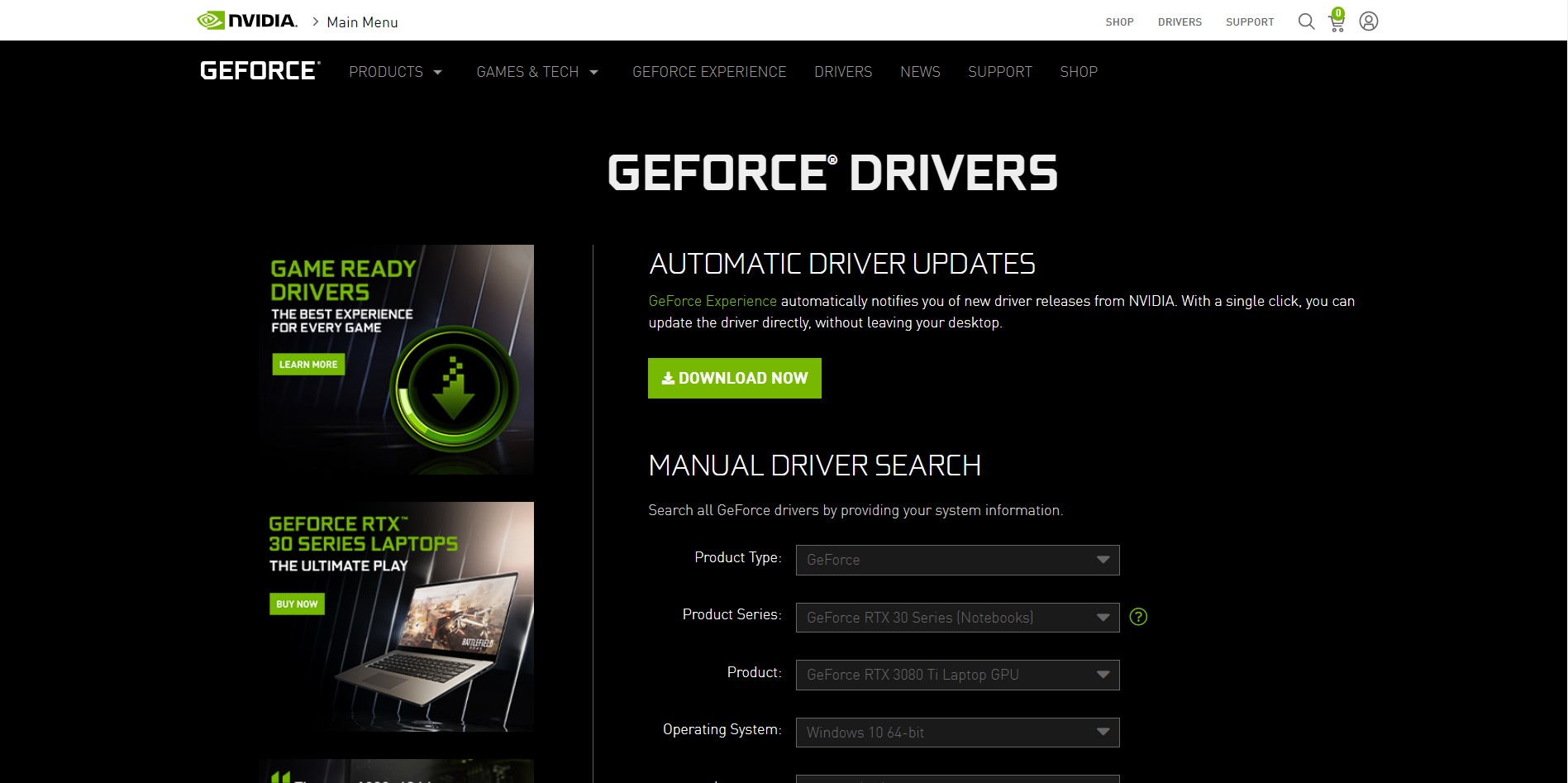
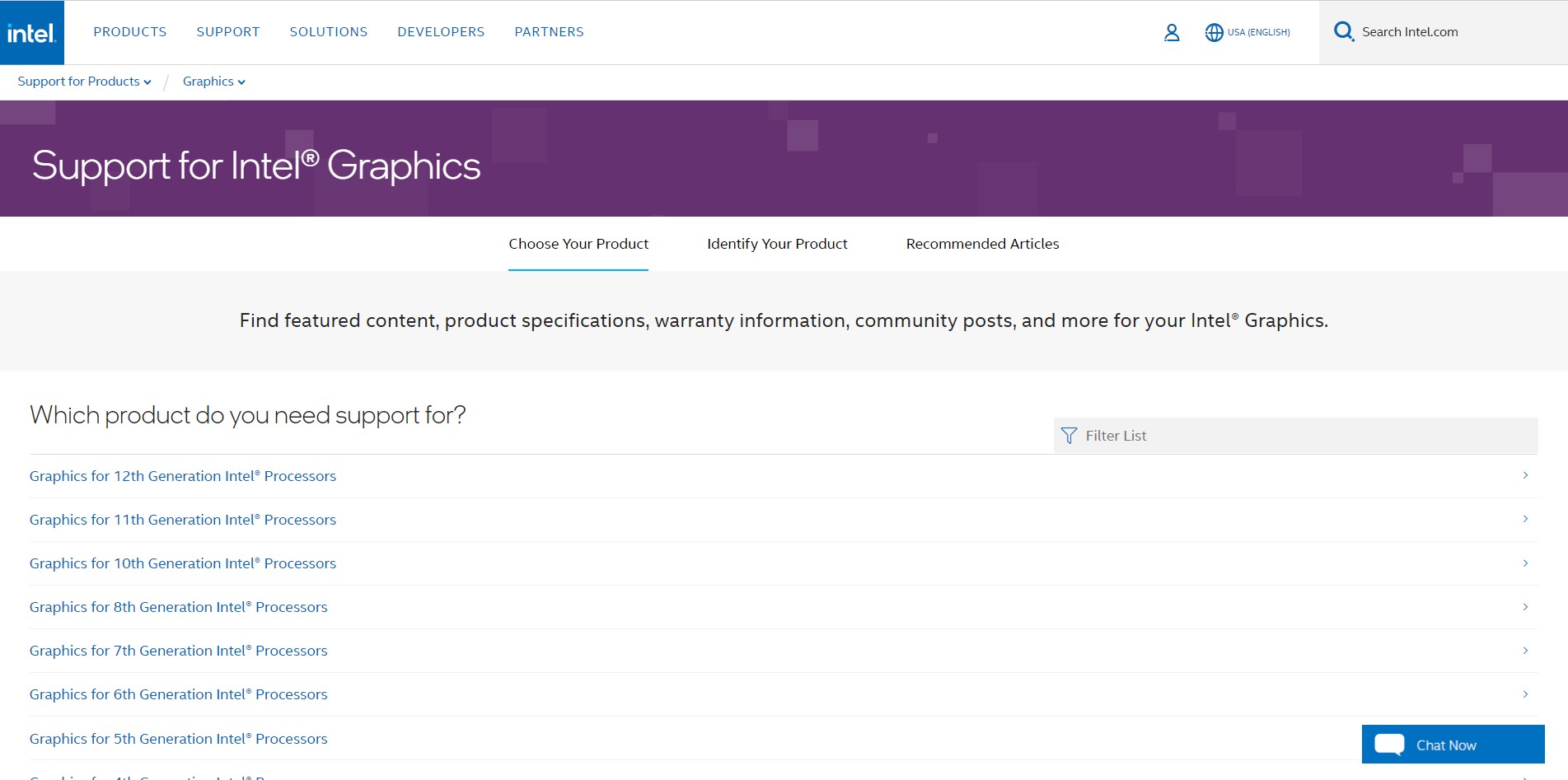
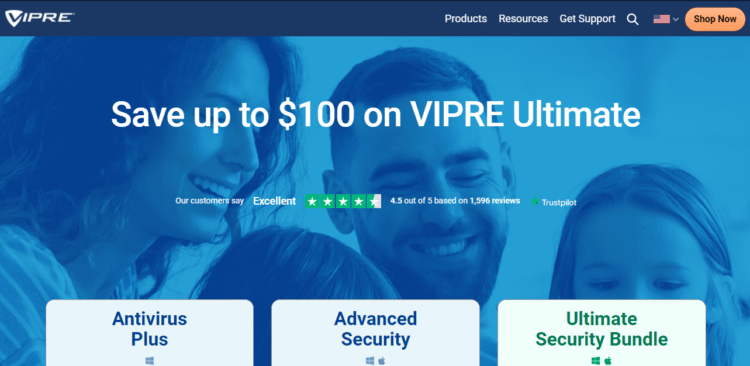
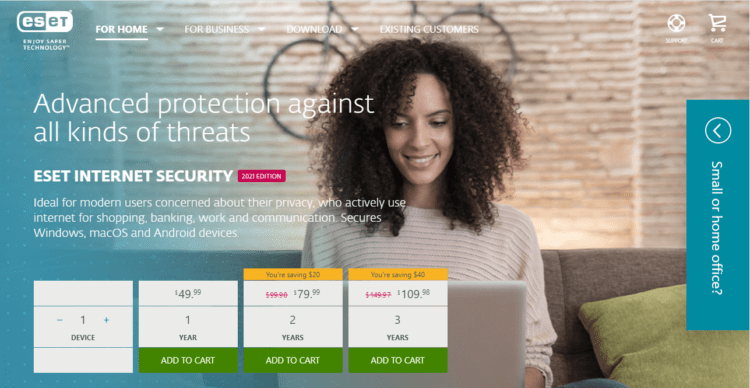
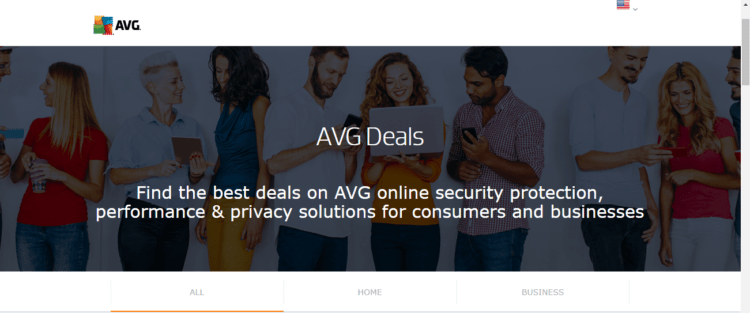
![[Solved] Elden Ring Easy Anti Cheat Launch Error 30005](https://www.thecpuguide.com/wp-content/uploads/2021/08/Screenshot-2021-08-24-124811-e1629791340991.png)