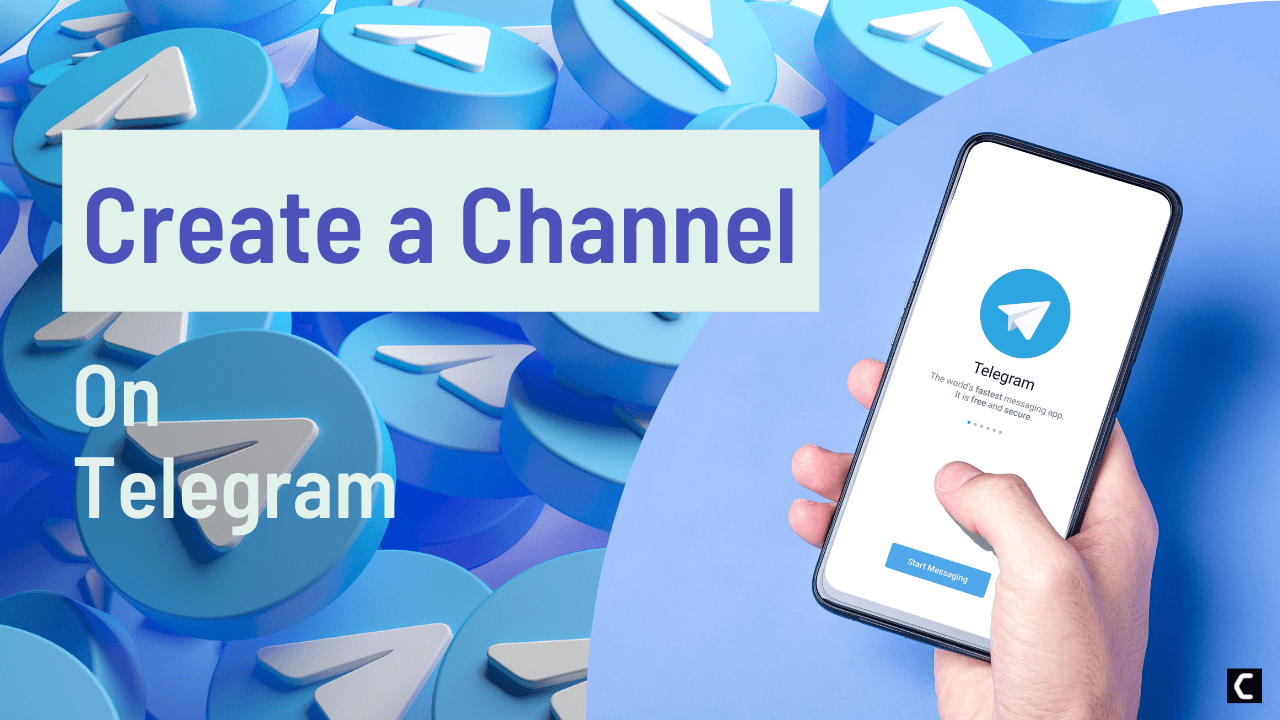Telegram is a Social and communication app, and it also allows you to create a channel for broadcasting.
Telegram Channel is the most significant advantage compared to other social Apps. There is no limit to subscribers; you can have unlimited subscribers in telegram.
This guide is for you if:
Are you wondering how to create a telegram channel?
OR
And you don’t know what public or private channels on Telegram are?
Let’s create your channel on Telegram to start your broadcasting.
Telegram Channel Types
Private Channel: Private channels are designed for a team or target audience. The subscribers must have a joining link that the administration sends to join a private channel. A private channel is a very efficient way of communication for a team and companies.
Public Channel: Public Channels are open for all users; anyone can easily join and access Public Channels. A Telegram account can create up to ten public channels. Public channels have unlimited subscribers.
Create a telegram channel on Android
- Launch the Telegram app.
- Tap on the circle with the pencil icon at the bottom right corner.

- Tap on New Channel >> Create Channel.
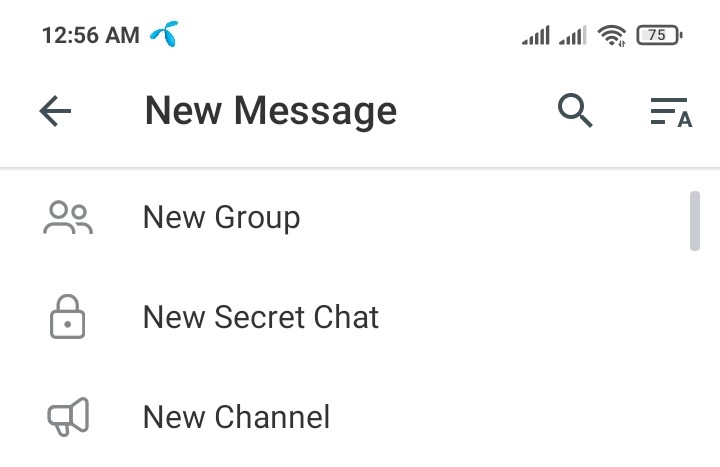
- Enter the Channel name and description, add a picture, and tap on the Tick icon.
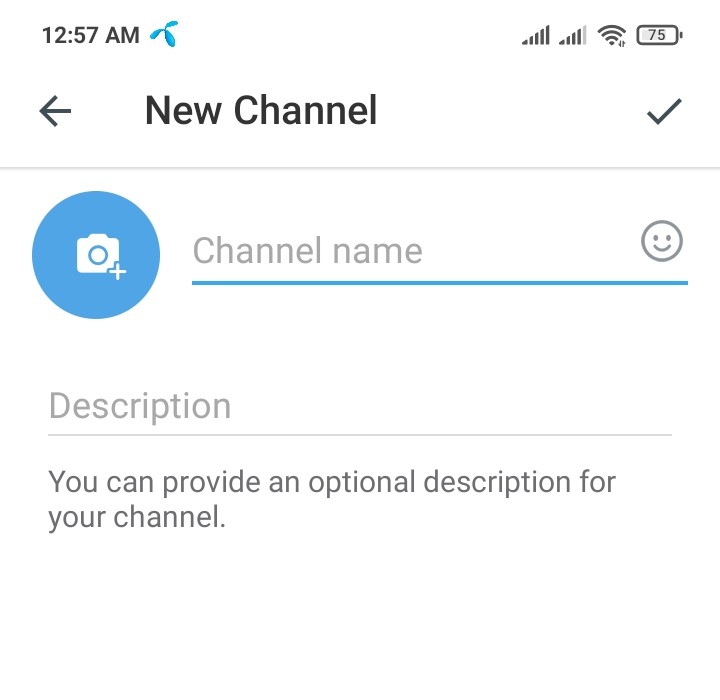
- Now choose Public Channel or Private Channel and tap on the Tick icon.
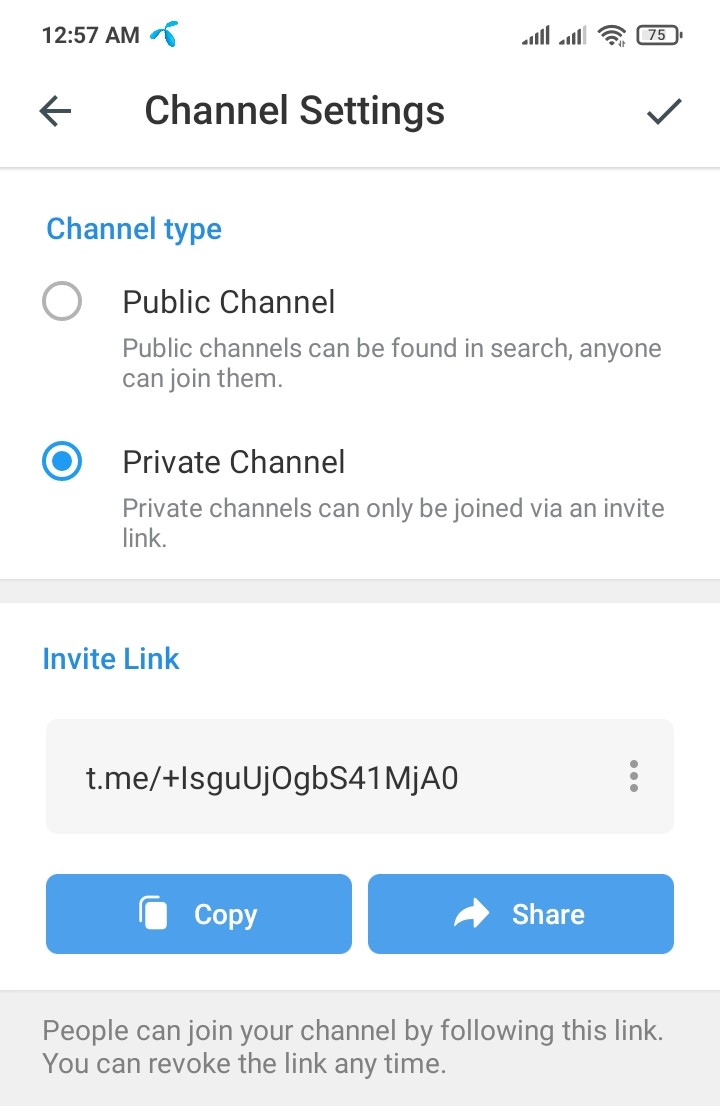
- Add Subscribers you want to add to your Channel.
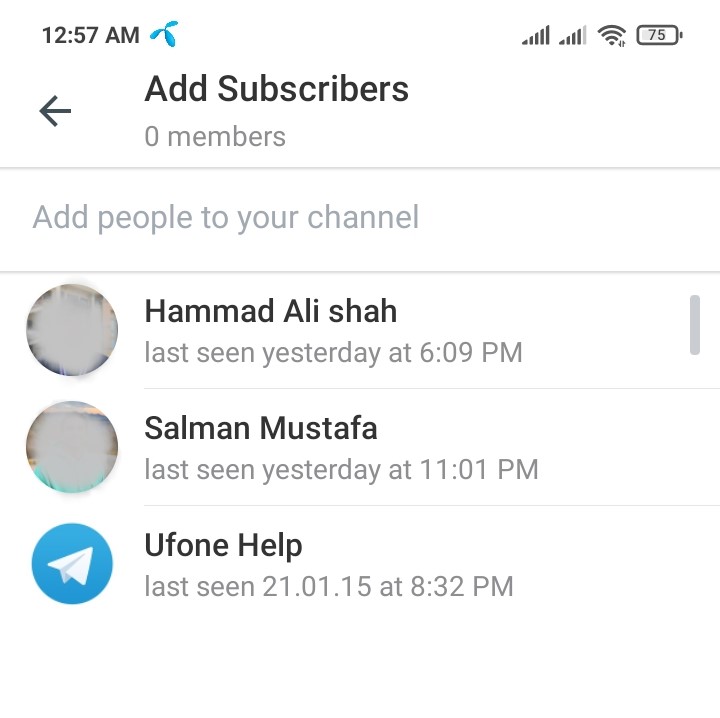
- Channel has been created.
Create a telegram channel on iPhone
- Open the Telegram app.
- Click the new message icon in the right upper corner.
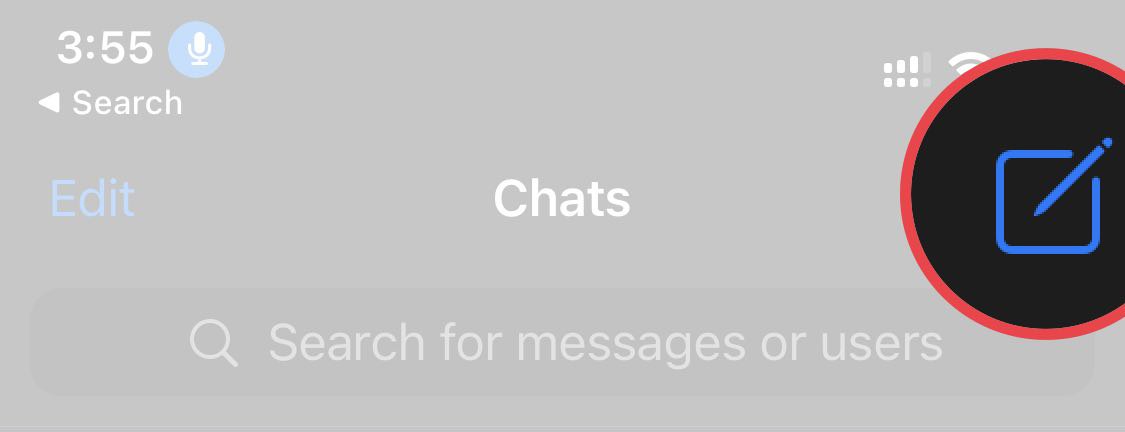
- Go to New Channel
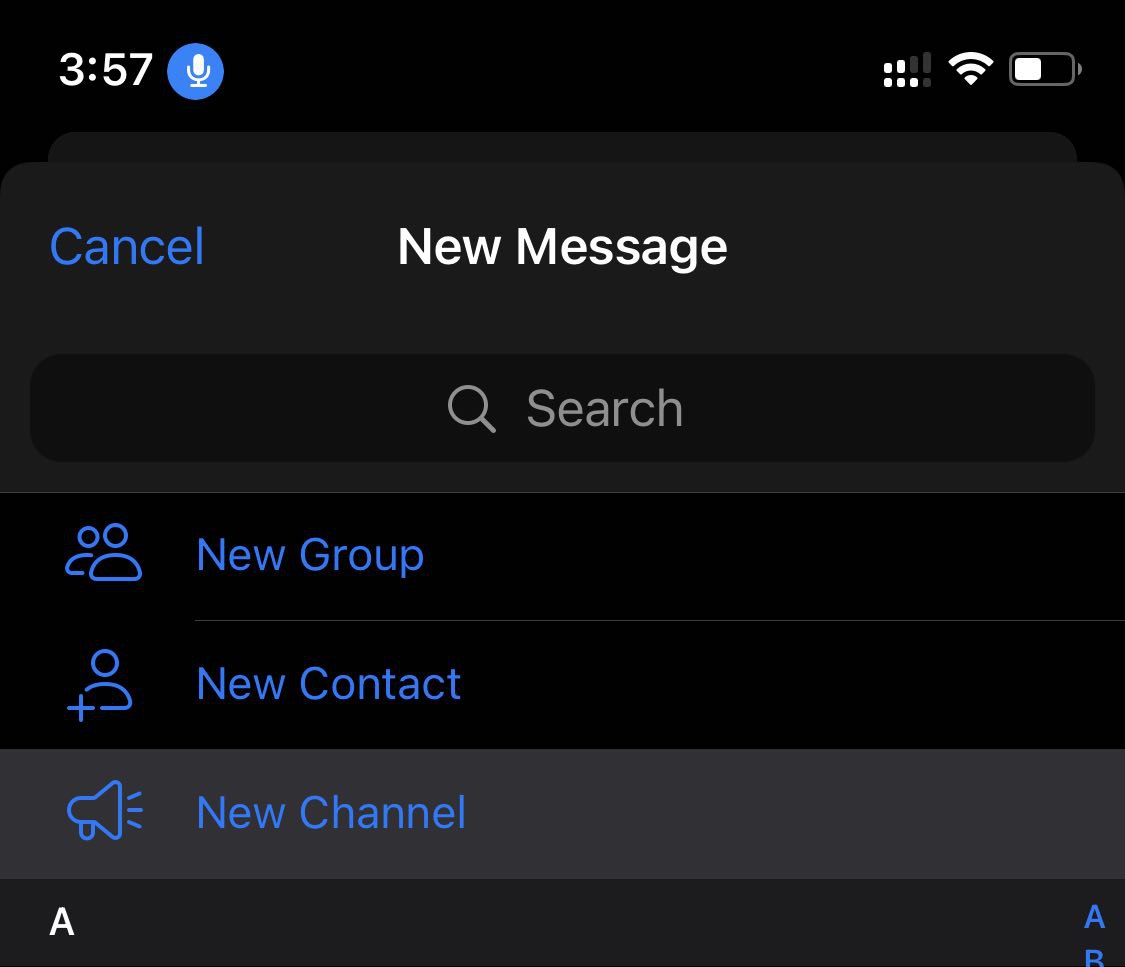
- Enter the Channel name and description, add a picture, and tap on the Next.
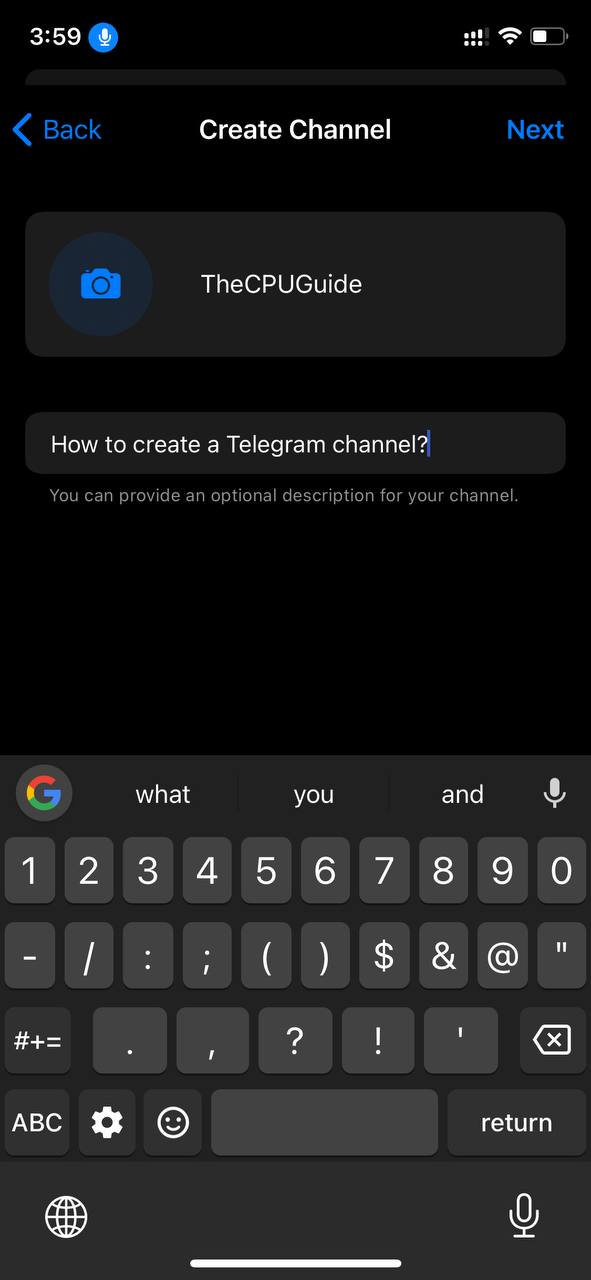
- Now choose Public Channel or Private Channel and tap on the Next Button.
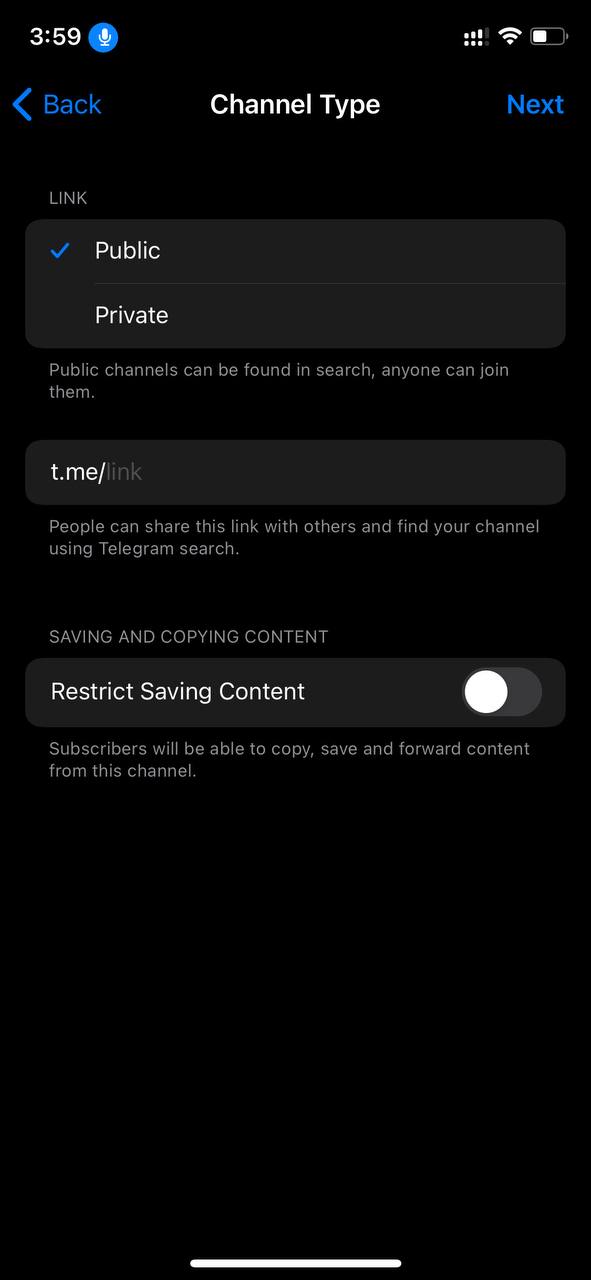
- Add Subscribers you want to add to your Channel.
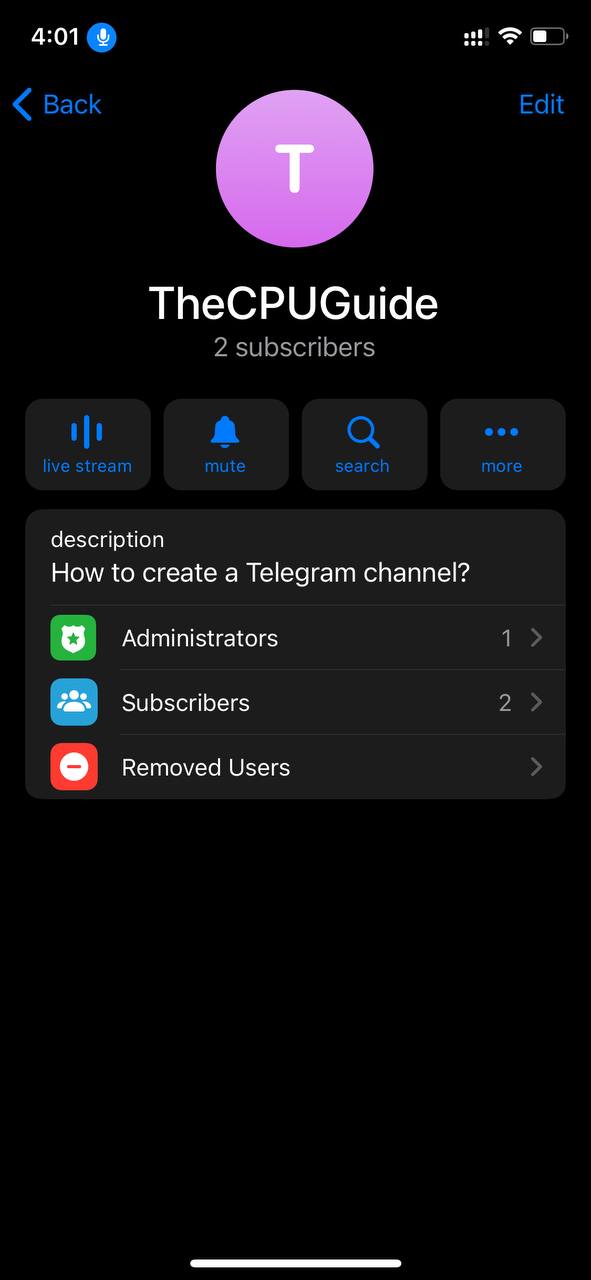
- Channel is now created and ready to send messages to subscribers.
Create a telegram channel on Windows
- Open the Telegram Web
- Tap on three horizontal lines in the top left corner
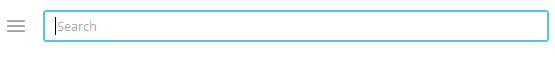
- Go to New Channel
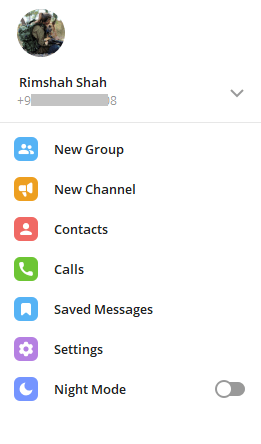
- Enter the Channel name and description, add a picture, and tap on the Create.
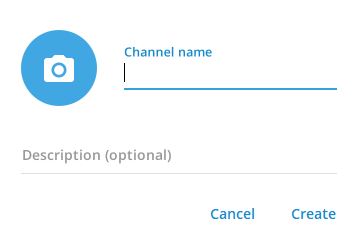
- Now choose Public Channel or Private Channel and Save.
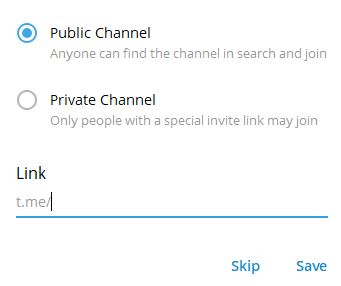
- Add Subscribers you want to add to your Channel.
That’s how you create a Telegram Channel on any device. If you are still facing any problems, let us know in the comments section or reach out to us on any of our social handles.