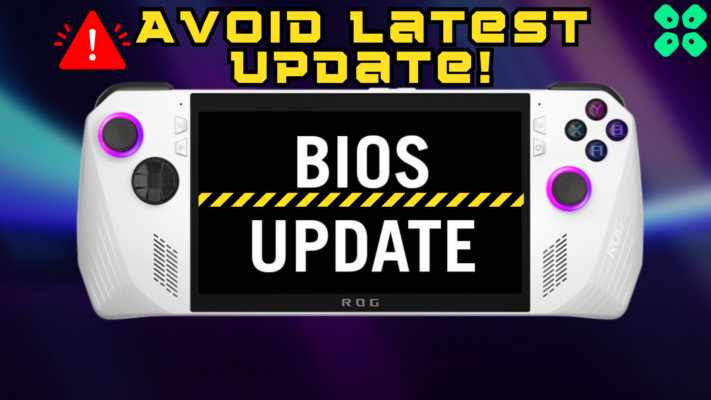Valve released a fresh update to the Steam Deck Client on March 15th, offering a convenient new feature named “Local Network Game Transfers.” With this feature, users can transfer existing Steam game installation and update files from one PC to another or directly to their Steam Deck over a local network without the need to download and install from a Steam content server on the internet.
This new feature promises to reduce internet traffic, save bandwidth, and increase game installation and update speeds. Additionally, users have complete control over who can access and transfer the files via the Self-only, Friends-only, or Everyone filter options. The Self-only filter is the default setting, but users can change it as per their preference.
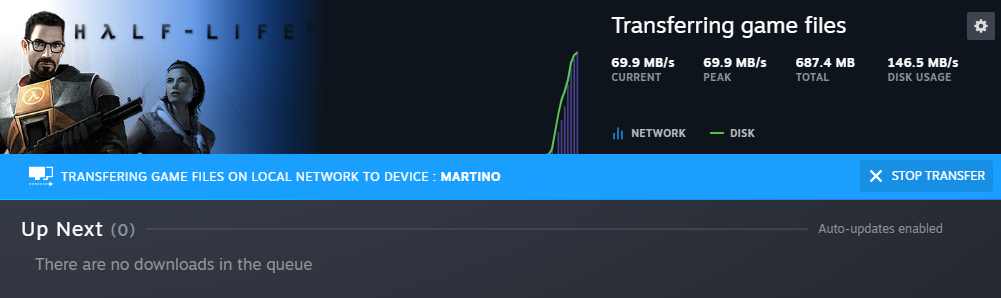
In terms of Steam Input, Valve has added support for the Sony DualSense Edge controller, including the ability to remap the rear buttons. They also fixed the physical input visualization only by looking at the first connected controller, rumble for Nintendo Joy-Con controllers, and added support for the Razer Wolverine V2 controllers.
Additionally, they updated the Windows Xbox Enhanced Features driver with the ability to support Xbox Series X controllers connected via the Xbox Wireless Adapter.
Valve also made improvements to Desktop Mode
- Adding a UI that temporarily replaces the “What’s New” section of the Library when pre-purchased games are available to pre-load or install and play
- Also fixed a crash when the OS is notifying Steam that it should shutdown
- Improved performance of games when using Steam Workshop APIs, and refreshed the profile games page with a new style and improved performance.
Other Changes Include
- Fixes for bugs that prevented some Demo apps from uploading to Steam Cloud from Steam Deck devices, transparency issues with the background in the in-game overlay, and a problem where incoming chat messages would not be delivered properly while in-game
- Additionally, Valve has reduced flashing in the background when scrolling through games on the home screen
- And game invites in the Quick Access Menu will now default to opening a context menu to accept the invite rather than navigating to the chat tab and having to hit “Accept” there.
Overall, the new features and changes in the latest Steam Deck Client update are significant improvements that enable seamless game transfer and installation processes, making it easier for gamers to transfer games between devices and avoid exceeding their ISP’s monthly transfer limits. With the added control over the files, users can choose who can access and transfer the game files, ensuring privacy and security. This update will undoubtedly enhance the gaming experience for Steam Deck users, especially those who frequently transfer games across devices.
All of these changes and improvements are now available to all Steam Deck users, with the latest version of the Steam Deck Client now available on the Stable channel.