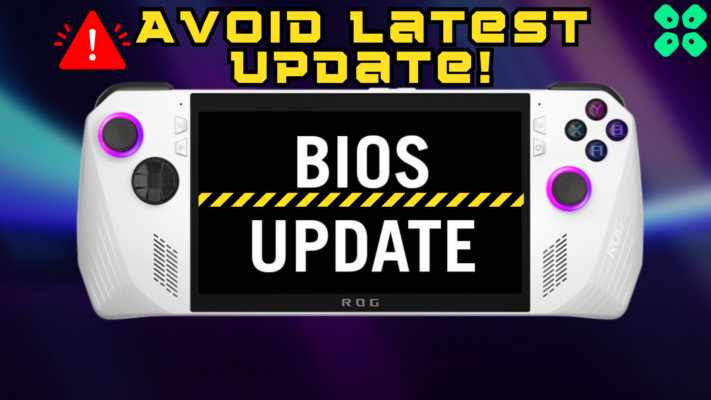Just after a week after the iPhone 14 launch, Apple published a support document according to which Always-On Display gets darker or you can say gets turned off on the iPhone 14 Pro and iPhone 14 Pro Max.
Notably, the document lists eight scenarios where the always-on display temporarily turns off.
To save battery life, the display is completely dark when:
- Your iPhone is lying face down
- Your iPhone is in your pocket or bag
- Sleep Focus is on
- Low Power Mode is on
- Your iPhone is connected to CarPlay
- You’re using Continuity Camera
- You haven’t used your iPhone for a while (your iPhone learns your activity patterns and turns the display off and on accordingly, including if you set up an alarm or sleep schedule)
- Your iPhone detects that you moved away from it with a paired Apple Watch (Always-On display will turn on when your Apple Watch is close to your iPhone again)
Moreover, Apple says
the always-on display uses multiple coprocessors in the A16 Bionic chip to refresh the display using “minimal power,” making the display “incredibly power efficient.”
You should know that the Always-on display mode is enabled by default on iPhone 14 Pro and iPhone 14 Pro Max. So, if you want to turn it off,
- Go to Settings > Display & Brightness.
- Scroll down to Always On and turn the Always-On display off or on.
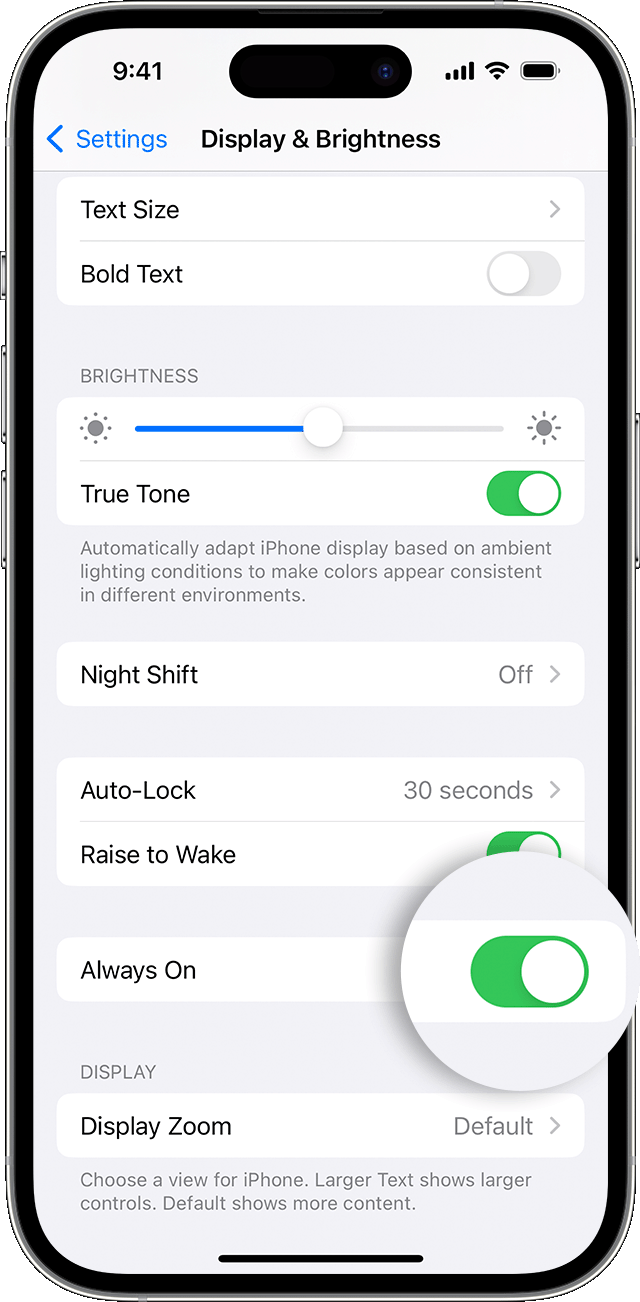
Let us Know
What do you think about this