You’ve just poured yourself a glass of wine, settled onto the couch, and queued up your favorite show on Netflix. But instead of the opening credits, you’re met with a blue screen of death.
Sound familiar?
If so, you’re not alone as other users have reported on Reddit too
Does the Netflix website give anyone else a blue screen of death?
by u/helpicantfindanamehe in netflix
In this article, we’ll explore the causes of this issue and provide some solutions to help you overcome it.
Read More: Why does Netflix keeps Freezing On TV?
Why is my Netflix showing Blue Screen?
A blue screen on Netflix can be caused by a number of factors. Here are a few:
- Internet connection issues: If your internet connection is weak or unstable, it can cause buffering problems that lead to the blue screen error
- Corrupted cache or cookies: Cached data and cookies stored on your device can sometimes become corrupted and cause problems with Netflix
- Hardware or software issues: In some cases, the blue screen error can be caused by hardware or software issues on your device.
- Operating system issues: An outdated or corrupted operating system can cause problems with Netflix and lead to a blue screen error.
- Firewall or antivirus issues: Firewall or antivirus software can sometimes block Netflix or interfere with its functionality, causing the blue screen error
Solution 1: Check the Netflix Server Status
There’s a possibility that the problem is caused by an offline Netflix server.
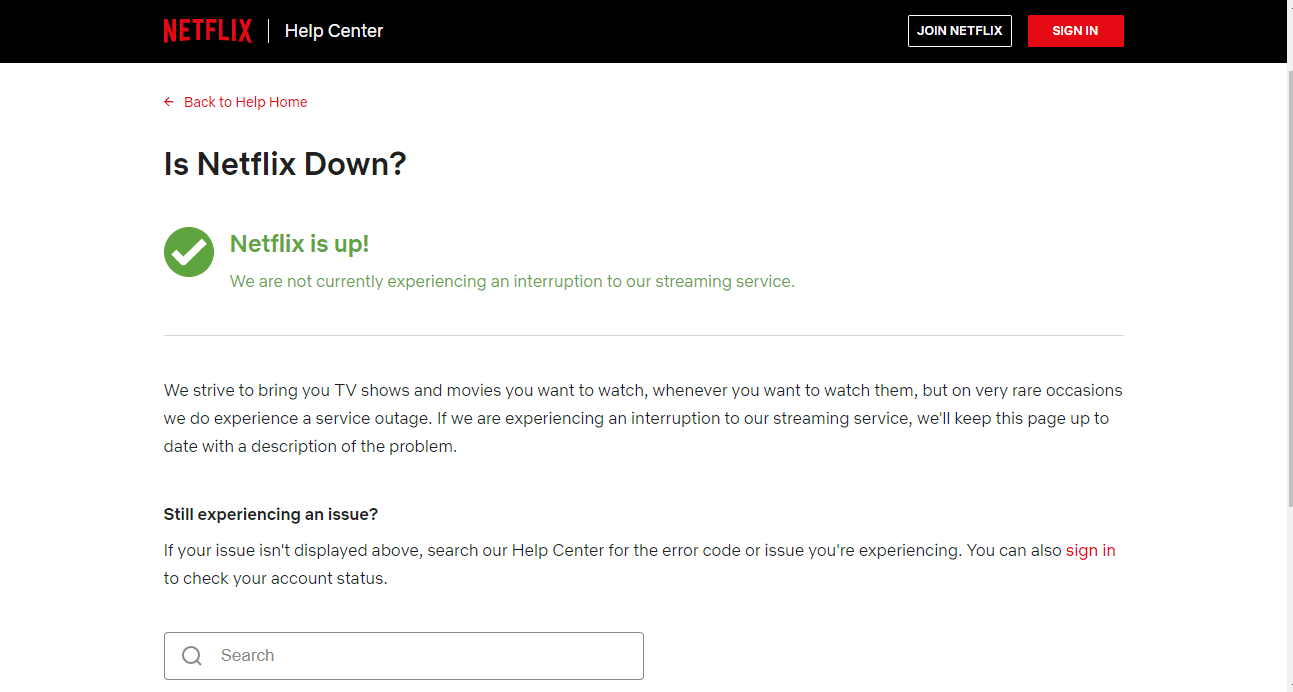
You can check the server status by visiting this website.
If it is down, you will have to wait until it returns online.
And, if the Netflix Servers are working then try the next solution
Solution 2: Restart the PC
When you experience a Netflix Blue Screen of Death Problem or any bug in your PC, it’s recommended to start by restarting the computer before attempting any other fixes. This is because restarting the computer can resolve any temporary errors caused by outdated cookies and cache or conflicts with other software on your system. Simply restarting the PC

Solution 3: Power Cycle Your Router
If you’re still experiencing Netflix BSOD on launch after trying the previous solutions, power cycling your router could help you establish a better internet connection and potentially solve the problem. Here’s how to do it:
- Completely turn off your router by disconnecting the power cable from the power switch.
- Leave it turned off for 5 to 10 minutes before plugging it back in.
- Check if the Wi-Fi network is visible and properly connected to your devices.
By power cycling your router, you may be able to reset its internal memory and establish a fresh connection with your devices.
Also Read: Netflix Error UI-800-3? Couldn’t Connect to Netflix?
Solution 4: Clear the Cookie & Cache
Cookie and cache usually store the previous data of your browsing activity. This helps you to sign in / access websites faster than the previous visit. The cache may get outdated which prevents you from accessing new data. To obtain fresh data and overcome Netflix Blue Screen of Death Problem follow the given steps to clear your cache and browser history. These steps are based on the Google Chrome browser:
- Open Google Chrome
- Press Ctrl + H
- Click on Clear browsing data
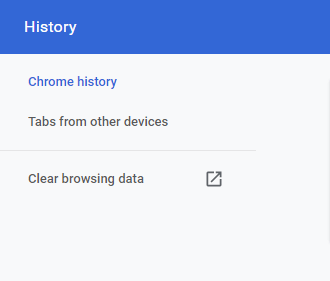
- Check the Browsing history, Download history, Cookies, other site data, and Cached images and file boxes.
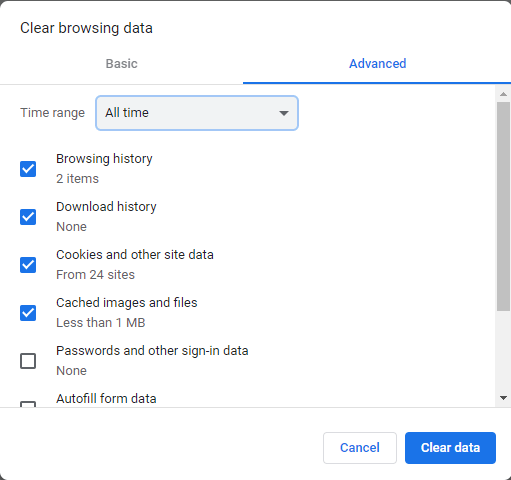
- Click the Clear Data button to apply the change.
And if you have Firefox as your default browser then you can follow the video guide below to clear the cache.
Solution 5 Re-login to your Netflix account
Sometimes the user data get corrupted leading to these errors so in this case you need to log out of your Netflix account and then Log in again
- Launch Netflix on your device
- On a PC hover over the profile icon in the upper right corner of the screen, and click on “Sign Out” from the drop-down menu.
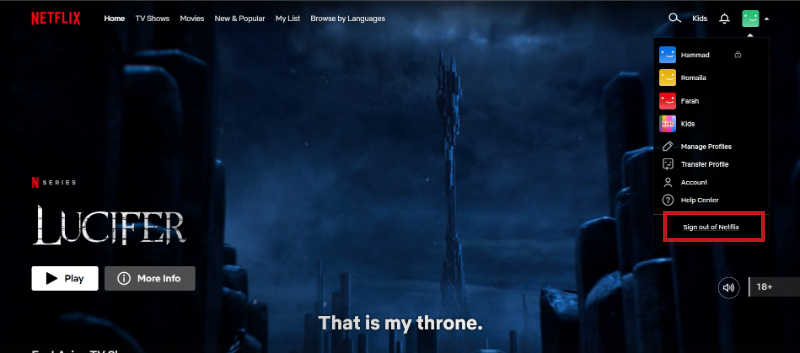
- Now login again and check if the Netflix BSOD is fixed
Solution 6: Check for Driver Updates of GPU/Video Cards of Different Company
An issue that can cause Netflix BSOD when watching videos is outdated GPU drivers. When the video card drivers are not up to date, the GPU cannot keep up with modern gaming and may cause crashes. To resolve this, we suggest updating the video card drivers. Direct links to the main GPU manufacturers can be found below.
If the above solution didn’t work out for you, then try the next solution.
Also Read: Netflix Audio Out of Sync? Audio delay? No Sound?
Solution 7: Keep your PC Updated
Keeping your PC updated is crucial for ensuring that your device runs smoothly and securely. With new updates and patches being released frequently, it’s important to stay up-to-date to avoid potential security vulnerabilities, performance issues, and software compatibility problems.
So, here is how you can update your PC:
- Click on the Windows icon
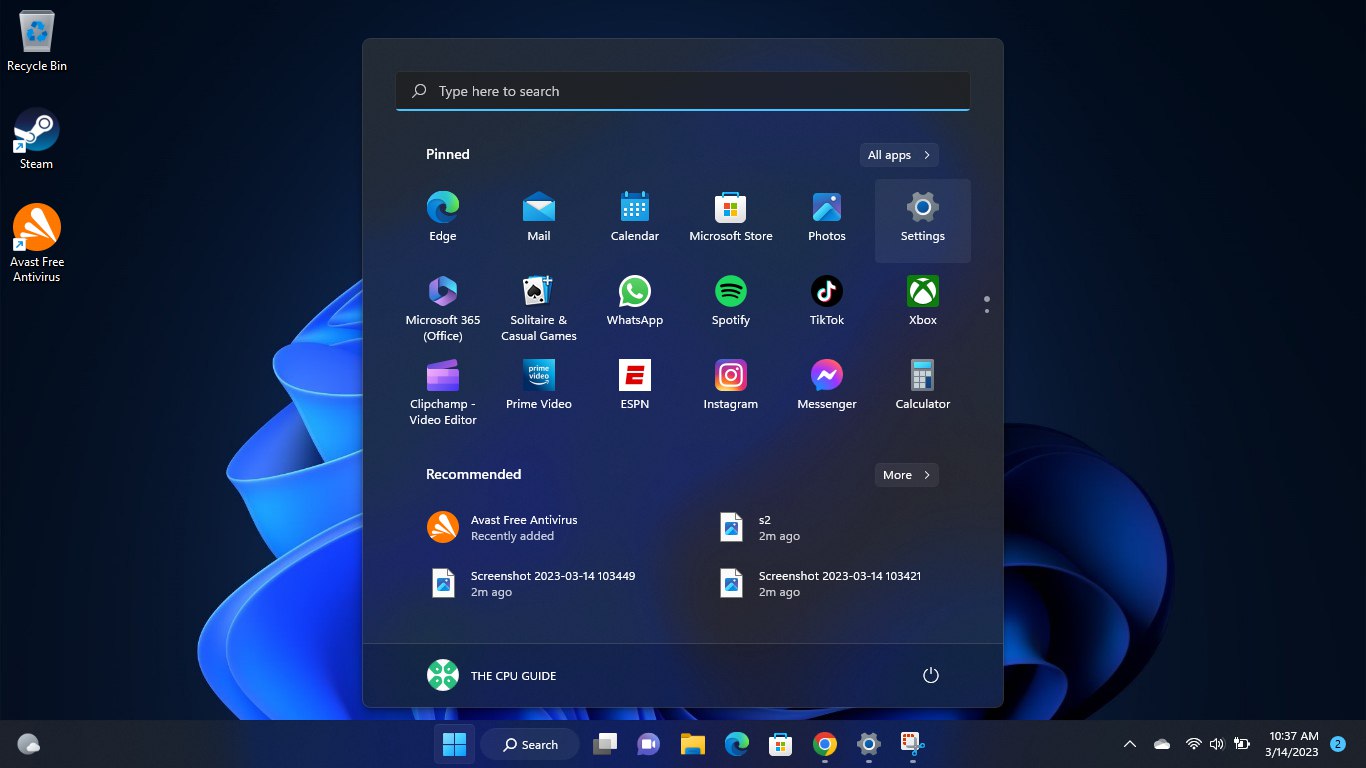
- Click on the Settings icon
- A new window will pop up
- Select Windows Update from the left menu

- The new Windows will pop up
- Then click on Check for updates.
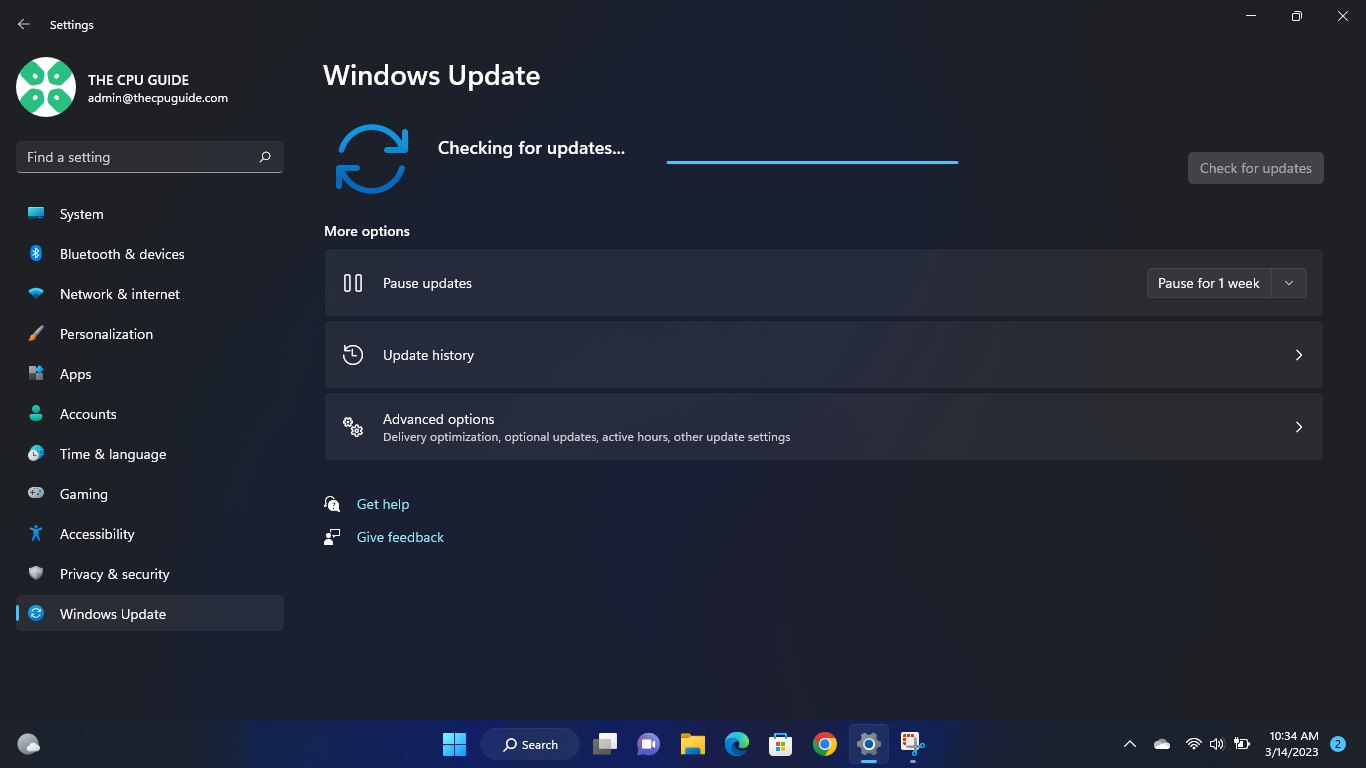
- If there is any update it will start updating the PC.
Solution 8: Disable Antivirus Software
In some cases, the third-party antivirus software installed on a computer may prevent Netflix from running properly.
So, you need to disable the antivirus for a few minutes to check if the antivirus is causing the BSOD issue on Netflix.
In order, to disable the antivirus follow the step below :
- Select the arrow button on the taskbar a Small menu will open.
- Then click left on the Avast antivirus icon.
- The setting menu will open and select “Avast shield control“
- In a further menu, you will select the “10 minutes option“
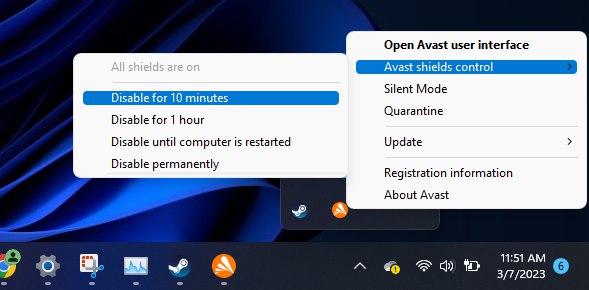
- Now restart the app.
If the issue persists then proceed to the next solution.
Solution 9: Contact Netflix Support
If none of the above solutions worked for you to solve Netflix Blue Screen of Death then, you can contact Netflix on their official website and let them know about your problem in detail.
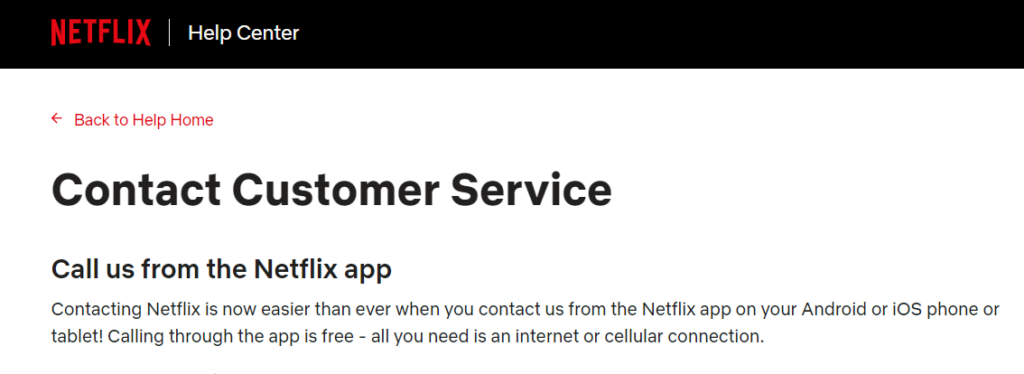
If still, you have a query feel free to share your experiences and question in the comments section below.







