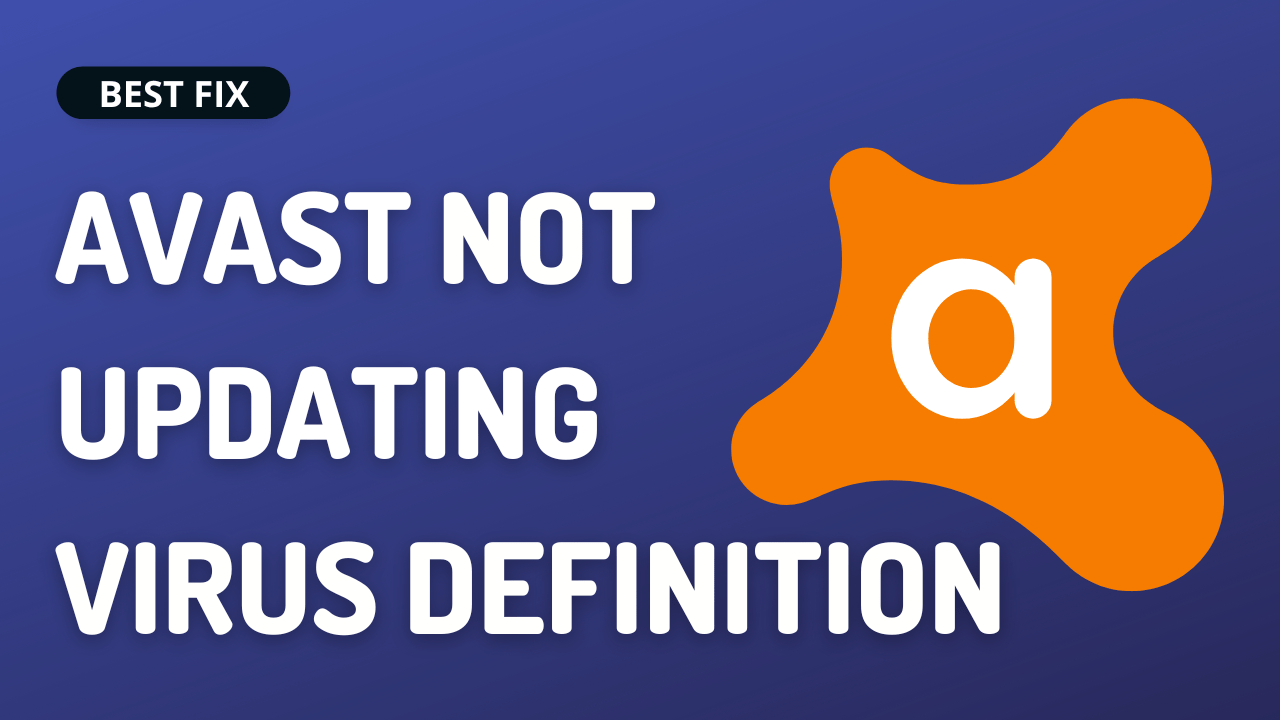Your Avast premier is already registered but due to some glitch in the software or the Windows, it won’t work and lead to Avast Not Updating Virus Definition.
I can understand that you will be frustrated!
But you don’t need to worry much
As other users also reported about this on Reddit.
So, to fix Avast won’t update Virus Definition we have 5 easy solutions for you in the guide below.
5 Causes Why Avast Not Updating Virus Definition
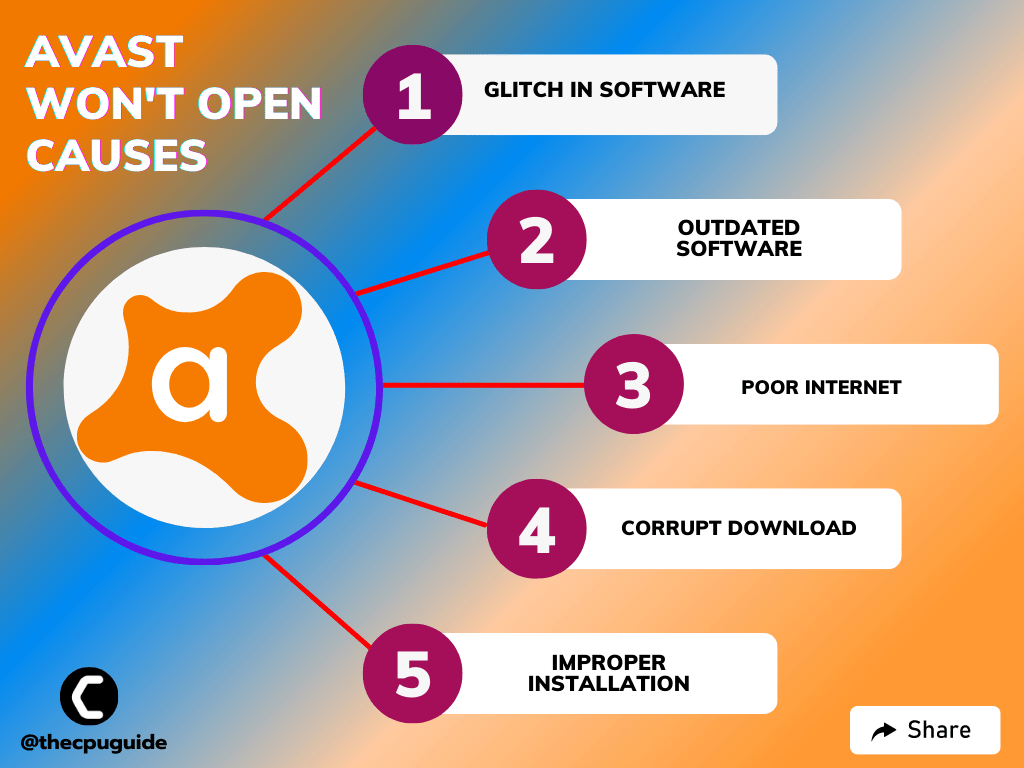
Solution 1: Repair Avast App On Windows 11
The best part of Avast is that it comes with a preloaded repair option.
So, the first thing you can do to fix Avast Not Updating Virus Definition is to repair Avast on Windows 11:
- Launch Avast on your PC.
- Select Menu at the top-right corner of Avast.
- Choose Settings from the menu.
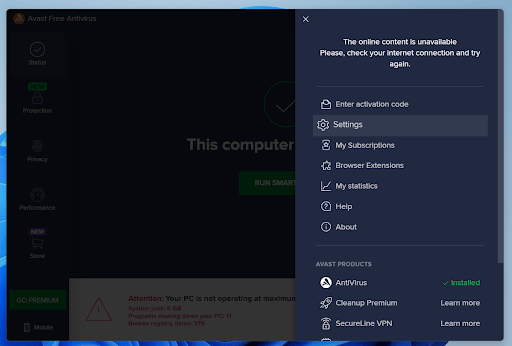
- From the left sidebar, choose General > Troubleshooting.
- Scroll down the Troubleshooting screen and select the Repair App button.
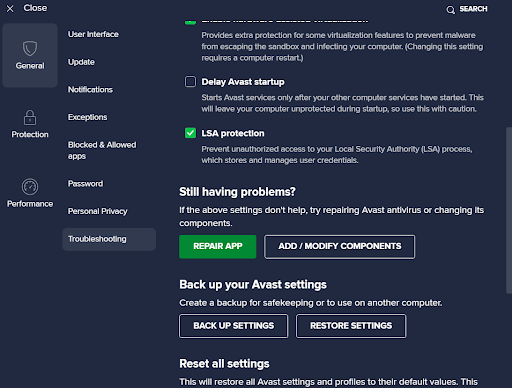
- Choose Yes in the prompt that opens.
- Restart your PC after the process is finished.
Solution 2: Power Cycle Your Router
If the above solution didn’t work then this solution will work and provide a better internet connection which will help you solve Avast Not Updating Virus Definition.
All you need to do is follow these steps:
- Turn off your router completely by taking out the power cable from the power switch.
- Now leave it for 5 to 10 minutes and then plug it back in.
- And check if the Wi-Fi is visible to you or not.
Make sure you restart those devices affected in the process for an accurate fix.
Best Routers To Buy
Budget Router
TP-Link WiFi 6 AX3000 Smart WiFi Router

Super Router
TP-Link Archer AX11000 Tri-Band Wi-Fi 6 Router

Solution 3: Manually Update Avast
Avast allows you to download virus definitions both manually and automatically so if you are facing Avast won’t update Virus Definition then try updating it manually
- Launch Avast on your PC.
- Select Menu at the top-right corner of Avast.
- Choose Settings from the menu.
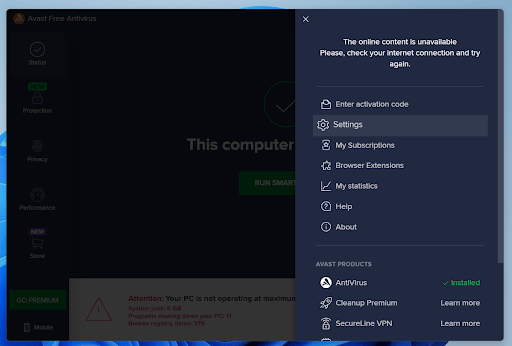
- From the left sidebar, choose General > Updates
- Select Check for Updates in the right pane in the Virus definitions section.
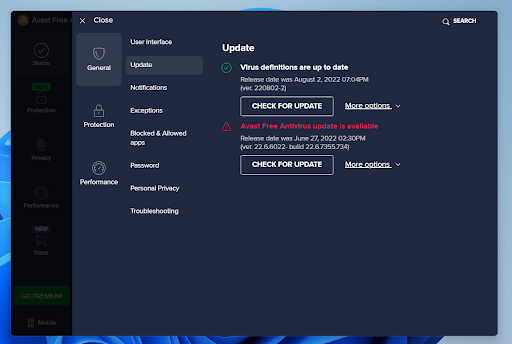
- Now wait for the process to complete and you will be able to fix Avast won’t update Virus Definition
If you are still facing the error then continue to the next solution
Solution 4: Reinstall Avast On the Desktop
If you can’t fix Avast Premier Not Updating Virus Definition then one thing you can try is reinstalling Avast.
As it could be due to a corrupted installation of the Avast before so, it’s best you uninstall it and then download a fresh version of it.
To reinstall the Avast follow the steps below:
- Press the Windows key + R at the same time to open the Run box.
- Then type appwiz.cpl and press Enter.
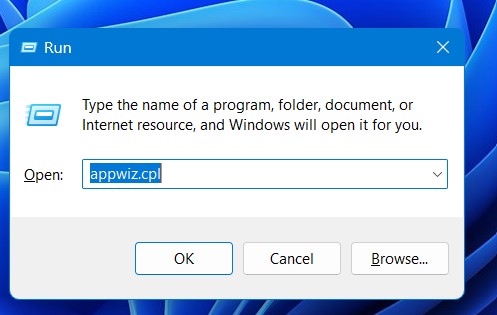
- Look for the Avast and right-click on it to Uninstall.
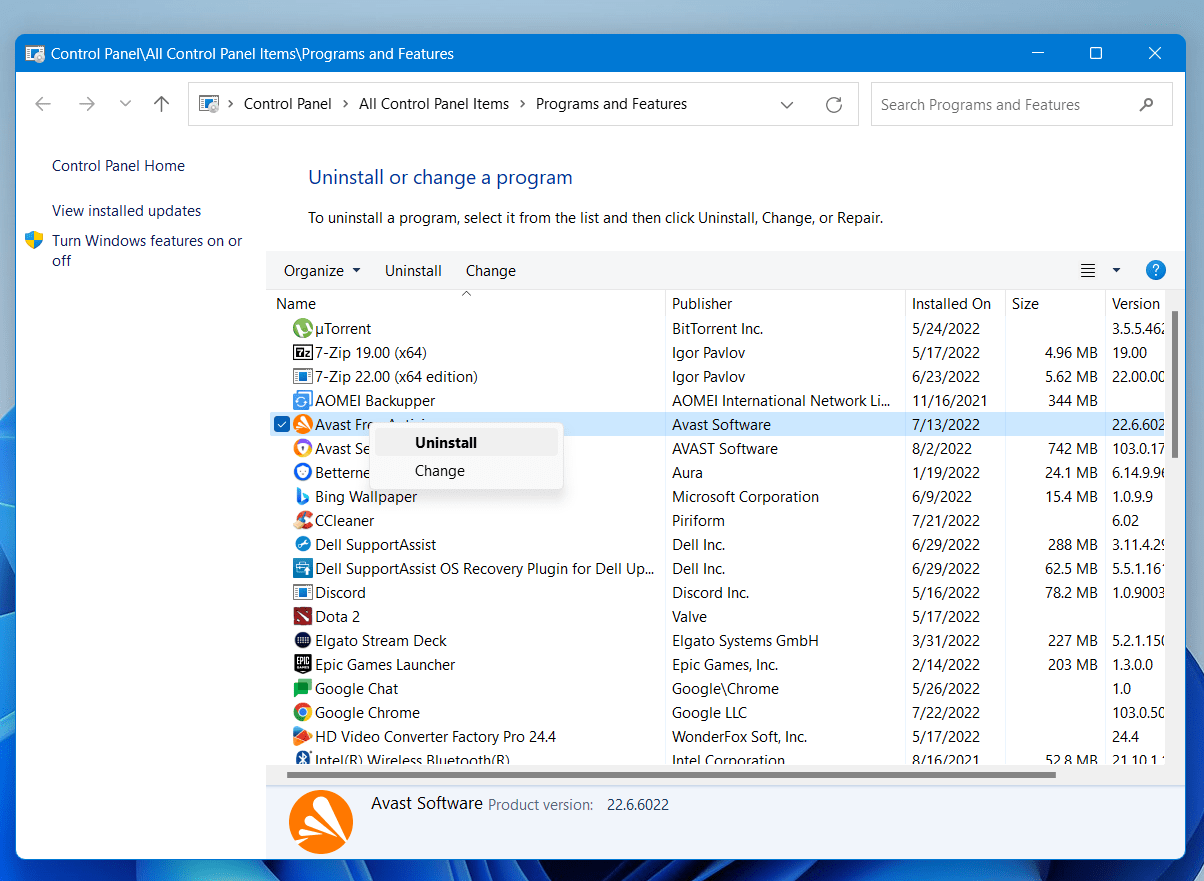
- Go to Avast’s official website and download the latest version.
- Once complete, run this executable file and follow the on-screen instructions to finish.
- Now launch Avast and you should be able to fix Avast Premier Won’t update virus definition.
Solution 5: Contact Avast Support
If none of the above solutions worked for you to solve Avast Premier Not Updating Virus Definition then, you can contact Avast support and let them know about your problem in detail.
Their team will respond to you within 24 hours.
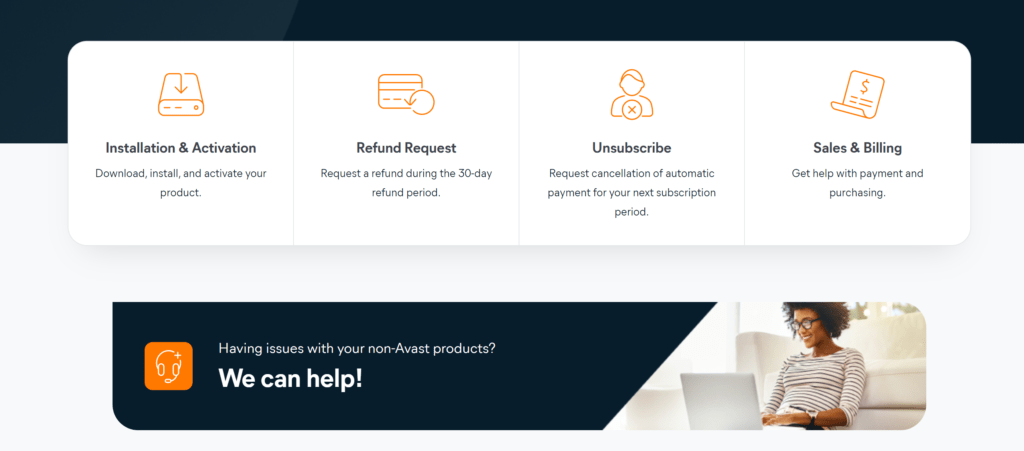
Hope all the above solutions help you to solve Avast Avast Not Updating Virus Definition on Windows 11