After spending several hours playing Mortal Kombat on my Nintendo Switch OLED, I decided to watch some Netflix. Since my laptop was not charged, I thought it would be convenient to access Netflix directly on my Switch OLED and watch some of my favorite shows.
So, here’s the first thing that came to my mind and it might be in yours:
Read Also: How To Fix Nintendo Switch Error 2002-2060
Is Netflix on the Nintendo eShop?
The Nintendo Switch does not have a Netflix app. So, you will not be able to find Netflix on Nintendo eShop and can’t get Netflix on Nintendo’s current gaming console through any official means.
Now moving on to how can you still watch Netflix on Nintendo Switch OLED if there is no app
Read Also: Nintendo Switch Overheated
How To Watch Netflix on Nintendo Switch OLED?
To watch Netflix on your Nintendo Switch OLED, you’ll need to access the hidden browser:
- Open the Nintendo Switch
- The Home menu will come
- Select System Settings
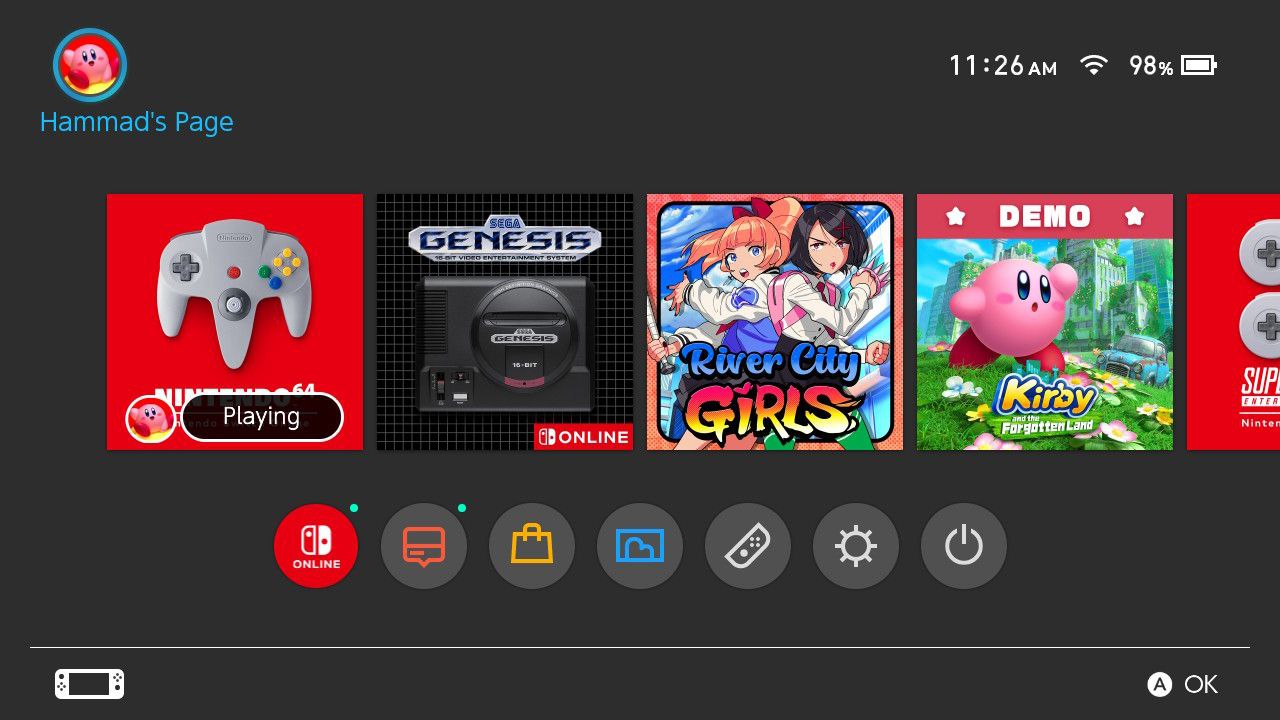
- Setting Windows will open
- Scroll down to the left menu
- Select the Internet
- On the right side, the menu selects Internet Settings
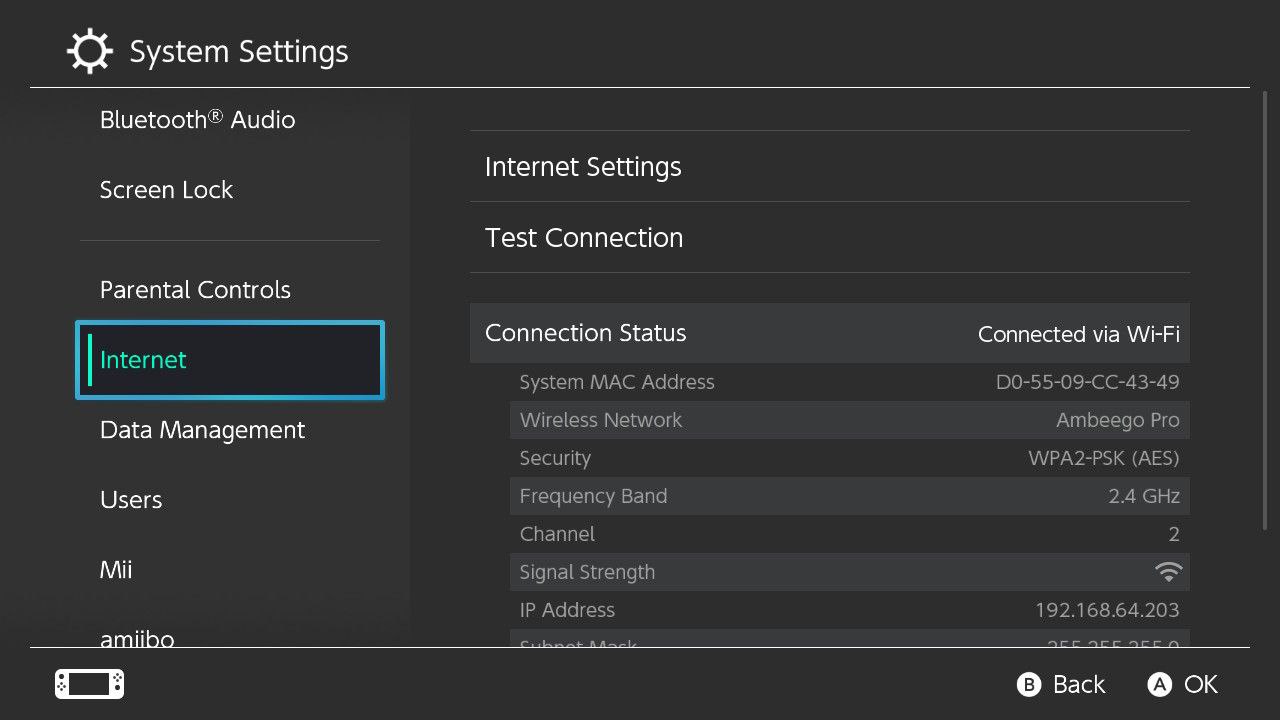
- Now click on the network which you are using
- Further settings will open and select “Change Settings“
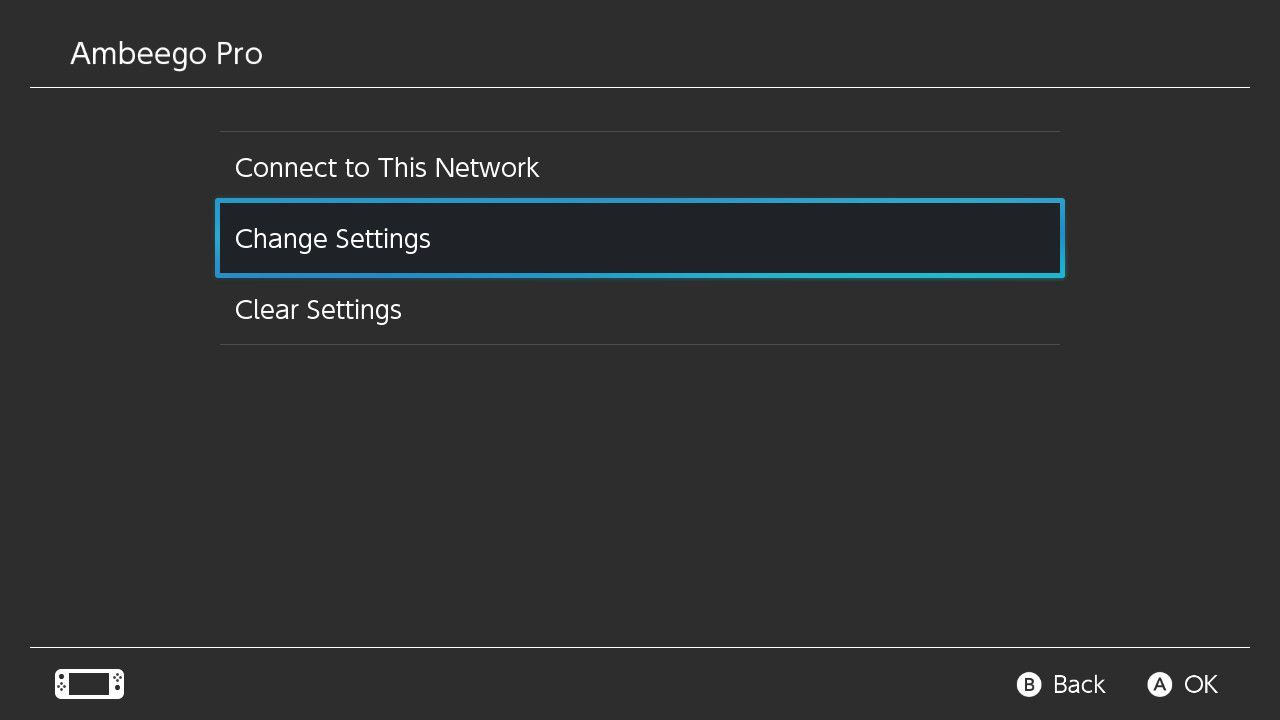
- The further menu will open
- Select DNS Settings
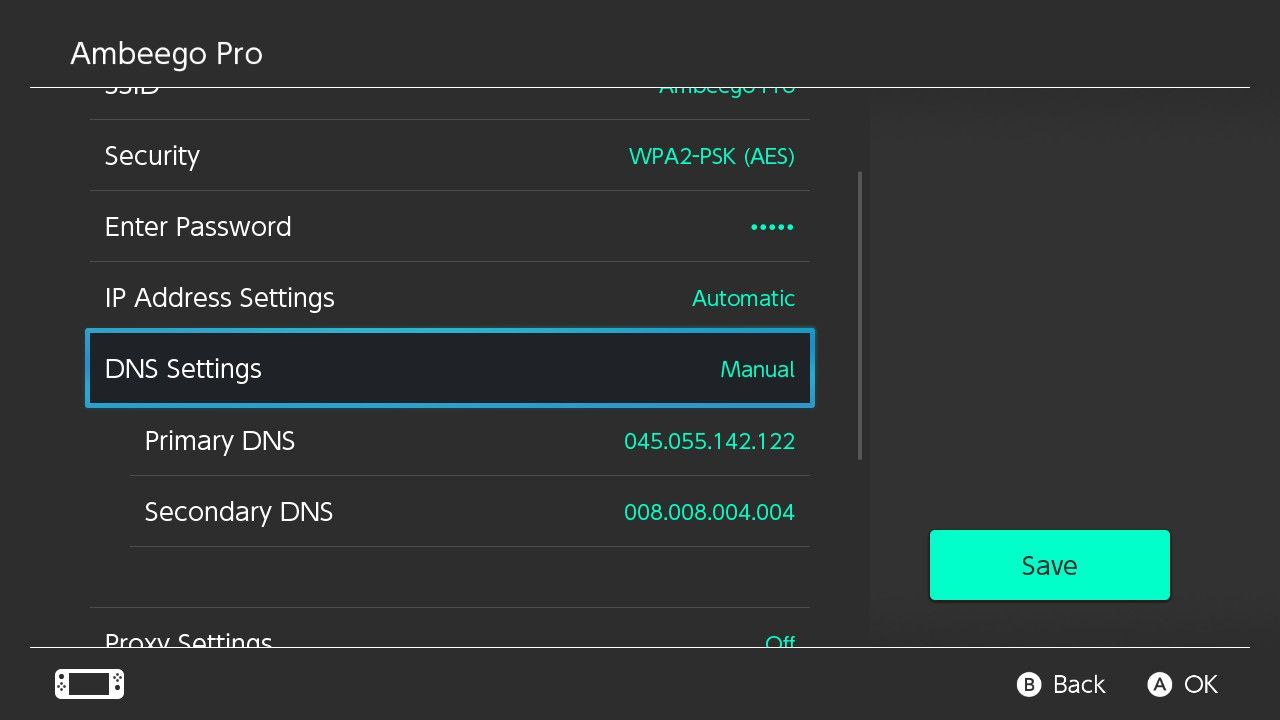
- Set as Manual
- Select Primary DNS and enter 045.055.142.122
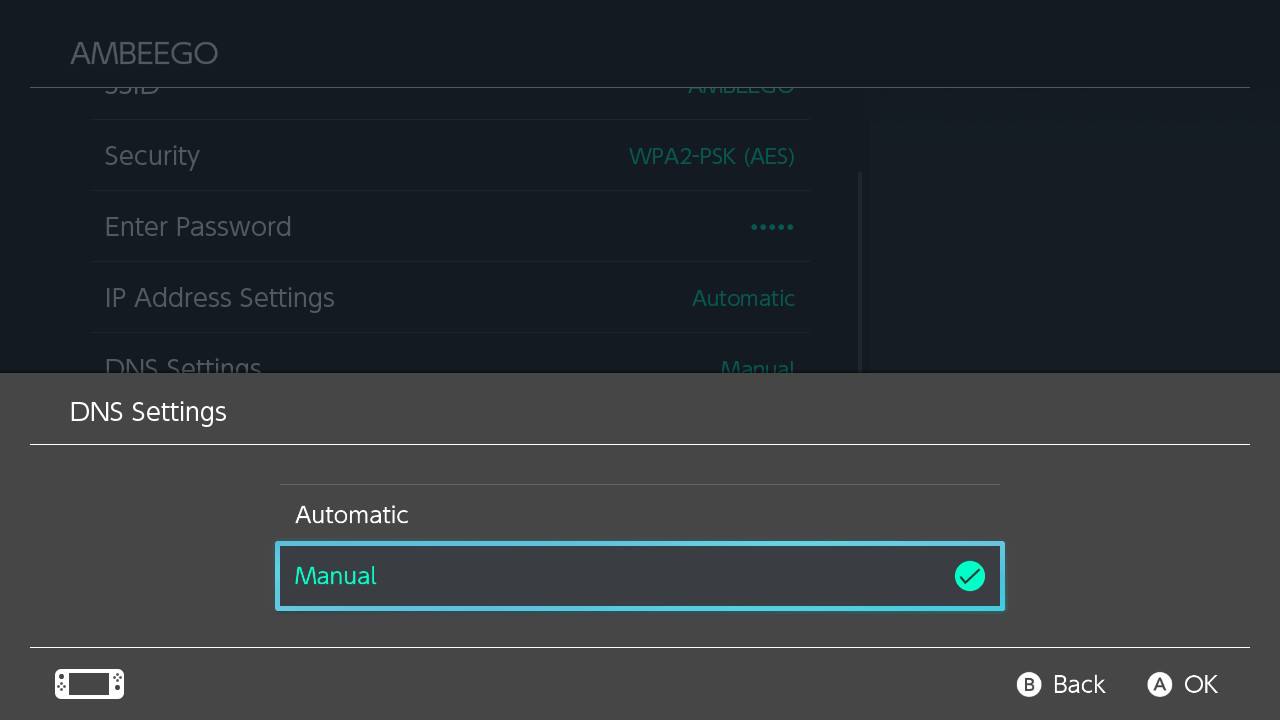
- Now Save the changes
- When the pop-up goes away, you will see the previous menu and select Connect to This Network
- This will give you a “Registration is required to use this network” prompt, select Next.
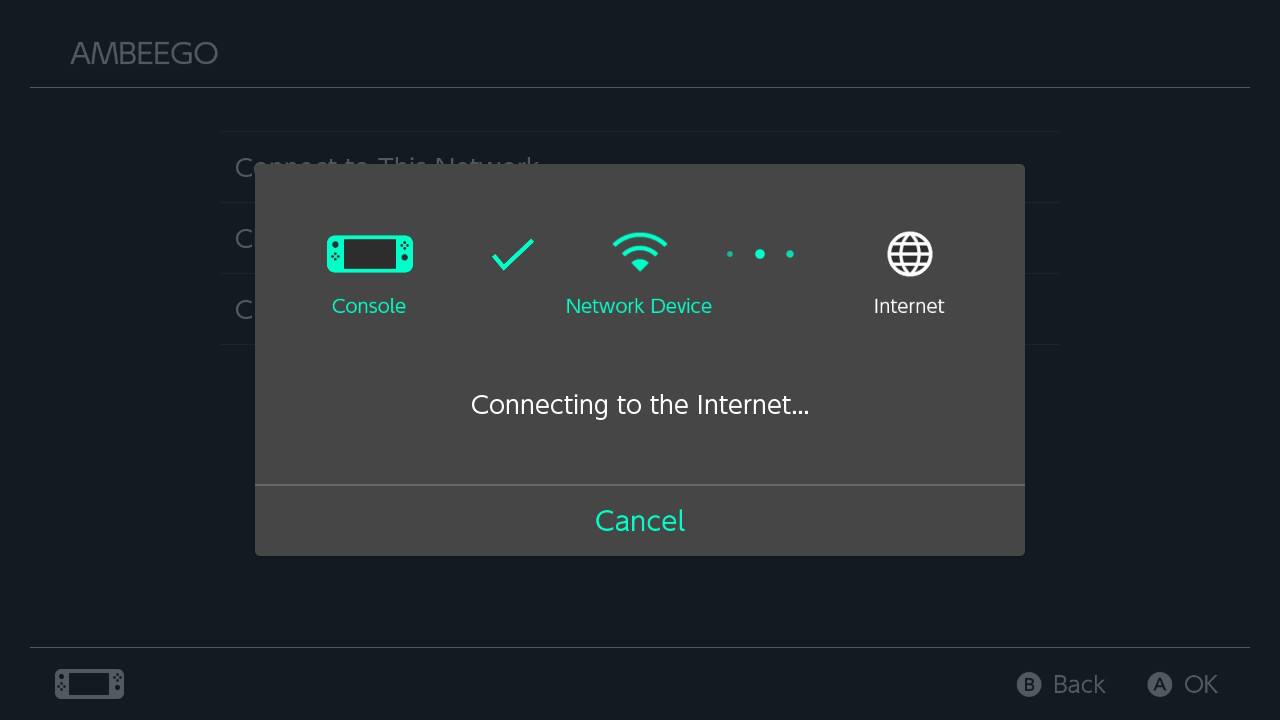
Now comes the best part and the final one
- The SwitchBru DNS page will appear and you can either Continue to Google or select Enter URL from the left-hand menu.

- Look for Netflix on Google and continue
- This will bring up the main Netflix page where you can login or sign up and begin streaming.
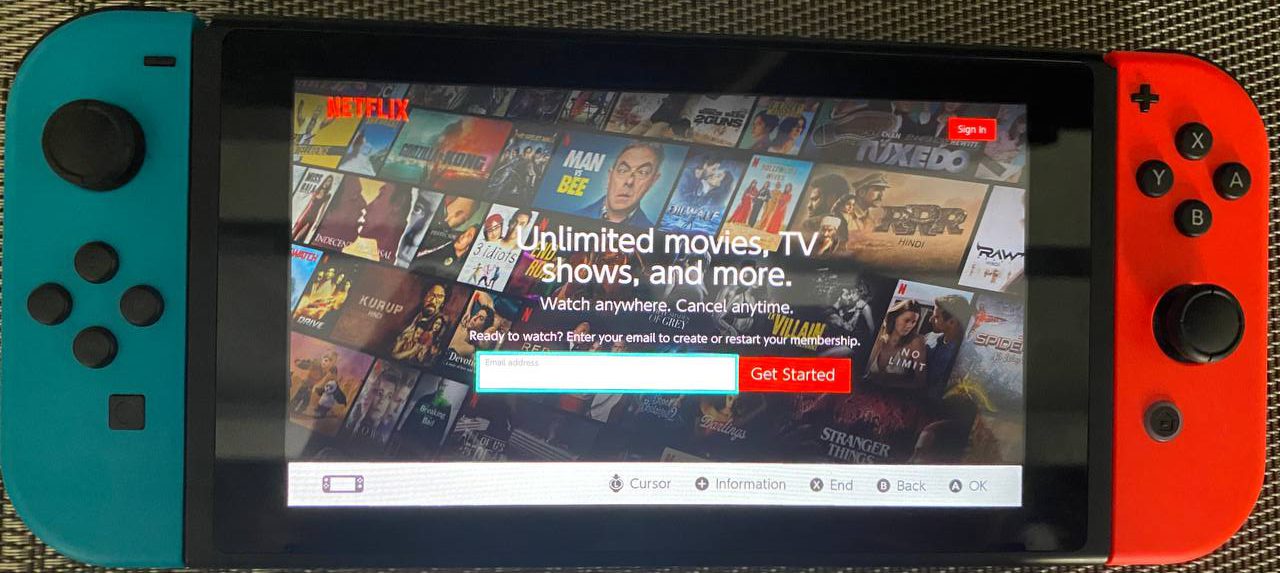
Read Also: Nintendo Switch Black Screen FIXED
Can I watch Netflix on other Nintendo Devices?
Netflix and Nintendo partnered up before, and users could access Netflix on Wii, it was soon suspended in 2019. The Netflix app was also available for 3DS consoles and Nintendo Wii U consoles but it was also removed in December 2020.
So, currently, you cannot watch Netflix on any Nintendo device.
Which Streaming Services are available on Nintendo Switch OLED?
The streaming services that are available free to download are
If you want to stream movies and television series on your Switch you need to get a paid subscription to the Hulu app.
And the same goes for Funimation where you can watch your favorite anime.
Is There Another Way to Watch Netflix on Nintendo Switch?
Yes, there is another way to watch Netflix on Nintendo Switch OLED and it is also the most common one.
So, all you need to do is install Android on your system. Although it may damage our console battery and your joy-cons may not be of so much use during the system but if you are willing to watch Netflix on Nintendo then you have to try it.
Just remember: Nintendo will not offer a replacement or fix.
To set up the Android system on your Nintendo,
- Make sure your device can be hacked. You can check this site for more information.
- If your Nintendo Switch is hackable, you can get more information about how to get Android on your Switch device by reading this post on the Developers Forum.
It is different from overriding the Switch OS, so you should be able to play games on the console.
Is Netflix coming to the Switch?
Netflix can be streamed on several platforms including Android, iOS, Windows, and other streaming devices but we don’t see Netflix on Switch in the near future.
If you still have queries then feel free to ask in the comments section down below.







