Nintendo OLED Switch Game Won’t Download? Nintendo OLED Switch download error?
Nintendo OLED Switch is designed to be used as a mobile and TV-based console and you just bought one and looking to download games
well, many users are facing this issue that whenever they try to download a game on OLED switch the download gets stuck or doesn’t download sometimes.
But you really don’t need to worry because it’s mostly due to slow internet and in the below article you will find out more about Nintendo OLED Switch Game Won’t Download and how you can solve this issue.
Why is it taking so long for my switch game to download?
- The game size might be too large.
- Also depends on your internet connection speed.
- If it’s too much time than expected then restart your switch.
Nintendo Switch Black Screen FIXED
Best Video Guide For Nintendo OLED Switch Game Won’t Download
Solution 1: Power Cycling Internet Router
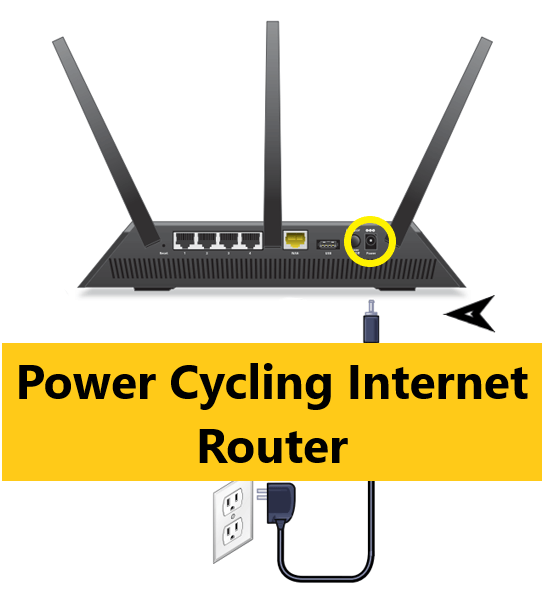
Sometimes, a corrupted DNS cache may accumulate or other startup configurations in the router leading to Nintendo OLED Switch Game Won’t Download
Therefore, at this step, you will completely clear this cache by turning the router off and on.
For how to fix Nintendo OLED Switch Game Won’t Download:
- Disconnect power from the router.
- Press and hold the power button of the router for at least 10 seconds.
- Connect the power and wait for the router to start.
- Try connecting to the game and see if the Nintendo OLED Switch Game Won’t Download is fixed.
Solution 2: Check For Active Internet Connection to Fix Nintendo OLED Switch Game Won’t Download
Make sure your console is connected to an actual and active internet connection or else you won’t be able to download any game.
Here’s what you need to do to fix Nintendo OLED Switch Download not working:
- Make sure your Nintendo switch is placed only 10ft apart from your Wi-Fi router.
- In the Home, menu select the gear icon to go to System Settings.
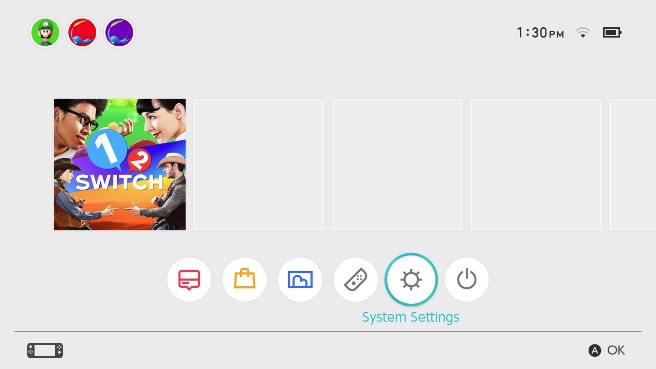
- Now select Internet > Internet Settings and the switch will search for nearby wifi signals.
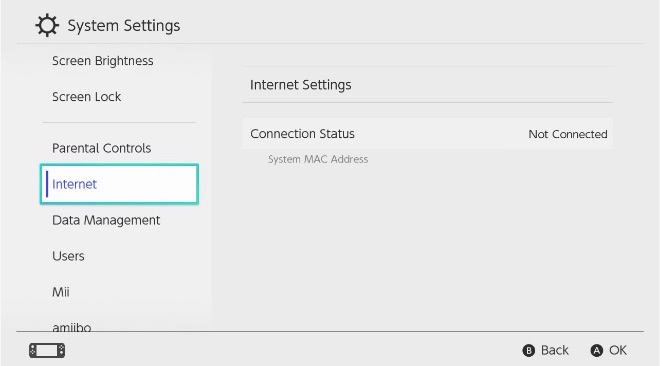
- Next, choose your network name from the Wi-Fi list and connect to the internet.
- If your network name/Wi-Fi router name is not showing then move a bit closer to the router and search again by pressing the Y button on your Switch.
- Or you can re-enter the Wi-Fi password again.
After this
- Go to the Home Menu and select User Settings.
- And scroll down to click Update Download Progress.
- If you are still facing the Nintendo OLED switch download error then continue to the next solution for Nintendo OLED Switch Game Won’t Download.
Solution 3: Hard Reset Your Nintendo Switch to Fix Nintendo OLED Switch Download Not Working
What you need to do is hard reset or force reboot to overcome the Nintendo OLED switch not downloading games
Just follow these steps to fix the Nintendo OLED switch Download error.
- Connect your AC adapter to your Nintendo OLED Switch and wait for 15 to 20 minutes until the battery charges.
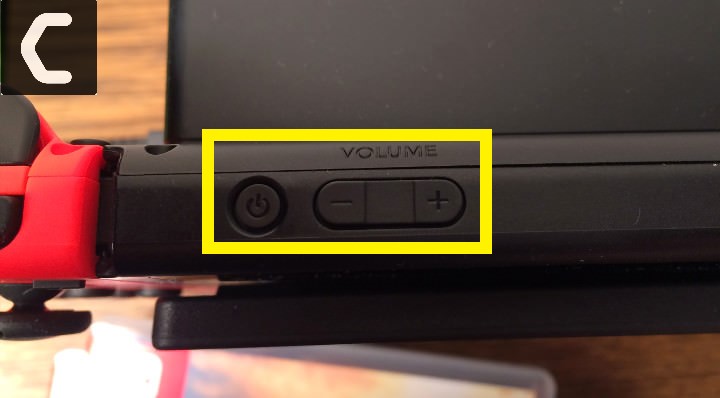
- Press and hold the Power button for at least 12 seconds
- Press the power button once to turn the console back on.
- Now connect your Switch to the internet and the games will start to download.
- Just be sure that you don’t run any other software on your console after the restart.
Moving on to solution 4 to fix Nintendo OLED Switch Game Won’t Download error.
Solution 4: Change to a Different Network to Fix Nintendo OLED Switch Download error.
If you’re facing slow download issues on the switch, it could be related to the ports your router uses.
Some users reported facing Nintendo OLED switch not downloading games when connecting to a particular network, such as their home Wi-Fi, but it goes away when they switch to a different network.
If you’re using your home or office network to play games, try switching to mobile data hotspot to see if not downloading games is solved.
If so, you may need to reconfigure your router’s ports.
Solution 5: Call Your ISP
The least you can do to solve the Nintendo OLED Switch Game Won’t Download
is contact your Internet Service Provider (ISP).
They will access that data which you can’t and will know what’s going wrong with your internet connection.
Moreover, tell your ISP to open the following ports:
- TCP: 80, 443, 3478, 3479
- UDP: 3478, 3479, 49152 ~ 65535
And if the situation is worse then they will be sending a professional and make it work for you.
Conclusion
As a result, Nintendo OLED Switch Game Won’t Download is not a major problem as many users were able to solve the problem with the help of the solutions above. At last, just make sure your Nintendo OLED switch is up to date and if you got any questions just let us know in the comment section.







