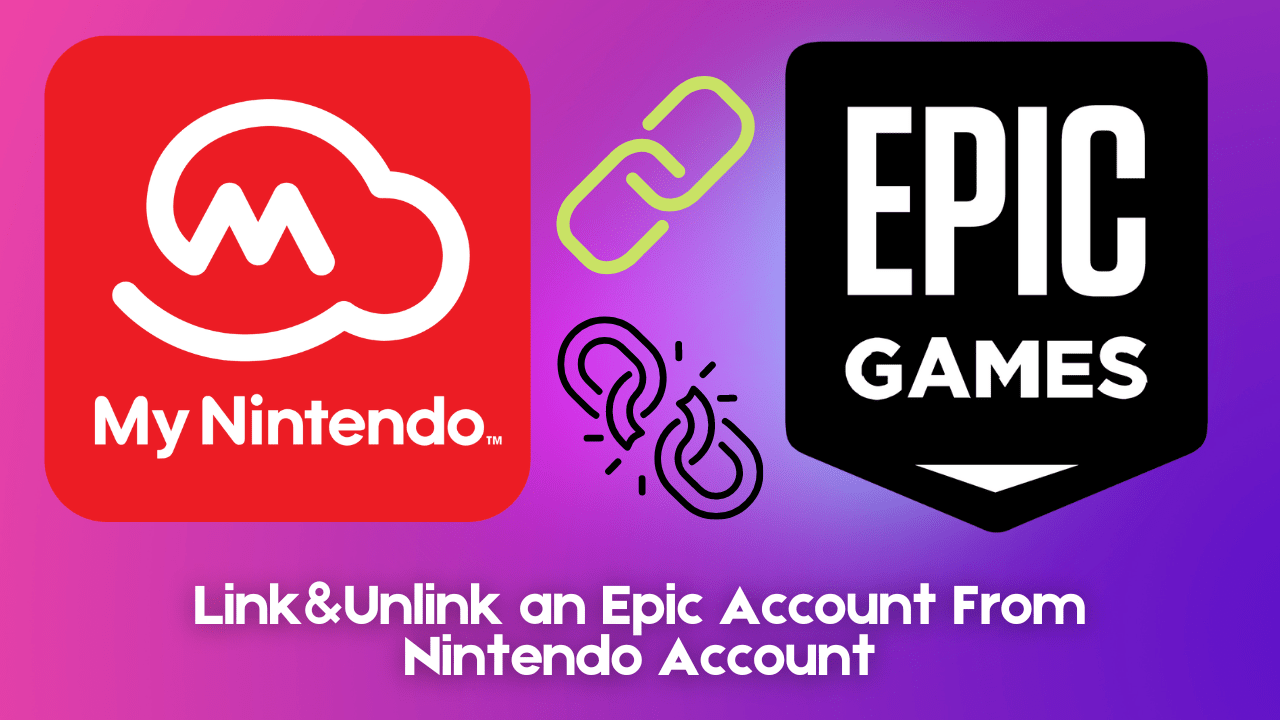“This guide will show you how to associate or dissociate your Nintendo Account with an Epic Games account, which is used to access games published by Epic Games such as Fortnite and Fall Guys.”
Link Epic Account from Nintendo Account
Connecting your Epic Games account with your Nintendo Account allows you to take advantage of cross-play features in games that support them. If you do not create a full account, a minimal Epic Games account will still be created using the display information you provide.
Here is how you can Link the Epic account with Nintendo Account:
- Open the Epic Game store
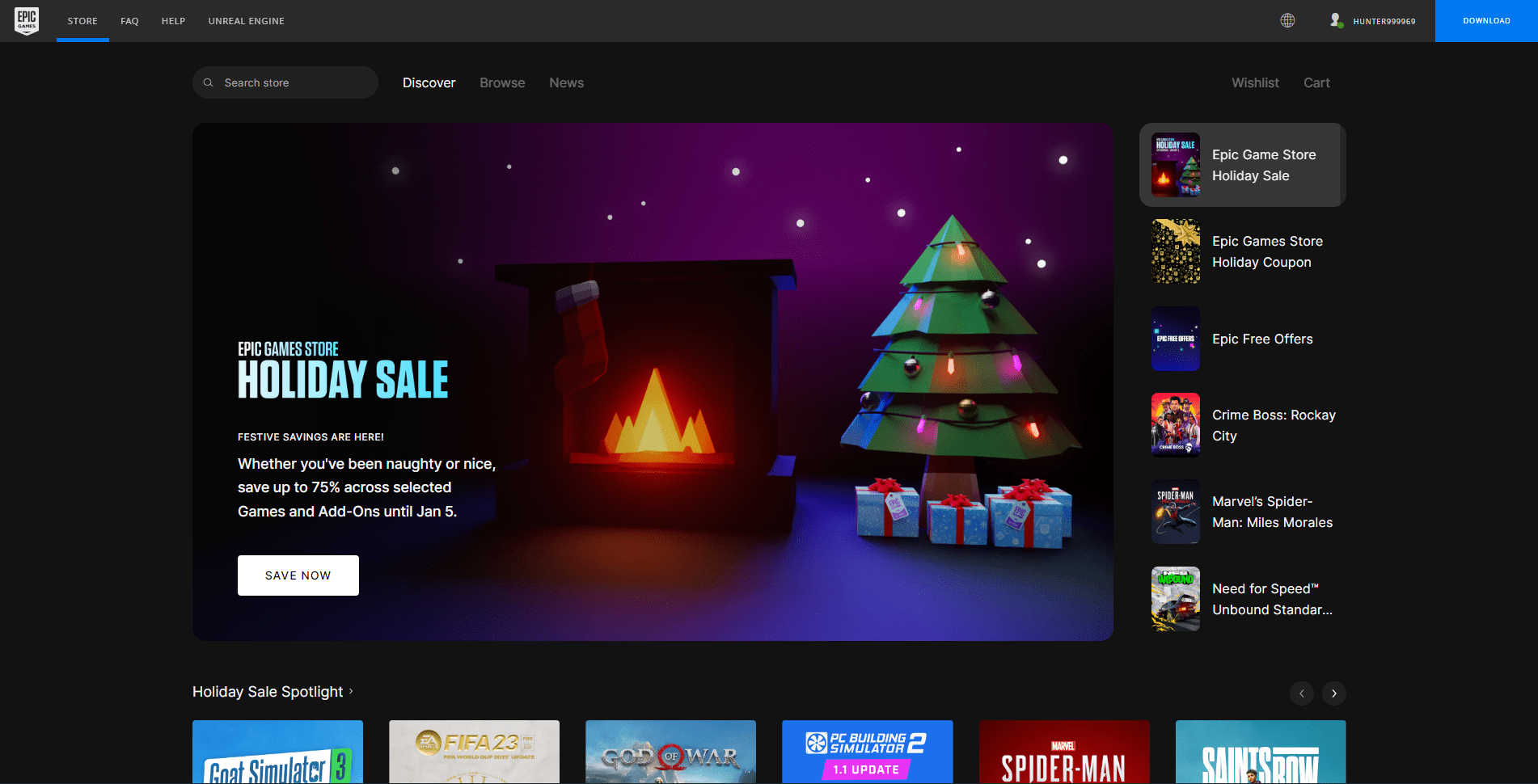
- Now login into the account
- Click on your user name showing in the top right corner
- The menu will open select the Account option
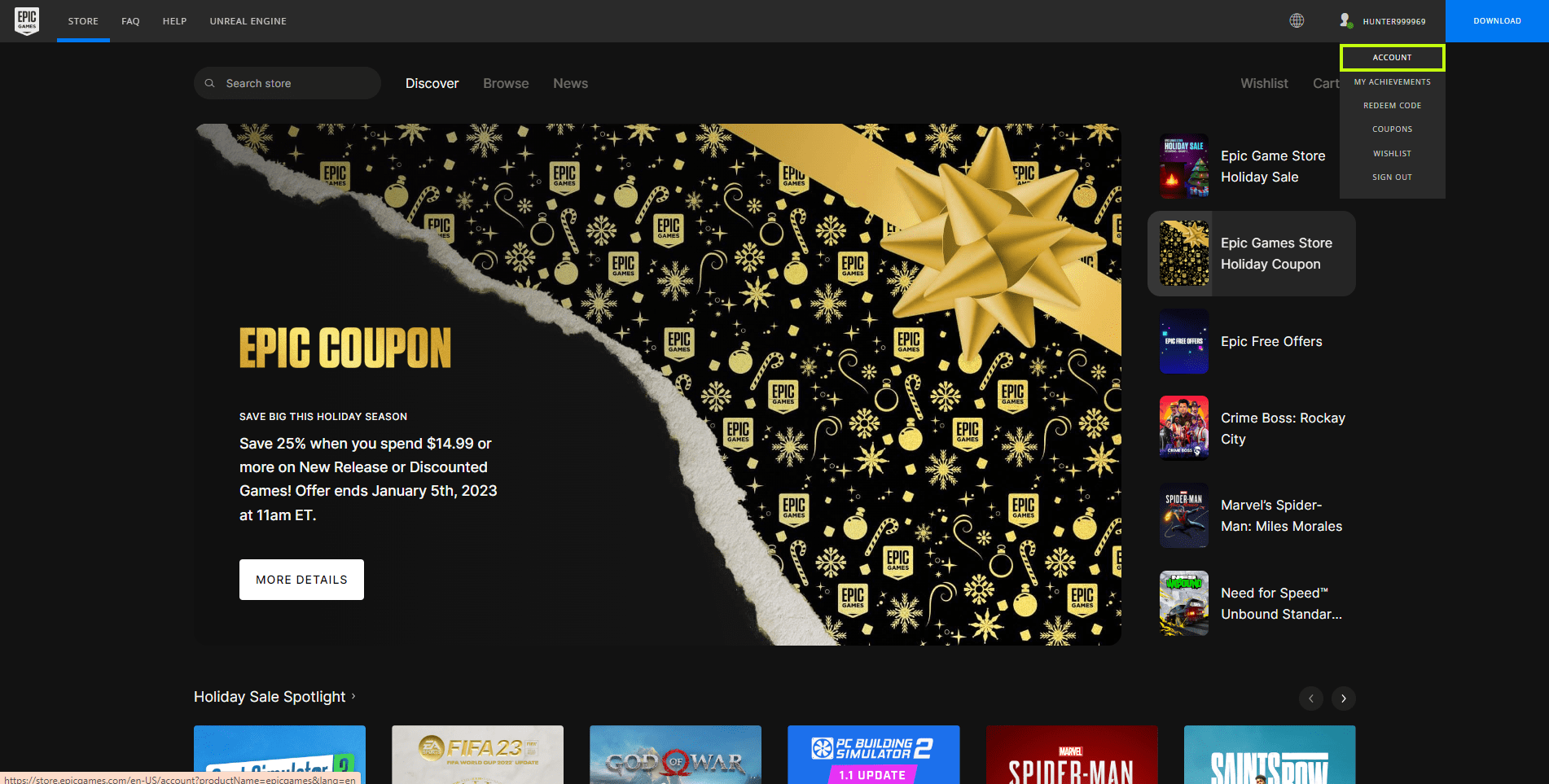
- New Account settings windows will open
- From the left side select Apps and Account
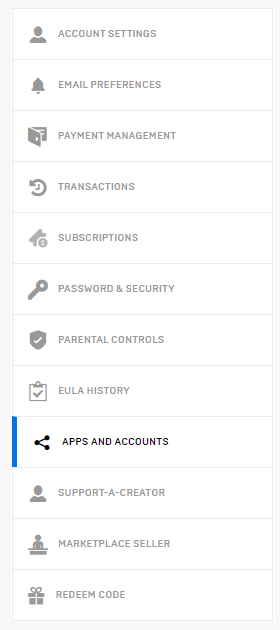
- Now select the Account option and various console accounts come up
- Find the Nintendo Account option and press the connect button
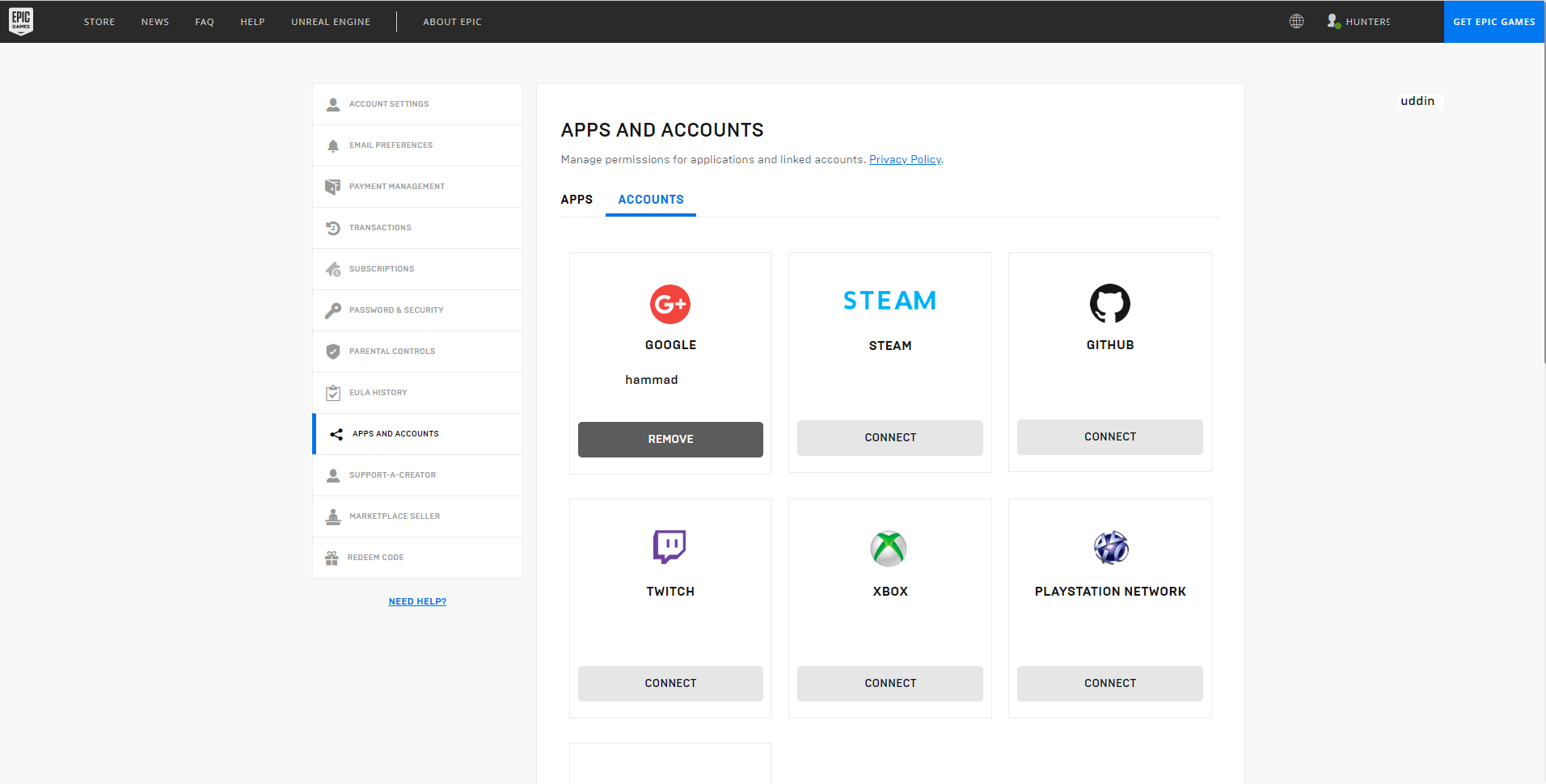
- Follow the steps and fill details required to link the epic account with Nintendo Account.
- Now your epic account is linked with your Nintendo Switch account
Unlink Epic Account from Nintendo Account
Unlinking the Epic primary account, the game progress that is stored on it will no longer be accessible to any other linked accounts. Additionally, you will not be able to connect a different platform of the same type to your Epic Games Account once the primary account has been disconnected.
Here is how you can unlink your epic account from your Nintendo Account
- Open the Epic Game store
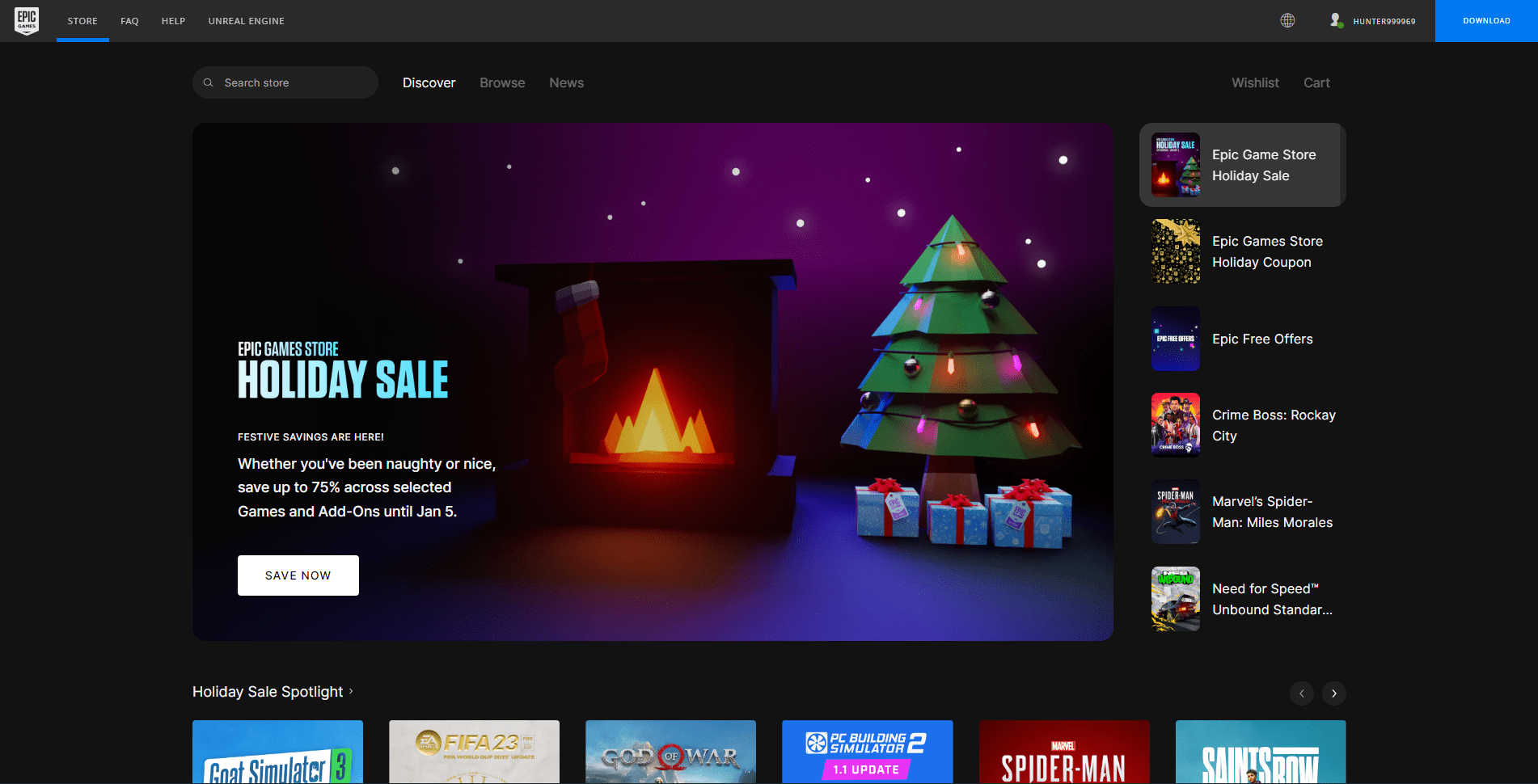
- Now login into the account
- Now click on your user name showing in the top right corner
- The menu will open select the Account option
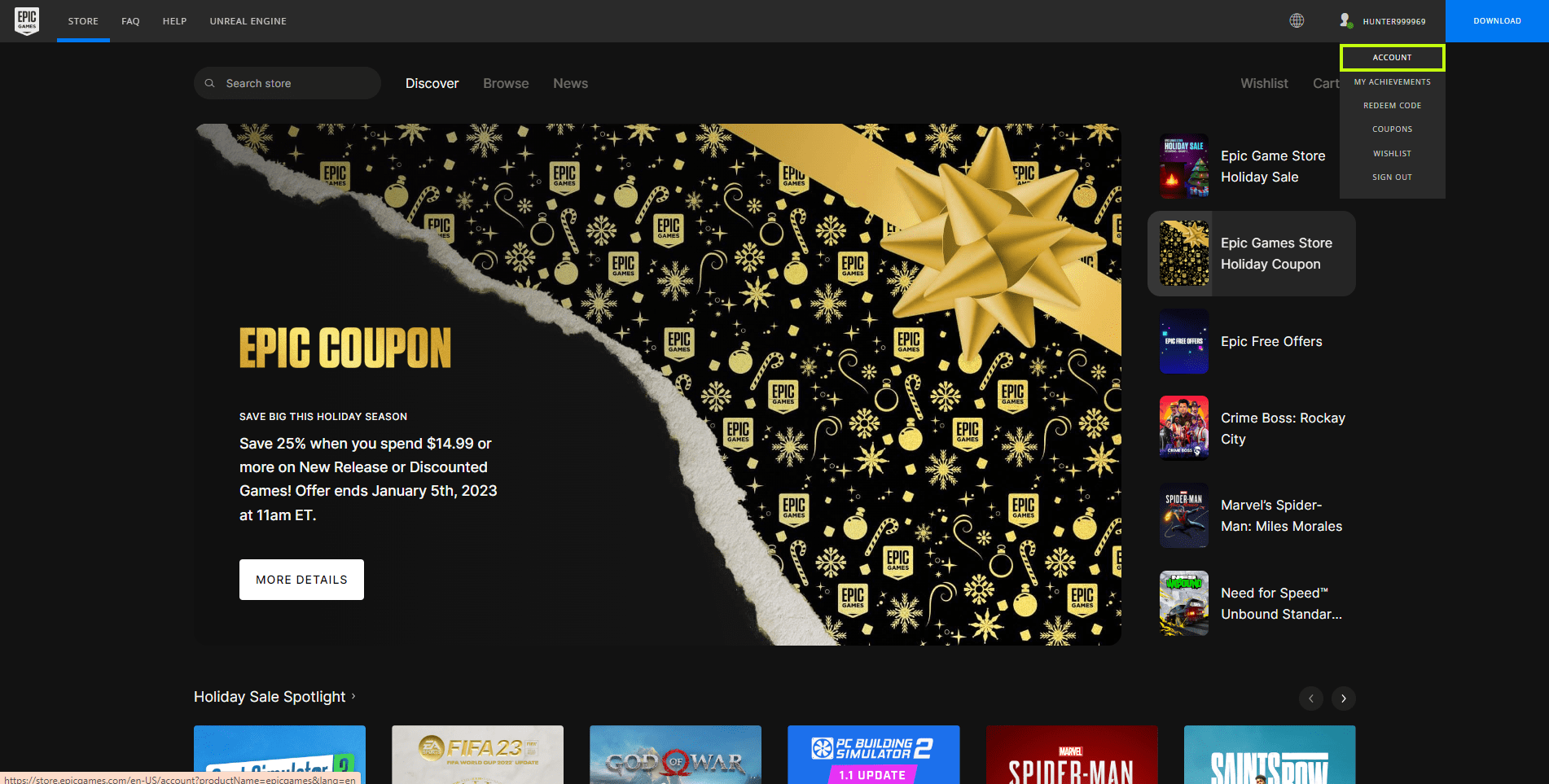
- New Account settings windows will open
- From the left side select Apps and Account
- Now select the Account option and various console accounts come up
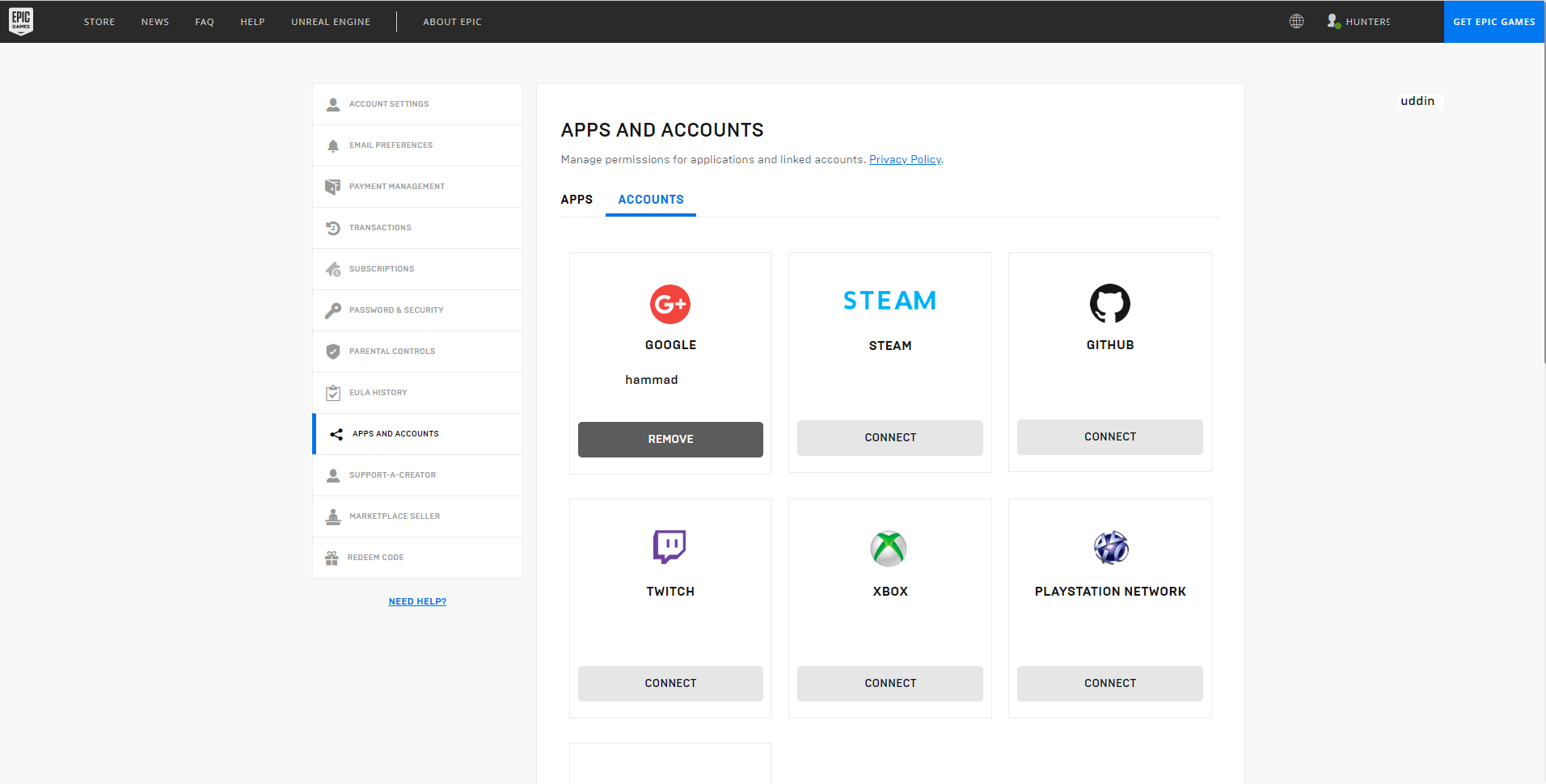
- Find the Nintendo Account option and press the remove button
- A confirmation message will open select the Unlink button
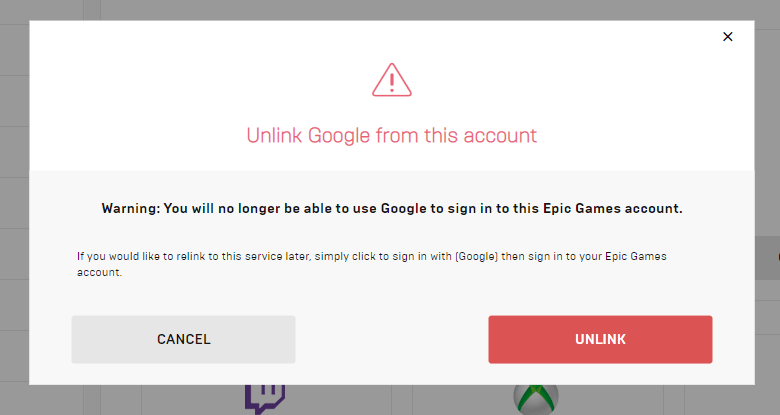
Hope the above tutorials help you to Link/Unlink an Epic Account From Your Nintendo Account.