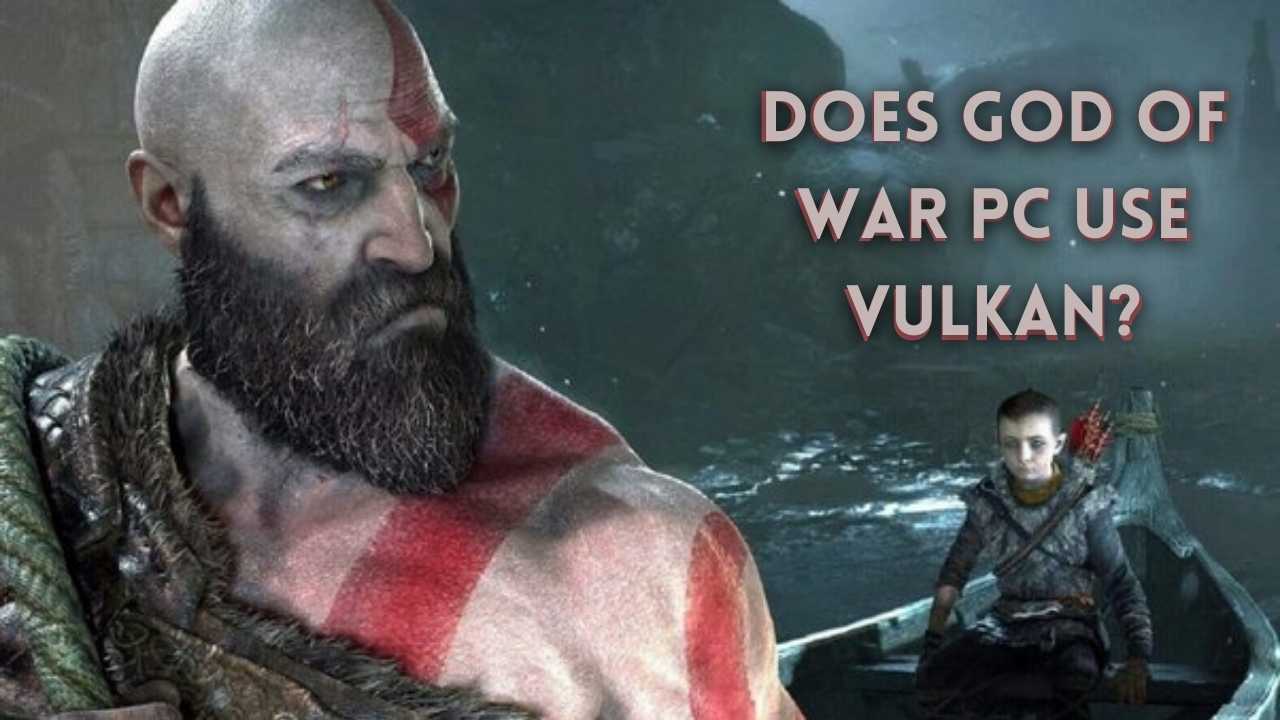God of War is one of the best-selling PC games. The game is famous for its story, graphics, combat system, and much more.
This game story successfully engages the players emotionally too that’s why many of the player claim that they are playing this game again and again.
Meanwhile, we see some players suffering from Low FPS and shuttering problems. Is DMXV Vulkan the answer to that? let’s find out down below.
DMXV Vulkan is a Mod for the God of war game that uses DXVK .dll-based Vulkan translation support for God of War. Allows the game to be run using the Vulkan API, which can boost performance on certain hardware and reduce stuttering. Usually assists AMD GPUs more than NVidia.
How do I switch to Vulkan? How do I install Vulkan?
You can simply go to the Nexus mod and download the DMXV Vulkan for your game.
For manual installation:
- Copy and paste the 2 .dlls and a .conf file next to the root executable (GoW.exe).
- The .conf you choose will depend on which launch options you wish to enable. There are two lines you may alter in the .conf file.
dxgi.nvapiHack = False
This disables a hack that reports an NVIDIA GPU as an AMD one. This can help with issues regarding the NVAPI. You may wish to try this enabled/disabled as it can cause the game not to run if set incorrectly on a given hardware.
dxvk.enableAsync = true
This enables the async pipelines. This compiles async pipelines outside of the main thread, leading to less stuttering. The shader cache may be slightly larger, but the benefits of enabling it are worthwhile.
The above two changes are included as 4 separate files (with all combinations).
For a vortex installation, an installation wizard will prompt you to enable/disable both options, it will then copy the required .dlls and a .conf file depending on the selected options.
Does Vulkan increase FPS?
Well, some of the players are very satisfied with the use of the DMXV Vulkan and reported that they gained in FPS with Vulkan Mod.
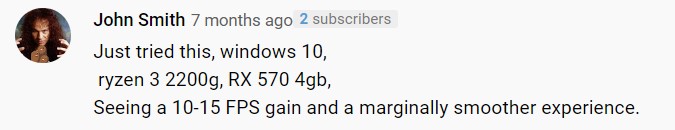
Here is a preview of after using the DMXV Vulkan mod on God of war.
Do Vulkan games run on Linux?
Yes, Vulkan-based games run on Linux. and Vulkan already delivering the best gaming experience on Linux, for example, Dota 2 is working fabulously with Vulkan on Linux.
Is Vulkan or DirectX better?
Many of the players admit that Vulkan definitely outperforms the Direct x performance. It is observed that Vulkan gives better FPS in games rather than Direct X.
Low FPS while using Vulkan on your PC?
Some of the players are experiencing Low FPS while using Vulkan it might happen due to the outdated PC and graphic Drivers to prevent this following the upcoming solutions.
Solution 1: Restart the Game
Whenever you encounter Vulkan low FPS and any game bug, you should restart the game before trying any further solutions.
Restarting the game will eliminate any temporary error from the old cookies and cache or the system’s other software clashing with your gaming software.
All of these errors will be eradicated after a simple restart of the game/PC or any other platform you use.
Read More: ERR_CONNECTION_TIMED_OUT Best Ways Explained [With Pictures]
Solution 2: Close Unwanted Programs on Windows 11/10
If too many programs are running in the background, using too much internet/RAM/Disk can cause FPS Drops and Stuttering Issues on Windows 11.
Closing unwanted programs will help you eliminate the DMXV Vulkan Low FPS PC.
So, let’s close unwanted programs:
- Press Ctrl + Shift + ESC keys to open Task Manager
- Now check which program is using more Network
- Right-click on that program and select End task
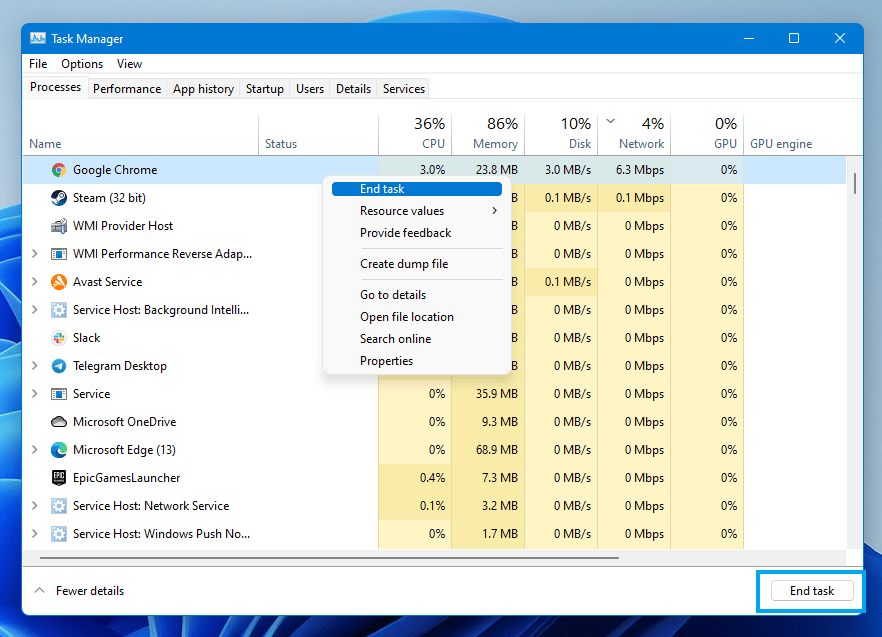
- And check if the “Vulkan Low FPS Issue” is solved or not.
Solution 3: Power Cycle Your Router
If the above solution doesn’t work then this solution will work and provide a better internet connection which will help you solve the Vulkan Low FPS Issue on PC.
All you need to do is follow these steps:
- Turn off your router entirely by removing the power switch’s power cable.
- Leave it for 5 to 10 minutes and then plug it back in.
- And check if the Wi-Fi is visible to you or not.
Make sure you restart those devices affected in the process for an accurate fix.
Best Routers To Buy
Budget Router
TP-Link WiFi 6 AX3000 Smart WiFi Router

Super Router
TP-Link Archer AX11000 Tri-Band Wi-Fi 6 Router

After power cycling your router it is better to Update your Wi-Fi drivers to avoid any Error FPS Drops and Stuttering Issues on God Of Wat.
Read More: God of War Black Screen On Startup [Fixed]
Solution 4: Enable Game Mode To Fix Low FPS On Windows 11
Enabling the game mode in Windows 11 will provide you with the best gaming experience. Game mode will prioritize your game and it will run on the best FPS that your hardware can support.
Here is how you can do it:
- Press the Windows button
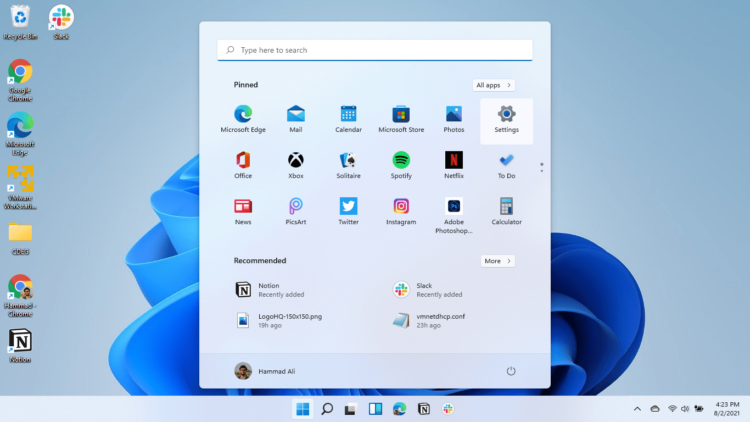
- Click on the Setting icon
- Select Gaming from the left menu
- The gaming setting window will open
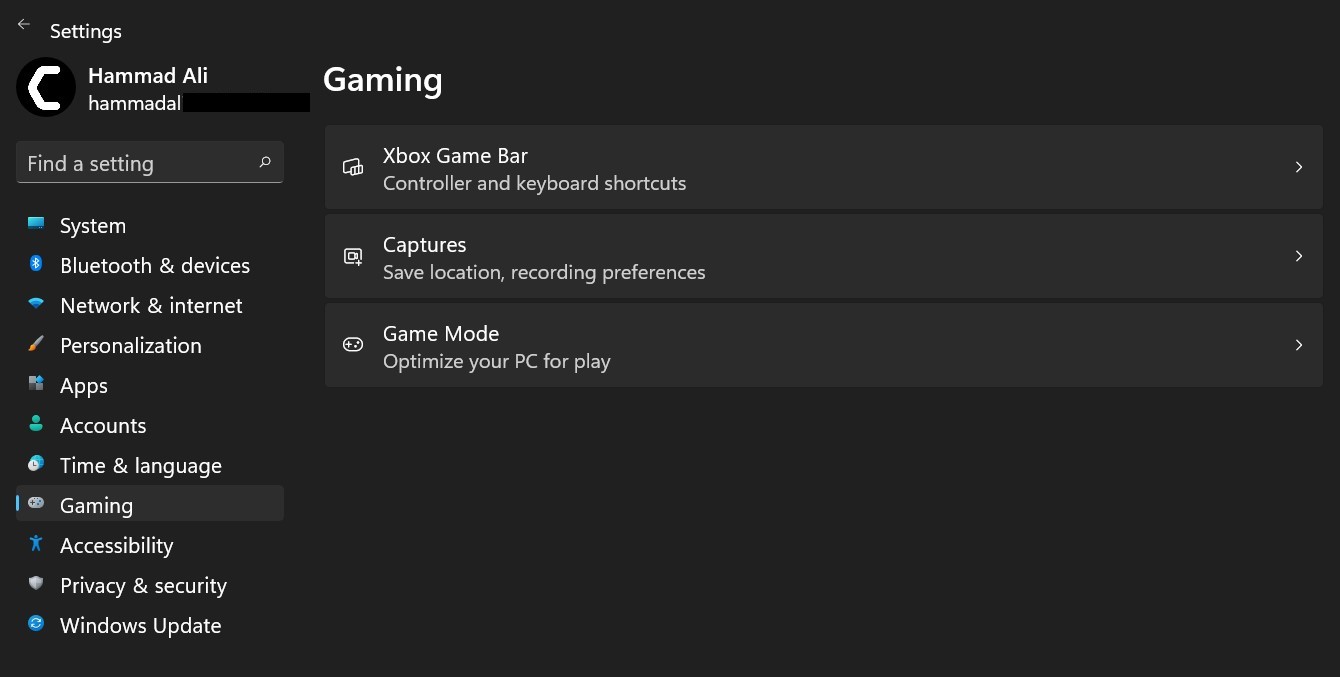
- Click on the Game Mode
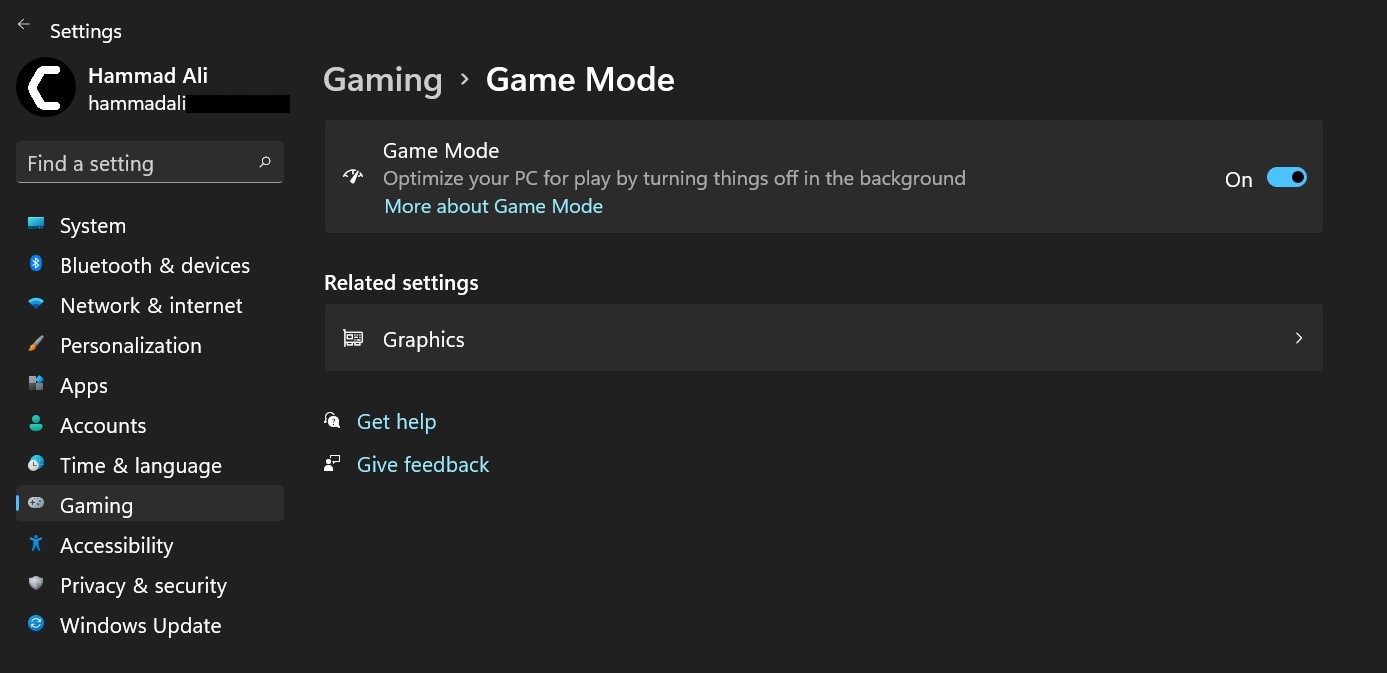
- Click on the toggle to turn on the Game Mode
Solution 5: Keep your PC Updated
Sometimes your outdated PC is the main cause of the Outdated Graphics Card Driver on Windows 11.
Outdated drivers in your PC or your current Windows Version cannot support the Vulkan and gaming software. As you update your Windows all running drivers are updated too.
So, here is how you can update your PC:
- Click on the Windows icon
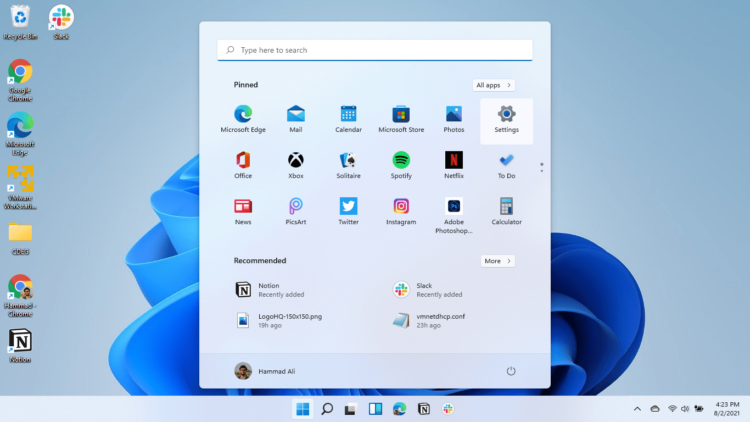
- Click on the Settings icon
- A new window will pop up
- Select Windows Update from the left menu
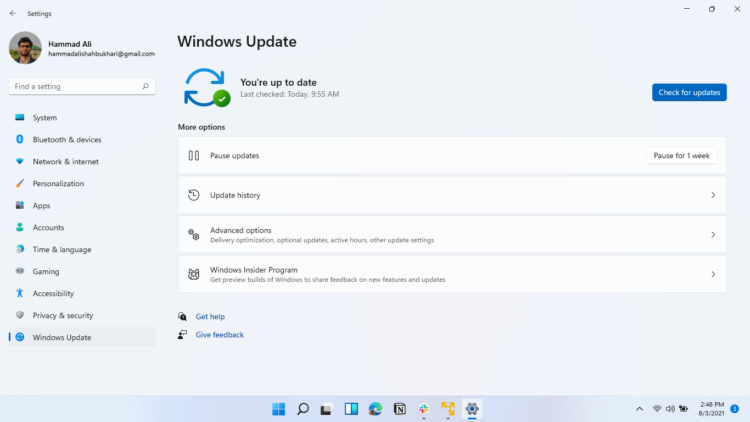
- The new Windows will pop up
- Then click on Check for updates.
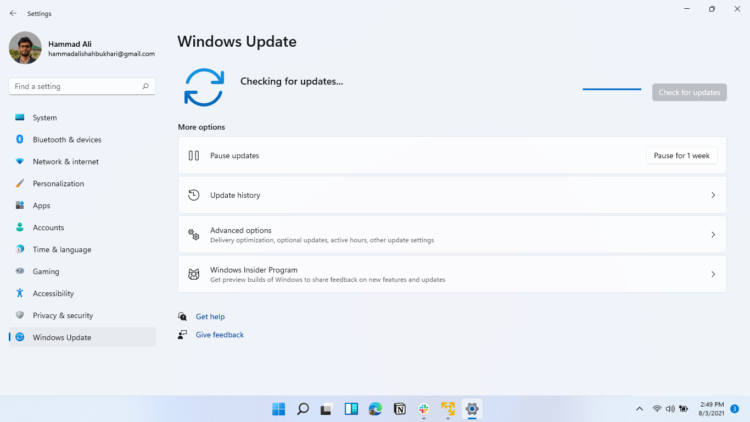
- If there is any update it will start updating the PC.
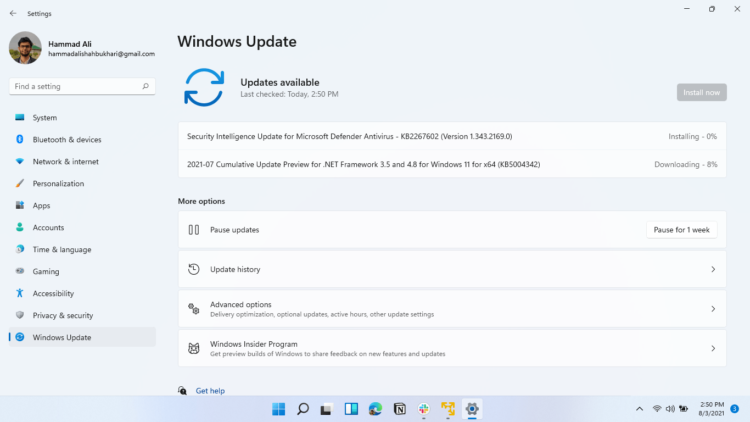
You can also update your graphic drivers through Windows Update too and solve the Vulkan Low FPS Issues.
Hope this article helps you to solve queries about Vulkan on PC.
Feel free to share your experience in the comments section down below.