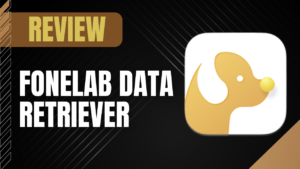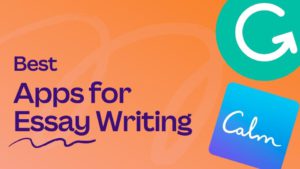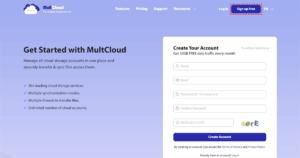Are you looking to make a free Youtube video for your channel?
Or,
Do you want more followers and likes on Instagram by quality editing?
As you know during the pandemic people had nothing to do but to scroll on Instagram, watch YouTube, or TikTok but,
have you ever thought that how could these famous YouTubers or Instagram influencers get so many likes or followers after they upload a video or and story?
The answer to this question is simple and that is a video editor or maker tool and one of the best that we got through was FlexClip, which is an online video maker developed by PearlMountain.
FlexClip is free and easy-to-use software and helps you create any kind of video whether it’s related to your business, a real-estate agency ad, a birthday video for your best friend, or an interesting Christmas video for your loved ones, and many more.
Moreover, you don’t need those high professional skills for FlexClip drag-and-drop video editing software as you just need to select a template of your own choice and you can add filters, sounds, pictures, and many other things. As there CEO Lin Xiao said that:
“Not everyone needs to be a robust video editor or a video designer to create a nice video. FlexClip satisfies the ever increasing demand people have for quality video creation that doesn’t break the bank and lets everyone design stunning work in an effortless way”
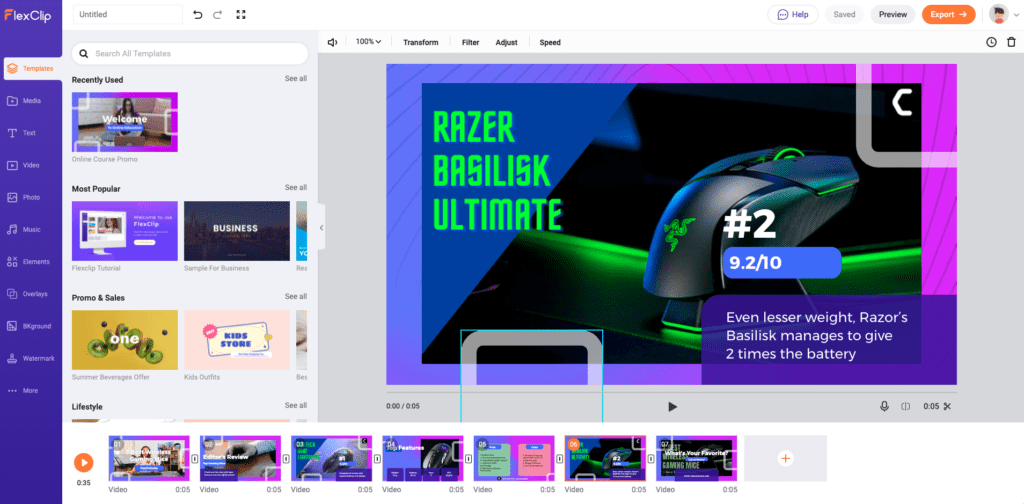
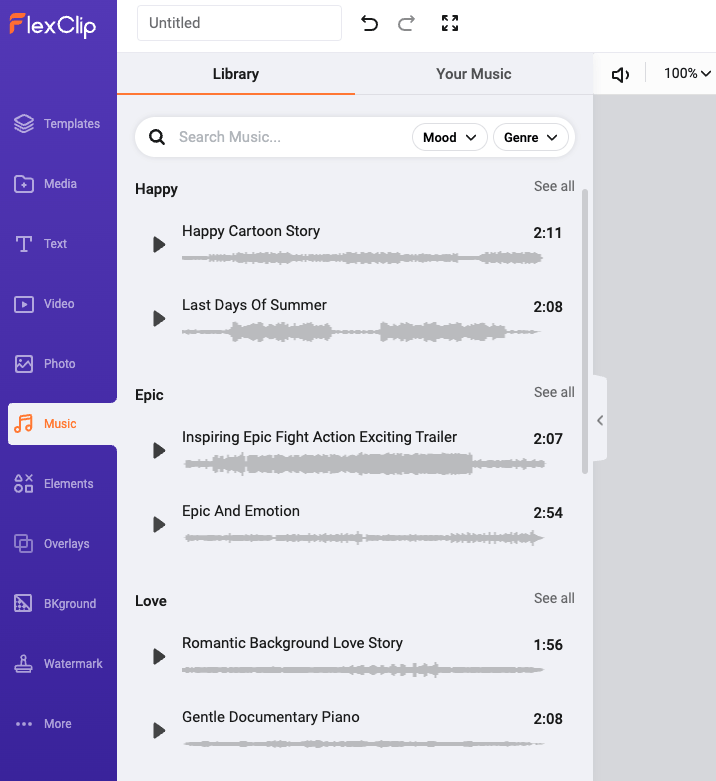
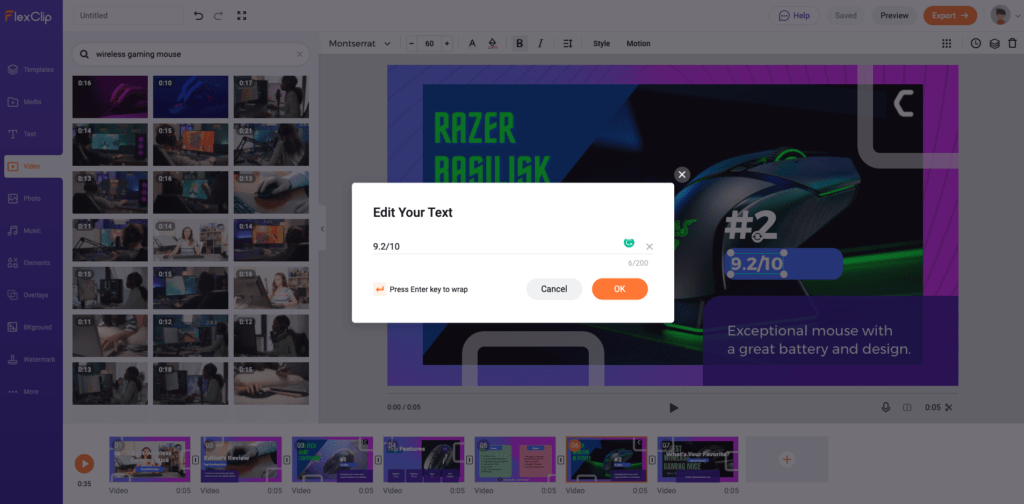
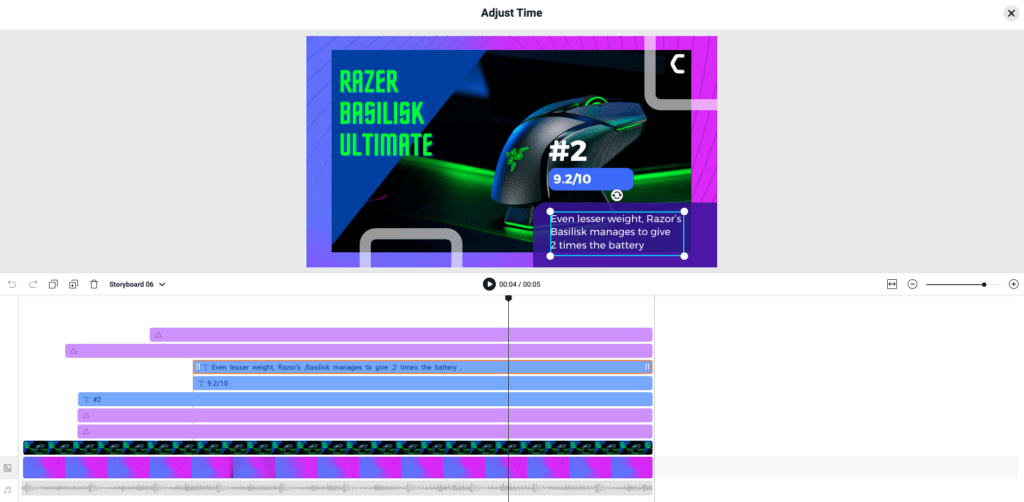
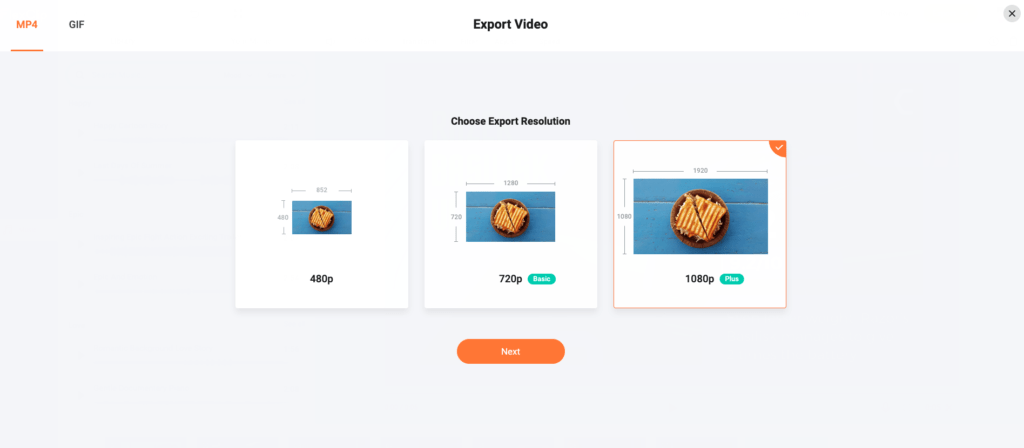
Overview Of System Requirements
FlexClip, the free online video maker software can work on Windows 11, 10.
Also can be installed on platforms such as macOS, desktop.
FlexClip with 7M+ worldwide users, Almost 800K registered users, More than 1,000 beautiful templates, 900K free videos clips, and much more.
To enjoy these you need to have the below Other hardware requirements:
- Intel processor that came after 2012.
- 720p display resolution.
- 4GB RAM or higher.
Download FlexClip VPN for Windows

Supported OS: Desktop
Available FREE with Paid Upgrades
Features
Upcoming are some of the highlighted features of the FlexClip
Video Editor
The Video editor feature of the FlexClip allows you to create a video from scratch of any kind or using templates.
If you want to add some images that are on your PC, you can upload them and insert them into the video. Also, you can select high-quality pictures from FlexClip’s media gallery. You can also insert elements like text, shapes, transition, and other special effects with simple drag-and-drop and one-click controls.
When you are done making the video it’s best to preview your video before uploading it and you can do this by FlexClip Real-Time Preview that allows you to check your video production at any time.
In the end, the video editor feature allows you to download your video in 1080P, 720P, and 480P so that you can upload high-quality content on YouTube, Facebook, Vimeo, or Instagram.
Video Converter
If you feel that your video quality is too high and want to compress it then with the help of the video converter feature you can upload and export various video and image file formats, including MP4, MOV, WAV, M4V, WEBM, JPEG, and PNG. Also if you want to resize your video or image FlexClip allows you to choose custom sizes fit for your laptop, PC, or mobile.
Video Trimmer and Merger
The FlexClip’s video trimmer feature allows you to trim those parts which you want to be separate and can do by simply dragging your cursor. Also if you looking to make the video more attractive then the trimmer allows you to jump cut, axial cut, cutaway, smash cut, or cross-cut.
If you made a video in different parts and it’s all over on your PC then, the video merger feature of FlexClip allows you to upload any video or image and put them in a sequence according to your own choice.
Voice and Screen Recorder
One another main feature of FlexClip is the screen recorder that can be used when you want to teach your friend some technique or anything so, you can just turn on the screen recorder and continue while you are doing that certain activity.
And you can also your voice will also be recorded if you speak during screen recording.
FlexClip Pricing
As you know FlexClip is free and you can download FlexClip from their official website but the free version offers 480p SD downloads, 1 stock video per project, and more but if you want some advanced features then there are 3 paid versions that FlexClip offers.
And they are:
- Basic: This comes with a price of $71.88 at $5.99/mo rthat includes 720p HD downloads, Save unlimited projects online, Video length up to 3 mins and 10GB cloud space.
- PLUS: This comes with a price of $119.88 at $9.99/month that includes 1080p downloads, Video length up to 10 mins and much mmore.
- Business: This version has a price of $239.88 at $19.99/month that comes with Full HD download, Video length up to 30 mins, 100GB cloud storage and alot.
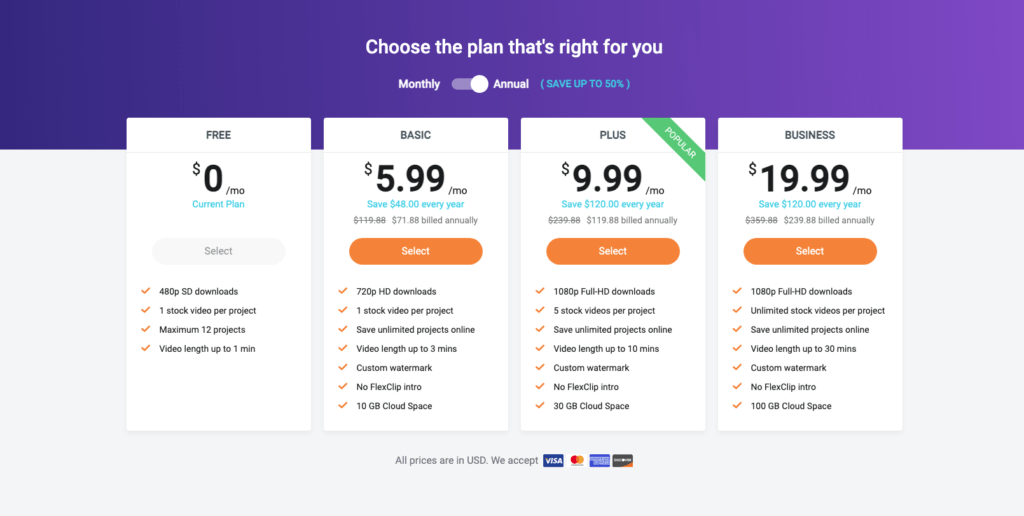
Conclusion
After reviewing, the FlexClip is an outstanding video editor that is free and easy to use and guarantees privacy and security of the files you upload and FlexClip can’t access it. It’s so easy for you to use that if you have zero experience you can use the ready-made templates, and video from scratch options that save a lot of time.
Moreover, their website is so helpful that if you need some tips on video editing, creation or recording then you will find a full guide and explain with detailed solutions. Also, you will find a wide range of Video categories through which you can create videos on FlexClip.
One of the main pros of FlexClip is the Social media templates as you know everyone is into Facebook, Instagram, YouTube and you will be getting ready-made templates for videos and will have a full range of music, animations, pictures, and in the media library. You can even upload your video directly to YouTube with FlexClip’s file-sharing options for web streaming.
Every software has cons and one of the main cons for FlexClip is the video duration as they give a limited video duration that is not suitable for documentaries. Also, the video editing professionals find flaws in it that there could be some more features to it. But overall FlexClip is user-friendly software to use.
Is FlexClip completely free?

FlexClip is not completely free as it has three paid versions with advanced features.
Does FlexClip have a watermark?
FlexClip has a watermark but in Basic, Plus, and Business versions whereas, in a free plan, FlexClip adds its own watermark upon downloading a video that cannot be removed other than purchasing a paid plan.