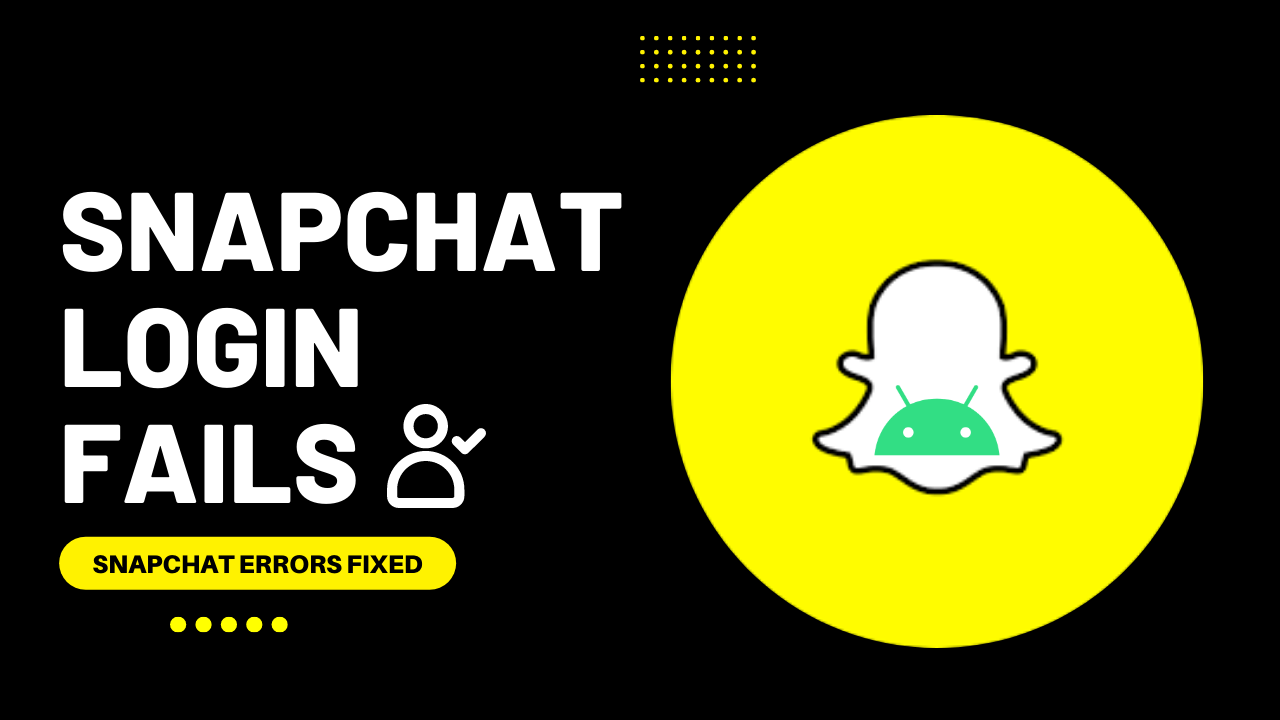Hi Snapchat Lovers
Snapchat is one widespread app used to talk with a friend, capture photos or videos, and share them with your friends. There are a few reasons you might be having trouble logging in or creating a new Snapchat account.
” Please check your connection and try again,” or “Could not connect,” You may get such messages many times when trying to login into Snapchat even though you know you typed the correct login and password.
This guide will be informative for you, and I am sure this will help you resolve the How to fix a login fail error on Snapchat problem.
Follow the list of fixes for how to fix a login fail error on Snapchat:
Solution 1: Check Your Username and Password
First of all, check your email and password and make sure you entered the correct email, phone number, and password. Sometimes users can enter the wrong password or miss some characters like caps or special characters. If you forgot your password use the “Reset your password” link to get a new one
So, you must ensure you enter the correct email and password before further action.
Solution 2: Check Your Network Connection
Snapchat requires an active internet connection to function correctly. Sometimes slow or bad internet connection can create this issue, so make sure your network speed is good and switch mobile data to a wi-fi connection and vice versa.
Try troubleshooting your network connection to see if that resolves your issue.
Solution 3: Update Snapchat
If you are using an old version of Snapchat, you can face a login fail error on Snapchat. Make sure you must update your app. A newer version of the app contains bug fixes, improved security patches, and additional Snapchat features.
- Open the Play Store and search for Snapchat
- If you see the update option
- Tap on Update and wait for it to update automatically
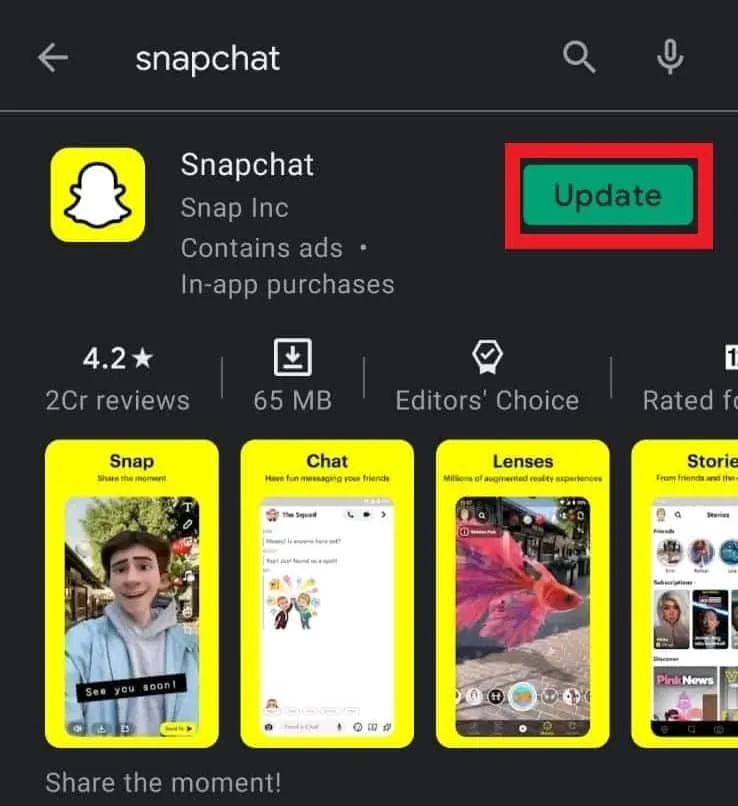
Solution 4: Restart the Snapchat
If you have experienced any android app that doesn’t work correctly or face any software glitch, the simple solution is “restart” the app. If Your Snapchat login fails, you must try this simple fix thats restart the app.
- Go to phone Settings
- Scroll down to Apps and tap on it
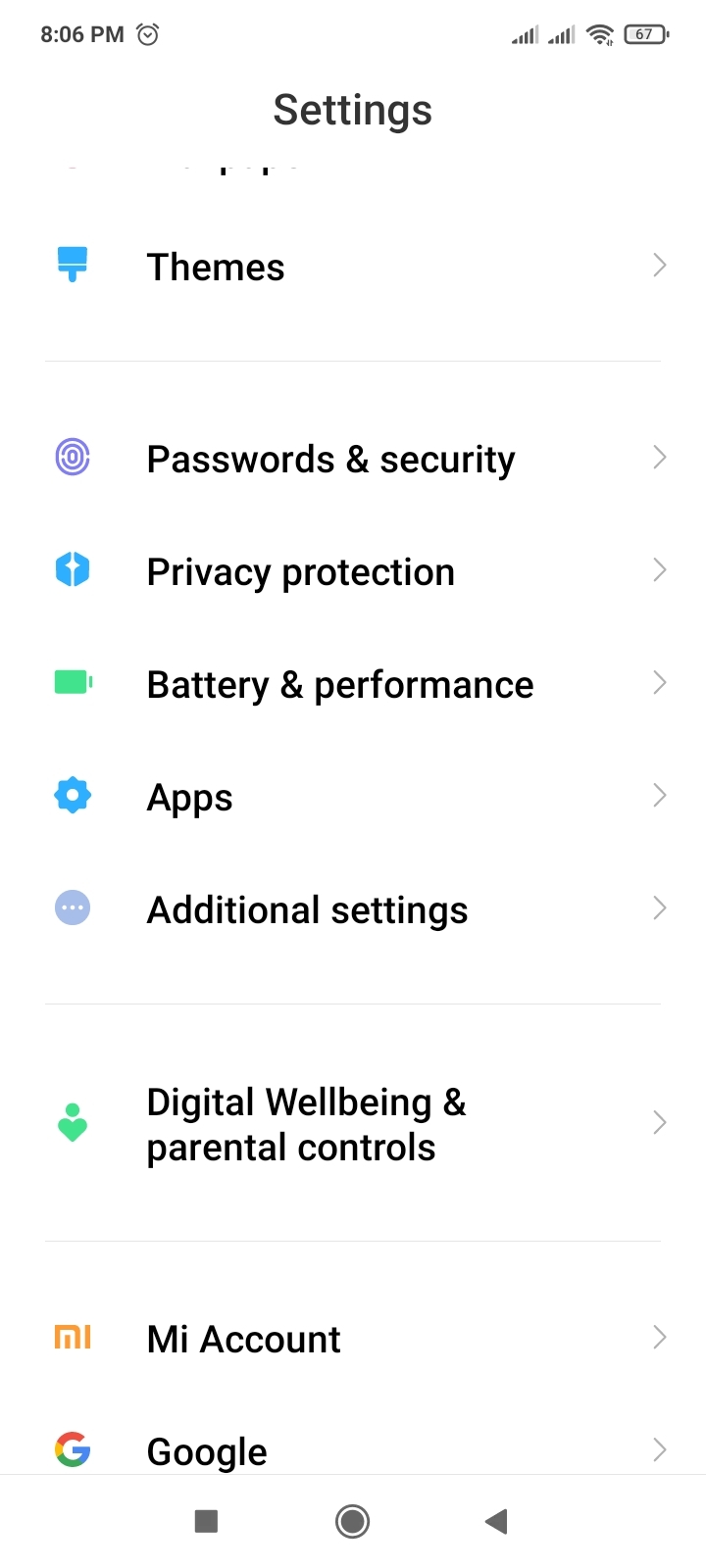
- Tap on Manage apps, find Snapchat, and tap on it
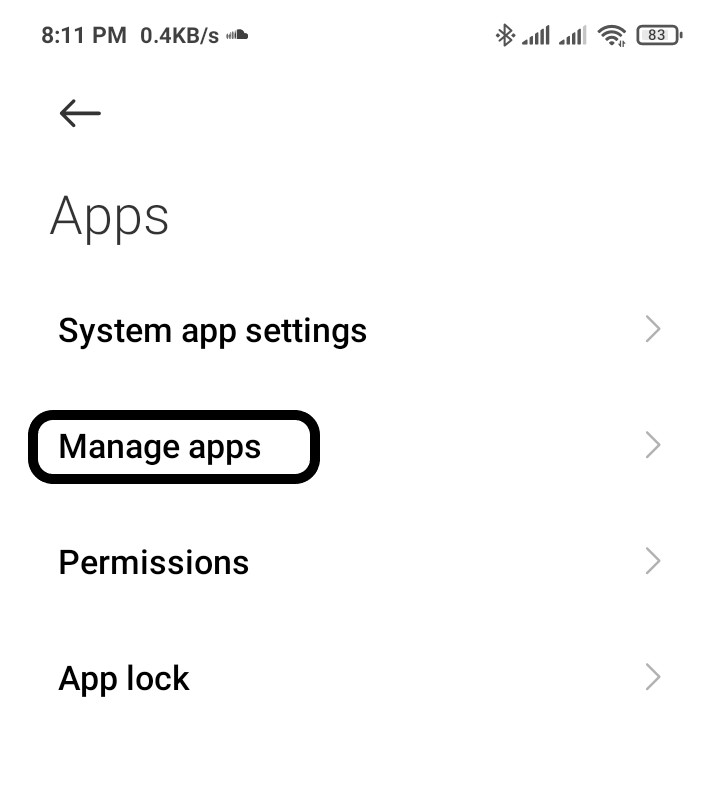
- Tap on Force stop at the bottom
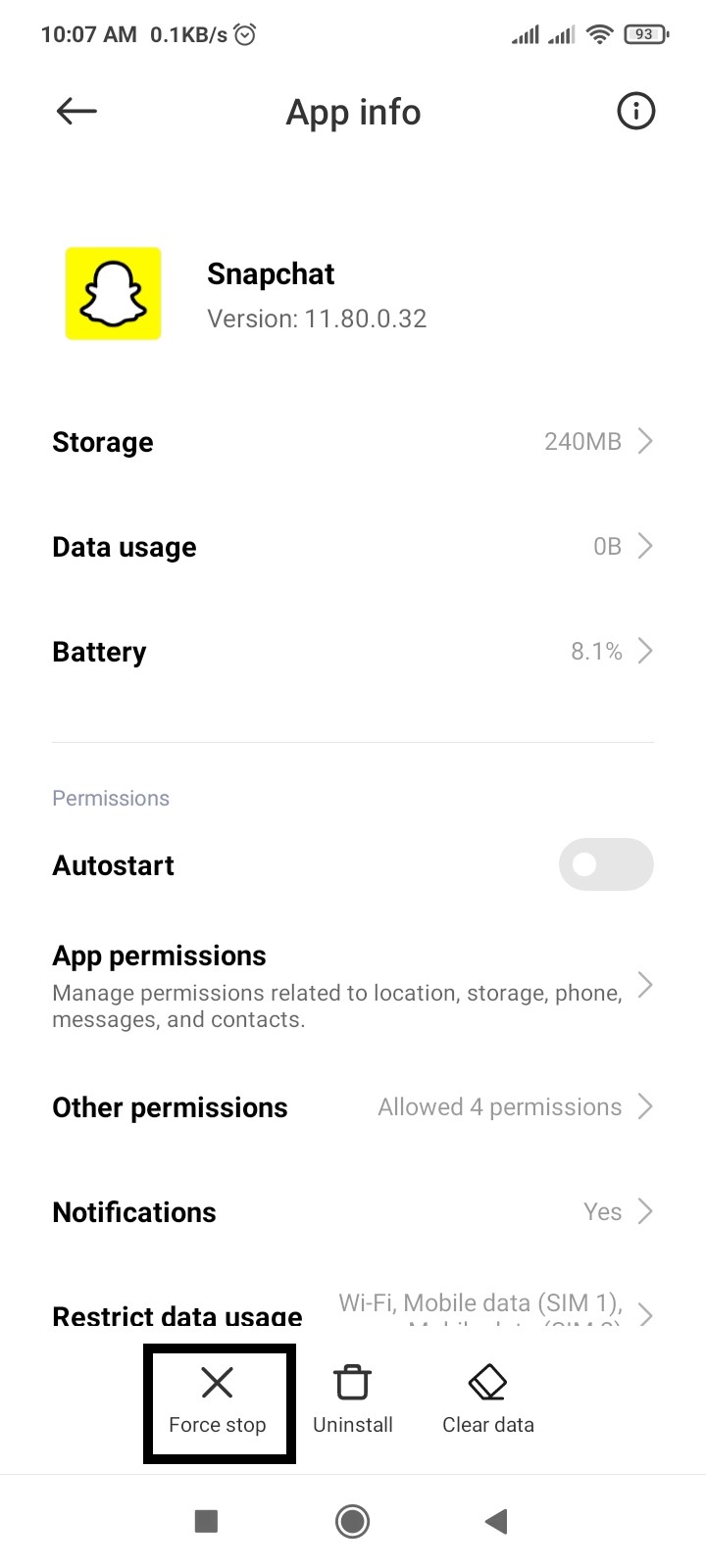
- A warning popup opens, then Tap on OK
Solution 5: Reinstall Snapchat
Reinstalling Snapchat is another way to solve Snapchat Won’t Log In.
- Go to phone Settings
- Scroll down to Apps and tap on it
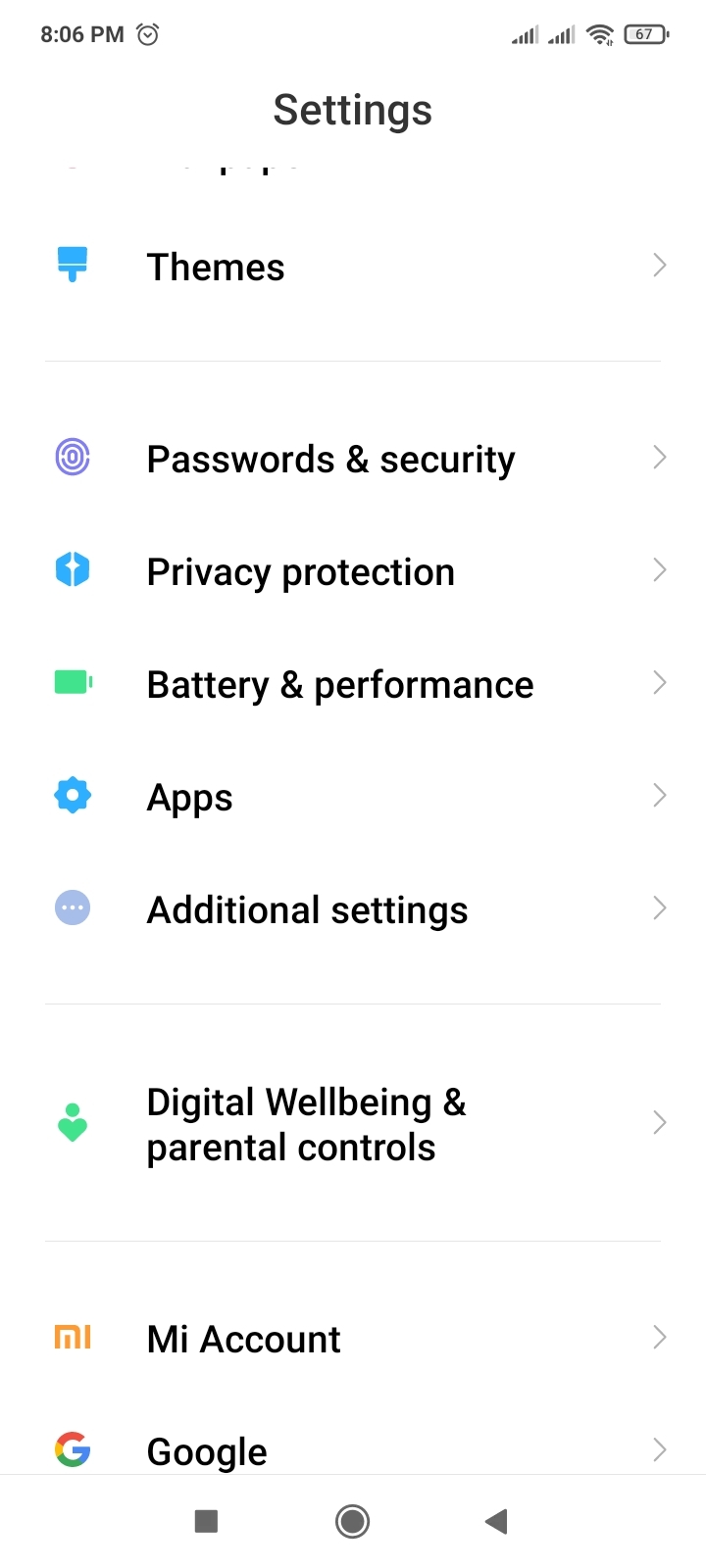
- Tap on Manage apps, find Snapchat, and tap on it
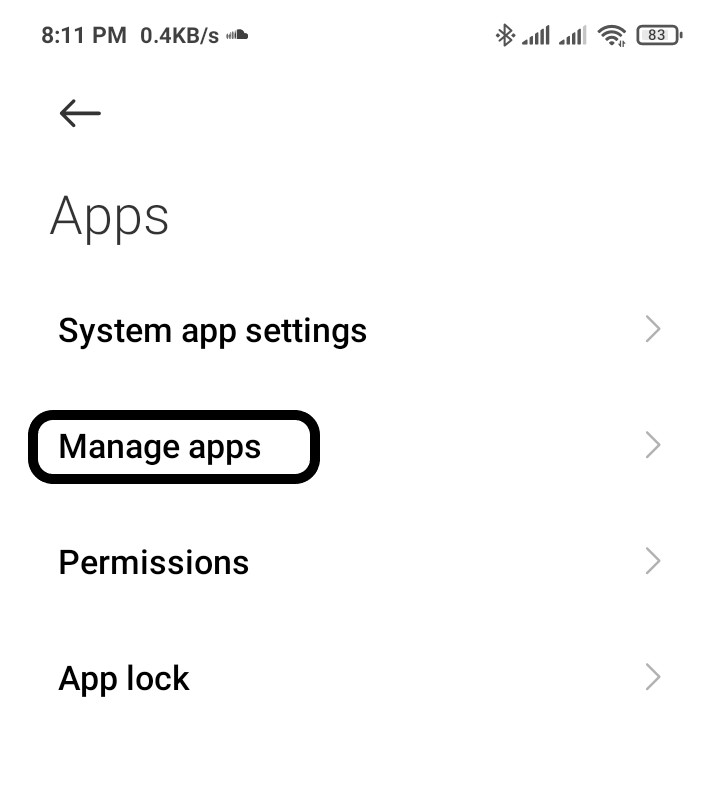
- Now Tap on Uninstall
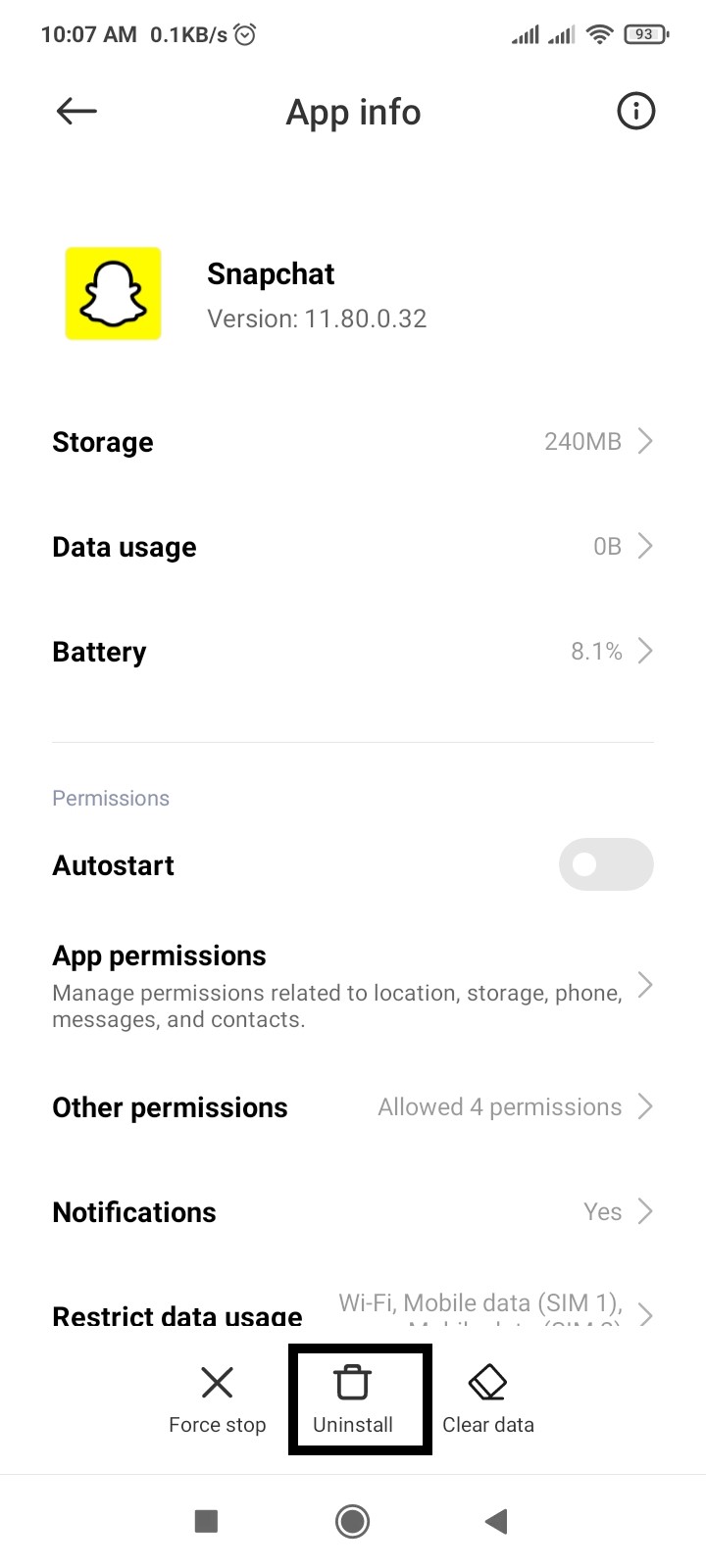
Again install the Snapchat app to check whether its works correctly or not.
Solution 6: Turn off VPN
Some Snapchatters use a VPN to connect to the Snapchat app because Snapchat is banned in their countries. OR you have a VPN on your phone for other purposes. Snapchat may think you are one of those prohibited from using the app, thereby preventing you from logging in. Try closing your VPN service before logging back into Snapchat.
Solution 7: Restart Your Phone
Restarting is a simple and basic solution for all glitches of android phones. After restarting, your android phone becomes fast and running smoothly.
So, if your Snapchat Won’t Log In, you should restart the phone and open Snapchat a few minutes after rebooting your device to see if the issue was solved or not.
I hope this article helps you solve your problem; the solutions mentioned above are informative. If you have any queries or suggestions, feel free you can be asked me in the comment section.
If you have any other solutions that worked for you, let me know in the comments below.