Hey there, fellow tech-savvy people! Are you familiar with CPUs? You know, the brain of your computer that handles all the heavy lifting? Well, let me tell you, these tiny chips are super important! They’re responsible for executing all the user instructions and handling all the computational tasks.
But, here’s the catch: if you install your CPU incorrectly, things can go haywire! Your CPU might fail to perform the operating instructions, leaving you scratching your head and wondering where you went wrong.
Now, you might be thinking, “Hey, wait a minute! Don’t the manufacturers have some kind of fail-safe system to prevent incorrect installation?” Well, yes, they do! But even with all the safety measures in place, some people still manage to damage their CPU due to incorrect installation. Yikes!
Are you ready to dive into the nitty-gritty of CPU installation? Buckle up and get ready for a wild ride!
Now, you might be wondering, “Can you even put a CPU in the wrong way?” Well, the answer is no, my friends. There are handy-dandy tabs on the CPU socket that prevent you from inserting the CPU incorrectly and causing any damage. But, and this is a big but, if you apply too much pressure while inserting the CPU, you might manage to get it in there the wrong way and bend those precious pins.
And let me tell you, bending those pins can lead to some serious damage. Depending on the type of processor, installing it the wrong way can bend the CPU or CPU socket pins, damage the processor or motherboard, or render the CPU completely useless. Talk about a nightmare!
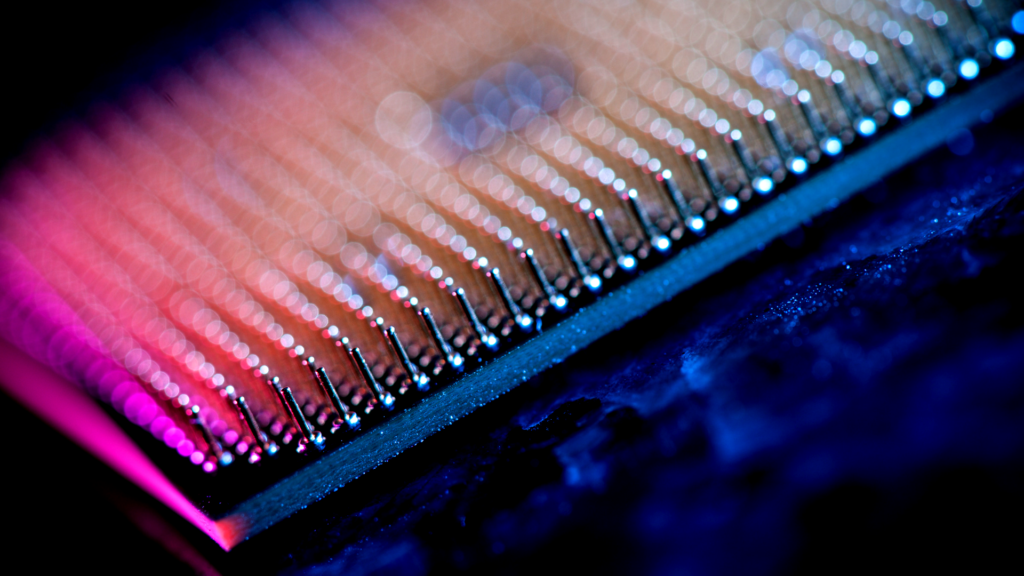
So, how can you avoid this disaster? Simple! Just align the pointing triangles on the chip with the triangle on the motherboard slot, and voila! You’ll have a perfectly installed CPU.
But wait, there’s more! If you’re still not convinced that proper installation is crucial, check out this list of damages that could occur if you install the CPU incorrectly. Trust us, it’s not pretty.
AMD

Alright, folks, let’s talk AMD CPUs! If you’re an AMD user, you’ll want to pay close attention to this section. AMD uses a different manufacturing technology than Intel, and as a result, their CPUs have a PGA type of socket that includes the pins on the CPU itself.
But don’t worry, installing an AMD CPU is a piece of cake! First, lift the retaining arm, then align the golden triangle of the CPU with the triangle-shaped marker on the motherboard. Once you’ve got it in the right spot, gently lower the retaining arm, and you’re good to go.
Now, here’s the thing. Don’t even think about forcing that CPU into the socket! Trust us, you do not want to bend those precious pins on the motherboard. And, if you manage to bend the pins on the CPU socket, you’ll likely need to replace the entire processor. Ouch!
But, there’s a glimmer of hope. If you’re in a pinch, you can opt to replace the CPU socket instead to minimize your losses. However, this is not a DIY project, my friends. You’ll need to call in a professional hardware technician to handle this one.
Intel VS AMDS CPUs: Which one is better?
Intel

Alright, now it’s time to talk about Intel CPUs. If you’re an Intel user, you’ll be working with the LGA CPU socket, which has pins on the socket instead of on the CPU itself. There are some differences between the LGA and PGA sockets, so pay close attention!
To install an Intel processor, first, lift the lever beside the socket cover and remove the metal cover. Then, locate the alignment notches on the CPU and perfectly align them with the motherboard. With a gentle push, insert the CPU and lower the lever under the small tab to secure it in place.
But, if you’re not careful and you insert the CPU incorrectly, you can bend some pins on the CPU socket. Yikes! And if you damage the pins responsible for transferring power or data, your CPU won’t work properly. That’s not good news.
Now, if you do end up with bent or broken pins, don’t panic just yet. There are some tricks to fix them, but it’s a delicate process that requires a lot of patience and care. Check out some other resources or guides to help you fix those bent pins on your CPU or motherboard.
How to Know if the CPU is Installed Correctly?
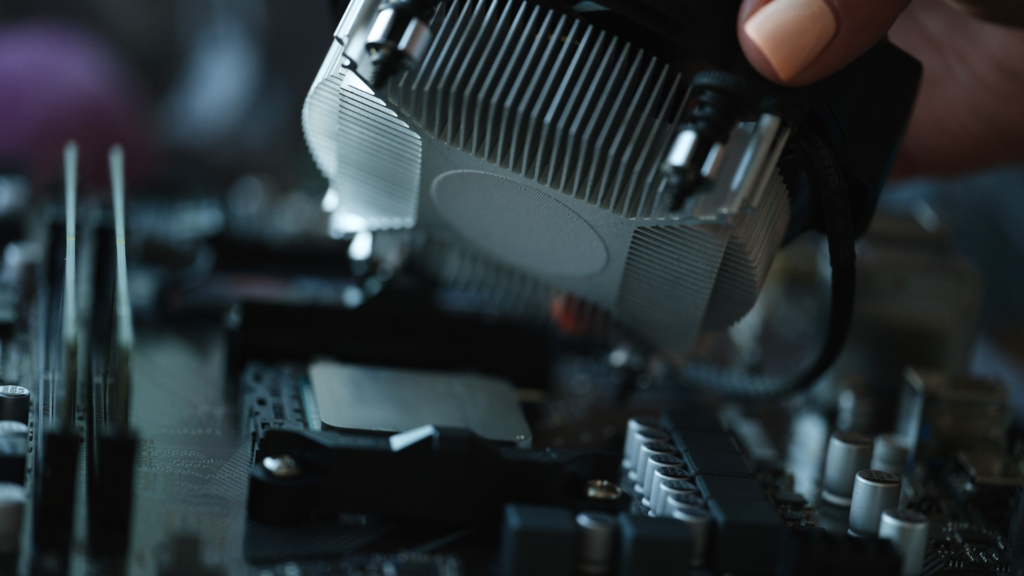
Now that we know how to install a CPU properly, let’s talk about how to check if it’s done correctly. There are a few easy ways to do this. First, make sure the alignment notches on the CPU and socket are perfectly aligned. Then, connect all the wires correctly and power on the computer. If it boots up successfully, congratulations! You have successfully installed the CPU.
However, if the computer fails to boot up, something went wrong. Check to see if the CPU is damaged or broken and double-check the wire connections and CPU coolers.
Another important aspect to consider is compatibility. If the CPU and motherboard are not compatible, it won’t detect all the cores, and the computer will fail to boot. Even with a compatible motherboard, sometimes not all the CPU cores and threads are detected. To check this, use the Device Manager and verify the thread counts. If all the cores and threads are accessible, then your CPU is installed correctly.
FAQs about CPU Installation
Installing a CPU can be a tricky process, and you may have many questions before you start the installation process. Here are some frequently asked questions that may come in handy.
Does it matter which way you put in a CPU?
Will the PC boot if the CPU is in the wrong direction?
Can you put the CPU upside down?
NOTE: Installing a CPU can be a daunting task, but it’s not rocket science. You need to be patient, and cautious, and follow the instructions carefully. Make sure you align the CPU and motherboard indicators perfectly and connect all the wires correctly.
Ending Note:
In conclusion, installing a CPU incorrectly can lead to some serious problems like damaging the processor or motherboard socket. Thankfully, CPU manufacturers have taken steps to prevent this issue by implementing alignment guides. Always follow the instructions provided by the manufacturer to ensure that you install the CPU correctly and avoid any mishaps.
If you still have any questions about the CPU installation process or want to share your experience, feel free to leave a comment in the section below. We hope this article has helped you understand the importance of correctly installing a CPU and provided some valuable insights on how to do it, we’ve covered instructions on how to install a CPU correctly in another article.







