PS3 was a popular console for its era with a range of exclusive games you can now play on PC with these best PlayStation 3 Emulators.
PlayStation 3 was known to be one of the most dominant consoles of its era that overtook its rivals like Nintendo and Xbox in many aspects. PlayStation is still known for its exclusive game titles that deliver a full HD gaming experience at 30 frame rates. Not very demanding for the current age of gaming, but it was still appealing for many online gamers.
Luckily, PC gamers can enjoy the PS3 gaming experience with the help of emulators that bring the same experience without any limitations or platform incompatibility. Therefore, we enlisted 5 of the best PlayStation 3 emulators for PC in 2023 that are free to download and compatible to run even on a $100 budget gaming PC.
Top 5 PlayStation 3 Emulators for Playing Games on PC
Here we have enlisted the top 5 most downloaded PlayStation 3 emulators with their features so you can make the suitable choice for your computer system. These emulators can run without any additional attachments, and you don’t have to buy or build a gaming PC since PS3 games are considered the most CPU-intensive games among the gaming communities.
1. RPCS3

The first and far most popular PlayStation 3 Emulator on our list is the RPCS3, with its free-to-download access and user-friendly interface. With its well-optimized interface, this emulator launched in 2017 and became the most popular platform to play PlayStation 3 games on PC.
Currently, this emulator supports more than 1300 PS3 games that cover almost every major title released on the console. You can run the RPCS3 emulator with 4GB of RAM on your Windows or Linux PC. This emulator’s major features make it the top choice for PS3 gaming on PC.
RPCS3 is also available on macOS, So COOL!
Features
- Ensures system security under the General Public License Version 2.
- Keeps your system virus free with every version upgrade.
- Supports a wide range of games on a single platform.
- Well-optimized for Windows and Linux.
2. PSeMu3

The PS3Mu3 is another great recommendation from the gaming community, known for its simplicity of usage and well-optimized to run games at 30fps at 720p. The best thing about this PS3 simulator is that it only consumes a file size of 50 MBs and runs a wide range of games. These conveniences come with the following range of features mentioned below.
Features
- It can easily run on a Core 2 Duo processor with an integrated GPU.
- Only takes a little space on a hard drive.
- It comes with heeded local settings that help to enhance the gameplay experience.
- Optimized to work on all versions of the Windows operating system.
Also Read: Which Gaming PC Can Replace PlayStation 4?
3. PPSSPP
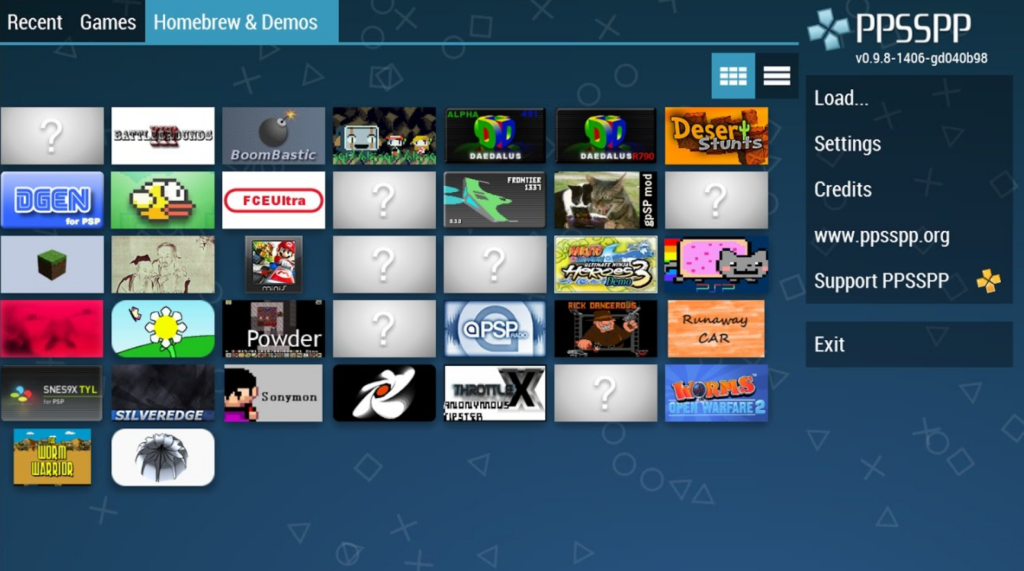
This emulator is one of the most popular options if you’re looking for games from other PC platforms in high definition. The PPSSPP is famous for running mobile-compatible games, which also works extraordinarily for PlayStation 3 games.
The special feature of this emulator is JIT and file browser that provides bug fixes for enhanced performance. PPSSPP emulator can run at a minimum RAM of 2GB, and its overall interface is fairly easy to use. Here are some of its prominent features.
Features
- Compatible with all versions of Windows
- Also works for mobile games delivering a high-definition gaming experience.
- Fairly simple and easy-to-use emulator for running PS3 games.
- Well optimized for adventure-based games like God of War.
4. ESX PS3
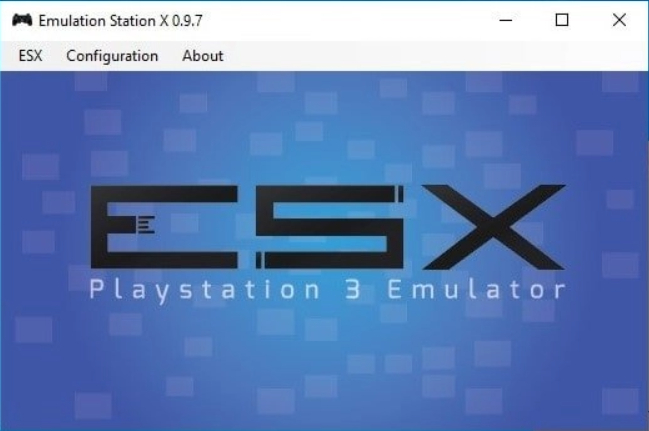
Another dedicated emulator for PlayStation 3 is the ESX PS3 is pretty famous among PC players running Windows 10. The requirements are not very demanding as you can run this emulator on any 2.5 GHz processor and 2 gigs of RAM.
This emulator is fairly simple to use and runs a wide range of PS3 games with stable frame rates and high-definition quality. However, it depends on your gaming resolution and what type of quality you get.
Features
- Compatible with all versions of the Windows operating system.
- Supports file browsing with a fairly easy-to-use interface.
- Supports a 1080p display.
- It Syncs perfectly with the PC control setup and button configuration.
5. SNES9x

If you’re fond of playing games without any operating system restrictions, SNES9x would be the perfect option. This PlayStation 3 Emulator developed by Super Nintendo Entertainment is written in C++ coding, allowing it to perform on every operating system perfectly.
It’s perfectly optimized to run on any 1 GHz processor with 1 gig of RAM. However, the gameplay experience may vary depending on the hardware specifications of your system.
Features
- Perfect PlayStation 3 Emulator for playing Nintendo Games.
- Works perfectly for both Linux and Windows operating systems.
- Compatible with running on lower system requirements.
- Provides additional support for view in Cg shaders.
Also Read: Which Gaming PC Can Replace the PlayStation 5?
Final Words
Platform incompatibility and the game’s exclusivity make it impossible for hardcore fans to enjoy their favorite games. With the help of PlayStation 3 Emulators, PC gamers can make it possible to enjoy their favorite titles from PlayStation 3 era without buying the classic console in the modern-day era. In this article, we mentioned 5 of the most popular PlayStation 3 Emulators to play games on PC.







