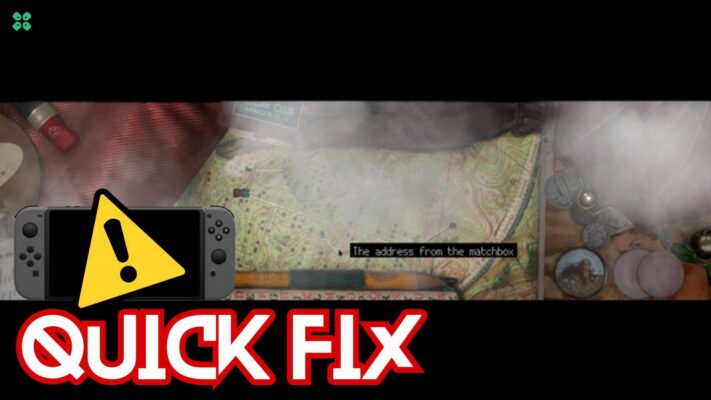‘0x80270300 error’ on your Xbox?
You don’t need to worry about it. As you are not the only one who is facing this issue.
The good thing is that we have the 3 most workable solutions for you to fix ‘0x80270300 error’
Xbox is a well-known and famous video gaming brand which is owned by Microsoft. Most of the Xbox one users will agree with me that they have faced 0x80270300 error.
Well, today I am going to tell you how you can fix ‘0x80270300 error’ by following these simple solutions. But before coming to the solutions I would like to answer a few of your most asked questions:
How do you fix an Xbox update error?
To perform, system update troubleshooting you need to follow these steps:
- First of all press the Xbox button for at least 10 seconds.
- Once the console shuts down, simply unplug the main lead and wait for few seconds.
- Now plug the console back in.
- By pressing the Xbox button, turn it on.
If your Xbox is facing ‘No Signal Error’ you can also check this simple guide. No signal Error in Xbox one
How do I reset my Xbox console?
You can reset your Xbox console by:
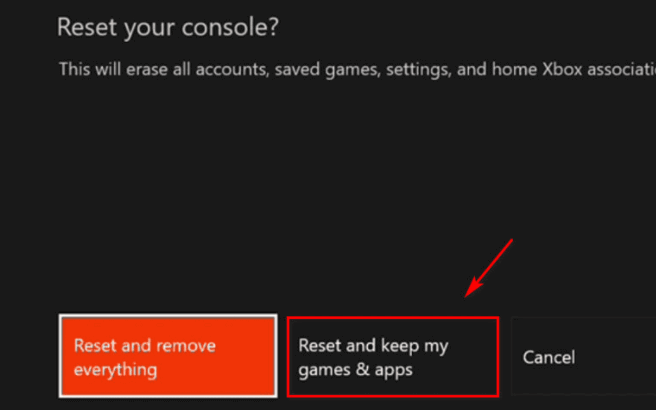
- Pressing the Xbox button in the Xbox controller.
- This will open up the power center.
- Now, select restart console.
This will help you to restart your console.
You can also check this easy and workable guide if your facing Roblox Error Code 901 On Xbox One
Now Let’s have a look at these 3 quick solutions to fix ‘0x80270300 error’
Solution 1: The game being updated
In most cases, the user will experience the ‘0x80270300 error’ when the game is being updated in the background. Sometimes your console won’t notify you about it and you will get an error message.
So, for this reason, you need to look at whether the game you want to play is being updated or not.
For this, you have to check My games and apps queue if the game you want to play is being updated or not.
You need to follow these steps to fix ‘0x80270300 error’.
- Open the Xbox.
- Now open the Xbox guide by pressing the Xbox button.
- Next, select My Games and Apps.
- Then select the Queue.
- Now, you will get to know whether the game you need to play is being updated or not.
If it didn’t work you need to try the following fix ‘0x80270300 error’.
Solution 2: Restarting your game to fix ‘0x80270300 error’
If the above fix didn’t work for you try restarting your console. This might fix the ‘0x80270300 error’ in Xbox. You can restart your console by following these simple and easy steps.
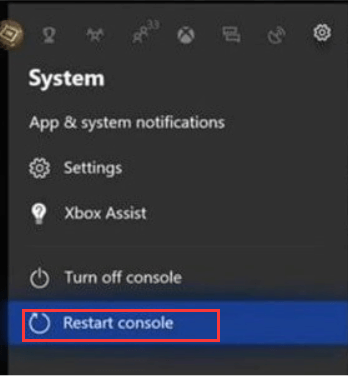
- First, press the Xbox button.
- Then go to the setting tab.
- On the setting tab, you will see the restart button.
- Next press the restart button. This will restart your console.
Check this guide if you are facing No signal Error in Xbox one
Solution 3: Reinstalling your game can help you fix the ‘0x80270300 error’
If restarting your console didn’t work, you can also try reinstalling the game.
You simply have to uninstall the game and then reinstall it. The reinstall will help you to remove errors and bugs that might be creating some problems with your game.
You can follow these simple instructions to reinstall the game.
- Press the Xbox button.
- Now, open the guide.
- Next, select My games and apps.
- Then select the particular game and press the menu button.
- Now select the uninstall option.
- Your game will be uninstalled.
- You can reinstall it again by searching the game.
You can also check this guide for system updates on Xbox https://support.xbox.com/en-US/help/hardware-network/settings-updates/system-update-overview
I hope by following one of these solutions, the ‘0x80270300 error’ message will be fixed. If you have any other solution or any suggestion kindly let me know by commenting down below.