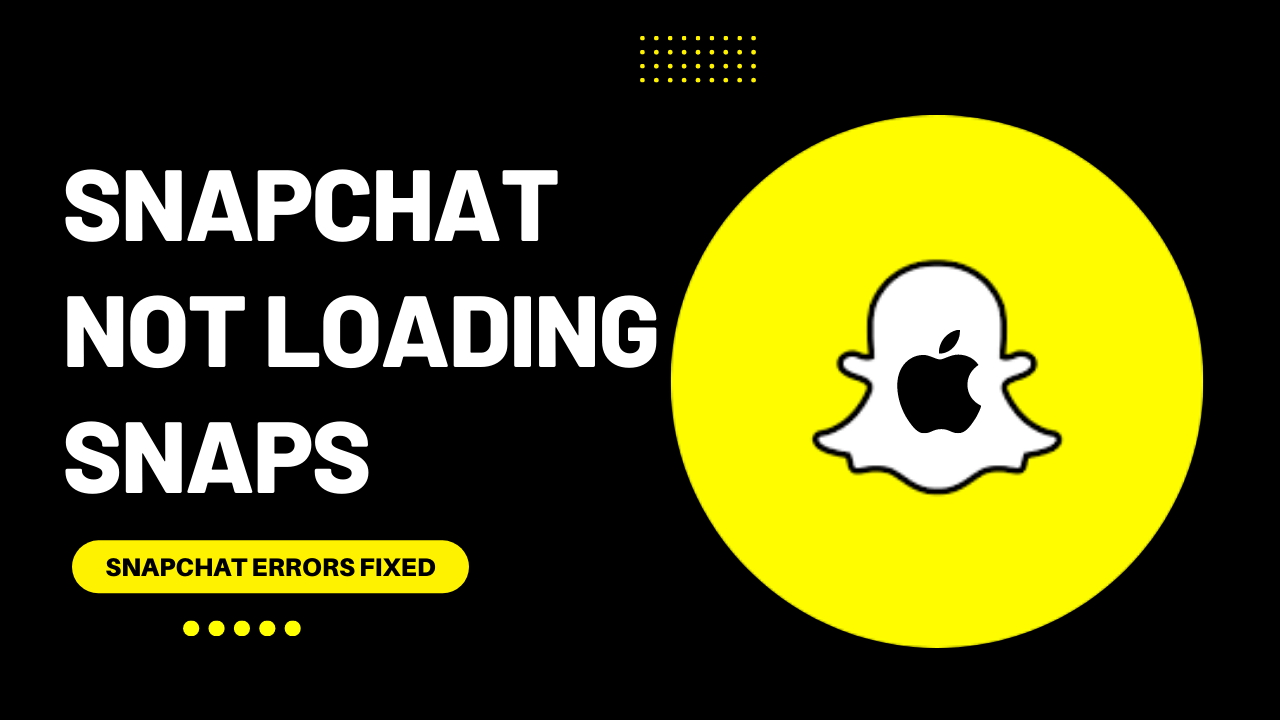Snapchat is a top-rated social media app. We use it for chatting, sharing photos, sending videos, live video chatting, creating caricature-like Bitmoji avatars, sharing a “story” broadcast to all your followers, etc.
Recently, most of the users reported that Snapchat not loading snaps. If that happens, you’ll see nothing but a black screen on Snapchat. This thing can be frustrated you.
Don’t worry! I have a list of solutions for you in this article to learn how to fix this issue efficiently.
You are not alone with this problem; many Snapchat users report this issue on iPhones on Reddit.
Follow the list of fixes for how to fix Snapchat not loading snaps:
Solution 1: Check if Snapchat’s Servers Are Down
If Snapchat doing not open for you, you need to check if it’s down for everyone or not. There are two places to check whether the Snapchat server is down.
- Down Detector site
Down Detector is a site thats provide you with the status of various websites and their services. If your Snapchat is not working or showing any issue go to Down Detector and check whether Snapchat is having problems or not. - Snapchat Twitter support account
Visit the @snapchatsupport Twitter page. If Snapchat has any issue or maintenance work, then Snapchat will have tweeted about it.

If you are still facing Snapchat not loading snaps issue, continue to the next one.
Solution 2: Restart Your iPhone
Restarting is a simple and basic solution for all glitches of the iPhone. After restarting, your iPhone becomes fast and runs smoothly.
So, if your Snapchat not Loading Snaps, you should restart your iPhone by following the steps below:
Press and quickly release the volume up button, press and quickly release the volume down button, then press and hold the side button. When the Apple logo appears, release the button(iPhone)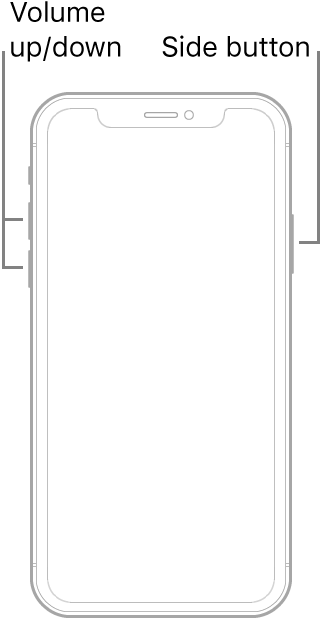
If you are still facing Snapchat Not Loading Snaps, then continue to the next one.
Solution 3: Enable the Missing Permission
If the network connection is working correctly for other apps, then it might be possible that Snapchat doesn’t have the correct permissions to function.
So, you need to check whether those permissions are allowed for the app or not.
- Open up the Settings app on your iPhone
- Go to Snapchat
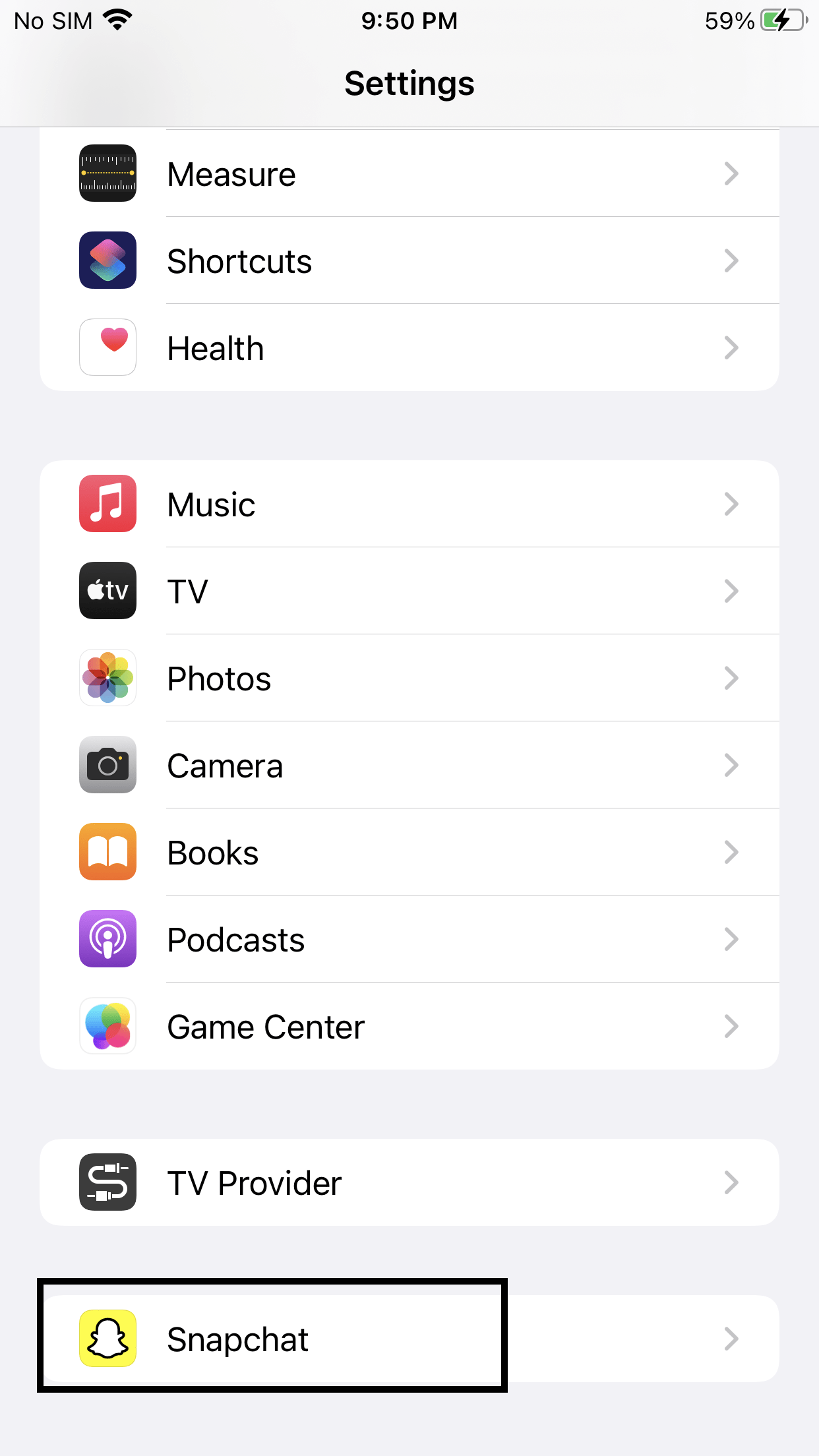
- Toggle on all the Permissions
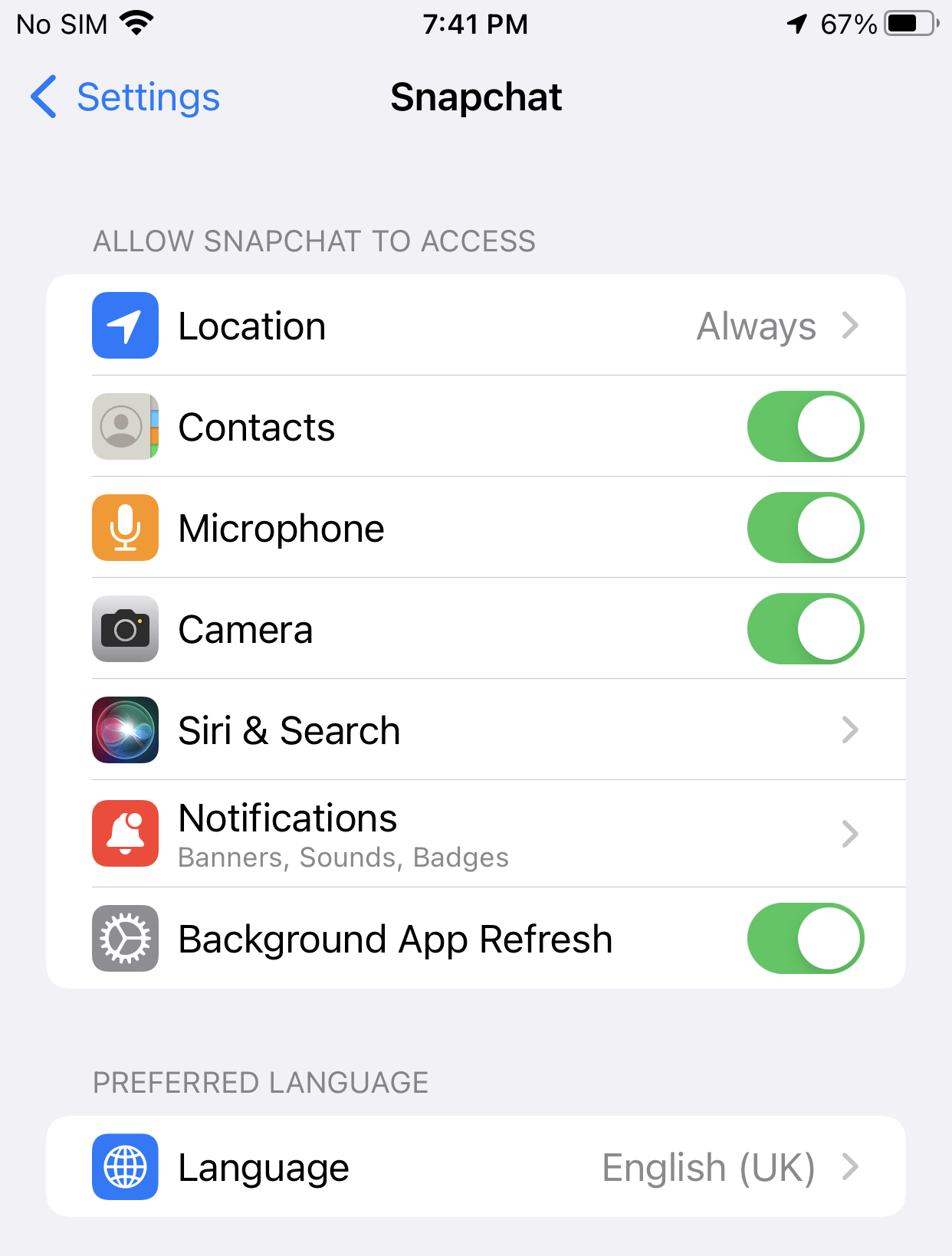
If you are still facing this issue, continue to the next one.
Solution 4: Restart Snapchat App
If you have experienced any iPhone app that doesn’t work correctly or face any software glitch, the simple solution is “restart” the app.
2A: How to close an app on iPhones with Notch?
- Swipe up from the bottom(app bar) to see the most recent apps
- Swipe up on the app you want to close
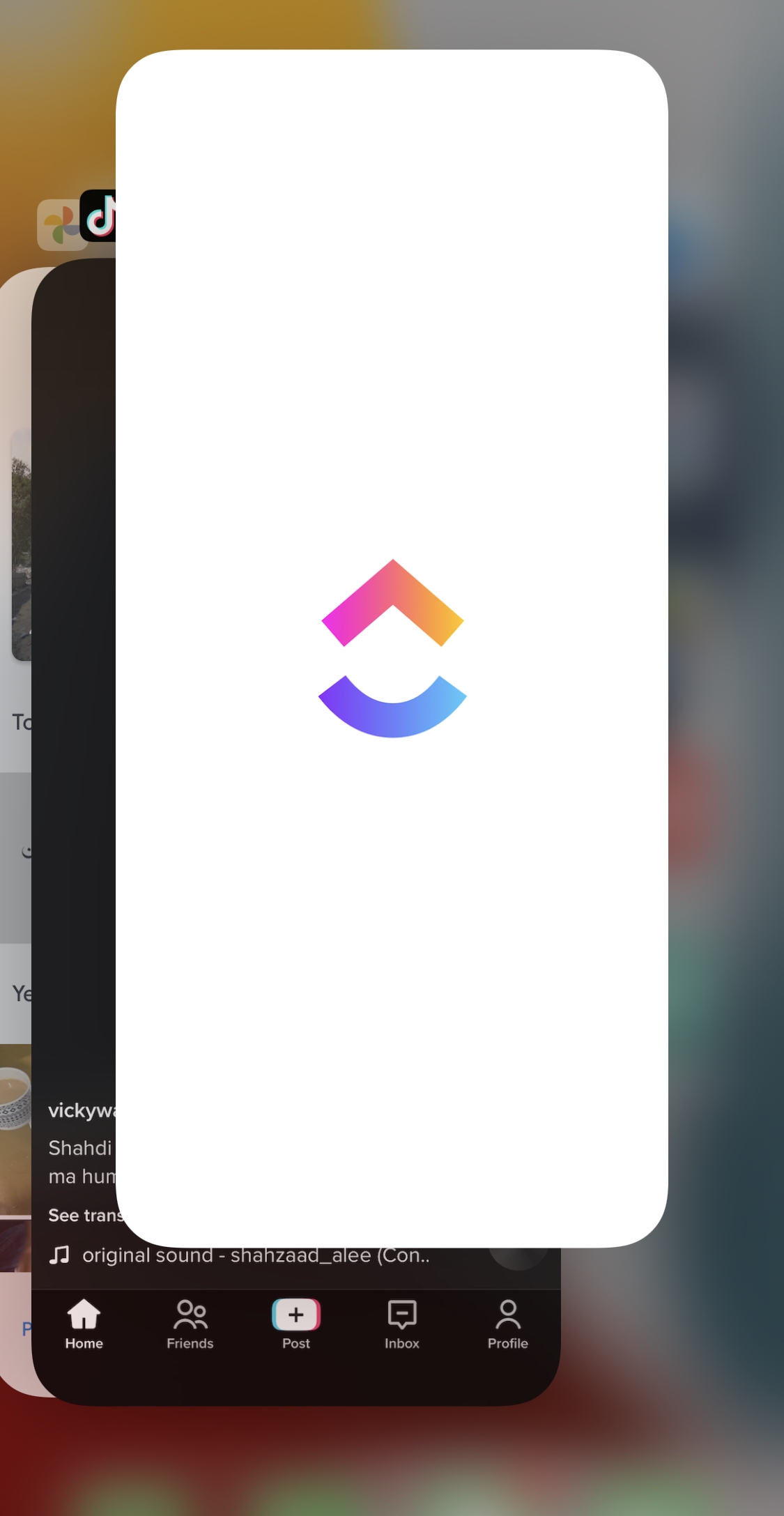
2B: How to close an app on iPhone With Home Button?
- Double-click the Home button to show your most recently used apps
- Swipe right or left to find the app that you want to close
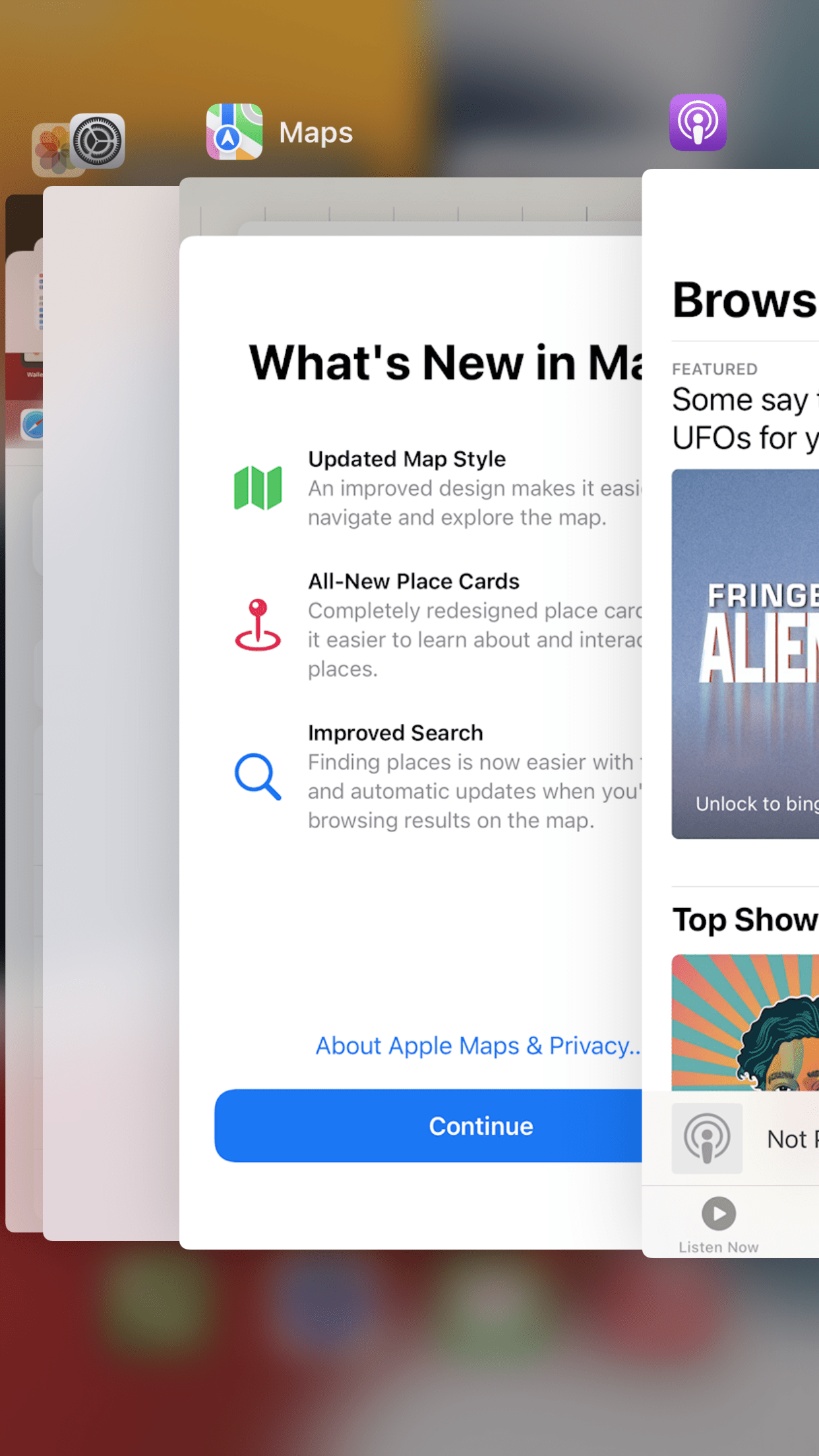
- Swipe up on the app’s preview card to close the app
If you are still facing Snapchat Not Loading Snaps, then continue to the next one.
Solution 5: Offload the App
Offloading an app is an intermediate state between keeping and deleting. When you offload an app and the app deletes itself, the data are still saved on your phone. Again, install the offloaded app, the app data is still saved, and you can use it like before.
- Open iPhone Settings
- Tap General
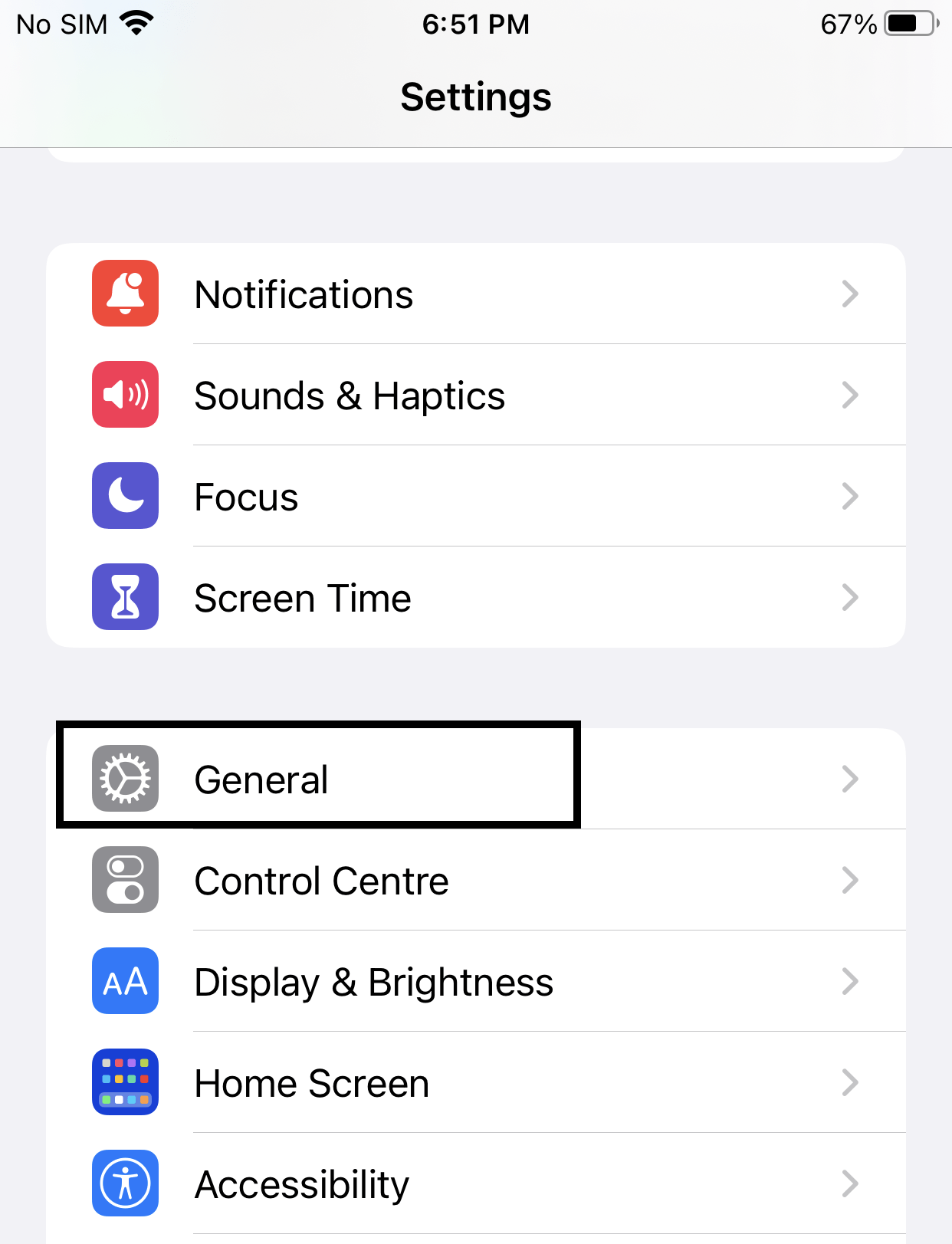
- Tap iPhone Storage and wait a while for it to load
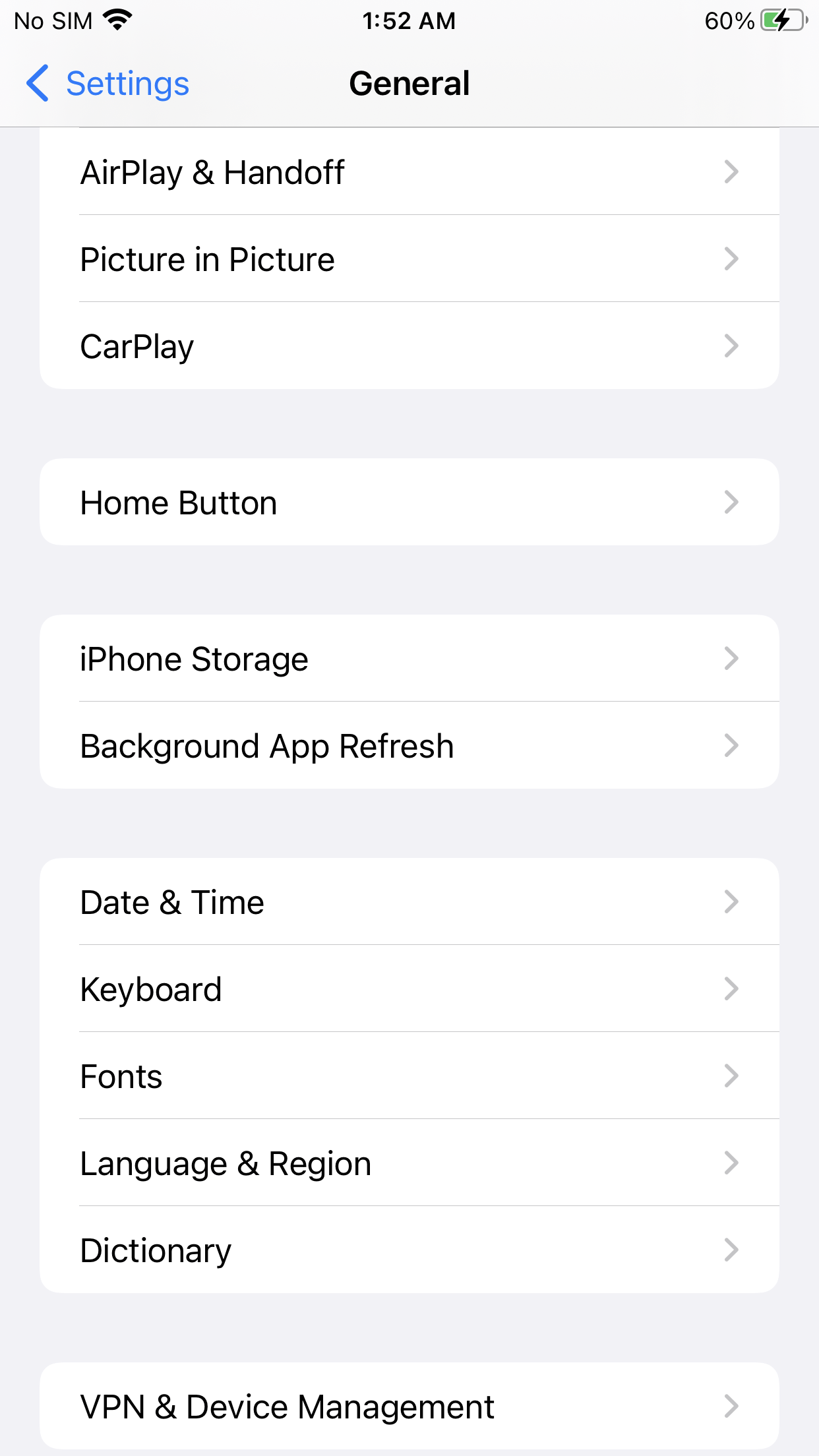
- Tap the app you want to offload
- Now, in the last Tap Offload App
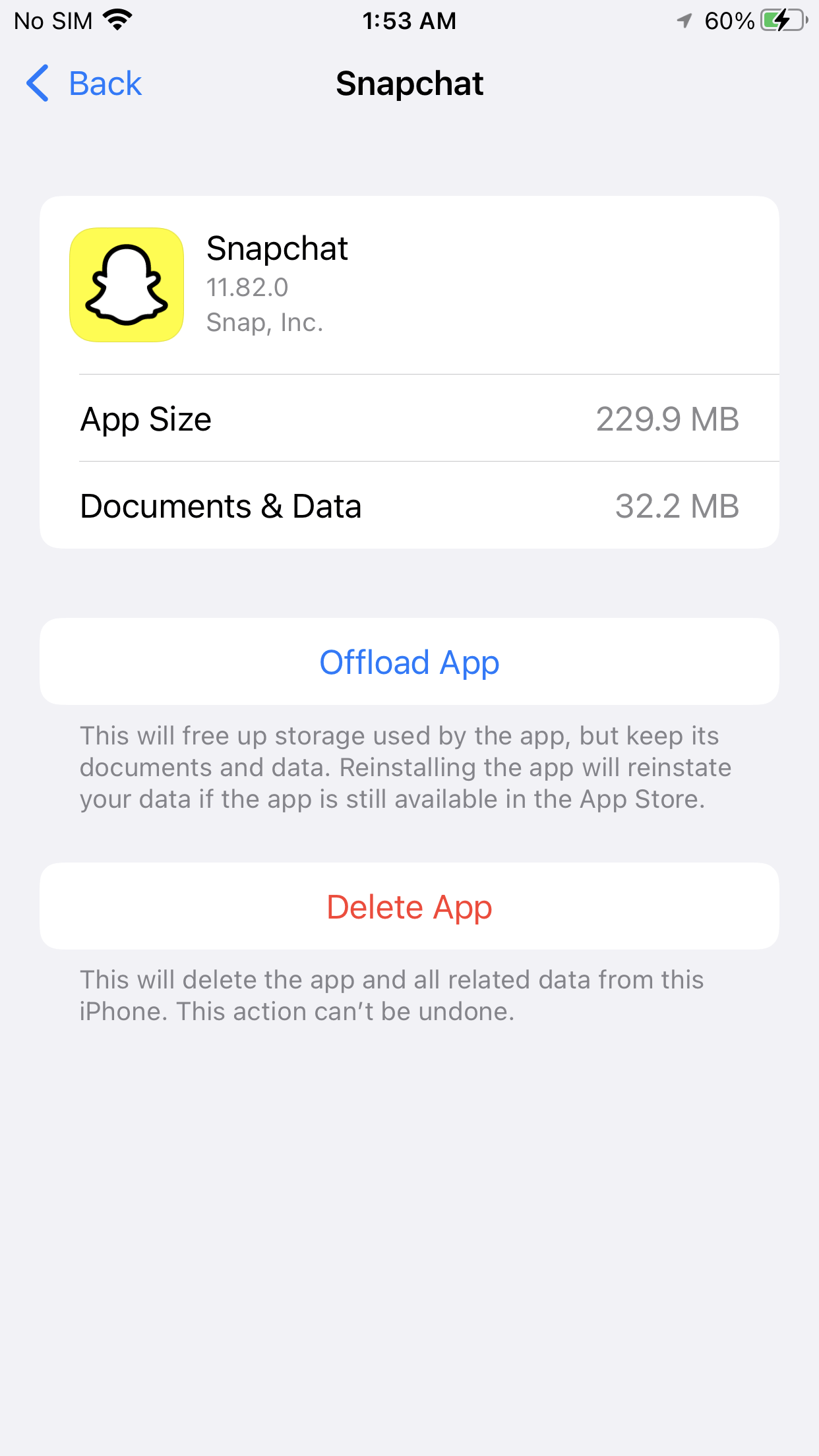
If you are still facing Snapchat Not Loading Snaps, then continue to the next one.
Solution 6: Restart your Router
Restarting your router will allow you to establish a new connection with your ISP without any bugs and help you fix “Snapchat Not Loading Snaps”
Just follow the steps below:
- Turn off your router completely by taking out the power cable from the power switch
- Now leave it for 2 minutes and then plug it back in
- And check for your internet connection.
Best Routers To Buy
Budget Router
TP-Link WiFi 6 AX3000 Smart WiFi Router

Super Router
TP-Link Archer AX11000 Tri-Band Wi-Fi 6 Router

After checking the internet connection if still, Snapchat Not Loading Snaps then continue to the next solution.
Solution 7: Turn off VPN
Some Snap chatters use a VPN to connect to the Snapchat app because Snapchat has banned it in their countries.
OR you have a VPN on your phone for other purposes.
Snapchat may think you are one of those prohibited from using the app, thereby preventing you from logging in. Try closing your VPN service before logging back into Snapchat.
If you are still facing this issue, continue to the next one.
Solution 8: Update Snapchat App
If you are using an old version of Snapchat, you can face Snapchat not loading snaps. Make sure you must update your app.
A newer version of the app contains bug fixes, improved security patches, and additional Snapchat features.
- Open App Store
- Tap on Apps icon at the bottom
- Tap on your profile icon in the top right
- You will see an updates list here as well, else click on purchased to see if your app needs an update
- Scroll down to see all the available updates for your installed apps; simply update Snapchat here
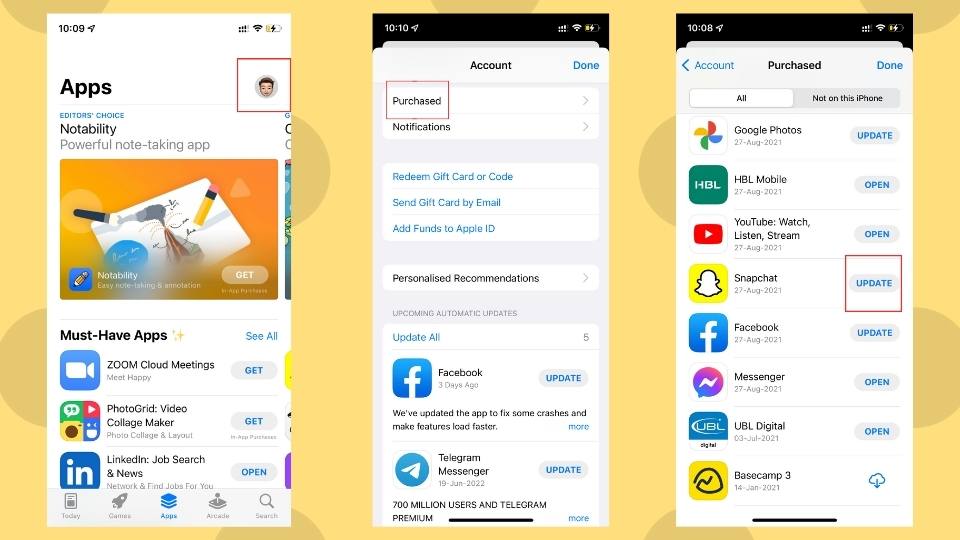
If you are still facing this issue, continue to the next one.
News: iPhone 15 Getting Type-C ??? [All You Need To Know]
Solution 9: Reinstalling Snapchat
Reinstalling Snapchat is another way to solve Snapchat not working,
- Touch and hold the app
- Tap the Remove App icon
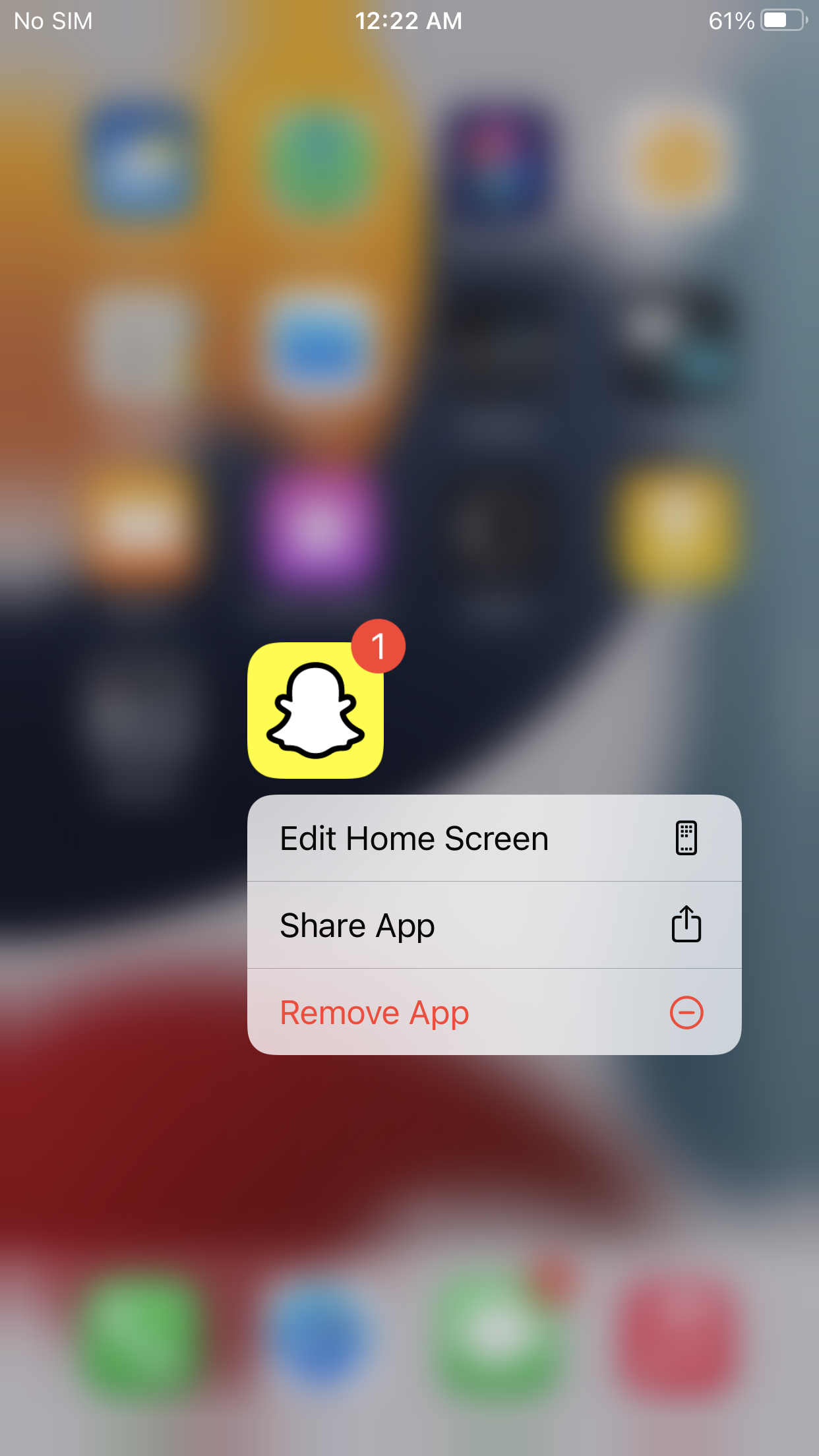
- Tap Delete App, then tap Delete to confirm
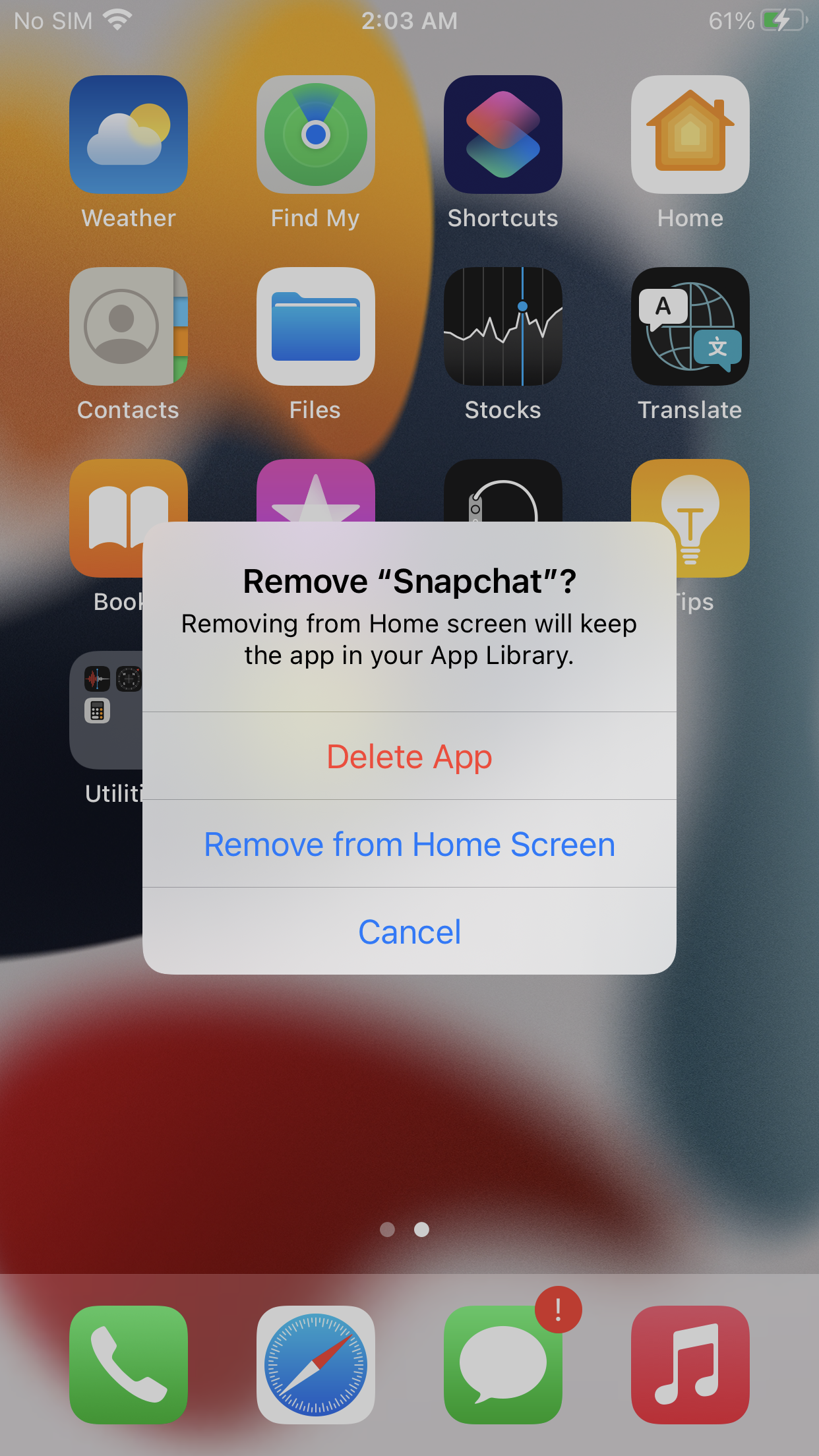
- Reinstall the app again
I hope this article helps you solve the Snapchat not loading snaps on iPhone problem.
If you have any other solutions that worked for you or any queries, let me know in the comments below.
Why won’t my snaps load iPhone?
So, if your Snapchat not Loading Snaps, you should restart your iPhone by following the steps below:
Press and quickly release the volume up button, press and quickly release the volume down button, then press and hold the side button. When the Apple logo appears, release the button(iPhone)
Why is my Snapchat not loading my snaps?
So, you need to check whether those permissions are allowed for the app or not.
Open up the Settings app on your iPhone
Go to Snapchat
Toggle on all the Permissions