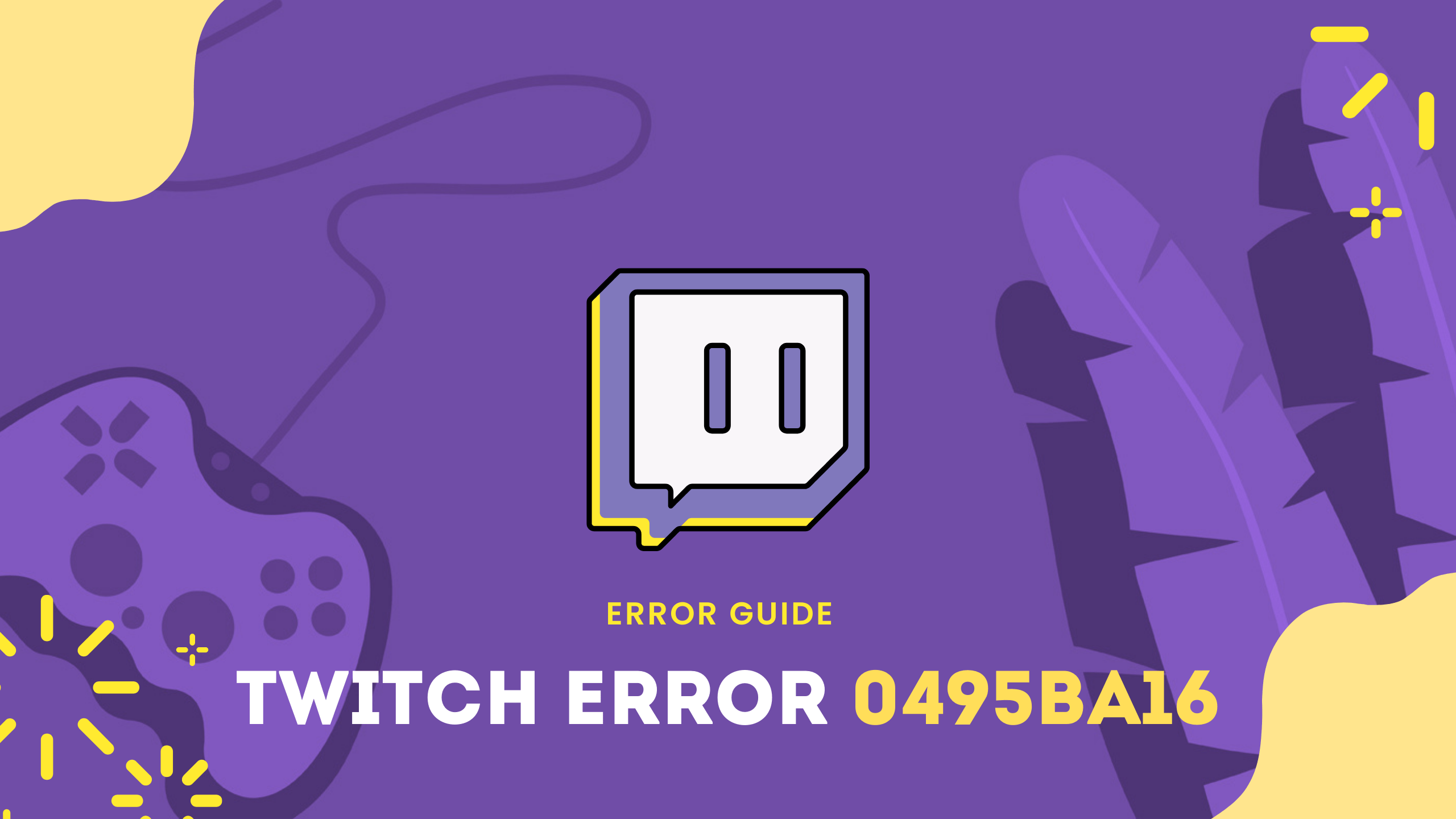You just got some free time and turned on your PS4 to watch Twitch streams
But in return when you tried to sign in to Twitch you were welcomed with Twitch Error Code 0495BA16?
If that’s what happened to you then you are on the right page.
Because we have the best 5 fixes for you to get over Twitch Error Code 0495BA16 on PS4 but before that,
you should know what causes Twitch PS4 Error Code 0495ba16.
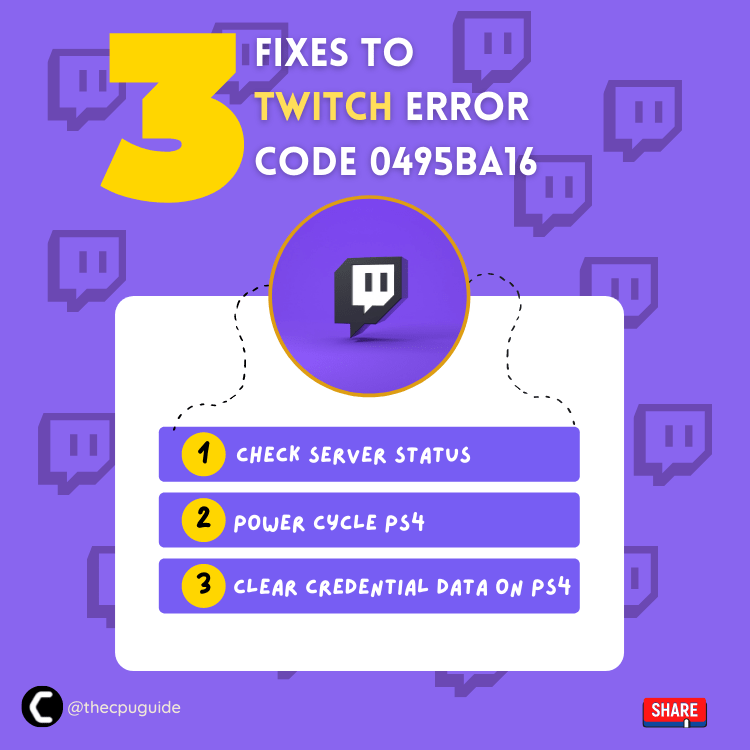
What Causes Twitch PS4 Error Code 0495ba16?
Although there are several different causes but, here are some common ones leading to Twitch PS4 Error Code 0495ba16:
- Corrupted credential data: Twitch Error Code 0495BA16 on PS4 occurs when you are trying to access inconsistent data of your Twitch account so, it’s best you clear all the credential data.
- Server Issues: It’s possible that the Twitch servers are down or during server maintenance. If this is the problem in your case, you just have to wait for some time and try signing again.
- Corrupted Files: Twitch PS4 Error Code 0495ba16 could be due to corrupted Twitch files causing issues with Twitch streaming.
- PS4 Glitch: It could be due to a corrupted Twitch app and the outdated PS4 system software so, it’s best to update the firmware or reinstall the Twitch app
Solution 1: Check Server Status of Twitch
Sometimes the Twitch servers are down for maintenance or have any technical issues. This also causes Twitch Error Code 0495BA16 on PS4
So, it is better to check the server status before applying any further solutions.
To check the server status of twitch, follow the steps mentioned down below:
- Open the Google Chrome.
- Now go to the Twitch server status site
- Check if any server or the service is down on Twitch
- If the server is down, then this can be the reason for Twitch Error Code 0495BA16.
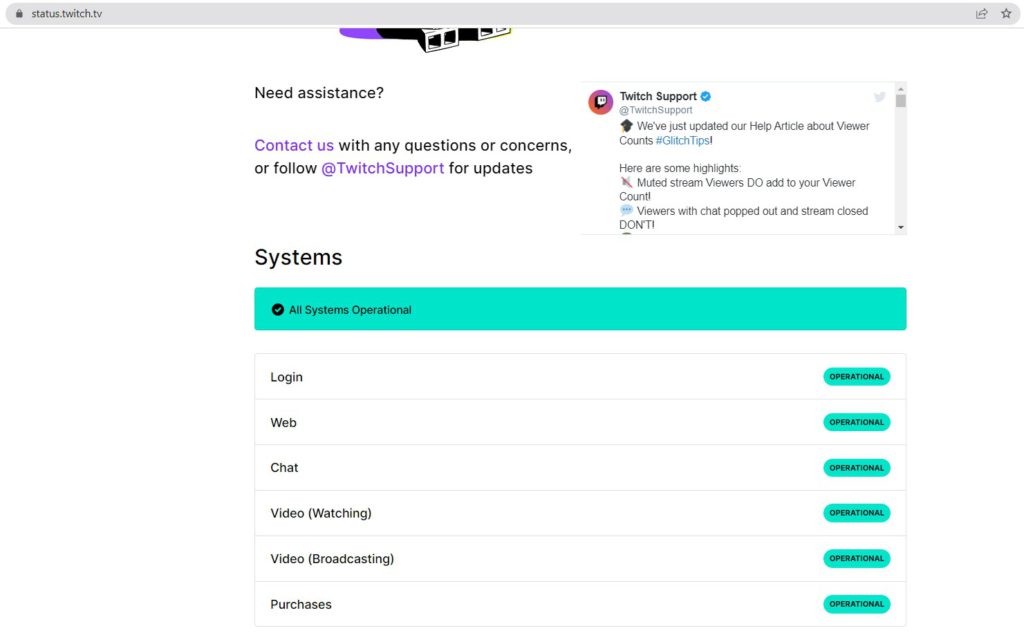
If all Twitch servers are up, then try power cycling your PS4.
Solution 2: Power Cycle Your PS4
Refreshing the system can be an effective way to fix Twitch PS4 app Error Code 0495BA16.
Here’s how you can do it:
- Press and hold the power button until you hear the second beep from the console (for about 7 seconds) to turn off the console completely.
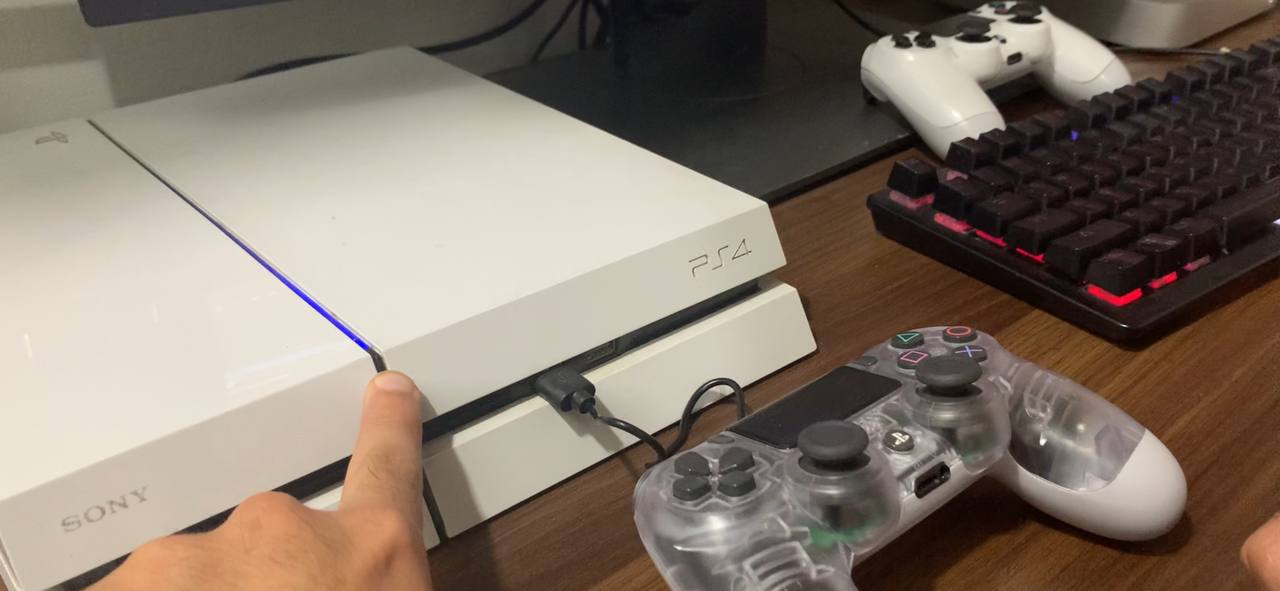
- Unplug the power cable from the outlet for at least 30 seconds
- Plug it back on and turn on the PS4
- Launch Twitch again and check if Twitch Error Code 0495BA16 still exists.
If Twitch PS4 app Error Code 0495BA16 still exists
then continue reading.
Solution 3: Clear Twitch Account Credential Data On PS4
Before you attempt to log in again to your Twitch app make sure you clear any login data associated with your Twitch account.
So, here’s how to Clear Twitch Account Credential Data On PS4:
- From the PS4 home screen go to Settings.
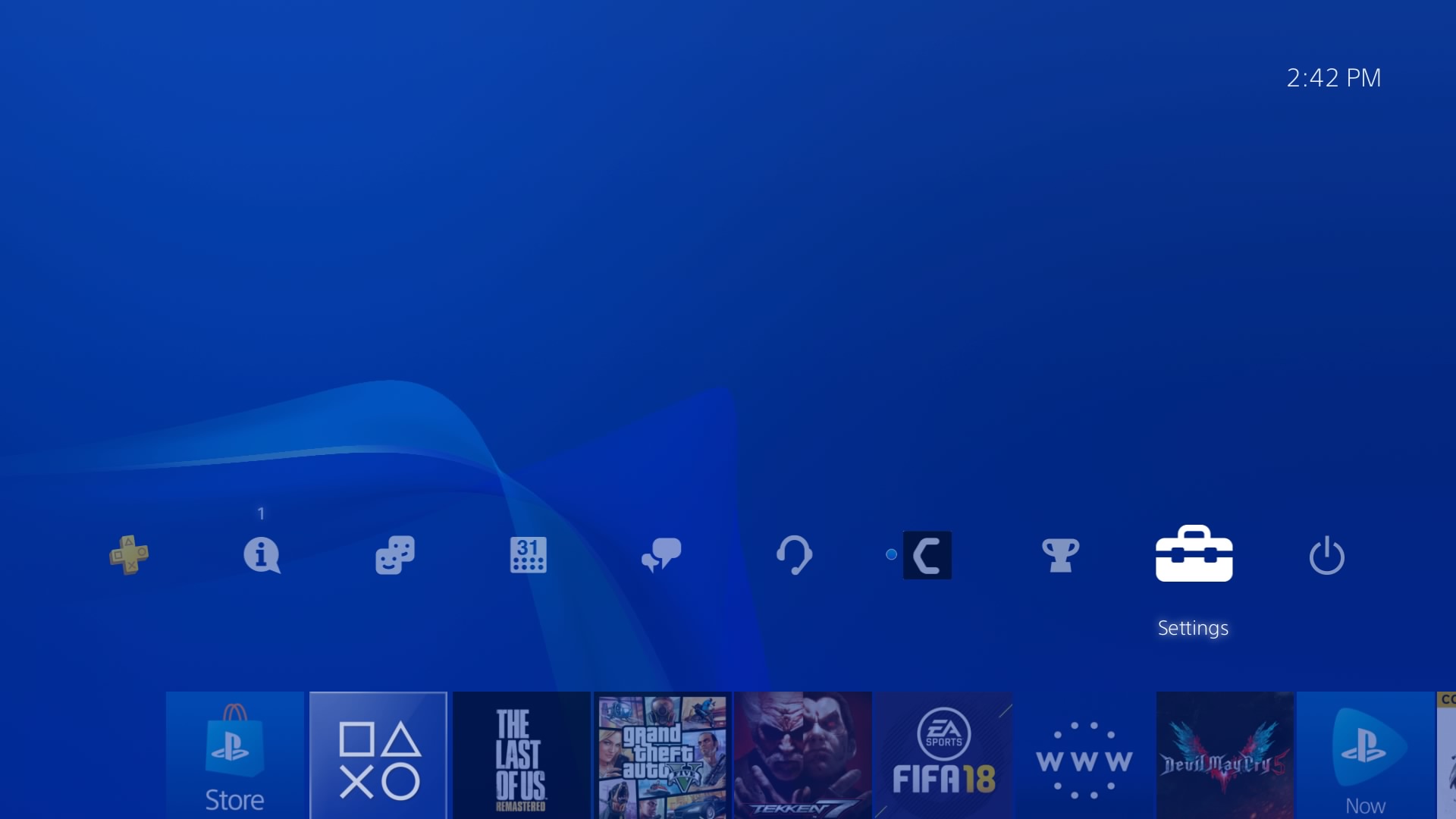
- Now scroll down and select Sharing and Broadcast.
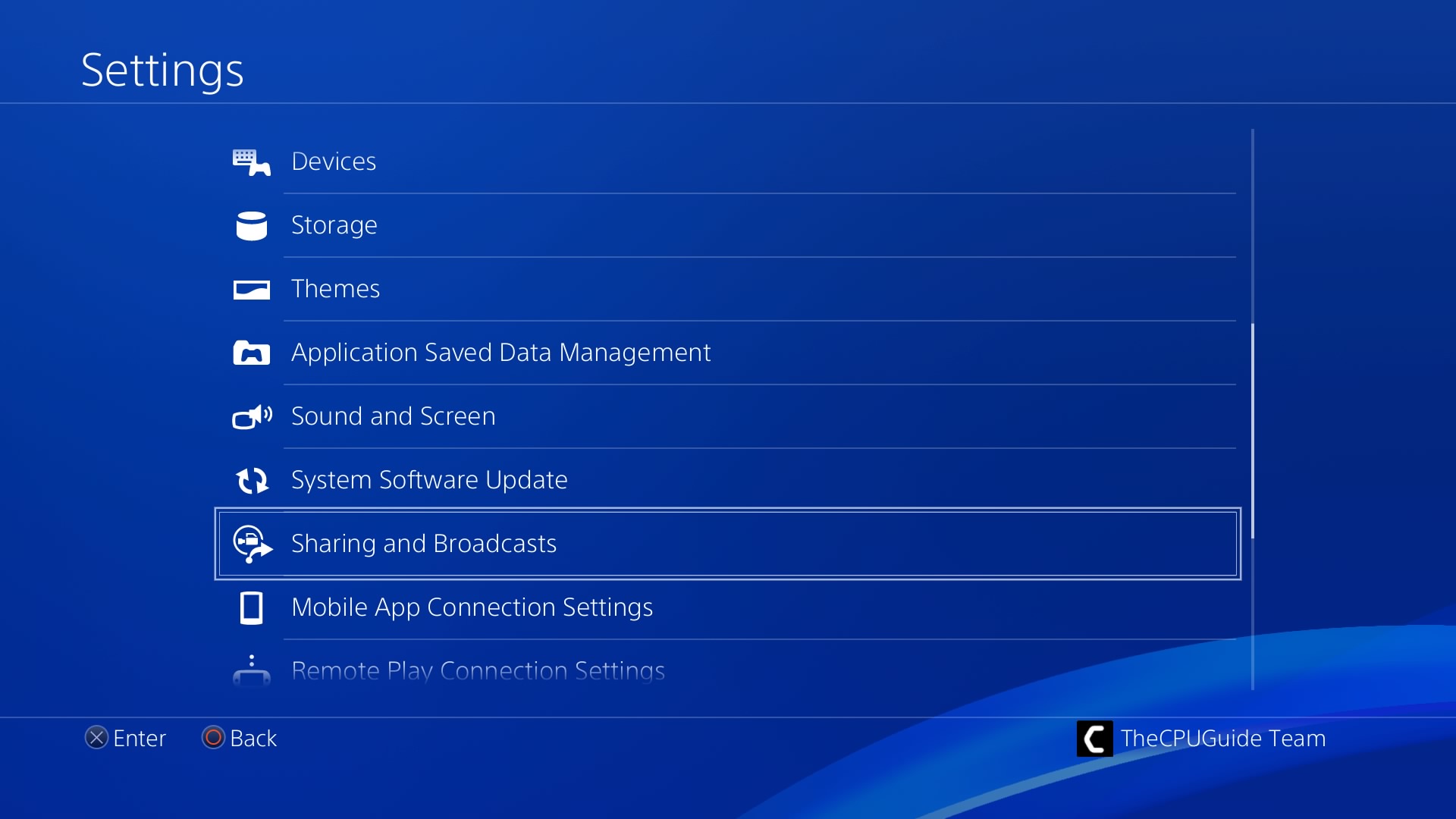
- Inside the menu select the Link with Other Services option.
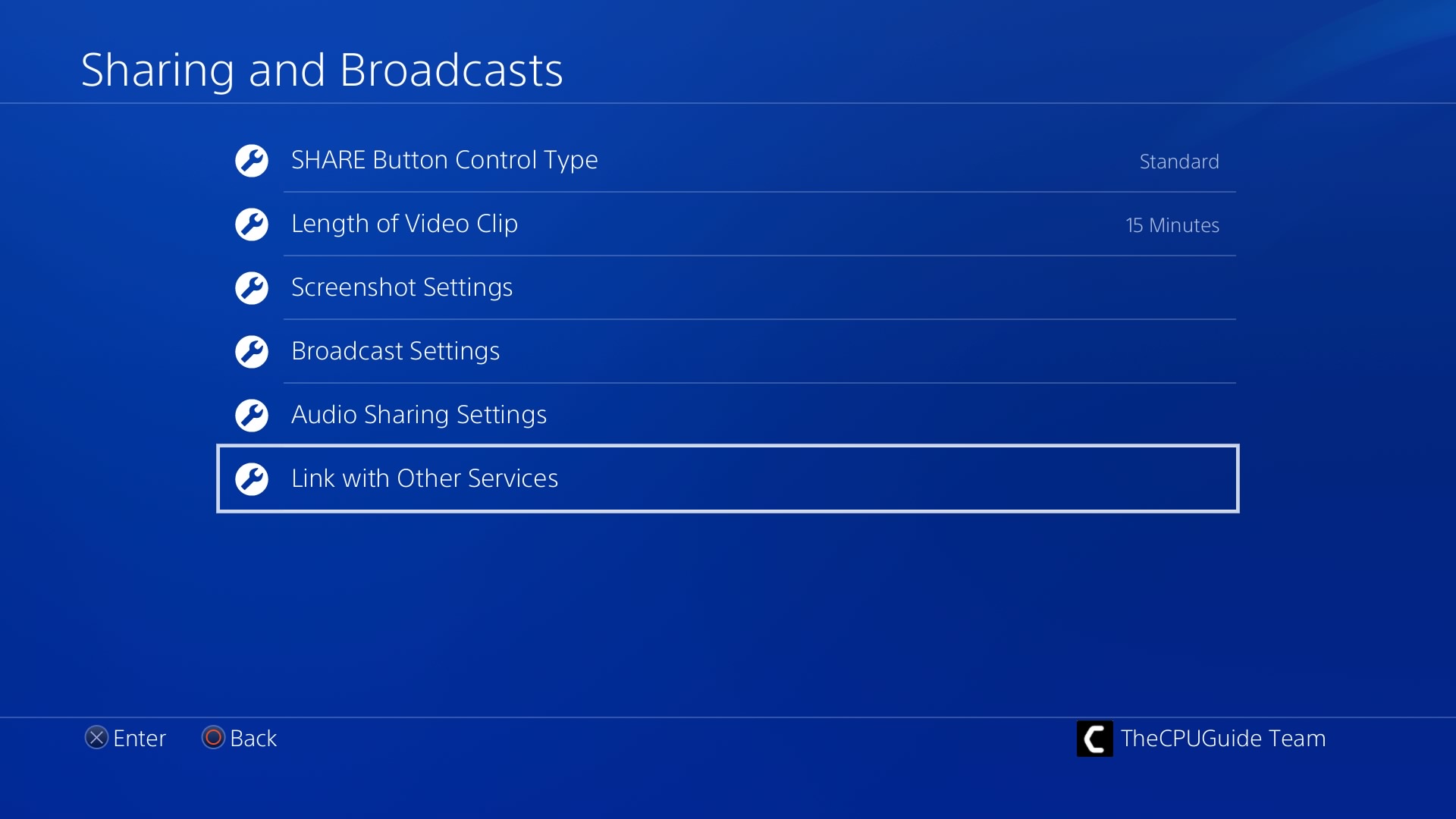
- On the next page, choose Twitch.
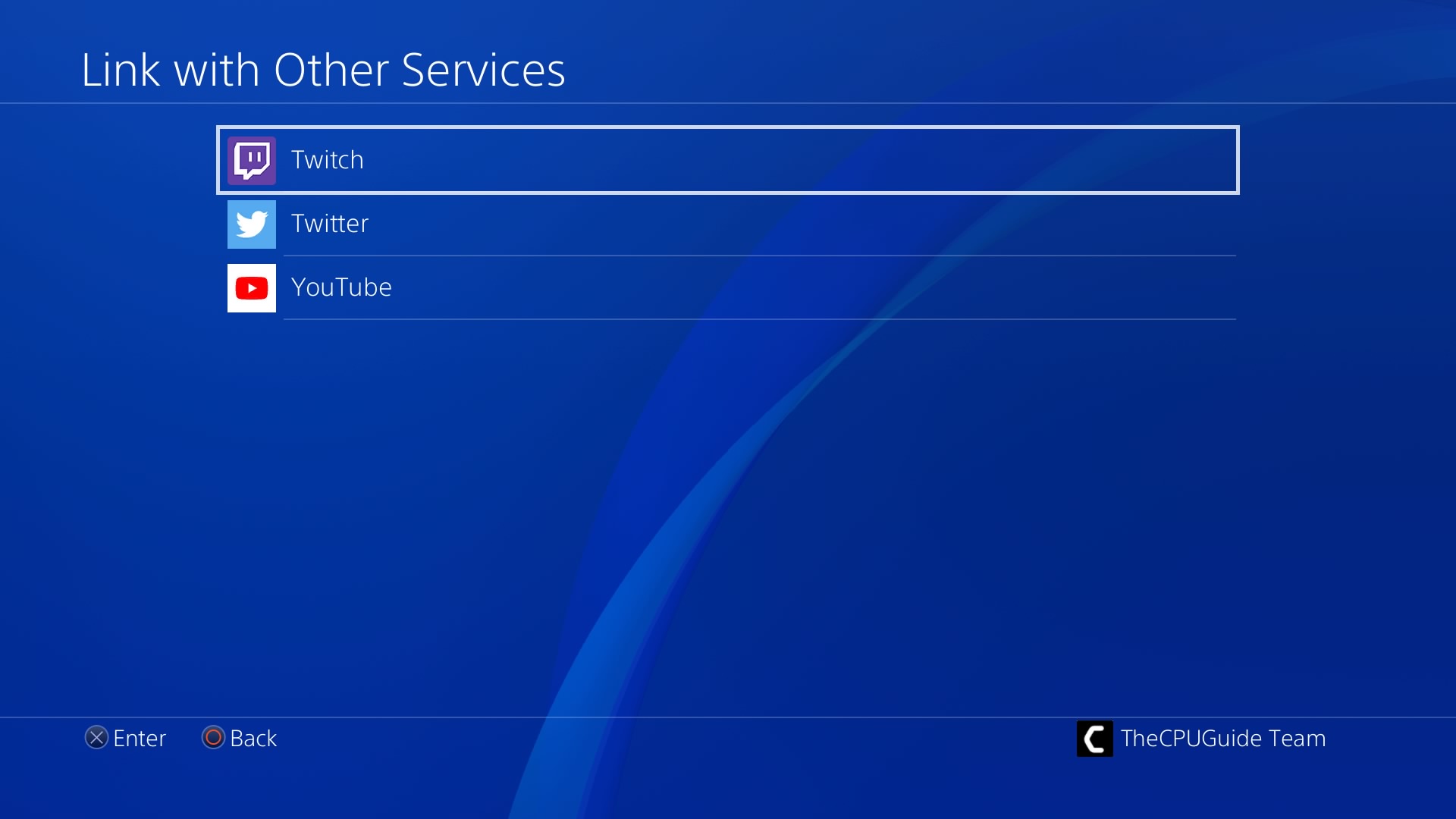
- Then choose Sign Out and confirm.
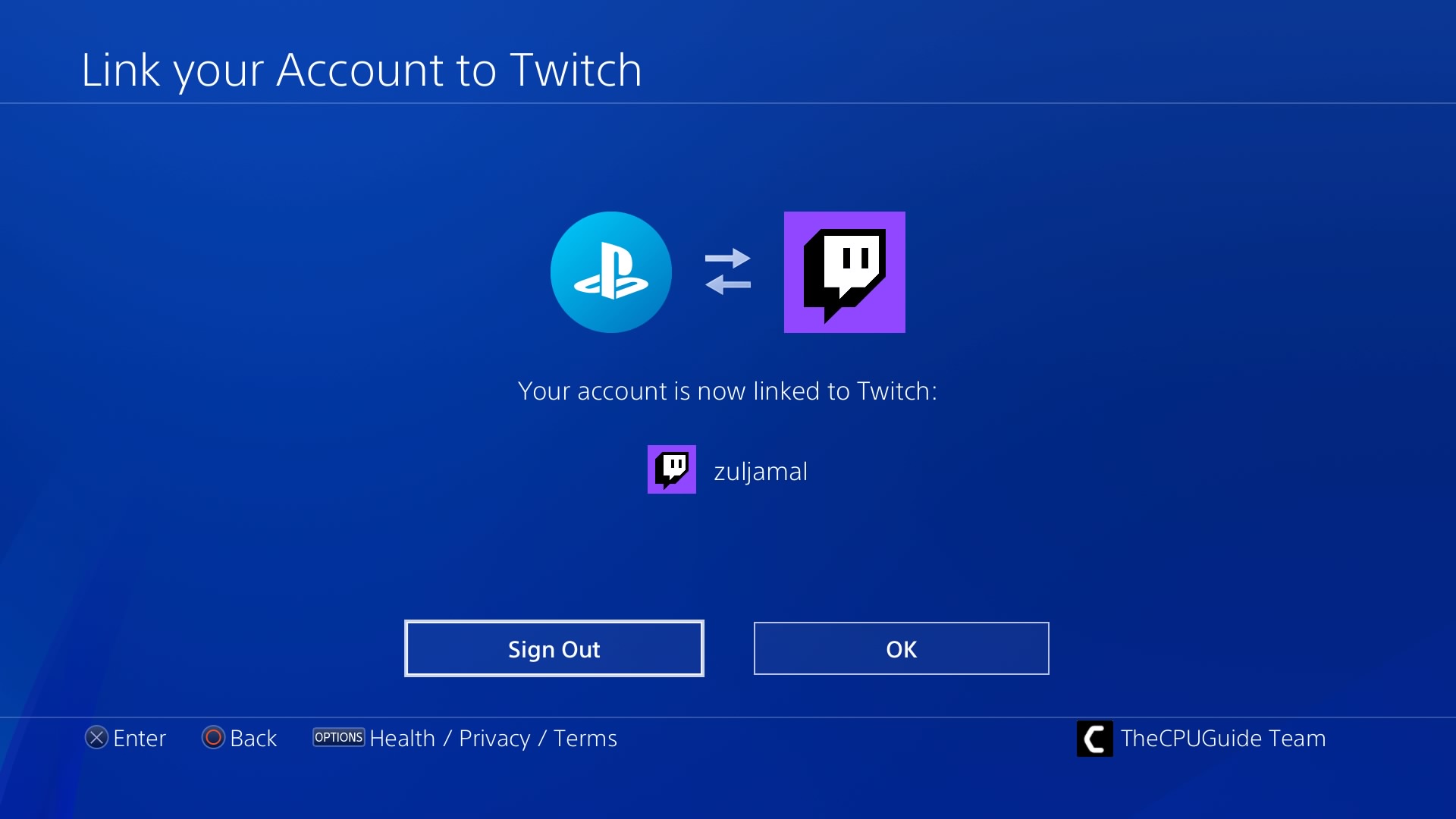
- Once done restart your console and check if Twitch Error Code 0495BA16 on PS4 is solved.
If you are still facing Twitch PS4 app Error Code 0495BA16 then try the next fix.
Solution 4: Use the Account icon to Sign in
After reading the solution you will find it kind of silly but I assure you that this has worked for many PS4 users in solving Twitch Error Code 0495BA16 on PS4.
So what you need to do is you need to sign in to your Twitch account on PS4 by using the account icon (top-right corner) and then use the Sign In sub-menu from the newly appeared context menu.

Remember don’t use the Sign In button at the top.
Solution 5: Contact Twitch Support
If none of the above solutions work for you then this time contact Twitch support to fix Twitch Error Code 0495BA16 on PS4.
Here is how you can contact Twitch support:
- Open the web browser
- Now head to the Twitch Support page
- Under the Contact Us heading fill out all blanks
- In the description, blank tell them what you are experiencing and what solution you already applied
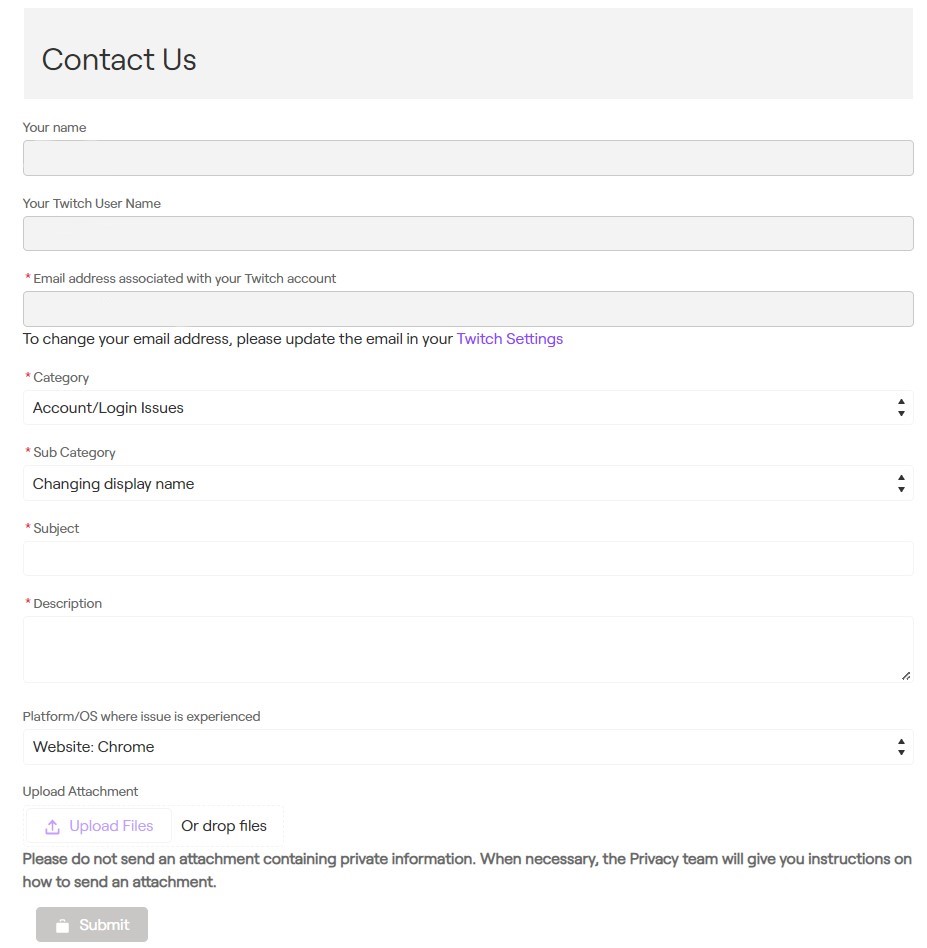
Now, wait for 2 or 3 days the Twitch support will reach you and addresses your matter in a Better manner.
Hope all the above solutions help you to solve Twitch Error Code 0495BA16 on PS4.
If still, you have a query feel free to share your experiences and question in the comments section down below.